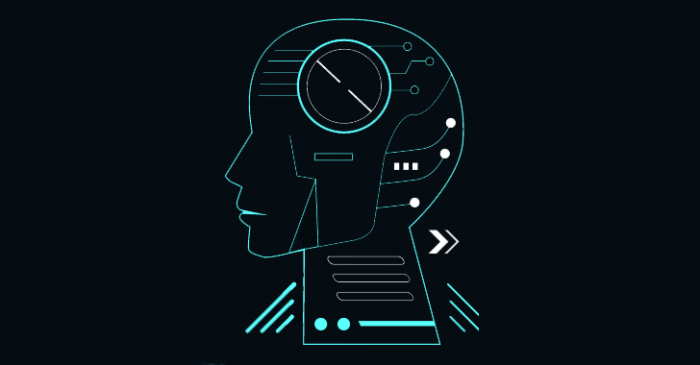In the ever-evolving landscape of digital threats, staying ahead of the curve is crucial. Make These 5 Changes to Avoid Becoming the Next Cybersecurity Headline is a wake-up call for individuals and organizations alike. It’s a reality check, a reminder that the digital world is a playground for cybercriminals, and we need to be vigilant. From strengthening our defenses to educating our teams, each step we take contributes to a more secure online experience.
The first step is to strengthen your defenses. This involves implementing multi-factor authentication, using strong passwords, and regularly updating your software. It’s also essential to secure your network by implementing firewalls and intrusion detection systems. By taking these precautions, you can significantly reduce the risk of a security breach.
Strengthen Your Defenses
Cybersecurity is a constant battle against ever-evolving threats. While you can’t completely eliminate risks, you can significantly bolster your defenses to make yourself a less appealing target. Here’s how to strengthen your security posture and avoid becoming the next cybersecurity headline.
Multi-Factor Authentication (MFA)
MFA adds an extra layer of security by requiring users to provide multiple forms of identification before granting access. Think of it as a double-lock system for your digital assets.
- Example: Imagine you’re trying to access your online banking account. After entering your password, you might receive a text message with a one-time code that you need to enter. This ensures that even if someone steals your password, they can’t access your account without your phone.
- Benefits: MFA significantly reduces the risk of unauthorized access, even if your password is compromised. It makes it much harder for hackers to gain access to your sensitive information.
Strong Passwords and Password Managers
A strong password is your first line of defense against unauthorized access.
- Tips: Use a combination of uppercase and lowercase letters, numbers, and symbols. Avoid using easily guessable information like your name, birthdate, or pet’s name. A good password should be at least 12 characters long.
- Password Managers: These tools can help you create and store strong, unique passwords for all your online accounts. They also make it easier to manage your passwords, reducing the risk of forgetting or reusing them across multiple accounts.
Firewalls and Intrusion Detection Systems
Firewalls act as a barrier between your network and the outside world, blocking unauthorized access and malicious traffic. Intrusion detection systems (IDS) monitor your network for suspicious activity and alert you to potential threats.
- Importance: Firewalls and IDS are essential for protecting your network from external threats. They can detect and block attacks before they can cause any damage.
- Types: Firewalls can be hardware or software-based, and they can be implemented at different levels, such as at the network, host, or application level. IDS can also be hardware or software-based, and they use different techniques to detect malicious activity, such as signature-based detection, anomaly detection, or behavioral analysis.
Regular Security Updates and Patch Management
Software vulnerabilities are a constant threat, and attackers are always looking for ways to exploit them. Regular security updates and patch management are essential for keeping your systems secure.
- Importance: Security updates fix vulnerabilities and patch security holes that could be exploited by attackers. Without regular updates, your systems are vulnerable to attacks.
- Best Practices: Enable automatic updates for all your software and operating systems. Regularly check for updates and install them as soon as they become available.
Educate Your Team: Make These 5 Changes To Avoid Becoming The Next Cybersecurity Headline
Your team is your first line of defense against cyberattacks. Educating them about cybersecurity best practices is crucial to building a strong security posture.
Cybersecurity Training
A comprehensive training program should be designed to equip all employees with the knowledge and skills necessary to navigate the digital landscape safely. This training should cover fundamental cybersecurity principles, such as recognizing phishing attempts, safeguarding sensitive information, and practicing secure browsing habits.
Phishing Scams
Phishing scams are a common tactic used by cybercriminals to gain access to sensitive information. It’s crucial to equip your team with the tools to identify and avoid these scams.
Phishing is a type of social engineering attack where attackers attempt to acquire sensitive information such as usernames, passwords, and credit card details by impersonating a trustworthy entity in electronic communication.
Here is a table outlining common phishing scams and how to identify them:
| Scam Type | Description | How to Identify |
|—|—|—|
| Email Spoofing | Attackers forge emails from legitimate sources, such as banks or government agencies. | Look for suspicious email addresses, grammatical errors, and urgent requests for personal information. |
| Website Spoofing | Attackers create fake websites that mimic legitimate ones. | Check the URL for typos and unusual characters. Look for website security certificates. |
| Social Media Phishing | Attackers create fake social media profiles or use compromised accounts to spread malicious links or messages. | Be cautious of unsolicited messages, especially those asking for personal information. Verify the legitimacy of the sender. |
Data Privacy
Data privacy is a critical aspect of cybersecurity. Your employees must understand the importance of protecting sensitive information and the consequences of mishandling it.
Data privacy refers to the protection of personal information, including but not limited to name, address, phone number, email address, and financial information.
Training should emphasize the need for employees to handle sensitive information responsibly, such as using strong passwords, avoiding sharing confidential information over public networks, and understanding the company’s data privacy policies.
Safe Browsing Practices
Safe browsing practices are essential for protecting your organization from cyberattacks.
Safe browsing refers to the practices and techniques employed to protect oneself from online threats, such as malware, phishing scams, and other cyberattacks.
Employees should be trained on how to identify suspicious websites, avoid clicking on unknown links, and use secure browsing tools like VPNs.
Social Engineering Tactics
Social engineering is a type of attack that relies on human interaction to gain access to sensitive information or systems.
Social engineering is a form of manipulation used by attackers to trick individuals into divulging confidential information or granting access to systems.
Training should cover common social engineering tactics, such as pretexting, baiting, and impersonation, and how to avoid falling victim to them.
Secure Your Network
Your network is the backbone of your digital operations, so securing it is paramount. Think of your network as a fortress; it’s your first line of defense against cyberattacks. A well-secured network minimizes the risk of unauthorized access, data breaches, and other cyber threats.
Securing Wi-Fi Networks
A strong Wi-Fi network is crucial for secure communication and data transfer. It’s the gateway to your digital world, and a weak Wi-Fi network can be a tempting target for attackers.
- Use a Strong Password: A strong password, including a combination of uppercase and lowercase letters, numbers, and symbols, is the first line of defense. Avoid using easily guessable passwords like “password” or “123456”.
- Enable WPA2/WPA3 Encryption: WPA2 and WPA3 are encryption protocols that scramble data transmitted over your Wi-Fi network, making it difficult for attackers to intercept or decipher. Make sure your router supports these protocols and is configured to use them.
- Disable SSID Broadcast: SSID (Service Set Identifier) is the name of your Wi-Fi network. By disabling SSID broadcast, you make your network less visible to potential attackers.
- Change Default Router Credentials: Most routers come with default passwords and usernames. These are easily found online, making them a security risk. Change the default credentials to something strong and unique.
- Regularly Update Firmware: Router manufacturers release firmware updates to fix security vulnerabilities. Keep your router’s firmware updated to ensure it’s protected against the latest threats.
Implementing Access Controls
Access controls limit who can access your network and what they can do once they’re in. It’s like having a security guard at the door, checking IDs and granting access only to authorized individuals.
- Use Strong Passwords and Multi-Factor Authentication (MFA): MFA adds an extra layer of security by requiring users to provide multiple forms of authentication, such as a password and a one-time code sent to their phone. This makes it much harder for attackers to gain unauthorized access.
- Implement Network Segmentation: Divide your network into smaller, isolated segments, limiting the impact of a security breach. If one segment is compromised, the attackers won’t be able to access other parts of the network.
- Use Access Control Lists (ACLs): ACLs are sets of rules that control network traffic. You can use ACLs to block specific traffic, such as traffic from known malicious IP addresses.
- Restrict Administrative Access: Limit the number of users with administrative privileges. This reduces the risk of unauthorized configuration changes or malicious actions.
Using a VPN for Remote Access and Data Encryption
A VPN (Virtual Private Network) creates a secure, encrypted connection between your device and a remote server. It’s like having a private tunnel that protects your data from prying eyes.
- Enhanced Privacy: A VPN encrypts your internet traffic, making it difficult for ISPs or hackers to monitor your online activity.
- Secure Remote Access: VPNs allow you to access your company network securely from anywhere in the world. This is especially important for remote workers or those traveling.
- Bypass Geo-Restrictions: VPNs can help you bypass geo-restrictions, allowing you to access content that is blocked in your location.
Vulnerability Identification and Mitigation
Regularly scanning your network for vulnerabilities is essential for identifying and mitigating potential threats.
- Network Scanning: Use network scanning tools to identify open ports, vulnerabilities, and misconfigurations.
- Vulnerability Assessments: Conduct regular vulnerability assessments to identify and prioritize potential threats.
- Patch Management: Patching software and operating systems regularly is crucial for closing known vulnerabilities.
- Security Information and Event Management (SIEM): SIEM tools collect and analyze security data from various sources, providing real-time insights into potential threats.
Managing Network Traffic and Security Monitoring
Effective network traffic management and security monitoring are essential for maintaining a secure network.
- Network Traffic Analysis: Monitor network traffic for suspicious patterns or anomalies that could indicate a security breach.
- Intrusion Detection Systems (IDS): IDSs detect malicious activity on your network and alert you to potential threats.
- Firewall Management: Configure and maintain your firewall to block unauthorized access and prevent malicious traffic from entering your network.
- Security Auditing: Regularly audit your network security policies and procedures to ensure they are effective and up-to-date.
Back Up Your Data
Imagine a scenario where your company’s critical data, including customer records, financial information, and intellectual property, is lost due to a cyberattack or a hardware failure. This situation can be catastrophic, leading to significant financial losses, reputational damage, and potential legal repercussions. To prevent such disasters, implementing a robust data backup strategy is crucial.
Regular data backups act as a safety net, ensuring that you can recover your data in case of unforeseen events. They provide a way to restore your systems and operations quickly, minimizing downtime and potential financial losses.
Different Backup Methods
Data backup methods can be broadly categorized into three main types:
- Full Backups: This method involves creating a complete copy of all data on your system, including operating systems, applications, and files. While it offers comprehensive data protection, full backups can be time-consuming and require significant storage space.
- Incremental Backups: This approach focuses on backing up only the changes made to data since the last full or incremental backup. It reduces backup time and storage requirements compared to full backups but requires a full backup as a base for restoration.
- Differential Backups: Similar to incremental backups, this method backs up all changes since the last full backup. However, it includes all changes made since the last full backup, unlike incremental backups, which only back up changes since the last backup. This approach offers faster restoration than incremental backups but requires more storage space.
Cloud-Based Backup Solutions
Cloud-based backup solutions have gained immense popularity due to their scalability, affordability, and security features. These solutions store your data off-site in secure data centers, providing a reliable and resilient backup strategy.
Benefits of Cloud-Based Backup Solutions
- Scalability: Cloud-based backup solutions offer on-demand storage capacity, allowing you to scale your backup needs as your data volume grows.
- Affordability: These solutions are often more cost-effective than traditional on-premise backup systems, eliminating the need for expensive hardware and software.
- Security: Cloud providers invest heavily in data security, implementing robust measures such as encryption, access control, and disaster recovery plans.
- Accessibility: You can access your backups from anywhere with an internet connection, facilitating remote recovery in case of an emergency.
Backup Strategies and Their Advantages and Disadvantages
| Backup Strategy | Advantages | Disadvantages |
|---|---|---|
| Full Backups | Comprehensive data protection, easy restoration | Time-consuming, requires significant storage space |
| Incremental Backups | Faster backup process, lower storage requirements | Requires a full backup as a base for restoration, more complex to manage |
| Differential Backups | Faster restoration than incremental backups | Requires more storage space than incremental backups |
| Cloud-Based Backup Solutions | Scalability, affordability, security, accessibility | Dependence on internet connectivity, potential security concerns if not chosen carefully |
Testing and Verifying Backup Integrity
Regularly testing and verifying your backups is crucial to ensure their effectiveness. This involves:
- Restoring a sample of data: This helps ensure that your backup system can successfully restore data in case of a disaster.
- Verifying the integrity of your backups: Use checksums or other validation methods to ensure that your backups are complete and free from corruption.
- Documenting your backup procedures: This provides a clear guide for restoring data in case of an emergency.
Develop a Response Plan
A comprehensive incident response plan is crucial for any organization, especially in the face of increasingly sophisticated cyber threats. A well-defined plan allows you to react swiftly and effectively to security incidents, minimizing potential damage and ensuring business continuity.
Importance of a Clear Communication Strategy, Make these 5 changes to avoid becoming the next cybersecurity headline
Effective communication is paramount during a security breach. Having a clear communication strategy in place ensures timely and accurate information dissemination to all stakeholders. This strategy should Artikel:
- Designated communication channels: Determine the preferred channels for communicating with different stakeholders, such as internal teams, customers, and regulatory bodies. These could include email, SMS, phone calls, or dedicated communication platforms.
- Communication protocols: Establish clear guidelines for the flow of information. This includes defining roles and responsibilities for communication, ensuring consistent messaging, and establishing escalation procedures.
- Crisis communication plan: Prepare a plan to address potential media inquiries and public relations challenges. This plan should include designated spokespersons, pre-approved messaging, and a process for managing public statements.
Identifying Key Stakeholders and Their Roles
A well-defined incident response plan should clearly Artikel the roles and responsibilities of key stakeholders involved in managing a security incident. This includes:
- Security team: Responsible for identifying, containing, and remediating the security incident.
- IT team: Responsible for technical aspects of the incident response, including system isolation, data recovery, and network restoration.
- Legal team: Responsible for ensuring compliance with relevant laws and regulations, including data breach notification requirements.
- Public relations team: Responsible for managing communication with the public, media, and other stakeholders.
- Executive leadership: Responsible for providing strategic direction and oversight during the incident response process.
Conducting Regular Security Audits and Penetration Testing
Regular security audits and penetration testing are essential for identifying vulnerabilities and weaknesses in your security posture. These assessments help you proactively address potential threats before they can be exploited.
- Security audits: These involve reviewing your security controls, policies, and procedures to identify gaps and areas for improvement. Audits can be conducted internally or by third-party security professionals.
- Penetration testing: These simulate real-world attacks to identify vulnerabilities in your systems and networks. Penetration tests can be conducted by ethical hackers who attempt to exploit weaknesses in your security defenses.
Regular security audits and penetration testing are essential for identifying vulnerabilities and weaknesses in your security posture.
Checklist for Conducting Regular Security Audits and Penetration Testing
- Scope of the assessment: Define the specific systems, networks, and applications that will be included in the audit or penetration test.
- Testing methodology: Choose the appropriate testing methodologies, such as black-box, white-box, or gray-box testing.
- Reporting requirements: Specify the format and level of detail required for the audit or penetration test report.
- Timeline: Establish a clear timeline for the assessment, including deadlines for completion and reporting.
- Communication plan: Artikel how the results of the assessment will be communicated to stakeholders, including the level of detail and the frequency of updates.
In a world where data breaches are increasingly common, taking proactive steps to protect yourself is no longer optional. Make These 5 Changes to Avoid Becoming the Next Cybersecurity Headline is a roadmap to building a more secure digital presence. By following these recommendations, you can equip yourself with the knowledge and tools needed to navigate the online world with confidence. Remember, cybersecurity is a journey, not a destination. Continuous vigilance and a commitment to ongoing security practices are essential to staying ahead of the curve.
It’s not just about changing your passwords every week, though that’s a good start. To truly avoid becoming the next cybersecurity headline, you need to be proactive. This means staying informed about the latest threats, like the rise of AI and its potential for misuse, and understanding how policymakers are tackling these issues. For example, politicians commit to collaborate to tackle ai safety us launches safety institute to address the growing concerns.
Ultimately, staying ahead of the curve is crucial for personal and organizational security in this evolving digital landscape.
 Standi Techno News
Standi Techno News