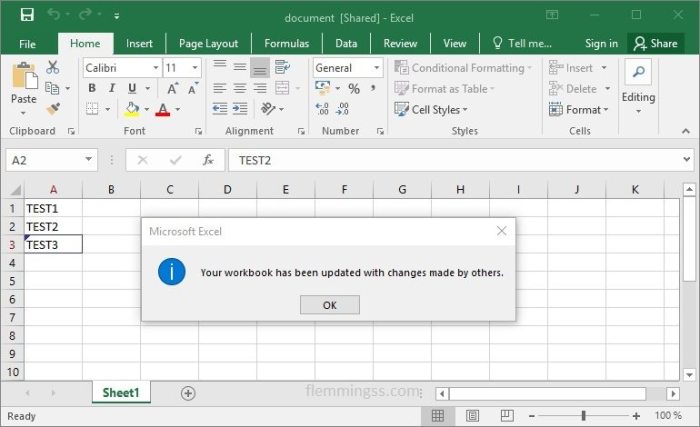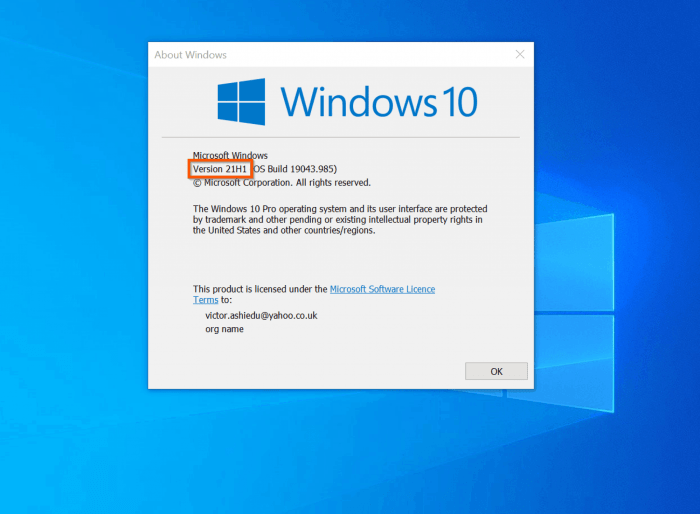Prisma Video Editing Feature Update is shaking things up in the video editing world. This app, known for its stunning photo filters, is now offering a robust set of tools for transforming your videos into works of art. From basic edits to advanced effects, Prisma is making video editing accessible to everyone, no matter their skill level.
The recent updates are a testament to Prisma’s commitment to user experience and innovation. They’ve added new features, improved existing ones, and streamlined the workflow to make video editing a breeze. Whether you’re a seasoned pro or just starting out, there’s something for everyone in this latest update.
Comparison with Other Video Editing Tools
Prisma’s foray into video editing marks a significant step for the app, known for its artistic photo filters. But how does it stack up against established video editing giants? Let’s dive into a comparison of Prisma’s video editing capabilities with other popular tools, examining their strengths, weaknesses, and target audiences.
Comparison of Features and Capabilities
Prisma’s video editing features are primarily focused on applying artistic filters and effects, similar to its photo editing prowess. It offers a range of filters, transitions, and basic editing tools like trimming, splitting, and merging clips. However, compared to professional-grade video editing software like Adobe Premiere Pro or Final Cut Pro, Prisma lacks advanced features like keyframing, color grading, audio mixing, and multi-track editing.
- Prisma: Offers a user-friendly interface with a focus on artistic filters and effects, making it ideal for casual users seeking quick and creative video edits.
- Adobe Premiere Pro: A powerful and comprehensive video editing software with advanced features for professional-level editing, catering to filmmakers, editors, and content creators.
- Final Cut Pro: A Mac-exclusive professional video editing software known for its intuitive interface and powerful editing tools, favored by filmmakers, editors, and YouTubers.
- iMovie: Apple’s free video editing software, user-friendly and ideal for beginners and casual users who want to create simple and engaging videos.
- Kapwing: A web-based video editing platform with a focus on ease of use and accessibility, offering a wide range of features for both beginners and experienced editors.
Strengths and Weaknesses
- Prisma:
- Strengths: User-friendly interface, artistic filters and effects, mobile accessibility.
- Weaknesses: Limited advanced editing features, lack of professional-level tools.
- Adobe Premiere Pro:
- Strengths: Comprehensive features, professional-grade tools, extensive customization options.
- Weaknesses: Steep learning curve, expensive, requires powerful hardware.
- Final Cut Pro:
- Strengths: Intuitive interface, powerful editing tools, seamless integration with Apple ecosystem.
- Weaknesses: Mac-exclusive, expensive, limited cross-platform compatibility.
- iMovie:
- Strengths: User-friendly interface, free, accessible on Apple devices.
- Weaknesses: Limited features, not suitable for professional-level editing.
- Kapwing:
- Strengths: Web-based, accessible on any device, user-friendly, free and paid plans.
- Weaknesses: Some features require paid subscription, limited offline editing capabilities.
Target Audience and Use Cases, Prisma video editing feature update
- Prisma: Ideal for casual users, social media content creators, and individuals looking to add artistic flair to their videos. It’s a great option for quick edits and applying unique filters.
- Adobe Premiere Pro: Primarily targeted at professional filmmakers, editors, and content creators who require advanced editing features and customization options.
- Final Cut Pro: Appeals to Mac users, filmmakers, editors, and YouTubers who value a powerful and intuitive editing experience.
- iMovie: Designed for beginners, casual users, and those who want to create simple and engaging videos for personal use or social media.
- Kapwing: Caters to a wide range of users, from beginners to experienced editors, offering a flexible and accessible platform for various video editing needs.
Future Directions for Prisma Video Editing: Prisma Video Editing Feature Update
Prisma’s video editing features have already made a significant impact, offering users a unique and artistic approach to video creation. However, the future holds even greater potential for Prisma to become a truly comprehensive and powerful video editing platform. By leveraging emerging trends and technologies, Prisma can enhance its existing features and introduce new capabilities that will redefine the video editing landscape.
Integration of Artificial Intelligence (AI)
AI is rapidly transforming the video editing industry, and Prisma can capitalize on its potential to offer users a more intelligent and efficient editing experience. AI-powered features could include:
- Automated video editing: AI algorithms can analyze video content and automatically suggest edits, such as scene transitions, color grading, and music synchronization, saving users time and effort.
- Intelligent object recognition: AI can identify objects within video frames, enabling users to easily isolate, modify, or remove specific elements, creating dynamic and engaging visual effects.
- Personalized recommendations: AI can learn users’ editing preferences and suggest relevant filters, effects, and transitions based on their past projects and style.
Advanced Video Effects and Filters
Prisma’s strength lies in its artistic filters, and the future holds exciting possibilities for expanding this library. By exploring new technologies and collaborations with artists, Prisma can offer:
- Real-time effects: Prisma can introduce real-time video effects that are applied as the video is being recorded, allowing users to create stunning visuals on the fly.
- Interactive filters: Filters that respond to user input, such as touch gestures or voice commands, can create dynamic and engaging video experiences.
- Augmented reality (AR) integration: Prisma can integrate AR elements into videos, allowing users to overlay virtual objects and environments onto the real world, creating immersive and imaginative content.
Collaborative Video Editing
Video creation is often a collaborative process, and Prisma can facilitate seamless collaboration by offering features that enable:
- Real-time co-editing: Multiple users can work on the same video project simultaneously, allowing for efficient teamwork and creative brainstorming.
- Cloud-based project storage: Projects can be stored and accessed from any device, allowing for seamless collaboration and sharing with team members.
- Version control: Prisma can track changes made to a video project, allowing users to revert to previous versions or compare different edits.
Enhanced Audio Editing Capabilities
While Prisma excels in visual effects, it can further enhance its offering by expanding its audio editing capabilities. This could include:
- Noise reduction and audio enhancement: AI-powered tools can automatically remove unwanted background noise and improve the overall quality of audio recordings.
- Music library integration: Prisma can provide access to a curated library of royalty-free music tracks, making it easier for users to find the perfect soundtrack for their videos.
- Sound effects and voice-over tools: Users can easily add sound effects, voice-overs, and other audio elements to their videos, creating a more immersive and engaging experience.
With its intuitive interface, powerful features, and constant updates, Prisma Video Editing is poised to become a go-to tool for anyone looking to create engaging and professional-looking videos. Whether you’re sharing your latest travel adventures, creating content for your brand, or simply experimenting with creative effects, Prisma has you covered. So, what are you waiting for? Dive in and explore the world of Prisma video editing!
Prisma’s new video editing feature is a game-changer, letting you transform your clips with AI-powered styles. It’s just another sign of how AI is taking over, and it’s not just limited to filters. Check out this week in AI: AI-powered personalities are all the rage to see how AI is creating realistic digital personalities. With all these AI advancements, it’s clear that Prisma’s video editing feature is just the tip of the iceberg.
 Standi Techno News
Standi Techno News