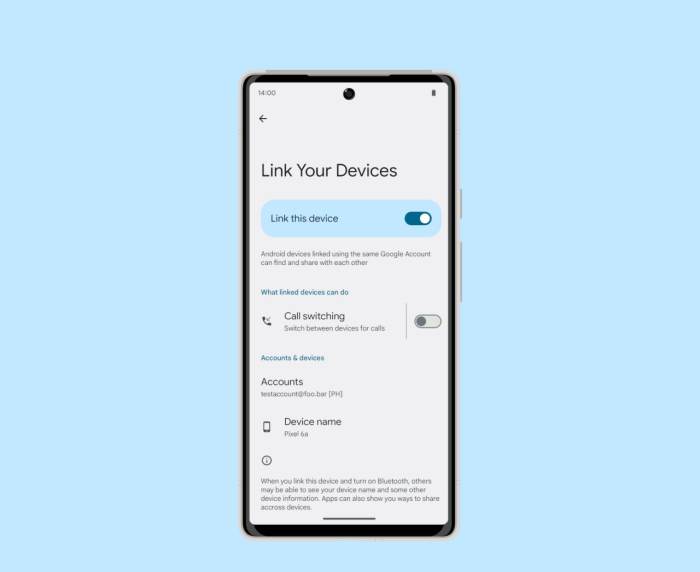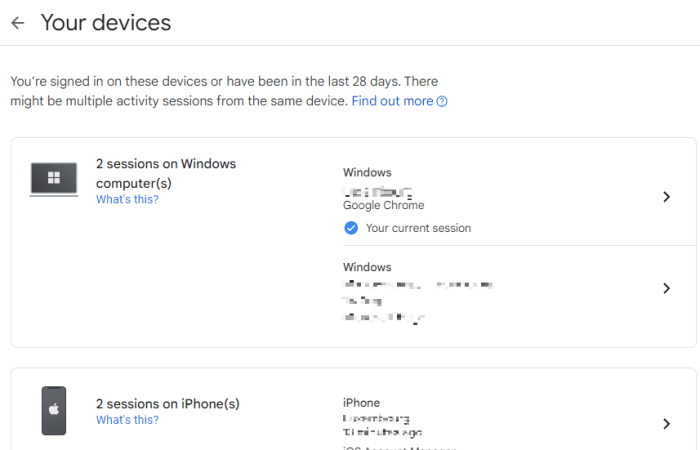Google Will Now Inform You When New Devices Get Linked to Your Account – say goodbye to unauthorized access and hello to a more secure digital life! This new security feature is a game-changer, letting you know instantly if someone tries to link a new device to your account. Imagine: you’re browsing on your phone, suddenly a notification pops up, “New device linked to your account!” That’s Google’s new device linking notification in action, and it’s a major step towards a more secure online experience.
This new feature works by sending you notifications via email or your Google app, letting you know when a new device is linked to your account. If you see a notification for a device you don’t recognize, you can quickly verify it or remove it from your account, preventing unauthorized access. This is a major win for users, especially those who are concerned about security breaches or unauthorized access to their sensitive information.
Enhanced Security
Google’s new device linking notification system is a game-changer in terms of account security. It adds an extra layer of protection by alerting users whenever a new device is linked to their account. This feature empowers users to take control of their account security, reducing the risk of unauthorized access and ensuring a safer digital experience.
This notification system is designed to prevent unauthorized device access by providing users with immediate information about any new device additions. By notifying users about these changes, Google empowers them to take action if they suspect any suspicious activity. If a user receives a notification about a device they didn’t link, they can immediately investigate and take steps to secure their account.
Benefits of the Notification System
The device linking notification system offers several benefits to users, significantly enhancing their online security:
- Increased Awareness: The notifications serve as a constant reminder for users to be aware of their account activity and any potential security breaches. This increased awareness encourages users to actively monitor their account and take proactive measures to protect their data.
- Early Detection: The timely notifications allow users to detect unauthorized access attempts early on. This early detection enables them to take swift action to mitigate the potential damage caused by malicious actors.
- Enhanced Control: The notification system empowers users to have greater control over their accounts. They can immediately verify the legitimacy of any new device linking requests and take appropriate action if necessary. This level of control strengthens their security posture.
User Experience and Notification System
The notification system for new device linking is crucial for maintaining account security and informing users about activity on their Google accounts. Google employs various methods to notify users when a new device attempts to access their account, ensuring transparency and user control.
Notification Methods
Users can receive notifications through multiple channels, allowing them to choose the most convenient method.
- Email Notifications: A standard email notification is sent to the user’s registered email address, detailing the device attempting to access the account. This includes information like the device type, location, and time of access attempt.
- App Notifications: Users who have the Google app installed on their devices receive push notifications directly on their phones or tablets. These notifications provide a quick overview of the new device access attempt, allowing users to take immediate action.
- Security Dashboard: The Google Security Dashboard offers a centralized view of recent account activity, including new device links. Users can review details about the devices linked to their accounts, including their IP addresses, locations, and last access times.
Potential User Concerns
While Google’s notification system aims to enhance security, users may have concerns regarding notification frequency and format.
- Notification Frequency: Users might worry about receiving too many notifications, especially if they frequently use different devices to access their Google accounts. This can lead to notification fatigue, potentially overlooking important security alerts.
- Notification Format: The format of notifications should be clear and concise, providing users with the essential information they need to make informed decisions. Complex or overly technical language could confuse users, hindering their ability to understand and respond appropriately.
Impact on Device Management: Google Will Now Inform You When New Devices Get Linked To Your Account
The new feature of notifying users when new devices are linked to their Google account significantly enhances device management capabilities, offering users greater control over their linked devices. This notification system empowers users to proactively identify and manage any unauthorized device access.
Verifying and Removing Linked Devices
This feature facilitates a more secure and transparent device management experience. When a new device is linked to a user’s account, they receive a prompt notification, allowing them to verify the device’s legitimacy. If the device is unauthorized, users can easily remove it from their account settings.
- Verification Process: Users can confirm the linked device by checking the device’s name, model, and location. If the information matches, the device is verified, and the notification disappears. If the device is unfamiliar, users can investigate further.
- Removal Process: To remove a linked device, users can access their Google account settings and navigate to the “Security” or “Devices” section. From there, they can view a list of all linked devices and select the device to be removed.
Increased User Control
This feature provides users with a more proactive approach to managing their linked devices. By receiving timely notifications, users can quickly identify and address any unauthorized access attempts. This empowers them to maintain the security and integrity of their Google account.
“This feature provides users with a more proactive approach to managing their linked devices. By receiving timely notifications, users can quickly identify and address any unauthorized access attempts.”
Privacy Implications
Google’s new device linking notification system, while aiming to enhance security, also raises valid privacy concerns. The system’s effectiveness in balancing user security with data collection practices is a crucial consideration.
Data Collection and Usage
The device linking notification system inherently involves data collection. When a new device is linked to a Google account, Google gathers information about the device, such as its type, model, operating system, and unique identifiers. This data allows Google to monitor device activity, identify potential security threats, and personalize user experiences. While this data collection is presented as a security measure, it raises concerns about the potential for misuse or unauthorized access.
Industry Trends and Comparisons
Google’s new device linking notification system joins a growing trend in the tech industry focused on enhancing security and user experience. This trend is driven by increasing concerns about data breaches and the growing complexity of managing multiple devices across various platforms.
Comparison with Other Tech Companies, Google will now inform you when new devices get linked to your account
The way Google handles device linking notifications is similar to how other major tech companies, like Apple and Microsoft, approach this issue. These companies generally use a combination of email notifications, in-app messages, and security alerts to inform users about new devices linked to their accounts.
- Apple: Apple uses a system called “Two-Factor Authentication” (2FA) that requires users to verify their identity on new devices using a combination of a password and a unique code sent to their trusted device. This helps prevent unauthorized access to accounts even if someone steals a password.
- Microsoft: Microsoft uses a similar approach to Apple, employing 2FA and sending email notifications whenever a new device accesses a Microsoft account. They also provide a comprehensive security dashboard where users can manage their linked devices and security settings.
Industry Trends in Security and Device Management
The tech industry is increasingly focused on proactive security measures, aiming to prevent data breaches before they occur. This focus is driven by several factors:
- Rising Cyber Threats: The sophistication of cyberattacks is constantly increasing, with hackers finding new ways to exploit vulnerabilities in systems and steal data. Companies are investing heavily in security technologies and protocols to stay ahead of these threats.
- Data Privacy Regulations: Regulations like the General Data Protection Regulation (GDPR) in Europe and the California Consumer Privacy Act (CCPA) in the United States have raised the stakes for companies to protect user data. These regulations impose strict rules on data collection, use, and disclosure, requiring companies to implement robust security measures.
- User Demand for Security: Users are becoming more aware of the importance of data security and privacy. They are demanding more transparency and control over their data, prompting companies to implement stronger security measures and provide users with greater control over their data.
Future Developments in Device Linking Notification Systems
Device linking notification systems are likely to become more sophisticated and personalized in the future. Some potential developments include:
- Biometric Authentication: The use of biometric authentication, such as fingerprint or facial recognition, could enhance security by making it more difficult for unauthorized users to access accounts. This approach is already being used by some companies for device unlocking and could be extended to device linking notifications.
- Contextual Notifications: Device linking notifications could be tailored to the user’s location, device type, and activity. For example, a notification could be sent to a user’s smartphone if a new device is linked to their account while they are traveling. This would help users to quickly identify suspicious activity and take appropriate action.
- Integration with Smart Home Devices: Device linking notifications could be integrated with smart home devices, such as smart speakers or smart displays. This would allow users to receive notifications in a more convenient and accessible way.
Google’s new device linking notification system is a welcome addition to the world of online security. It offers a much-needed layer of protection, giving users more control over their accounts and peace of mind knowing that their data is safer. This move also shows Google’s commitment to prioritizing user security and building trust in their platform. So, the next time you see a notification about a new device linked to your account, don’t ignore it! Take a moment to check it out and make sure everything is in order. After all, it’s better to be safe than sorry.
Google’s new security feature notifying you when new devices link to your account is a welcome change, especially in this digital age where data breaches are becoming increasingly common. While we’re on the topic of tech advancements, Adobe claims its new image generation model is its best yet , promising more realistic and detailed images. So, whether you’re concerned about unauthorized access to your online accounts or looking for cutting-edge image creation tools, the tech world is constantly evolving to keep us informed and empowered.
 Standi Techno News
Standi Techno News