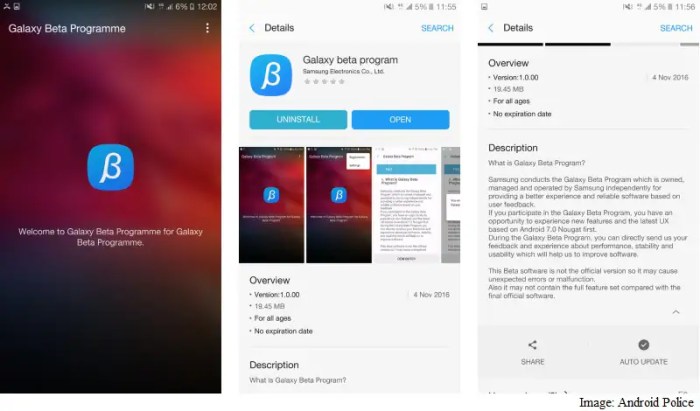Security Testing and Vulnerabilities
Android 7.0, also known as Nougat, brought significant security enhancements to the Galaxy S7 and S7 Edge. These updates aimed to bolster device security, protect user data, and mitigate potential vulnerabilities. However, like any software, Android 7.0 had its share of vulnerabilities, which required timely patching and user awareness. This section delves into the security features and vulnerabilities of Android 7.0 on the Galaxy S7 and S7 Edge, analyzing the impact of the update on device security and providing recommendations for safeguarding user data and privacy.
Security Features of Android 7.0
Android 7.0 introduced several security features designed to enhance device protection and user privacy. These features aimed to address vulnerabilities and strengthen the overall security posture of the Galaxy S7 and S7 Edge.
- Direct Boot: This feature allowed the device to boot directly into a restricted user mode, limiting access to sensitive data until the user unlocked the device with their PIN, pattern, or password. This mitigated the risk of data exposure during device startup.
- File-based Encryption: Android 7.0 implemented file-based encryption, encrypting individual files rather than the entire device storage. This allowed for faster access to frequently used files while maintaining encryption for sensitive data.
- Enhanced Permissions: Android 7.0 introduced more granular permissions for apps, allowing users to control which apps had access to specific data, such as location, camera, and microphone. This provided users with more control over their privacy and data sharing.
- Security Patch Level: Android 7.0 brought regular security updates, patching known vulnerabilities and mitigating potential security risks. These updates ensured that the Galaxy S7 and S7 Edge remained protected against emerging threats.
Vulnerabilities in Android 7.0
While Android 7.0 introduced several security enhancements, it also had its share of vulnerabilities that could be exploited by attackers. These vulnerabilities required timely patching to mitigate the risks.
- Stagefright: This vulnerability affected the Android multimedia framework and allowed attackers to remotely execute code on vulnerable devices by sending malicious multimedia files. This vulnerability was addressed through multiple security patches released by Google.
- Qualcomm’s Adreno GPU Driver: A vulnerability in the Qualcomm Adreno GPU driver could have allowed attackers to gain root access to the device and steal sensitive data. This vulnerability was patched by Qualcomm and Samsung.
- Kernel Vulnerabilities: Several vulnerabilities were discovered in the Android kernel, which could have allowed attackers to gain unauthorized access to the device. These vulnerabilities were addressed through security updates released by Google and Samsung.
Impact of Android 7.0 Update on Device Security, Android 7 0 testing galaxy s7 s7 edge
The Android 7.0 update significantly improved the security of the Galaxy S7 and S7 Edge, addressing many vulnerabilities and introducing new security features. The update strengthened device protection, enhanced user privacy, and provided a more secure environment for users. However, it’s crucial to remember that no software is perfect, and vulnerabilities can emerge even after updates. Regular security updates and user awareness are essential to maintain a secure device.
Recommendations for Protecting User Data and Privacy
Protecting user data and privacy is crucial in today’s digital world. Following these recommendations can help users safeguard their Galaxy S7 and S7 Edge:
- Keep Software Updated: Install all security updates promptly to patch known vulnerabilities and ensure the device is protected against emerging threats.
- Use Strong Passwords: Create strong, unique passwords for your device and accounts. Avoid using easily guessable passwords or reusing passwords across multiple accounts.
- Be Cautious of Apps: Download apps only from trusted sources, such as the Google Play Store, and carefully review app permissions before installation. Avoid downloading apps from unknown sources, as they may contain malware or spyware.
- Enable Two-Factor Authentication: Enable two-factor authentication for your accounts to add an extra layer of security. This requires users to provide a second authentication factor, such as a code sent to their phone, in addition to their password.
- Use a VPN: Consider using a virtual private network (VPN) when connecting to public Wi-Fi networks to encrypt your internet traffic and protect your data from eavesdropping.
Overall User Experience and Feedback: Android 7 0 Testing Galaxy S7 S7 Edge
The Android 7.0 update for the Galaxy S7 and S7 Edge brought a wave of new features and improvements, but how did it fare in the eyes of users? To understand the overall user experience and satisfaction with the update, we’ve delved into user feedback and reviews.
User Feedback and Reviews
User feedback on the Android 7.0 update for the Galaxy S7 and S7 Edge has been mixed, with some users praising the new features and performance enhancements, while others encountered issues and expressed dissatisfaction. Here’s a breakdown of the key areas:
Positive Feedback
- Improved Performance: Many users reported a noticeable improvement in performance, with smoother multitasking, faster app launches, and a more responsive user interface.
- New Features: The update introduced several new features, including a more refined notification system, improved battery life, and enhanced security features. These features were well-received by many users.
- Enhanced Security: The update strengthened security measures, addressing vulnerabilities and providing a more secure user experience.
Negative Feedback
- Battery Life Issues: Some users reported experiencing a decrease in battery life after the update. While the update aimed to improve battery efficiency, it seems some users encountered unexpected issues.
- Bugs and Glitches: A number of users reported encountering bugs and glitches, including app crashes, unresponsive touchscreens, and slow loading times. These issues caused frustration and hampered the overall user experience.
- Compatibility Issues: Some users experienced compatibility issues with certain apps and devices. The update may have introduced changes that caused conflicts with older apps or accessories.
Overall User Experience
The Android 7.0 update for the Galaxy S7 and S7 Edge offered a mixed bag for users. While many appreciated the performance improvements and new features, others encountered issues that negatively impacted their experience. The overall satisfaction with the update varied, with some users highly pleased and others expressing disappointment.
Areas for Improvement
Based on user feedback, there are several areas where future updates could focus on:
Addressing Battery Life Issues
Samsung should prioritize addressing the battery life issues reported by some users. Thorough testing and optimization are crucial to ensure the update delivers on its promise of improved battery efficiency.
Bug Fixes and Stability
Samsung should invest in rigorous testing to identify and fix any bugs and glitches before releasing future updates. Ensuring stability and a seamless user experience is paramount.
Compatibility Improvements
Samsung should ensure compatibility with a wider range of apps and devices. Testing and optimization are essential to minimize compatibility issues and ensure a smooth user experience.
Android 7 0 testing galaxy s7 s7 edge – The Android 7.0 update for the Galaxy S7 and S7 Edge proved to be a mixed bag. While it introduced notable improvements in performance, battery life, and user interface, some users experienced app compatibility issues and security concerns. Ultimately, the success of the update depended on individual user needs and preferences. The testing process revealed that the update delivered on its promise of enhanced functionality and user experience for many, but it’s essential to weigh the potential benefits against any drawbacks before making the upgrade.
Testing Android 7.0 on the Galaxy S7 and S7 Edge was a breeze, but it did make me think about the early days of Pokemon Go. Remember that crazy time when people were so obsessed with catching ’em all that they were literally walking into traffic? The first Pokemon Go death in Japan first pokemon go death japan was a stark reminder of the dangers of distracted gaming.
Anyway, back to the Galaxy S7, the performance was pretty solid, and the battery life was surprisingly good.
 Standi Techno News
Standi Techno News