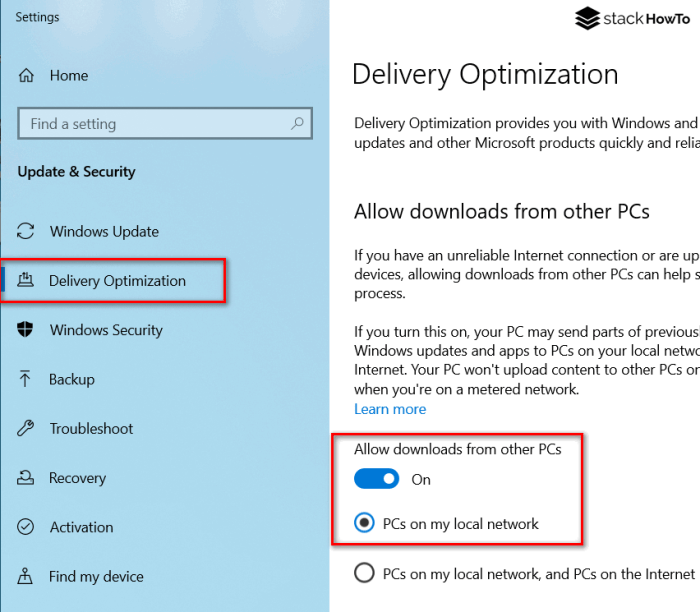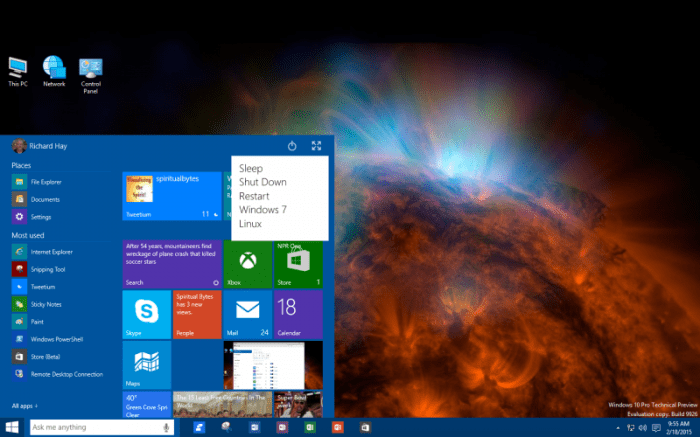Windows 10 Update Delivery: Windows 10 Updates Will Be Delivered With Peer To Peer Technology
Windows 10, like any operating system, requires regular updates to ensure security, performance, and compatibility. Microsoft has implemented a peer-to-peer (P2P) technology for delivering these updates, which has become a key part of its update strategy.
Benefits of Peer-to-Peer Update Delivery
P2P technology offers several advantages for Windows 10 update delivery. It allows users to download updates from each other, rather than solely relying on Microsoft’s servers. This can significantly reduce the load on Microsoft’s infrastructure and improve the speed and efficiency of update delivery.
- Reduced Bandwidth Consumption: By distributing the update traffic across a network of peers, P2P technology reduces the overall bandwidth usage on Microsoft’s servers. This is particularly beneficial for users with limited internet bandwidth or in regions with congested networks.
- Faster Update Downloads: Users can download updates from nearby peers, which can be significantly faster than downloading from a remote server, especially for large updates. This is particularly helpful for users who are geographically located far from Microsoft’s servers.
- Improved Update Reliability: By distributing the update traffic across multiple peers, P2P technology makes the update delivery process more resilient to server outages or network congestion. This ensures that updates are delivered reliably, even in challenging network conditions.
Challenges and Drawbacks of Peer-to-Peer Update Delivery
While P2P technology offers several benefits, it also presents some challenges and drawbacks.
- Privacy Concerns: Some users may be concerned about their privacy, as P2P technology requires sharing data with other peers. Microsoft has addressed these concerns by implementing security measures to protect user data during the update process.
- Security Risks: P2P technology can introduce security risks if not implemented properly. Malicious actors could potentially exploit the network to spread malware or compromise user data. Microsoft has implemented security measures to mitigate these risks.
- Network Performance: P2P technology can impact network performance, especially in environments with limited bandwidth or high network traffic. This can lead to slower internet speeds or even network congestion.
- User Control: Users may not have complete control over which peers they download updates from. This can lead to concerns about update integrity or potential security risks.
How P2P Technology Works in Windows 10 Updates
Windows 10 leverages peer-to-peer (P2P) technology to distribute updates more efficiently, reducing strain on Microsoft’s servers and speeding up the update process for users. This approach allows devices to share update files with each other, creating a decentralized network that distributes the load.
The Process of Downloading and Distributing Updates Using P2P Technology
When a Windows 10 device needs an update, it first contacts Microsoft’s update servers to obtain the necessary files. However, instead of downloading the entire update directly from the server, the device may download a portion of the update from a nearby device that has already downloaded the complete update. This approach significantly reduces the download time for users, especially in areas with limited bandwidth or high network congestion.
The Role of Windows Update Servers in the P2P Update System
While Windows Update servers play a crucial role in initiating the update process and providing the initial update files, their role is primarily to act as a central point of contact and distribution hub. Once a device has downloaded a portion of the update from a server, it can then share that portion with other devices on the network, effectively distributing the update load across multiple devices.
Windows 10 Devices Act as Both Clients and Servers in the P2P Network
Windows 10 devices function as both clients and servers in the P2P update network. As clients, they download update files from either Microsoft’s servers or other devices. As servers, they share the update files they have already downloaded with other devices requesting the update. This dual role allows for efficient distribution and sharing of update files within the network.
Impact of P2P Technology on Update Delivery
The adoption of peer-to-peer (P2P) technology in Windows 10 update delivery has revolutionized how users receive updates, offering several advantages over traditional methods. This technology leverages the combined bandwidth of multiple devices on a network to distribute updates efficiently, minimizing strain on central servers and enhancing download speeds for users.
Speed and Efficiency of P2P Update Delivery
P2P technology significantly improves the speed and efficiency of update delivery compared to traditional methods. In traditional methods, updates are downloaded from Microsoft’s servers, which can lead to congestion and slow download speeds, especially during peak hours or when many users are downloading the same update. With P2P, users can download portions of the update from other devices on the network that have already downloaded it, effectively creating a distributed download network. This significantly reduces the load on Microsoft’s servers and speeds up the download process for all users.
Impact of P2P Technology on Network Bandwidth Usage and Consumption
P2P technology can have a significant impact on network bandwidth usage and consumption. While it can reduce the overall strain on Microsoft’s servers, it can also increase bandwidth consumption on local networks. When multiple devices on a network are downloading updates using P2P, they are simultaneously uploading and downloading data, which can lead to increased network traffic. However, this increased bandwidth consumption is often offset by the faster download speeds, as users can complete downloads faster, resulting in a more efficient use of network resources overall.
Potential Security Concerns Related to P2P Update Delivery
While P2P technology offers numerous advantages, it also presents potential security concerns. One concern is the possibility of malicious actors exploiting the P2P network to distribute malware or other harmful content. This could occur if a compromised device on the network is used to share infected update files. Another concern is the potential for privacy breaches, as P2P networks may expose users’ IP addresses and other sensitive information to other devices on the network. To mitigate these risks, Microsoft has implemented security measures, such as encryption and digital signatures, to ensure the integrity and authenticity of updates distributed through P2P networks.
User Experience and P2P Updates
The user experience of receiving Windows 10 updates via P2P technology can be both beneficial and challenging. While P2P can significantly reduce download times and server load, it also introduces new factors that can impact the overall update performance and user satisfaction.
This section will explore the user experience aspects of P2P updates, analyzing the potential impact on download times, overall update performance, and offering recommendations for optimizing the user experience.
Impact on Update Download Times
P2P technology has the potential to significantly reduce update download times for users. This is because instead of downloading the entire update from Microsoft servers, users can also download portions of the update from other users on their network or even from users around the world who have already downloaded the update. This distributed approach can significantly reduce the overall download time, especially for large updates.
Here are some ways P2P can affect download times:
- Faster Download Speeds: By leveraging the bandwidth of multiple users, P2P can significantly increase download speeds, leading to quicker update installations.
- Reduced Server Load: P2P technology distributes the download burden across multiple users, reducing the load on Microsoft servers. This can lead to faster download times for all users, especially during peak update periods.
- Improved Network Utilization: P2P technology utilizes existing network infrastructure, optimizing bandwidth usage and potentially reducing network congestion.
Impact on Overall Update Performance
While P2P technology can positively impact download times, it also introduces new factors that can affect overall update performance.
- Network Congestion: If many users are downloading updates simultaneously using P2P, it can lead to network congestion, potentially slowing down download speeds for all users.
- Security Concerns: P2P technology relies on users sharing data with each other, which can introduce security risks if proper security measures are not in place.
- User Participation: The effectiveness of P2P depends on user participation. If users are not actively participating in the P2P network, the benefits of P2P may be limited.
Optimizing the User Experience, Windows 10 updates will be delivered with peer to peer technology
To optimize the user experience with P2P updates, Microsoft and users can take several steps.
- Network Optimization: Microsoft can optimize the P2P network to reduce network congestion and ensure smooth update delivery. This could involve prioritizing updates based on network conditions and user activity.
- Security Measures: Microsoft should implement robust security measures to protect users’ data and ensure the integrity of updates shared through the P2P network.
- User Awareness: Users should be aware of the benefits and potential drawbacks of P2P updates. They should also be informed about how to configure their settings to optimize their experience.
- User Control: Users should have the option to choose whether or not to participate in P2P updates, allowing them to control their bandwidth usage and network impact.
Future of P2P Technology in Windows Updates
The integration of peer-to-peer (P2P) technology into Windows updates has been a game-changer, optimizing delivery and reducing server strain. As technology advances, we can expect even more innovative ways P2P can revolutionize the Windows update experience.
Potential Advancements and Improvements
P2P technology is poised for further advancements, enhancing its efficiency and reliability. These improvements could lead to faster updates, reduced bandwidth consumption, and a more seamless update experience for users.
- Enhanced Bandwidth Management: Future Windows releases could see improvements in bandwidth management, ensuring that P2P updates don’t negatively impact users’ internet connection for other tasks. This could involve intelligent algorithms that dynamically adjust download speeds based on network conditions and user preferences.
- Increased Security Measures: As P2P technology evolves, security will remain a top priority. Windows could implement stronger encryption protocols and authentication mechanisms to protect update data from unauthorized access and tampering.
- Improved Content Delivery Network (CDN) Integration: Integrating P2P with CDNs could further enhance update delivery speed and reliability. By leveraging a global network of servers, updates can be delivered more efficiently, especially in regions with limited internet infrastructure.
Further Integration into the Windows Update Process
The integration of P2P technology into Windows updates is likely to become even more pervasive in the future. This could involve expanding its role beyond simply delivering update files.
- P2P for Feature Updates: Currently, P2P technology is primarily used for delivering smaller updates. However, future versions of Windows could leverage P2P for larger feature updates, potentially reducing the strain on Microsoft’s servers and making updates more accessible for users with limited bandwidth.
- P2P for Driver Updates: P2P could be used to distribute driver updates, allowing users to download drivers from other PCs instead of relying solely on Microsoft’s servers. This could streamline the process of updating drivers and improve compatibility with various hardware configurations.
- P2P for System Image Backups: P2P technology could potentially be used for creating and sharing system image backups. This could allow users to easily restore their systems in case of data loss or system failures, making recovery more efficient and accessible.
Long-Term Impact on Windows Update Delivery
The long-term impact of P2P technology on Windows update delivery is likely to be profound. It has the potential to reshape how Microsoft manages updates and how users experience them.
- Reduced Server Load: As P2P technology becomes more sophisticated, it could significantly reduce the load on Microsoft’s servers, allowing them to focus on other critical tasks. This could lead to more efficient resource allocation and potentially lower update delivery costs.
- Faster Update Delivery: P2P technology can significantly speed up update delivery, especially for users with limited bandwidth. This can improve user satisfaction and reduce the time it takes to keep Windows up-to-date.
- More Efficient Update Management: P2P technology could allow Microsoft to more effectively manage update distribution, ensuring that updates reach users in a timely and efficient manner. This could lead to more frequent and timely updates, improving system security and stability.
Windows 10 updates will be delivered with peer to peer technology – The future of Windows updates seems to be leaning heavily towards peer-to-peer technology. While challenges and concerns exist, the potential benefits of faster, more efficient updates are undeniable. As the technology evolves and becomes more refined, we can expect a smoother and more seamless update experience. Whether you’re a casual user or a tech enthusiast, the impact of peer-to-peer updates is undeniable. It’s a revolution in how we update our devices, and it’s one that’s likely to shape the future of software distribution for years to come.
Remember those days when downloading Windows 10 updates felt like an eternity? Well, Microsoft’s got a new trick up their sleeve: peer-to-peer technology. Think of it like sharing a file with your friend, but instead of a funny cat video, it’s a crucial update for your system. And speaking of sharing, remember the pokemon go chaos tokyo police called in incident?
The internet was abuzz with stories of players swarming public spaces, and now Microsoft’s using that same concept to speed up those pesky updates! So, buckle up, folks, the future of Windows updates is looking a lot less…well, “stuck”!
 Standi Techno News
Standi Techno News