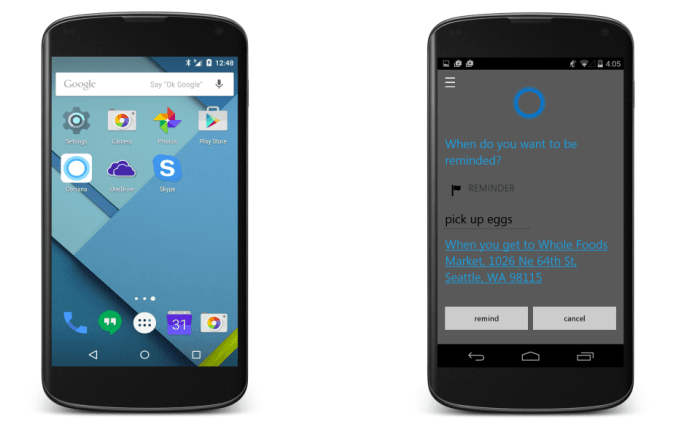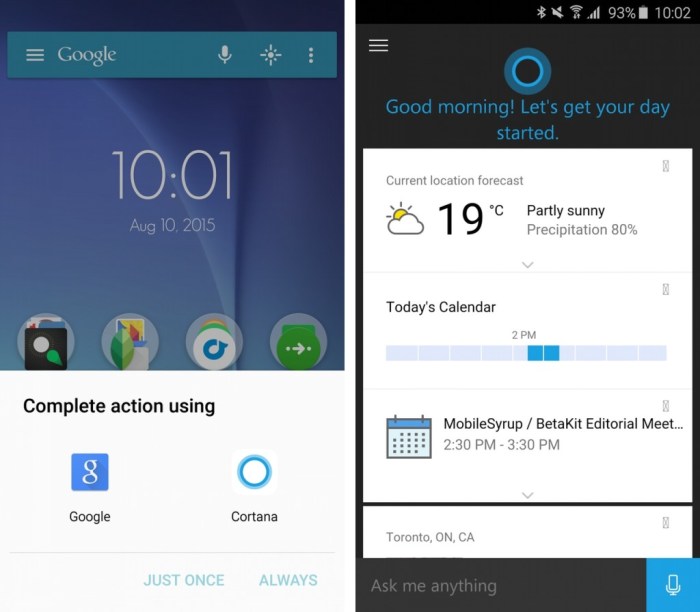Cortana’s History and Evolution
Cortana, Microsoft’s intelligent personal assistant, has undergone a significant journey since its inception. From its humble beginnings as a voice-activated assistant on Windows platforms, it has evolved into a sophisticated AI system with a wide range of capabilities.
Cortana’s Origins and Initial Development
Cortana was first introduced in 2014 as a key feature of Windows Phone 8.1. It was initially designed to provide users with a more intuitive and personalized experience, enabling them to interact with their devices using voice commands. Microsoft’s vision was to create a virtual assistant that could seamlessly integrate with various aspects of users’ digital lives.
Cortana’s Key Features and Functionalities
During its initial release, Cortana offered a range of functionalities, including:
- Voice-activated search: Users could search for information, websites, and files using voice commands.
- Reminder and calendar management: Cortana could set reminders, schedule appointments, and provide timely notifications.
- Personalized recommendations: Based on user preferences and data, Cortana could offer personalized recommendations for apps, music, and other content.
- Integration with other Microsoft services: Cortana was integrated with other Microsoft services like Outlook, OneDrive, and Skype, allowing users to manage their emails, files, and communications seamlessly.
Cortana’s Evolution Over Time
Cortana has undergone significant updates and changes since its initial release. These updates have expanded its capabilities and enhanced its user experience.
- Expansion to other platforms: Cortana was later made available on Windows 10, Android, and iOS, making it accessible to a wider user base.
- Enhanced AI capabilities: Microsoft has continuously improved Cortana’s AI capabilities, allowing it to understand natural language more effectively and provide more accurate and relevant responses.
- Integration with third-party services: Cortana has been integrated with various third-party services, including Uber, Spotify, and Yelp, allowing users to access these services directly through Cortana.
- Focus on privacy and security: Microsoft has placed a strong emphasis on privacy and security, implementing measures to protect user data and ensure the ethical use of Cortana.
Android’s Operating System and Ecosystem: Cortana Android Port Demonstrated
Android, developed by Google, is a mobile operating system (OS) that powers a vast array of devices, from smartphones and tablets to smartwatches and even cars. Its open-source nature and flexibility have made it a dominant force in the mobile landscape, with billions of users worldwide.
Android’s Operating System
Android is built on a modified Linux kernel, providing a solid foundation for its functionality. Its architecture comprises several key components:
- Linux Kernel: The core of the operating system, responsible for managing hardware resources and providing basic system services.
- Android Runtime (ART): Responsible for executing Android applications, providing a virtual machine environment that allows apps to run on different devices.
- Android Libraries: A collection of pre-built libraries that provide common functionalities for developers, such as graphics, database access, and networking.
- Application Framework: A layer that provides the building blocks for Android applications, defining how apps interact with the system and each other.
- Applications: The user-facing apps that provide the core functionality of Android devices, including the home screen, phone dialer, and web browser.
Android’s open-source nature allows for customization and modification, leading to a diverse range of user interfaces and features across different devices and manufacturers.
Challenges and Opportunities in the Android Ecosystem
The Android ecosystem presents both challenges and opportunities.
- Fragmentation: The wide range of devices and manufacturers using Android can lead to fragmentation, where different versions of the OS and hardware configurations create compatibility issues for developers.
- Security Concerns: Android’s open-source nature can make it vulnerable to security threats, requiring ongoing updates and security patches to address vulnerabilities.
- Competition: The Android ecosystem is highly competitive, with numerous app stores and device manufacturers vying for users’ attention.
- Growth Potential: The vast user base and ongoing development of Android create significant growth potential for developers and businesses.
- Innovation: Android’s open-source nature encourages innovation, with developers constantly creating new apps and features.
Cortana on Android: User Experience
Cortana’s integration into the Android ecosystem presents a unique opportunity to extend its functionality beyond Windows devices. However, the user experience may differ significantly from its native Windows implementation.
- Integration with Android Services: Cortana’s integration with Android services, such as Google Assistant and other apps, will be crucial for providing a seamless user experience.
- Compatibility and Performance: Cortana’s performance on Android devices may vary depending on the hardware and software configurations, potentially impacting user satisfaction.
- Feature Set: The feature set available on Android may be different from the Windows version, depending on the specific capabilities of the Android platform.
Technical Aspects of the Port
Porting Cortana, a voice assistant deeply integrated with Microsoft’s ecosystem, to Android, a platform built on a different foundation, presents a formidable technical challenge. This endeavor necessitates a deep understanding of both platforms’ core components and a meticulous approach to bridging the gaps between them.
Compatibility Challenges and Integration Strategies, Cortana android port demonstrated
The primary hurdle lies in ensuring seamless integration with Android’s core components. Cortana, originally designed for Windows, needs to interact with Android’s system services, including the notification system, calendar, and contacts, while respecting Android’s user interface guidelines. This requires adapting Cortana’s functionalities to work within Android’s framework.
- Notification System: Integrating Cortana with Android’s notification system involves handling incoming notifications and displaying them in a manner consistent with Android’s user interface. This requires adapting Cortana’s notification handling mechanisms to work within Android’s notification framework.
- Calendar and Contacts: Accessing and manipulating data in Android’s calendar and contacts requires using Android’s APIs, which differ from the APIs used by Windows. Cortana needs to be adapted to use these APIs to access and manage user data stored in Android’s calendar and contacts.
- User Interface: Cortana’s user interface, originally designed for Windows, needs to be adapted to Android’s design language. This involves adopting Android’s Material Design principles and ensuring that Cortana’s interface elements are consistent with other Android apps.
Technical Choices and Development Frameworks
The porting process involves careful consideration of programming languages and development frameworks. The choice of tools and technologies significantly impacts the porting effort’s success.
- Programming Languages: Given Android’s primary development language is Java, the porting team would likely choose Java or Kotlin, a modern language that seamlessly integrates with Java, to develop the Android version of Cortana. This choice ensures compatibility with Android’s core libraries and frameworks.
- Development Frameworks: Android provides several frameworks for building apps, including Android SDK and Android Jetpack. The porting team would likely leverage these frameworks to streamline development and ensure adherence to Android’s design principles.
Addressing the Technical Hurdles
Overcoming the technical challenges requires a combination of strategic planning, careful code adaptation, and leveraging existing tools and technologies.
- Code Adaptation: A significant portion of the porting process involves adapting Cortana’s existing codebase to work within Android’s environment. This might involve rewriting portions of the code to use Android’s APIs and frameworks, while ensuring compatibility with Cortana’s core functionalities.
- Leveraging Existing Tools and Technologies: The porting team can leverage existing tools and technologies, such as Android Studio, to expedite development and ensure code quality. Android Studio provides a comprehensive suite of tools for developing, testing, and debugging Android apps, which can be instrumental in the porting process.
- Testing and Optimization: Thorough testing is crucial to ensure that the ported version of Cortana functions correctly and meets performance expectations. This involves testing across different Android devices and versions to identify and address any compatibility issues. Optimization is also critical to ensure smooth performance on a variety of Android devices.
User Interface and Design
Porting Cortana to Android requires careful consideration of the user interface (UI) to ensure a seamless and intuitive experience for Android users. This involves adapting Cortana’s design principles to align with Android’s established UI guidelines, while also maintaining Cortana’s distinct personality and functionality.
Integration with Android Apps and Services
Integrating Cortana with existing Android apps and services is crucial for providing a cohesive user experience. This involves leveraging Android’s APIs to access data and functionality from various apps, enabling Cortana to perform tasks such as setting reminders, sending messages, and controlling smart home devices.
For example, Cortana can integrate with Google Calendar to schedule appointments, with Google Maps for navigation, and with Gmail to manage emails. This integration allows users to access and control various aspects of their digital life through a single interface, enhancing convenience and efficiency.
Visual Design Comparison
The visual design of Cortana on Android differs from its Windows counterpart to maintain consistency with Android’s aesthetic. While Cortana retains its signature circular icon and blue color scheme, it adopts a more minimalist and streamlined design to blend seamlessly with Android’s Material Design language.
- Windows: Cortana on Windows often features a more dynamic and visually engaging interface, with elements like animated icons and holographic effects. It also uses a darker color scheme, which may be more suitable for desktop environments.
- Android: On Android, Cortana adopts a lighter color palette and simpler animations, aligning with Android’s focus on clarity and readability. The overall design is more understated, emphasizing functionality over visual flair.
Functionality and Features
Cortana on Android aims to bring the familiar features of Microsoft’s voice assistant to a new platform. This involves adapting Cortana’s core functionalities to seamlessly integrate with the Android ecosystem while leveraging its strengths and addressing potential challenges.
Voice Control and Search
Cortana’s primary function on Android is to respond to voice commands and queries. Users can interact with Cortana using natural language to perform various tasks. This includes launching apps, setting reminders, sending messages, making calls, and searching for information.
- Cortana can access information from Microsoft’s Bing search engine, providing results for web searches, local businesses, and news.
- Cortana’s voice recognition technology is designed to understand different accents and dialects, making it more accessible to a wider user base.
Notifications and Calendar Integration
Cortana on Android can integrate with the user’s notification system, providing reminders and alerts for important events.
- Cortana can notify users about upcoming appointments, deadlines, and other scheduled events.
- Cortana can also send notifications based on location, such as reminders to pick up groceries when arriving near a grocery store.
Potential for Android-Specific Features
Cortana’s functionality on Android can be extended through integration with Android-specific features.
- Google Assistant Integration: Although challenging, integrating Cortana with Google Assistant could offer a more comprehensive voice assistant experience by leveraging both platforms’ strengths. This could allow users to access features from both assistants seamlessly, potentially creating a more robust voice-controlled experience.
- Android Wear Integration: Cortana can be integrated with Android Wear smartwatches, enabling users to control Cortana with voice commands directly from their wrist. This could provide a more convenient way to interact with Cortana while on the go.
Comparison with Other Voice Assistants
Cortana on Android faces competition from other voice assistants, such as Google Assistant and Amazon Alexa.
- Google Assistant: Google Assistant is deeply integrated into the Android ecosystem, offering a seamless experience with Google’s services. Google Assistant also boasts a wide range of features and functionalities, including smart home control and access to Google’s extensive knowledge base.
- Amazon Alexa: Amazon Alexa has gained popularity through its integration with smart home devices and its extensive library of skills. Alexa also offers a robust voice shopping experience through Amazon’s platform.
Potential Impact and Implications
A successful Cortana port on Android would have significant implications for the mobile ecosystem, affecting users, developers, and Microsoft itself. It would be a major move for Microsoft to bring its voice assistant to a rival platform, potentially shaking up the mobile landscape.
Impact on Users
The availability of Cortana on Android would offer several potential benefits to users:
- Expanded Choice: Users would have a wider range of voice assistants to choose from, giving them more flexibility in selecting the one that best suits their needs and preferences.
- Cross-Platform Integration: For users with both Android and Windows devices, Cortana could offer a more seamless experience, allowing them to manage tasks and access information across platforms.
- Enhanced Functionality: Cortana’s features, such as its integration with Microsoft’s services like Outlook and OneDrive, could be valuable for Android users who use these services.
However, there are also potential drawbacks:
- Learning Curve: Users familiar with Google Assistant or other Android-native voice assistants might need to learn a new interface and commands.
- Compatibility Issues: Cortana might not be compatible with all Android apps or devices, leading to a fragmented user experience.
- Privacy Concerns: As with any voice assistant, concerns about data privacy and security would need to be addressed.
Impact on Developers
The availability of Cortana on Android could present new opportunities for developers:
- New Development Platform: Developers could create apps and services that integrate with Cortana, expanding the functionality of the voice assistant.
- Wider Audience: Developers could reach a larger audience of Android users with their Cortana-compatible apps and services.
- Increased Competition: The presence of Cortana on Android could create more competition in the voice assistant market, potentially leading to innovation and improvement.
Impact on Microsoft
A successful Cortana port on Android could have significant implications for Microsoft:
- Increased Market Share: By reaching a wider audience of Android users, Microsoft could gain a larger share of the mobile voice assistant market.
- Strengthened Ecosystem: The port could strengthen Microsoft’s ecosystem by making its services more accessible to Android users.
- Improved Brand Perception: A successful Cortana port could enhance Microsoft’s brand perception by demonstrating its commitment to innovation and cross-platform compatibility.
Potential for Cortana to Become a Major Player
Cortana’s success on Android would depend on factors such as user adoption, developer support, and the overall quality of the voice assistant. However, with its integration with Microsoft’s services and its potential for cross-platform compatibility, Cortana has the potential to become a major player in the mobile voice assistant market.
Cortana android port demonstrated – The successful porting of Cortana to Android marks a significant step in the evolution of voice assistants. This demonstration opens up a world of possibilities, blurring the lines between platforms and offering users greater choice and flexibility. While challenges remain, the potential impact of this port is undeniable, potentially transforming the way we interact with our devices and access information.
Remember Cortana, Microsoft’s virtual assistant that used to be all the rage? Well, someone actually managed to port it to Android, proving that even the most forgotten tech can find a new life. While Cortana’s days of glory might be over, it’s interesting to see what other old-school tech is making a comeback. Speaking of which, did you see Hyperkin’s “Smart Boy”?
It’s a portable gaming console for your Nintendo Switch, which feels like a blast from the past. Maybe Cortana could be ported to the Smart Boy next, giving it a whole new function as a retro-inspired AI assistant!
 Standi Techno News
Standi Techno News