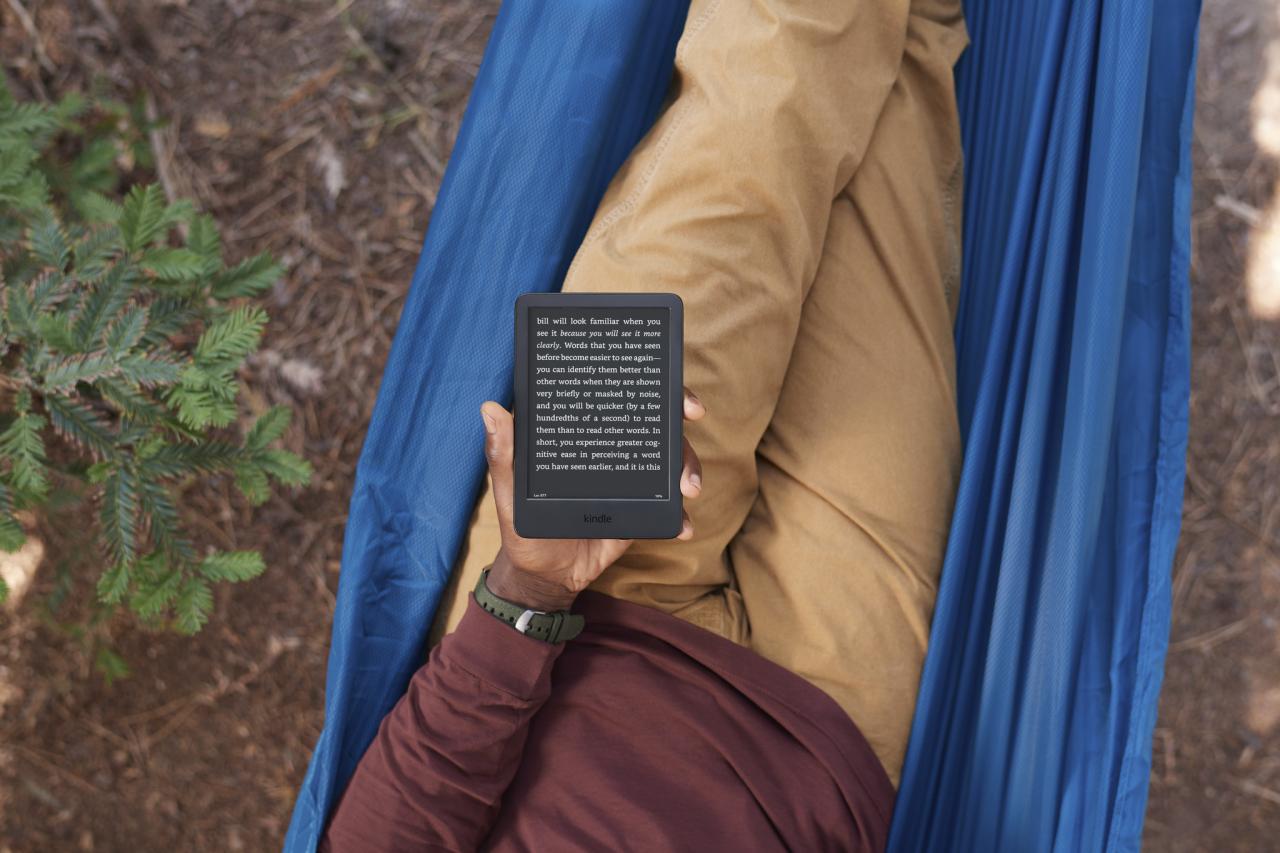Kindle Models and Pricing
The Kindle is a popular e-reader that offers a wide range of models to suit different needs and budgets. Whether you’re a casual reader or a bookworm, there’s a Kindle model out there for you. This article will delve into the different Kindle models available, their pricing, and their key features.
Kindle Models and Their Features
The Kindle comes in several models, each with its own unique set of features and price point. Here’s a breakdown of the popular Kindle models:
Kindle
The standard Kindle is the most affordable option, offering a basic e-reading experience. It features a 6.0″ grayscale e-ink display, 4GB of storage, and a battery life that can last for weeks on a single charge.
Kindle Paperwhite
The Kindle Paperwhite is a step up from the standard Kindle, offering a larger 6.8″ display, adjustable warm light, and a choice of 8GB or 32GB of storage. It also boasts a higher pixel density for sharper text and images.
Kindle Oasis
The Kindle Oasis is the premium Kindle model, offering a 7″ display, adjustable warm light, and a choice of 8GB or 32GB of storage. It also features a page-turn button for a more tactile reading experience.
Kindle Scribe
The Kindle Scribe is a new model that combines the features of an e-reader and a notepad. It features a 10.2″ e-ink display, 16GB or 32GB of storage, and a stylus for taking notes and annotating books.
Kindle Model Comparison Table
To better understand the differences between the Kindle models, here’s a table comparing their key features:
| Model | Price | Screen Size | Storage | Features |
|—|—|—|—|—|
| Kindle | $99.99 | 6.0″ | 4GB | Basic e-reading experience |
| Kindle Paperwhite | $129.99 | 6.8″ | 8GB/32GB | Larger display, adjustable warm light |
| Kindle Oasis | $244.99 | 7″ | 8GB/32GB | Premium features, page-turn button |
| Kindle Scribe | $339.99 | 10.2″ | 16GB/32GB | E-reader and notepad functionality |
Advantages and Disadvantages of Each Kindle Model
Kindle
* Advantages:
* Most affordable Kindle model
* Basic e-reading experience is sufficient for many users
* Long battery life
* Disadvantages:
* Smallest display size
* Limited storage space
* No adjustable warm light
Kindle Paperwhite
* Advantages:
* Larger display than the standard Kindle
* Adjustable warm light for comfortable reading in any environment
* More storage space for a larger library
* Disadvantages:
* More expensive than the standard Kindle
* No page-turn button
Kindle Oasis
* Advantages:
* Largest display size
* Premium features, such as a page-turn button and adjustable warm light
* Waterproof design
* Disadvantages:
* Most expensive Kindle model
* Can be bulky for some users
Kindle Scribe
* Advantages:
* Combines e-reading and note-taking functionality
* Large display size
* Stylus for taking notes and annotating books
* Disadvantages:
* Most expensive Kindle model
* Can be bulky for some users
* Not as versatile as a dedicated tablet
Audible Integration with Kindle
The Kindle, Amazon’s e-reader, seamlessly integrates with Audible, offering a comprehensive audiobook experience. Whether you’re a bookworm or an audiobook enthusiast, the Kindle and Audible pairing provides a convenient way to enjoy your favorite stories.
Purchasing and Listening to Audiobooks on Kindle
Purchasing audiobooks on Kindle is a straightforward process. You can browse the Audible store directly from your Kindle device or use the Audible app on your smartphone or tablet. Once you’ve selected your audiobook, you can purchase it with your Amazon account.
- After purchasing, the audiobook will automatically appear in your Kindle library. You can access it by navigating to the “Audible” section of your Kindle.
- To start listening, simply tap on the audiobook cover. You can control playback using the buttons on your Kindle screen or through the Audible app.
Features of Audible for Kindle
Audible for Kindle offers a range of features designed to enhance your audiobook listening experience.
Offline Listening
One of the most notable features of Audible for Kindle is the ability to download audiobooks for offline listening. This is particularly useful for long journeys or when you don’t have access to Wi-Fi.
Syncing Across Devices
Your Audible library is synced across all your devices, including your Kindle, smartphone, and tablet. This means you can start listening on your Kindle and then seamlessly switch to your phone without losing your place.
Personalized Recommendations
Audible for Kindle provides personalized recommendations based on your listening history and preferences. The algorithm analyzes your past audiobook purchases and listens to suggest new titles that you might enjoy.
Amazon’s Cheapest Kindle with Audible Support
If you’re looking for an affordable way to enjoy both ebooks and audiobooks, Amazon’s Kindle devices offer a fantastic solution. While various Kindle models are available, one stands out as the most budget-friendly option with Audible support: the Kindle (11th generation).
This model is considered the cheapest option with Audible support because it strikes a balance between affordability and essential features.
The Kindle (11th Generation) Features and Specifications
The Kindle (11th generation) is a compact and lightweight e-reader that makes reading on the go a breeze. Its key features include:
- A 6-inch glare-free touchscreen display with a resolution of 825 x 1200 pixels, providing crisp text and sharp images.
- A built-in adjustable warm light, allowing you to read comfortably in any environment, even in low light conditions.
- A battery life of up to 6 weeks on a single charge, ensuring you can enjoy hours of reading without worrying about power.
- 4GB of internal storage, enough to hold thousands of ebooks and audiobooks.
- Wi-Fi connectivity for seamless access to the Kindle Store and Audible library.
- A lightweight design, weighing just 158 grams, making it easy to carry around.
The Kindle (11th generation) also supports Audible, allowing you to listen to audiobooks directly on the device. You can seamlessly switch between reading and listening, making it a versatile option for book lovers.
Alternative Options for Audiobooks
While the Kindle is a popular choice for audiobook lovers, it’s not the only game in town. There are several alternative options available, each with its own strengths and weaknesses. Let’s explore some of these alternatives and compare them to the Kindle.
Dedicated Audiobook Players
Dedicated audiobook players are devices specifically designed for listening to audiobooks. They often come with features tailored for this purpose, such as long battery life, large storage capacity, and intuitive controls.
- Pros:
- Optimized for Audiobooks: These players are designed specifically for audiobooks, providing a seamless and immersive listening experience.
- Long Battery Life: Dedicated audiobook players typically have long battery life, allowing you to enjoy hours of listening without needing to recharge.
- Large Storage Capacity: Many dedicated audiobook players offer ample storage space for your audiobook library.
- Cons:
- Limited Functionality: Unlike smartphones or tablets, dedicated audiobook players are primarily designed for listening to audiobooks, limiting their functionality.
- Higher Price: Dedicated audiobook players can be more expensive than other options like smartphones or tablets.
- Pros:
- Accessibility: Most people already own a smartphone, making audiobook apps readily accessible.
- Variety of Apps: There are numerous audiobook apps available, offering a wide range of features and pricing options.
- Integration with Other Services: Many audiobook apps integrate with other services, such as music streaming or podcasts, providing a comprehensive entertainment experience.
- Cons:
- Battery Drain: Using your smartphone for audiobooks can drain the battery faster, especially if you listen for long periods.
- Distractions: Smartphones are often associated with distractions, making it challenging to focus on listening to audiobooks.
- Advantages of Kindle for Audiobooks:
- Integration with Kindle Store: The Kindle seamlessly integrates with Amazon’s vast audiobook library, offering a convenient one-stop shop for both ebooks and audiobooks.
- Whispersync Technology: Whispersync allows you to seamlessly switch between reading and listening to an audiobook on your Kindle device.
- Disadvantages of Kindle for Audiobooks:
- Limited Audiobook Features: Compared to dedicated audiobook players or smartphone apps, the Kindle’s audiobook features are somewhat limited.
- Battery Life: While the Kindle’s battery life is decent, it may not be as long as dedicated audiobook players.
- Membership Plans: Audible offers various membership plans, each with a different number of credits provided monthly. Choosing a plan that aligns with your listening habits ensures you get the most value for your money. For example, the Audible Plus membership provides unlimited listening to a selection of audiobooks and podcasts, while the standard membership provides a set number of credits each month.
- Credit Redemption: When you redeem an Audible credit, you essentially get a discount on the audiobook’s price. The credit’s value usually corresponds to the average cost of a new release.
- Special Promotions: Audible often runs promotions, offering bonus credits or discounts on specific audiobooks. Keeping an eye out for these deals can help you save even more.
- Monthly Membership: By subscribing to a monthly membership, you gain access to a set number of credits each month, allowing you to purchase audiobooks at a lower price than buying them individually.
- Free Trial: Most Audible memberships come with a free trial period, allowing you to explore the service and its benefits without any financial commitment.
- Cancel Anytime: You can cancel your Audible membership at any time, making it a flexible option that adapts to your listening needs.
- Free with Kindle Unlimited: Kindle Unlimited, Amazon’s subscription service for e-books, also offers a selection of free audiobooks.
- Daily Deals: Amazon and Audible frequently offer daily deals on audiobooks, often featuring popular titles at significantly reduced prices.
- Free Audiobooks for Prime Members: Amazon Prime members often have access to a curated selection of free audiobooks, rotating regularly.
- Sales and Promotions: Keep an eye out for sales and promotions, such as Black Friday, Cyber Monday, or seasonal events. These often feature deep discounts on a wide range of audiobooks.
- Student Discounts: Students can often find discounts on Audible memberships and audiobooks through student programs or partnerships.
- Gift Cards: Consider purchasing Audible gift cards for yourself or others, as they can be used to buy any audiobook from their catalog.
Smartphone Apps
Smartphone apps offer a convenient and versatile way to listen to audiobooks. Many popular audiobook platforms, such as Audible, have dedicated apps for iOS and Android devices.
Kindle vs. Alternatives, Amazons cheapest kindle audible support
Tips for Saving Money on Audiobooks: Amazons Cheapest Kindle Audible Support
Audiobooks can be a fantastic way to enjoy stories, learn new things, and even relax, but they can also be expensive. Fortunately, there are several ways to save money on audiobooks, allowing you to indulge in your listening pleasure without breaking the bank.
Utilizing Audible Credits
Audible credits are a core part of their membership model, offering a cost-effective way to purchase audiobooks. These credits can be used to acquire any audiobook from their vast library, regardless of price.
Subscribing to Audible Membership Plans
Audible membership plans are designed to provide consistent access to audiobooks at a discounted price.
Taking Advantage of Free Audiobook Promotions
Amazon and Audible regularly offer free audiobook promotions, providing opportunities to enjoy audiobooks without spending a dime.
Exploring Discounts and Deals
Amazon and Audible regularly offer discounts and deals on audiobooks, making them more affordable.
Amazons cheapest kindle audible support – In conclusion, finding the perfect balance between affordability and functionality is key when choosing a Kindle for audiobook listening. Amazon’s cheapest Kindle with Audible support provides a fantastic entry point, offering a seamless audiobook experience at a budget-friendly price. By exploring alternative audiobook options and employing smart saving strategies, you can unlock a vast library of stories without sacrificing your financial well-being. So, dive into the world of audiobooks with confidence, knowing you’ve got the right tools and knowledge to enjoy your favorite stories without breaking the bank.
While Amazon’s cheapest Kindle might not come with a Ferrari-esque price tag, it still offers access to a vast library of audiobooks through Audible. And speaking of luxury experiences, Ferrari brings augmented reality technology to their showrooms , allowing potential buyers to virtually customize their dream car. Just imagine, you could be listening to a captivating audiobook on your budget-friendly Kindle while dreaming of your own custom-designed Ferrari, all thanks to the power of technology.
 Standi Techno News
Standi Techno News