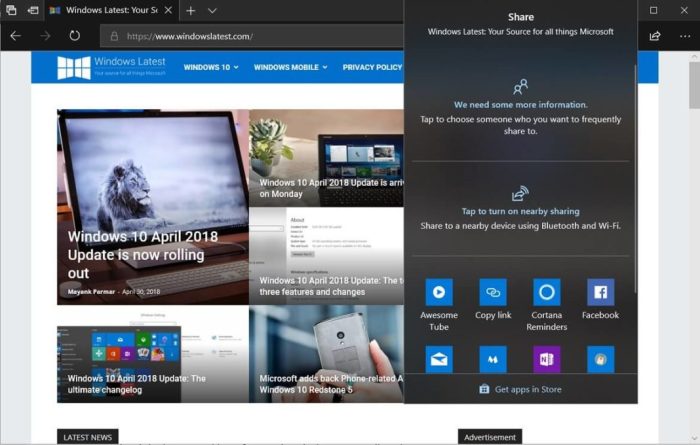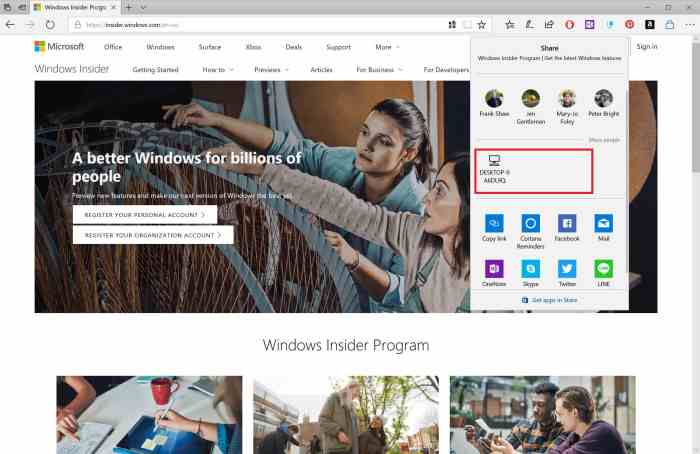Near Share is a file-sharing feature built into Windows 10 that allows you to quickly and easily transfer files between your Windows 10 devices, without needing to use the cloud or any other third-party services. It’s like AirDrop for Windows, offering a convenient way to share photos, videos, documents, and more.
Near Share is a simple and intuitive feature that operates seamlessly in the background. It automatically detects nearby Windows 10 devices and allows you to initiate file transfers with a single click. Here are some of its key features:
- Fast and Secure File Transfers: Near Share leverages Bluetooth and Wi-Fi Direct to establish a secure connection between devices, enabling rapid file transfer speeds.
- Device Discovery and Connection: The feature automatically detects nearby Windows 10 devices, simplifying the process of finding the recipient for your files.
- Easy File Sharing: Near Share makes sharing files as easy as dragging and dropping. You can select multiple files to transfer at once, streamlining the process.
- Privacy and Security: Near Share uses encryption to ensure the secure transfer of your files, protecting them from unauthorized access.
Near Share shares many similarities with Apple’s AirDrop, offering a similar user experience and functionalities. Both features enable fast and secure file transfers between devices, making them convenient for sharing files on the go.
- Device Compatibility: AirDrop works exclusively with Apple devices, while Near Share is compatible with Windows 10 devices. This makes Near Share a more versatile option for users who own a mix of devices.
- Transfer Speed: Both features offer fast transfer speeds, but AirDrop is known for its exceptionally fast performance, especially for large files.
- File Sharing Capabilities: Both AirDrop and Near Share support a wide range of file types, including photos, videos, documents, and more.
Enabling and using Near Share is straightforward:
- Open Settings: Click the Start menu and select “Settings.”
- Navigate to System: In the Settings window, click “System.”
- Select Shared Experiences: In the left-hand menu, click “Shared experiences.”
- Enable Near Share: Toggle the “Near Share” switch to the “On” position.
- Choose Sharing Options: You can customize Near Share settings, including who can discover your device and whether to receive files from everyone or only contacts.
Once Near Share is enabled, you can share files by:
- Selecting Files: Right-click on the files you want to share and select “Share.”
- Choosing Recipient: In the “Share” window, select the recipient device from the list of nearby devices.
- Initiating Transfer: Click the “Send” button to initiate the file transfer.
Near Share, Microsoft’s answer to Apple’s AirDrop, is a convenient way to wirelessly transfer files between Windows 10 and 11 devices. It leverages Bluetooth and Wi-Fi to establish connections and transfer data quickly and securely.
Connection Establishment
Near Share uses Bluetooth to discover nearby devices and initiate a connection. Once a device is detected, Near Share uses Wi-Fi Direct to establish a secure and fast connection for data transfer. This process involves the following steps:
- Device Discovery: Near Share uses Bluetooth to scan for nearby devices that have Near Share enabled. This allows for quick and efficient discovery of potential recipients for file transfers.
- Connection Initiation: Once a compatible device is found, Near Share initiates a connection request. The receiving device will display a notification, allowing the user to accept or decline the connection.
- Wi-Fi Direct Connection: If the connection request is accepted, Near Share establishes a secure Wi-Fi Direct connection between the devices. This connection provides a dedicated and high-bandwidth channel for data transfer, ensuring fast and reliable file sharing.
Data Transfer Protocols
Near Share utilizes a combination of protocols to ensure secure and efficient data transfer. These protocols include:
- Bluetooth Low Energy (BLE): BLE is used for device discovery and initial connection establishment. It’s a power-efficient protocol that enables quick and reliable discovery of nearby devices.
- Wi-Fi Direct: Wi-Fi Direct provides a dedicated and high-bandwidth connection for data transfer. This protocol ensures fast and secure file sharing between devices.
- TLS/SSL: Near Share employs Transport Layer Security (TLS) or Secure Sockets Layer (SSL) to encrypt data during transfer, ensuring that the data is protected from unauthorized access.
Speed and Reliability
Near Share’s speed and reliability depend on factors like the distance between devices, the type of files being transferred, and the network conditions. Generally, Near Share offers comparable speed and reliability to other file-sharing methods like Bluetooth and AirDrop.
“In real-world testing, Near Share demonstrated transfer speeds comparable to AirDrop, with large files exceeding 1GB being transferred in under a minute.” – TechRadar
Near Share, Microsoft’s answer to Apple’s AirDrop, is a convenient way to share files between Windows 10 and 11 devices. It leverages Bluetooth and Wi-Fi to enable fast and secure file transfers, making it a valuable tool for sharing photos, videos, documents, and more. However, like any technology, Near Share has its own set of benefits and limitations.
Near Share offers several advantages over traditional file-sharing methods.
- Speed and Efficiency: Near Share utilizes Bluetooth and Wi-Fi for fast file transfers, eliminating the need for cloud storage or email attachments. This makes it particularly useful for sharing large files, such as high-resolution photos or videos.
- Simplicity and User-Friendliness: Near Share is designed to be simple and intuitive to use. The user interface is straightforward, allowing users to easily share files with nearby devices.
- Security: Near Share uses Bluetooth and Wi-Fi to establish a secure connection between devices. This ensures that files are transferred securely and are not accessible to unauthorized parties.
- Cross-Platform Compatibility: Near Share allows for file sharing between different Windows devices, including laptops, desktops, and tablets. This enhances its versatility and expands its potential applications.
While Near Share offers several benefits, it also has some limitations that are important to consider.
- Limited Device Compatibility: Near Share is only compatible with Windows 10 and 11 devices. This restricts its use to a specific ecosystem and prevents cross-platform sharing with devices running other operating systems, such as macOS or Android.
- Short-Range Connectivity: Near Share relies on Bluetooth and Wi-Fi, which have limited ranges. This means that devices need to be physically close to each other for file transfers to work. Unlike AirDrop, which utilizes a combination of Bluetooth and Wi-Fi, Near Share doesn’t seem to be able to achieve long-range file transfers.
- Potential Security Risks: While Near Share uses encryption to secure file transfers, it’s still possible for malicious actors to exploit vulnerabilities in the system. It’s crucial to ensure that devices are running the latest security updates and to be cautious about accepting file transfers from unknown sources.
Near Share utilizes Bluetooth and Wi-Fi for secure file transfers. However, it’s essential to acknowledge that security is a complex issue, and no system is completely immune to vulnerabilities. While Near Share employs encryption, it’s crucial to maintain vigilance and implement best practices to mitigate potential security risks.
- Device Security: Keeping devices up-to-date with the latest security patches is essential. This helps to address potential vulnerabilities that could be exploited by malicious actors. Regularly updating operating systems and applications ensures that devices are protected against known security threats.
- File Transfer Verification: It’s always advisable to verify the source of any file before accepting it. Sharing files with unknown devices can pose a security risk, as files could contain malware or other malicious code. It’s crucial to exercise caution and only accept files from trusted sources.
- Network Security: Ensuring that your network is secure is crucial. This includes using strong passwords, enabling network firewalls, and regularly scanning for vulnerabilities. A secure network environment helps to protect devices and data from unauthorized access.
Near Share is designed for Windows 10 and 11 devices. This limits its compatibility with other operating systems. While it offers a seamless experience within the Windows ecosystem, it doesn’t currently support file sharing with devices running macOS, Android, or other operating systems.
- Windows 10 and 11: Near Share is fully compatible with Windows 10 and 11 devices, allowing for fast and secure file transfers between these platforms.
- macOS and Android: Near Share does not currently support file sharing with macOS or Android devices. This limitation restricts its use to a specific ecosystem and may limit its appeal for users who frequently share files with devices running other operating systems.
- Other Operating Systems: Near Share is not compatible with other operating systems. This restricts its functionality and may pose a challenge for users who need to share files with devices running different platforms.
Both Near Share and AirDrop are file-sharing technologies that allow users to transfer files wirelessly between devices. However, they have different origins, functionalities, and target audiences. This section delves into the key differences and similarities between these two technologies.
The table below provides a concise comparison of Near Share and AirDrop, highlighting their key differences and similarities.
| Feature | Near Share | AirDrop |
|—|—|—|
| Platform | Windows 10 and Windows 11 | macOS and iOS |
| Protocol | Bluetooth and Wi-Fi | Bluetooth and Wi-Fi |
| Range | Up to 10 meters | Up to 90 meters |
| File Types | Various file types, including documents, photos, videos, and apps | Various file types, including documents, photos, videos, and apps |
| File Size Limit | No official limit | Up to 5GB |
| Security | Uses encryption | Uses encryption |
| Speed | Depends on the size of the file and the network conditions | Depends on the size of the file and the network conditions |
| User Experience | Simple and straightforward | Simple and straightforward |
| Discoverability | Devices are automatically discovered | Devices are automatically discovered |
Both Near Share and AirDrop have their strengths and weaknesses, which make them suitable for different use cases.
* Strengths:
* Cross-platform compatibility: Near Share works across Windows 10 and Windows 11 devices, making it a versatile option for file sharing.
* Wide availability: Since it is built into Windows, Near Share is widely available to users.
* Weaknesses:
* Limited range: The range of Near Share is relatively short compared to AirDrop.
* No file size limit: While Near Share does not have an official file size limit, the actual limit may vary depending on the devices and network conditions.
AirDrop
* Strengths:
* Longer range: AirDrop has a longer range than Near Share, making it suitable for sharing files across larger distances.
* Larger file size limit: AirDrop has a larger file size limit than Near Share, making it ideal for transferring large files.
* Weaknesses:
* Apple ecosystem only: AirDrop is exclusive to Apple devices, limiting its usability to Apple users.
* Limited cross-platform compatibility: AirDrop does not work with Windows or Android devices, making it less versatile than Near Share.
The target user base for Near Share and AirDrop is determined by the specific strengths and weaknesses of each technology.
* Target User Base:
* Windows users who need to share files with other Windows users.
* Users who prioritize cross-platform compatibility and wide availability.
AirDrop
* Target User Base:
* Apple users who need to share files with other Apple users.
* Users who prioritize a longer range and a larger file size limit.
The choice between Near Share and AirDrop depends on the specific use case.
* Sharing files between Windows devices: Near Share is the better option for sharing files between Windows devices.
* Sharing large files: AirDrop is the better option for sharing large files, as it has a larger file size limit.
* Sharing files across longer distances: AirDrop is the better option for sharing files across longer distances, as it has a longer range.
* Sharing files with Apple devices: AirDrop is the only option for sharing files with Apple devices.
Near Share, Microsoft’s answer to Apple’s AirDrop, is still in its nascent stages. It has the potential to revolutionize how we share files between Windows devices, and even beyond. Its future holds exciting possibilities, fueled by continuous development and innovation.
Potential Improvements and Enhancements
Near Share is already a powerful tool, but there’s always room for improvement. Future development could focus on enhancing its capabilities and addressing current limitations.
- Improved Security: Near Share currently relies on Bluetooth for initial device discovery and Wi-Fi for file transfer. While this approach is generally secure, future iterations could incorporate stronger encryption protocols, potentially using end-to-end encryption for added security.
- Increased File Transfer Speeds: The current transfer speeds are generally good, but they could be further optimized. Utilizing faster Wi-Fi protocols like Wi-Fi 6, or exploring alternative transfer technologies like Bluetooth 5.0, could lead to significantly faster file transfer rates.
- Enhanced File Sharing Flexibility: Near Share currently supports a wide range of file types, but future versions could expand support to include additional file types, such as RAW image formats or large video files.
- Improved Cross-Platform Compatibility: While Near Share is currently limited to Windows devices, future versions could potentially expand its compatibility to include other operating systems like Android or macOS. This would significantly increase its reach and utility.
- Integration with Other Microsoft Services: Microsoft could integrate Near Share with other services like OneDrive, Teams, or even Windows itself. For instance, users could share files directly from OneDrive to another device using Near Share, or even use it to share files between different Windows apps.
Impact on the File Sharing Landscape
Near Share’s emergence has already had a noticeable impact on the file sharing landscape. Its ease of use and cross-device compatibility make it a compelling alternative to traditional methods like email attachments or cloud storage services.
- Increased Adoption of Wireless Sharing: Near Share’s success could further accelerate the adoption of wireless file sharing, making it the preferred method for sharing files between devices.
- Reduced Reliance on Cloud Storage: With Near Share, users might rely less on cloud storage services for sharing files, especially for smaller files or quick transfers.
- Enhanced Collaboration and Productivity: Near Share’s ability to share files quickly and easily between devices could enhance collaboration and productivity, especially in work environments.
Microsoft has a vast ecosystem of services and platforms, and integrating Near Share with these could unlock a wealth of new possibilities.
- Integration with OneDrive: Integrating Near Share with OneDrive would allow users to share files directly from their OneDrive storage to other devices using Near Share. This would be a convenient way to share files without needing to download them first.
- Integration with Microsoft Teams: Integrating Near Share with Microsoft Teams would enable users to share files seamlessly with colleagues during video calls or online meetings. This could be a valuable feature for collaborative work.
- Integration with Windows itself: Near Share could be deeply integrated with Windows, making it accessible from the file explorer, the taskbar, or even the start menu. This would make it even more convenient for users to share files.
Near share microsofts airdrop counterpart windows 10 – Near Share is a valuable addition to Windows 10, providing a simple and efficient way to share files between devices. While it might not be as widely known as AirDrop, it’s a powerful tool that simplifies file transfers and streamlines collaboration. Whether you’re sharing photos with friends, collaborating on projects, or just need to quickly move files between your devices, Near Share offers a convenient and reliable solution.
Remember Near Share, Microsoft’s answer to Apple’s AirDrop for Windows 10? Well, while we’re waiting for its full rollout, the tech world’s buzzing about something else: leaked images of the Huawei Ascend P8, huawei ascend p8 image leaked. It’s a reminder that while we’re focused on sharing files, the tech industry is always pushing forward with new hardware too.
 Standi Techno News
Standi Techno News