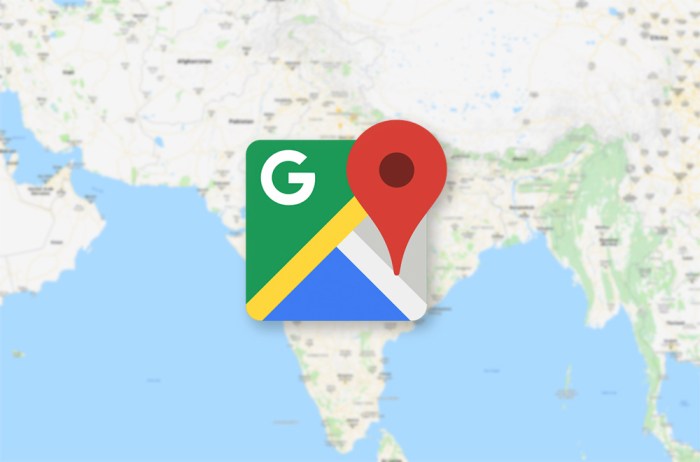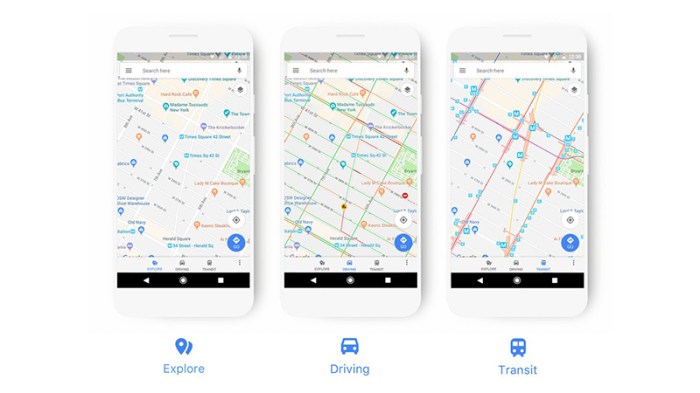The New Google Maps Interface
Google Maps, the ubiquitous navigation and mapping tool, has unveiled a refreshed interface, aiming to enhance user experience and streamline navigation. The new design boasts a cleaner aesthetic, improved organization, and intuitive features, reflecting a shift towards a more modern and user-centric approach.
Visual Changes in the New Interface
The new Google Maps interface presents a visual overhaul, focusing on clarity and efficiency. The most noticeable changes include:
- A streamlined toolbar at the top, featuring a simplified layout with fewer icons and a more prominent search bar.
- A more prominent map view, allowing for a larger display of the map itself, reducing clutter and enhancing the visual experience.
- A redesigned navigation pane, now positioned on the left side, providing easy access to key features like layers, directions, and exploration tools.
- A cleaner and more intuitive interface, with improved typography, color schemes, and iconography for enhanced readability and user engagement.
Rationale Behind the Design Changes
The design changes are driven by a desire to improve user experience and address evolving user needs. The primary objectives include:
- Enhanced Navigation: The streamlined toolbar and redesigned navigation pane promote efficient and intuitive navigation, allowing users to access key features and information with ease.
- Improved Visibility: The more prominent map view provides a larger canvas for displaying map data, enhancing the visual experience and improving the overall perception of information.
- Enhanced User Engagement: The cleaner and more intuitive interface, with improved typography, color schemes, and iconography, fosters a more engaging and user-friendly experience.
- Streamlined Functionality: The new interface prioritizes essential features, simplifying the overall experience and reducing cognitive load for users.
Comparison with the Previous Interface
The new Google Maps interface represents a significant departure from its predecessor, with several key differences:
- Simplified Toolbar: The new interface features a streamlined toolbar with fewer icons and a more prominent search bar, promoting a cleaner and more focused experience.
- Redesigned Navigation Pane: The navigation pane has been repositioned to the left side, offering a more accessible and intuitive layout for accessing essential features and information.
- Prominent Map View: The new interface prioritizes the map view, providing a larger canvas for displaying map data and enhancing the visual experience.
- Enhanced User Interface: The new interface boasts a cleaner and more intuitive design, with improved typography, color schemes, and iconography for enhanced readability and user engagement.
User Experience Improvements
The new Google Maps interface is not just a visual refresh; it’s a comprehensive redesign focused on improving the user experience. The goal is to make navigating and finding information on Google Maps more intuitive and efficient, enhancing the overall user journey.
Google maps get a new look – The new design emphasizes simplicity and clarity, making it easier for users to find what they need. It features a more streamlined layout, improved search functionality, and a range of new features that enhance user engagement and navigation. This approach aims to reduce user frustration and improve the overall user experience.
Improved Search Functionality
The new Google Maps interface boasts enhanced search functionality, making it easier for users to find the information they need. This is achieved through several key improvements:
- Predictive Search: The new search bar now offers predictive suggestions as you type, helping you find what you’re looking for faster. For instance, if you type “coffee,” the search bar might suggest “coffee shops near me” or “best coffee shops in [your city].”
- More Comprehensive Results: Search results now include a wider range of information, such as reviews, photos, opening hours, and contact details, providing users with a more comprehensive overview of each location. This eliminates the need to click through multiple pages or websites to gather information.
- Visual Search: Google Maps now allows you to search using images. This feature is particularly helpful when you want to find a specific location but don’t know its name. For example, if you see a photo of a landmark, you can upload it to Google Maps and the app will try to identify the location.
These improvements make it easier for users to find the information they need quickly and efficiently, enhancing their overall experience.
The new Google Maps interface features several enhancements that improve navigation and make it easier for users to get around. These include:
- Simplified Navigation Controls: The navigation controls have been redesigned to be more intuitive and user-friendly. For example, the “Start” button is now more prominent, and the “Route Options” menu is easier to access. This makes it easier for users to plan and start their trips.
- Real-Time Traffic Updates: Google Maps provides real-time traffic updates, allowing users to avoid congestion and plan their routes accordingly. This feature is particularly useful during peak hours or when there are traffic accidents or road closures.
- Improved Public Transit Information: The new Google Maps interface provides more detailed information about public transit options, including real-time arrival times, bus routes, and subway schedules. This makes it easier for users to plan their trips using public transportation.
These enhancements make navigating with Google Maps more efficient and reliable, reducing the time and effort required to get from point A to point B.
Improved User Interface
The new Google Maps interface features a cleaner and more streamlined design, making it easier for users to find the information they need. This includes:
- Intuitive Layout: The new layout is more intuitive and user-friendly, with key information prominently displayed and easy to access. This makes it easier for users to find what they need without having to scroll through multiple screens or menus.
- Clearer Visuals: The new interface uses clearer visuals and icons, making it easier for users to understand and navigate the map. This helps to reduce user frustration and improve the overall experience.
- Personalized Recommendations: Google Maps now provides personalized recommendations based on your past searches and preferences. This helps you discover new places and activities that might interest you.
These improvements make Google Maps more visually appealing and user-friendly, enhancing the overall experience and making it easier for users to find the information they need.
Google Maps is getting a fresh look, and it’s about time! With a sleek new design and some handy new features, navigating the world just got a whole lot easier. Speaking of new features, the Verizon Nexus 6 launches tomorrow with Android 5.1 , and you can bet Google Maps will be a star attraction on that device. So, grab your phone, fire up Google Maps, and get ready to explore – the world is waiting!
Impact on User Behavior, Google maps get a new look
The new Google Maps interface is expected to have a significant impact on user behavior. This includes:
- Increased Engagement: The improved search functionality, enhanced navigation features, and personalized recommendations are expected to increase user engagement with Google Maps. Users are likely to spend more time exploring the app and discovering new places.
- Reduced Frustration: The streamlined design, intuitive interface, and improved search functionality are expected to reduce user frustration. Users will find it easier to navigate the app and find the information they need, leading to a more positive experience.
- Increased Use of Public Transportation: The improved public transit information is expected to encourage more users to utilize public transportation. This can have a positive impact on the environment and reduce traffic congestion.
These changes aim to make Google Maps a more valuable and enjoyable experience for users, leading to increased engagement and positive user behavior.
Enhanced Features and Functionality
The revamped Google Maps boasts a plethora of new features and functionalities, designed to enhance the user experience and make navigating the world easier and more enjoyable. These new features go beyond mere aesthetics, offering a more intuitive and comprehensive way to explore and interact with the world around you.
The new Google Maps interface focuses on streamlining the navigation experience, making it easier to find your way around. This is achieved through several key enhancements.
- Enhanced Route Planning: The new Google Maps provides more detailed and personalized route planning options. Users can now choose from various routes based on their preferences, including fastest, shortest, and most scenic options. This feature allows for greater flexibility and control over your journey.
- Real-Time Traffic Updates: Google Maps continues to provide real-time traffic updates, allowing users to avoid congested areas and estimate arrival times more accurately. The new interface makes these updates even more prominent, with visual cues and alerts that keep users informed about the current traffic situation.
- Improved Public Transportation Information: The new Google Maps interface provides more comprehensive information about public transportation options. Users can now easily access schedules, routes, and real-time updates for buses, trains, and subways, making it easier to plan and navigate public transportation journeys.
Enhanced Exploration Features
Google Maps now offers a richer exploration experience, empowering users to discover new places and experiences.
- Immersive View: This innovative feature uses AI-powered technology to create a realistic 3D view of various locations. Users can explore streets, landmarks, and even interiors of businesses, providing a more immersive and engaging experience.
- Enhanced Search Functionality: The new Google Maps features an improved search bar that provides more relevant and accurate results. Users can now search for specific places, businesses, or activities, with the ability to filter results based on location, category, and other criteria.
- Personalized Recommendations: Google Maps uses machine learning algorithms to provide personalized recommendations based on your past searches, preferences, and location. This feature helps users discover new places and experiences that align with their interests.
Improved Accessibility and Inclusivity
The new Google Maps interface prioritizes accessibility and inclusivity, ensuring that everyone can benefit from its features.
- Enhanced Accessibility Features: Google Maps now includes features specifically designed for users with disabilities. These features include screen reader compatibility, high-contrast modes, and customizable display settings, making the platform more accessible to a wider range of users.
- Language Support: The new Google Maps supports a wider range of languages, making it accessible to users from diverse backgrounds. This ensures that everyone can use the platform in their preferred language, regardless of their location.
Impact on Mobile Users: Google Maps Get A New Look
The new Google Maps interface has a significant impact on mobile users, altering their navigation experience in both positive and negative ways. The design aims to simplify the interface, enhance features, and improve user experience.
User Interface Changes and Their Impact
The redesigned interface focuses on streamlining navigation by reducing clutter and emphasizing essential information. This simplification aims to make the app more intuitive and user-friendly, especially for users with smaller screens. However, the removal of certain features and the rearrangement of others might require users to adapt to the new layout.
- Simplified Navigation: The new interface simplifies navigation by placing frequently used features like search, directions, and explore prominently. This makes it easier for users to find what they need quickly, particularly on smaller screens.
- Visual Clarity: The new design emphasizes visual clarity by using larger icons, more spacious layouts, and intuitive color schemes. This improves readability and makes it easier for users to understand the information presented.
- Streamlined Menu: The menu system has been streamlined, consolidating features into fewer categories. This reduces clutter and makes it easier for users to find the options they need. However, it might require users to navigate through multiple menus to access certain features.
- Increased Use of Gestures: The new interface encourages the use of gestures for common actions like zooming and panning. This can be more efficient for users familiar with gestures, but it might be challenging for users who are not accustomed to this method of interaction.
Future Directions for Google Maps
The new Google Maps interface, with its streamlined design and enhanced features, lays the groundwork for exciting future developments. This new design provides a platform for innovative features that can further enhance the user experience and redefine how we navigate the world.
Integration with Emerging Technologies
The new interface is well-suited for integrating with emerging technologies, such as augmented reality (AR) and virtual reality (VR). Google Maps can leverage these technologies to create immersive and interactive experiences.
- AR overlays can provide real-time information about points of interest, businesses, and directions directly on the user’s view of the world.
- VR can offer virtual tours of destinations, allowing users to explore places from the comfort of their homes.
These technologies have the potential to revolutionize how we experience and interact with the world around us.
The new design allows for greater personalization, which can be used to provide users with tailored recommendations and navigation experiences.
- By analyzing user data, Google Maps can suggest personalized routes based on individual preferences, such as avoiding tolls, minimizing traffic, or prioritizing scenic routes.
- The platform can also provide recommendations for restaurants, shops, and activities based on user interests and past behavior.
This personalized approach can make navigating and exploring new places more efficient and enjoyable.
Enhanced Collaboration and Sharing
The new interface can facilitate collaboration and sharing of information among users.
- Users can share their real-time location and travel plans with friends and family, enabling easier coordination and communication.
- The platform can also allow users to contribute to the map by adding reviews, photos, and information about local businesses and attractions.
These features can foster a sense of community and make Google Maps a more collaborative and interactive platform.
Integration with Other Google Services
The new interface can be seamlessly integrated with other Google services, such as Google Assistant, Google Calendar, and Google Search.
- Google Assistant can be used to navigate hands-free, receive directions, and find information about points of interest.
- Google Calendar can be integrated with Google Maps to provide real-time traffic updates and estimated arrival times for scheduled appointments.
- Google Search can be used to find information about destinations and businesses directly within the Google Maps interface.
This integration can create a more cohesive and convenient user experience, making it easier to manage travel plans and access information.
Focus on Sustainability and Accessibility
The new design can incorporate features that promote sustainability and accessibility.
- Google Maps can provide information about public transportation options, walking and cycling routes, and electric vehicle charging stations, encouraging sustainable travel choices.
- The platform can also include accessibility features for users with disabilities, such as real-time information about wheelchair accessibility and alternative routes for pedestrians.
These features can contribute to a more inclusive and environmentally friendly navigation experience.
The new Google Maps interface represents a significant step forward in navigation technology. With its user-centric design, enhanced features, and focus on mobile optimization, Google Maps is poised to continue its reign as the go-to platform for exploring the world. As Google continues to innovate, we can expect even more exciting developments in the future, further blurring the lines between the digital and physical worlds.
 Standi Techno News
Standi Techno News