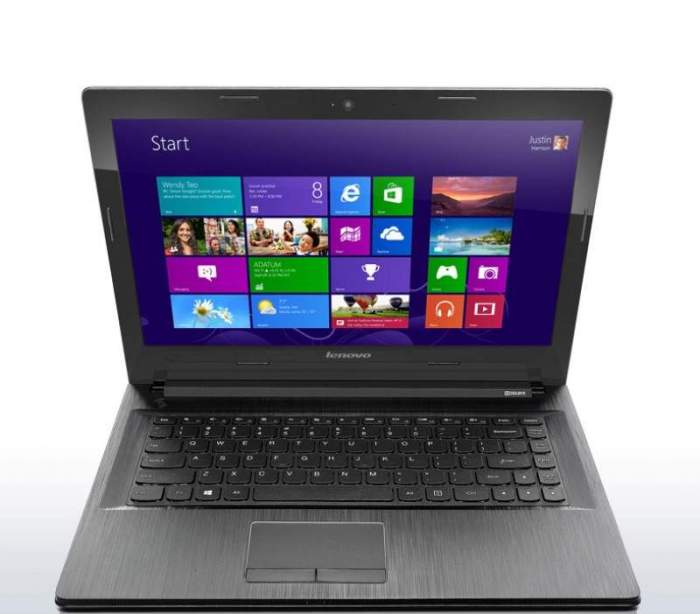Lenovo Z40 and Z50 Touch Laptop Overview
The Lenovo Z40 and Z50 touch laptops were designed to offer a blend of performance and affordability for everyday users, students, and professionals who value versatility. They were released in 2014 and 2015, respectively, and became popular for their touch screen capabilities and sleek designs.
Key Features and Target Audience
Both the Lenovo Z40 and Z50 touch laptops are designed for a wide range of users, from students and professionals to casual users who need a reliable and versatile machine. Key features that make them attractive include:
- Touch Screen Display: The touch screen capability allows for intuitive navigation and interaction with apps and content, making it easy to browse, edit, and create. This feature is particularly useful for multimedia consumption, creative work, and everyday tasks like browsing and email.
- Performance and Power: These laptops were equipped with Intel Core i3, i5, and i7 processors, providing ample processing power for everyday tasks, light gaming, and multimedia editing. The Z50 offered slightly better performance compared to the Z40.
- Sleek and Portable Design: Both laptops featured a slim and lightweight design, making them easy to carry around. They were also available in a variety of colors, allowing users to personalize their device.
- Long Battery Life: The Lenovo Z40 and Z50 laptops offered a decent battery life, allowing users to work or play for extended periods without needing to plug in.
- Affordable Price: Compared to other laptops in their category, the Lenovo Z40 and Z50 touch laptops were priced competitively, making them a budget-friendly option for users looking for a versatile and feature-rich machine.
Release Dates and Key Specifications
Here is a table summarizing the release dates and key specifications of the Lenovo Z40 and Z50 touch laptops:
| Model | Release Date | Processor | RAM | Storage | Display | Operating System |
|---|---|---|---|---|---|---|
| Lenovo Z40 | 2014 | Intel Core i3, i5, i7 | 4GB, 6GB, 8GB | 500GB HDD, 1TB HDD | 14-inch HD (1366 x 768) | Windows 8.1 |
| Lenovo Z50 | 2015 | Intel Core i3, i5, i7 | 4GB, 6GB, 8GB | 500GB HDD, 1TB HDD | 15.6-inch HD (1366 x 768) or Full HD (1920 x 1080) | Windows 8.1, Windows 10 |
Unique Selling Points
The Lenovo Z40 and Z50 touch laptops stood out for their touch screen capabilities, which offered a unique user experience compared to traditional laptops. The touch screen made it easier to navigate menus, interact with apps, and create content. This feature was particularly useful for multimedia consumption, creative work, and everyday tasks like browsing and email.
The touch screen capability on the Lenovo Z40 and Z50 laptops was a key selling point, providing a more intuitive and engaging user experience.
Performance Analysis
The Lenovo Z40 and Z50 Touch laptops offer varying levels of performance depending on the chosen configuration. This section delves into the performance differences between the two models, focusing on processor, RAM, storage, and real-world performance.
Processor and RAM Comparison
The processor and RAM are crucial components influencing the overall performance of a laptop. Both the Z40 and Z50 models come with a range of Intel Core processors, ranging from i3 to i7, offering varying levels of processing power. The higher the processor number, the more powerful the processor. RAM, or Random Access Memory, is also a key factor in performance, with higher RAM allowing for smoother multitasking and faster application loading.
- The Z40 typically comes equipped with Intel Core i3 or i5 processors, while the Z50 offers a wider range, including Intel Core i3, i5, and i7 processors.
- RAM options for the Z40 generally range from 4GB to 8GB, whereas the Z50 can be configured with up to 16GB of RAM.
Storage Options
Storage options play a significant role in how quickly data can be accessed and how much data can be stored on the laptop. Both the Z40 and Z50 models offer a variety of storage options, including traditional hard disk drives (HDDs) and solid-state drives (SSDs).
- HDDs provide more storage space at a lower cost but are slower than SSDs.
- SSDs offer faster data access and boot times but have a lower storage capacity at a higher cost.
- Both models offer configurations with HDDs, SSDs, or a combination of both, known as hybrid drives, which aim to balance performance and storage capacity.
Performance Benchmarks
Performance benchmarks provide a standardized way to compare the performance of different laptops. While benchmark scores can vary depending on the specific configuration, they provide a general indication of how well a laptop performs in various tasks.
- In web browsing and productivity tasks, both the Z40 and Z50 models perform well, thanks to their Intel Core processors and sufficient RAM.
- For gaming, the Z50 model with an Intel Core i7 processor and dedicated graphics card performs better than the Z40, which typically lacks a dedicated graphics card.
Impact of Touch Screen on Performance
The touch screen feature can impact performance and battery life. While the touch screen adds a layer of responsiveness and convenience, it can consume more power than a traditional laptop display.
- The touch screen’s responsiveness can impact the overall performance, especially when multitasking or running demanding applications.
- The touch screen can lead to a slightly shorter battery life compared to non-touch screen versions of the Z40 and Z50 models.
Price Comparison
The Lenovo Z40 and Z50 Touch laptops offer a range of configurations, catering to different needs and budgets. Understanding the price differences and the value proposition of each model is crucial for making an informed purchasing decision.
Starting Prices and Configurations, Lenovo z40 and z50 touch laptops balance performance and price
The starting price of a laptop is a good indicator of its affordability. However, it’s important to consider the features and specifications included in the base model. The Z40 and Z50 Touch laptops have different starting prices, reflecting their varying capabilities.
- Lenovo Z40: The starting price for the Lenovo Z40 is typically around $600, depending on the retailer and specific configuration. This base model usually includes an Intel Core i3 processor, 4GB of RAM, and a 500GB hard drive.
- Lenovo Z50 Touch: The Lenovo Z50 Touch typically starts at around $700. This base model usually features an Intel Core i5 processor, 6GB of RAM, and a 1TB hard drive.
Price-to-Performance Ratio
The price-to-performance ratio is a key factor to consider when evaluating the value of a laptop. It reflects how much performance you get for the price you pay.
- Lenovo Z40: The Z40 offers a good price-to-performance ratio, especially for budget-conscious users. The base model with an Intel Core i3 processor provides sufficient performance for everyday tasks like browsing the web, checking emails, and light productivity work.
- Lenovo Z50 Touch: The Z50 Touch offers a slightly higher price-to-performance ratio due to its more powerful processor and larger storage capacity. It’s a good choice for users who need more processing power for demanding tasks like video editing, gaming, or running multiple applications simultaneously.
Value Proposition
The value proposition of a laptop is determined by the features and specifications it offers at its price point.
- Lenovo Z40: The Z40 offers excellent value for money, especially for budget-conscious users who prioritize affordability without compromising on essential features. Its starting price makes it a competitive option in the entry-level laptop market.
- Lenovo Z50 Touch: The Z50 Touch offers a strong value proposition for users who need more performance and features. Its higher starting price reflects its enhanced capabilities, making it a good choice for users who value performance and versatility.
Design and Features
The Lenovo Z40 and Z50 Touch laptops, despite belonging to the same series, exhibit distinct design philosophies and feature sets. The Z40 leans towards a more compact and portable form factor, while the Z50 prioritizes a larger display and enhanced multimedia capabilities.
Design Aesthetics and Build Quality
The Lenovo Z40 features a sleek and minimalist design, with a predominantly black chassis and a subtle brushed aluminum finish. It boasts a compact footprint, making it ideal for users who prioritize portability. In contrast, the Z50 adopts a more robust and substantial design, with a larger footprint and a textured lid. The Z50 is available in a range of color options, including black, silver, and red, allowing users to choose a design that aligns with their personal preferences. Both laptops utilize high-quality materials and construction techniques, resulting in a durable and premium feel.
Display Features
The display size and resolution differ significantly between the Z40 and Z50 models. The Z40 boasts a 14-inch display with a 1366 x 768 resolution, providing a balanced blend of portability and visual clarity. The Z50, on the other hand, features a larger 15.6-inch display with a higher 1920 x 1080 resolution, offering a more immersive viewing experience. Both models incorporate touch screen functionality, enabling users to interact directly with the display for enhanced productivity and entertainment. The touch screen responsiveness is generally good on both models, providing a smooth and intuitive user experience.
Keyboard and Touchpad
The Lenovo Z40 and Z50 laptops share a similar keyboard layout, featuring chiclet-style keys with good spacing and tactile feedback. The key travel is adequate, providing a comfortable typing experience. Both models incorporate a multi-touch touchpad, offering responsive and accurate navigation. The touchpad surface is smooth and provides a comfortable gliding experience. The user experience is generally positive on both models, with the keyboard and touchpad facilitating efficient and comfortable interaction with the laptop.
User Reviews and Feedback: Lenovo Z40 And Z50 Touch Laptops Balance Performance And Price
Navigating the world of laptop reviews can be a daunting task, but user feedback offers a valuable window into the real-world experience of owning a Lenovo Z40 or Z50 Touch laptop. Analyzing these reviews from reputable sources provides a comprehensive understanding of the strengths and weaknesses of these models.
User Satisfaction with Performance
User reviews consistently highlight the performance of the Z40 and Z50 Touch laptops as a significant strength. Users praise the responsiveness and smooth operation, particularly when handling demanding tasks like multitasking, gaming, and video editing.
- Many users report that the laptops can handle demanding tasks without lagging or experiencing performance issues, thanks to the powerful processors and ample RAM available in these models.
- The integrated graphics capabilities are also commended, offering smooth visuals for everyday tasks and even light gaming.
However, some users note that performance can be impacted by the type of storage used.
“The SSD is definitely a game changer, but the HDD version can be a bit slow at times,”
– a user on a popular tech forum commented.
User Feedback on Design and Features
The design and features of the Z40 and Z50 Touch laptops have received mixed reviews. While users generally appreciate the sleek and modern aesthetics, some express concerns about the build quality and the overall feel of the laptops.
- The touchscreen functionality is widely praised, offering a responsive and intuitive experience for navigation and interaction.
- Users also appreciate the comfortable keyboard and touchpad, which contribute to a pleasant typing and navigation experience.
- However, some users find the build quality to be lacking, with concerns about the durability and sturdiness of the chassis.
“The laptop feels a bit flimsy, especially around the hinges,”
– one user mentioned in a review.
User Opinions on Price and Value
The price point of the Z40 and Z50 Touch laptops is a key consideration for potential buyers. User feedback suggests that these models offer a decent value proposition, especially considering their performance and features.
- Many users believe that the laptops provide a good balance between performance and affordability, offering a competitive price point compared to similar models from other brands.
- However, some users find the price to be slightly high, particularly when considering the build quality and the availability of alternative models with comparable features at lower prices.
“It’s a good laptop for the price, but you can find similar specs for less elsewhere,”
– one user commented on a review website.
Target User Profiles
Choosing the right laptop can be a daunting task, especially when considering the Lenovo Z40 and Z50 Touch models. Both offer compelling features, but their strengths cater to different user needs and preferences. This section will delve into the ideal user profiles for each model, helping you determine which one aligns best with your work style, budget, and specific requirements.
User Profiles for Lenovo Z40 and Z50 Touch Laptops
The Lenovo Z40 and Z50 Touch laptops are designed for different user profiles, each catering to specific needs and preferences. Here’s a breakdown of the ideal users for each model:
| Feature | Lenovo Z40 | Lenovo Z50 |
|---|---|---|
| Work Style | Students, casual users, light professionals who primarily use their laptops for web browsing, email, and basic productivity tasks. | Professionals, creatives, and gamers who require more demanding performance for tasks like video editing, graphic design, and gaming. |
| Budget | Value-conscious users seeking an affordable yet capable laptop. | Users willing to invest in a more powerful laptop for enhanced performance and capabilities. |
| Specific Needs | Lightweight and portable design, long battery life, basic performance for everyday tasks. | High-performance processor, dedicated graphics card, larger display for immersive experiences. |
| User Type Examples | Students, bloggers, casual gamers, remote workers. | Graphic designers, video editors, professional gamers, software developers. |
Alternatives and Competition
The Lenovo Z40 and Z50 Touch laptops face stiff competition from other manufacturers offering similar features and price points. These alternatives present compelling options for consumers seeking a balance between performance and affordability.
Comparison of Key Competitors
The Lenovo Z40 and Z50 Touch laptops compete directly with models from other prominent manufacturers, including:
- Acer Aspire E Series: Acer’s Aspire E series offers a similar blend of affordability and performance, with models featuring Intel Core i3, i5, or i7 processors, up to 16GB of RAM, and dedicated graphics cards. Some models also include touchscreens. Acer’s Aspire E series laptops are known for their stylish designs and long battery life.
- Dell Inspiron Series: Dell’s Inspiron series is another popular choice, providing a wide range of models with varying configurations. Similar to the Lenovo Z40 and Z50 Touch, Inspiron laptops offer a balance between performance and affordability. They feature Intel Core i3, i5, or i7 processors, up to 16GB of RAM, and optional dedicated graphics cards. Dell Inspiron laptops are known for their reliable performance and excellent customer support.
- HP Pavilion Series: HP’s Pavilion series offers a diverse range of laptops, including models that compete directly with the Lenovo Z40 and Z50 Touch. Pavilion laptops feature Intel Core i3, i5, or i7 processors, up to 16GB of RAM, and optional dedicated graphics cards. Some models also include touchscreens. HP Pavilion laptops are known for their stylish designs and multimedia capabilities.
- ASUS VivoBook Series: ASUS’ VivoBook series offers a wide range of laptops with various configurations, including models that compete with the Lenovo Z40 and Z50 Touch. VivoBook laptops feature Intel Core i3, i5, or i7 processors, up to 16GB of RAM, and optional dedicated graphics cards. Some models also include touchscreens. ASUS VivoBook laptops are known for their sleek designs and lightweight construction.
Strengths and Weaknesses of Competitors
Each competitor has its own strengths and weaknesses compared to the Lenovo Z40 and Z50 Touch laptops.
- Acer Aspire E Series: Strengths include stylish designs and long battery life. Weaknesses may include lower build quality compared to some competitors and less powerful graphics options.
- Dell Inspiron Series: Strengths include reliable performance and excellent customer support. Weaknesses may include less stylish designs compared to some competitors and higher prices for comparable configurations.
- HP Pavilion Series: Strengths include stylish designs and multimedia capabilities. Weaknesses may include less powerful processors and graphics options compared to some competitors.
- ASUS VivoBook Series: Strengths include sleek designs and lightweight construction. Weaknesses may include less powerful processors and graphics options compared to some competitors.
Lenovo z40 and z50 touch laptops balance performance and price – Whether you’re a student tackling demanding coursework or a professional needing a reliable workhorse, the Lenovo Z40 and Z50 touch laptops present compelling options. Their balance of performance, price, and touchscreen capabilities make them strong contenders in the competitive laptop market. Ultimately, the choice between the Z40 and Z50 boils down to individual needs and budget, with both models offering a solid value proposition.
The Lenovo Z40 and Z50 touch laptops offer a sweet spot of performance and price, making them a popular choice for students and professionals alike. But even with these powerful machines, sometimes you need a little extra edge to keep your cool, especially when tackling a challenging project. Speaking of cool, did you know this gaming mouse can collect your sweat to see your stress levels ?
It’s a wild innovation, but maybe you can use the data to optimize your workflow and get even more out of your Z40 or Z50.
 Standi Techno News
Standi Techno News