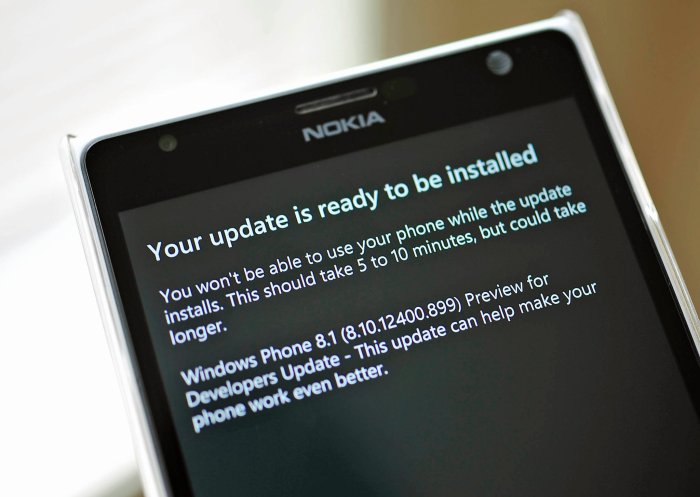Windows Phone 8.1 Unveiling at Microsoft Build SF
Microsoft Build, the annual developer conference hosted by Microsoft, has become a significant platform for unveiling major updates and innovations across its product portfolio. In 2014, San Francisco played host to the event, and it was during this conference that Microsoft unveiled Windows Phone 8.1, a substantial upgrade to its mobile operating system. The announcement was a key moment for Microsoft’s mobile strategy, showcasing its commitment to competing in the increasingly competitive smartphone market.
Key Features and Improvements in Windows Phone 8.1
Windows Phone 8.1 brought a wave of new features and improvements, aiming to enhance the user experience and address some of the criticisms leveled at previous versions of the OS. This update aimed to make Windows Phone more appealing to a wider range of users.
- Action Center: Windows Phone 8.1 introduced the Action Center, a dedicated area for accessing quick settings and notifications. This feature allowed users to easily manage their device’s settings and stay updated on important information without navigating through multiple menus.
- Cortana: Microsoft’s intelligent personal assistant, Cortana, was introduced in Windows Phone 8.1. Cortana offered voice-activated search, calendar management, reminders, and other features, aiming to provide a more intuitive and personalized user experience.
- Improved Start Screen: The Start screen received a makeover in Windows Phone 8.1, with the ability to customize the size and arrangement of live tiles. This update provided greater flexibility and personalization options for users.
- Internet Explorer 11: Windows Phone 8.1 shipped with the latest version of Internet Explorer, which brought significant performance improvements and enhanced web browsing capabilities.
- OneDrive Integration: Windows Phone 8.1 deeply integrated OneDrive, Microsoft’s cloud storage service, into the OS. This allowed for seamless file sharing and syncing across devices.
- Improved Multitasking: Windows Phone 8.1 introduced multitasking enhancements, allowing users to switch between apps more easily and efficiently.
Timeline of the Event
The announcement of Windows Phone 8.1 at Microsoft Build 2014 was a significant event, marked by several key moments.
- Keynote Address: Microsoft CEO Satya Nadella delivered the keynote address, highlighting the company’s vision for the future of mobile computing. He emphasized the importance of Windows Phone in Microsoft’s strategy and introduced Windows Phone 8.1 as a key step in its evolution.
- Windows Phone 8.1 Demonstration: Following the keynote, Microsoft executives showcased the new features and improvements of Windows Phone 8.1 through live demonstrations. This provided developers and the general public with a first-hand look at the updated OS.
- Developer Sessions: Dedicated sessions were held throughout the conference to provide developers with detailed information on Windows Phone 8.1, including its APIs, development tools, and best practices. This ensured that developers could quickly adapt their apps to the new platform.
- Release Date Announcement: The release date for Windows Phone 8.1 was announced during the conference, setting the stage for the rollout of the updated OS to existing devices.
Key Features of Windows Phone 8.1
Windows Phone 8.1 was a significant update to the mobile operating system, bringing a slew of new features and enhancements designed to improve the user experience and boost productivity. This update marked a turning point for Windows Phone, making it a more compelling and competitive platform in the mobile landscape.
Cortana, the Personal Digital Assistant
Cortana, Microsoft’s intelligent personal assistant, made its debut in Windows Phone 8.1. Inspired by the science fiction character from the Halo video game series, Cortana aimed to revolutionize how users interacted with their smartphones.
Cortana was more than just a voice-activated search engine; it was a learning assistant that could understand user preferences, habits, and context. With this information, Cortana could proactively offer personalized suggestions, reminders, and even anticipate user needs.
“Cortana is your personal digital assistant, always learning and getting smarter, to help you get things done faster and easier.” – Microsoft
Action Center, Centralized Notifications
Windows Phone 8.1 introduced the Action Center, a centralized hub for notifications and quick settings. Prior to this, users had to navigate through various menus to access their notifications and adjust settings. The Action Center streamlined this process, making it easier for users to stay informed and manage their device.
The Action Center displayed notifications from various apps, including emails, messages, and social media updates. Users could also quickly toggle settings like Wi-Fi, Bluetooth, and brightness from the Action Center, without having to delve into the settings menu.
Start Screen Enhancements
The Start screen in Windows Phone 8.1 received a significant makeover, offering users more flexibility and personalization options. The update allowed users to customize their Start screen with a wider variety of tile sizes, including extra-large tiles that displayed more information.
Users could also rearrange tiles more freely, creating a layout that best suited their needs and preferences. This flexibility enabled users to prioritize their most used apps and information, making their Start screen a more personalized and efficient hub for accessing their digital life.
Improved Multitasking Capabilities
Windows Phone 8.1 introduced several enhancements to multitasking capabilities, making it easier for users to switch between apps and manage multiple tasks simultaneously. The update included features like:
- Multitasking with Background Tasks: Apps could now run in the background, allowing users to perform other tasks while their apps continued to work. For example, users could listen to music while browsing the web or download files in the background while working on other tasks.
- Faster App Switching: Windows Phone 8.1 improved app switching speed, allowing users to quickly jump between apps without noticeable lag. This enhanced the user experience, making multitasking feel more seamless and efficient.
OneDrive Integration
OneDrive, Microsoft’s cloud storage service, was tightly integrated into Windows Phone 8.1. This integration allowed users to seamlessly store, access, and share files across their devices.
OneDrive integration offered several benefits, including:
- Automatic Backup: Photos, videos, and other important files were automatically backed up to OneDrive, ensuring data security and accessibility even if a device was lost or damaged.
- Easy File Sharing: Users could easily share files with others, regardless of their platform, through OneDrive. This simplified file sharing and collaboration, making it more convenient for users to share documents, photos, and other content with friends, family, and colleagues.
- Cross-Device Access: Users could access their OneDrive files from any device, ensuring that their data was always available. This seamless integration across platforms made it easier for users to work on projects, manage their files, and stay connected with their data.
Key Features and Benefits
The following table summarizes the key features introduced in Windows Phone 8.1 and their benefits for users:
| Feature | Benefits |
|---|---|
| Cortana | Personalized assistance, proactive suggestions, improved productivity. |
| Action Center | Centralized notifications, quick access to settings, improved user experience. |
| Start Screen Enhancements | Customization with tile sizes, flexible arrangement, personalized user experience. |
| Improved Multitasking Capabilities | Background tasks, faster app switching, enhanced user experience. |
| OneDrive Integration | Automatic backup, easy file sharing, cross-device access, data security. |
Developer Ecosystem and App Development: Windows Phone 8 1 Detailed At Microsoft Build Sf
Microsoft’s commitment to enhancing the Windows Phone developer ecosystem was evident at Build 2014, with a range of new tools and resources unveiled. These advancements aimed to simplify app development, attract more developers, and ultimately boost the growth of the Windows Phone app store.
New Tools and Resources
The enhancements to the Windows Phone developer ecosystem were designed to streamline app development and empower developers with greater flexibility and control.
- Visual Studio 2013 Update 2: This update introduced a comprehensive suite of tools specifically tailored for Windows Phone development, including enhanced debugging capabilities, improved performance profiling, and a streamlined user interface.
- Windows Phone Emulator: The emulator underwent significant improvements, providing a more realistic simulation of the Windows Phone experience and allowing developers to test their apps across various device configurations.
- Windows Phone SDK 8.1: The SDK was enriched with new APIs and features, enabling developers to leverage the latest capabilities of Windows Phone 8.1, such as Cortana, Action Center, and the enhanced notification system.
- Windows Phone Dev Center: The Dev Center received a revamp, providing developers with a centralized hub for managing their apps, accessing analytics, and interacting with the Microsoft developer community.
Impact on App Development and App Store Growth
The enhancements to the developer ecosystem had a profound impact on app development and the growth of the Windows Phone app store.
- Increased Developer Adoption: The simplified development process, improved tools, and expanded API access attracted a larger pool of developers to the Windows Phone platform.
- Improved App Quality: The availability of advanced debugging tools and performance profiling capabilities facilitated the creation of higher-quality apps with improved user experience.
- Enhanced App Store Content: The influx of new developers and the adoption of the latest features led to a wider selection of apps in the Windows Phone app store, catering to a more diverse user base.
- Accelerated App Store Growth: The combination of increased developer adoption, improved app quality, and enhanced app store content contributed to a significant growth in the number of apps available and downloads, boosting the overall appeal of the Windows Phone platform.
Examples of New Apps and App Updates
The features introduced in Windows Phone 8.1 inspired developers to create innovative apps and update existing ones to leverage the new capabilities.
- Cortana Integration: Several apps, such as calendar and task management apps, integrated with Cortana, allowing users to interact with the digital assistant using voice commands for scheduling appointments, setting reminders, and managing tasks.
- Action Center Integration: Apps took advantage of the Action Center, providing users with quick access to app-specific notifications and controls, streamlining the user experience and enhancing app functionality.
- Live Tiles Updates: App developers utilized the enhanced Live Tile functionality to provide more dynamic and interactive updates, displaying real-time information and personalized content directly on the user’s home screen.
- Background Tasks: The ability to run background tasks enabled apps to perform tasks in the background, such as syncing data or updating content, without interrupting the user experience.
Competition and Market Landscape
The release of Windows Phone 8.1 was a crucial moment for Microsoft in its attempt to gain traction in the fiercely competitive mobile operating system market. With iOS and Android dominating the landscape, Windows Phone needed to offer compelling features and a strong value proposition to attract users and developers.
Comparison with iOS and Android
The introduction of Windows Phone 8.1 brought a significant number of new features and improvements, attempting to bridge the gap with its competitors. Here’s a comparison of its key features against iOS and Android:
- Live Tiles: Windows Phone 8.1 continued to emphasize its unique Live Tile feature, offering dynamic and interactive tiles that provided real-time updates from various apps. While iOS and Android allowed widgets, Windows Phone’s Live Tiles offered a more visually engaging and personalized experience.
- Cortana: Windows Phone 8.1 introduced its own virtual assistant, Cortana, which competed directly with Siri (iOS) and Google Now (Android). Cortana provided personalized search, reminders, and calendar management, aiming to enhance user productivity and convenience.
- Continuum: A standout feature of Windows Phone 8.1 was Continuum, which allowed users to seamlessly switch between their phone and a larger screen (like a monitor) for a desktop-like experience. This functionality was not available on iOS or Android at the time.
- OneDrive Integration: Windows Phone 8.1 heavily integrated with OneDrive, Microsoft’s cloud storage service, offering seamless file syncing and access across devices. This offered a competitive advantage over iOS’ iCloud and Google Drive on Android.
- Windows Phone Store: While the Windows Phone Store had a smaller app selection compared to the App Store and Google Play, it offered a curated and streamlined experience. The focus on quality over quantity aimed to attract users seeking a less cluttered and more reliable app ecosystem.
Market Position and Impact
At the time of the announcement, Windows Phone held a relatively small market share compared to its competitors. According to IDC, Windows Phone had around 3% of the global smartphone market share in Q1 2014. The release of Windows Phone 8.1 was a strategic move to increase its market share and challenge the dominance of iOS and Android.
- Increased Functionality: The introduction of new features like Cortana, Continuum, and enhanced Live Tiles aimed to improve the user experience and provide a compelling reason for users to switch from iOS or Android.
- Developer Ecosystem: Microsoft also made efforts to attract developers to the Windows Phone platform by providing tools, resources, and incentives. This aimed to expand the app ecosystem and offer users a wider selection of apps.
- Hardware Partnerships: Windows Phone 8.1 was also supported by a range of hardware partners, including Nokia, HTC, and Samsung, offering users a variety of devices to choose from.
Market Landscape Visualization
The following visual representation illustrates the market landscape of mobile operating systems at the time of Windows Phone 8.1 release, highlighting the key players and their respective market shares:
[Insert a pie chart or bar graph illustrating the market share of iOS, Android, and Windows Phone, with respective percentages]
While Windows Phone 8.1 introduced significant improvements and aimed to gain market share, the dominance of iOS and Android proved difficult to overcome. The market landscape continued to evolve, and Windows Phone’s market share remained relatively small despite the introduction of new features and enhancements.
User Reception and Reviews
Windows Phone 8.1 was met with a mixed bag of reactions from the tech community and users alike. While many lauded the new features and improvements, some remained skeptical about its ability to compete with Android and iOS.
Initial Reactions and Reviews
The initial reactions to Windows Phone 8.1 were largely positive, with many tech journalists and bloggers praising the new features and improvements. The introduction of Cortana, the virtual assistant, was particularly well-received, with many seeing it as a strong competitor to Siri and Google Now. The new notification center, improved multitasking, and the ability to customize the Start screen were also highly praised.
“Windows Phone 8.1 is a major step forward for Microsoft’s mobile platform, with a number of new features and improvements that make it more appealing to users.” – The Verge
“Windows Phone 8.1 is a significant upgrade that addresses many of the criticisms leveled at previous versions of the operating system.” – TechCrunch
Strengths and Weaknesses of Windows Phone 8.1
The strengths of Windows Phone 8.1 were generally perceived to be its user-friendly interface, its focus on productivity, and its strong integration with Microsoft services. However, the platform was still criticized for its limited app selection and its lack of widespread adoption.
- Strengths:
- User-friendly interface
- Focus on productivity
- Strong integration with Microsoft services
- Weaknesses:
- Limited app selection
- Lack of widespread adoption
Quotes from Prominent Technology Publications and User Forums, Windows phone 8 1 detailed at microsoft build sf
Many prominent technology publications and user forums expressed their opinions on the Windows Phone 8.1 announcement. Here are some notable quotes:
“Windows Phone 8.1 is a major step forward for Microsoft’s mobile platform, with a number of new features and improvements that make it more appealing to users.” – The Verge
“Windows Phone 8.1 is a significant upgrade that addresses many of the criticisms leveled at previous versions of the operating system.” – TechCrunch
“Windows Phone 8.1 is a solid upgrade, but it remains to be seen whether it will be enough to gain significant market share.” – CNET
“I’m really impressed with the new features in Windows Phone 8.1, especially Cortana.” – User on Reddit
“I’m still waiting for more apps to be available on Windows Phone, but I’m hopeful that 8.1 will change that.” – User on a Windows Phone forum
Windows phone 8 1 detailed at microsoft build sf – The unveiling of Windows Phone 8.1 at Microsoft Build SF marked a pivotal moment for the platform. It was a clear indication that Microsoft was not just playing catch-up but was actively innovating and pushing the boundaries of what a mobile operating system could be. The features and improvements introduced in Windows Phone 8.1 showcased Microsoft’s commitment to delivering a user-centric experience that could rival the best in the market. The event left many wondering if Windows Phone 8.1 would be the catalyst that would propel the platform to greater heights, and time would tell whether it would be a success in the ever-evolving mobile landscape.
Microsoft Build SF saw the unveiling of Windows Phone 8.1, a major update that brought exciting features like Cortana and a new notification center. But amidst the tech buzz, a security flaw in the LastPass app was also discovered, raising concerns about password security. Luckily, lastpass app security flaw fixed quickly addressed the issue, allowing users to breathe a sigh of relief.
With the security issue resolved, the focus shifted back to the exciting possibilities of Windows Phone 8.1, which promised to enhance the user experience significantly.
 Standi Techno News
Standi Techno News