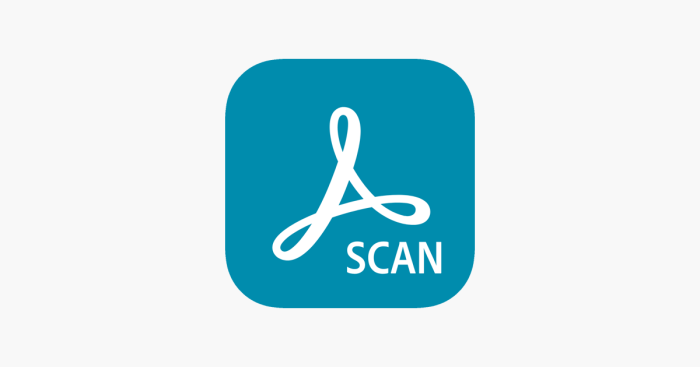Adobe Scan
Adobe Scan is a powerful mobile application that transforms your smartphone into a portable scanner. It allows you to capture images of physical documents, receipts, business cards, and other paper-based materials and convert them into high-quality digital files. The app seamlessly integrates with Adobe’s ecosystem, offering features like automatic document detection, image enhancement, and cloud storage.
Automatic Document Detection
Adobe Scan’s automatic document detection is a key feature that streamlines the scanning process. This technology uses advanced image recognition algorithms to identify the edges of documents within the captured image. It automatically crops and straightens the document, ensuring that the scanned output is clear and readable.
Automatic document detection simplifies the scanning process by eliminating the need for manual cropping and straightening. It saves time and effort, particularly when scanning multiple documents.
The Technology Behind Automatic Document Detection
Adobe Scan, a mobile app developed by Adobe, uses advanced image processing techniques to automatically detect and scan documents. This technology allows users to capture documents with ease and convert them into editable and searchable PDF files.
Document Edge Detection
Document edge detection is a crucial step in the automatic document detection process. It involves identifying the boundaries of the document within the captured image. Adobe Scan employs a combination of image processing algorithms to achieve this.
One common approach is edge detection algorithms, which analyze the image for sudden changes in pixel intensity. These changes can indicate the presence of edges, such as the borders of a document. Algorithms like the Canny edge detector are often used for this purpose.
Another technique involves corner detection. Corners are points where two edges meet, forming a sharp angle. Adobe Scan uses Harris corner detection, which identifies corners by analyzing the local image gradients.
Once edges and corners are detected, the software uses these points to create a bounding box around the document. This bounding box represents the detected document region, and it is used for further processing, such as cropping and perspective correction.
Document Orientation Detection
After detecting the document edges, Adobe Scan needs to determine the document’s orientation. This is essential for correctly aligning the scanned document and ensuring proper perspective correction.
Adobe Scan uses a variety of techniques to determine document orientation. One approach is to analyze the aspect ratio of the detected bounding box. For example, a document with a typical aspect ratio of 8.5 inches by 11 inches (letter size) can be easily identified.
Another technique involves text line analysis. By analyzing the orientation of text lines within the document, the software can determine the overall document orientation. For example, if most text lines are horizontal, the document is likely in portrait mode.
Document Detection Algorithm Comparison
Various document detection algorithms have been developed and used in different applications. Each algorithm has its strengths and weaknesses, and the choice of algorithm depends on the specific application requirements.
- Edge-based algorithms: These algorithms are generally fast and efficient, but they can be sensitive to noise and may not perform well with complex document layouts.
- Corner-based algorithms: These algorithms are more robust to noise and can handle complex document layouts, but they can be computationally expensive.
- Machine learning-based algorithms: These algorithms can learn from training data and adapt to different document types and layouts. However, they require large amounts of training data and can be computationally expensive.
Adobe Scan utilizes a combination of these techniques, leveraging the strengths of each algorithm to achieve accurate and reliable document detection.
Benefits of Automatic Document Detection
Imagine trying to scan a document, but you’re constantly struggling to align it perfectly within the frame. It’s frustrating, right? Automatic document detection in Adobe Scan takes the hassle out of scanning, making the process incredibly smooth and efficient. This technology is a game-changer for users, providing a seamless experience and ensuring high-quality results.
Simplifying the Scanning Process
Automatic document detection significantly simplifies the scanning process by automating the detection and framing of documents. When you point your camera at a document, Adobe Scan’s AI automatically identifies the edges of the document and adjusts the frame accordingly. This eliminates the need for manual adjustments, saving you time and effort.
- Effortless Alignment: You don’t have to spend time meticulously aligning the document within the frame. Adobe Scan does it for you, ensuring accurate capture every time.
- Reduced Manual Intervention: The technology minimizes manual adjustments, making the scanning process quick and easy. You can simply point and shoot, and Adobe Scan takes care of the rest.
- Improved User Experience: Automatic document detection enhances the overall user experience by streamlining the scanning process, making it more intuitive and user-friendly.
Enhancing Accuracy and Quality
The technology’s ability to accurately detect and frame documents contributes to the accuracy and quality of scanned documents. By precisely identifying the edges, Adobe Scan ensures that the entire document is captured without any distortion or cropping.
- Precise Framing: Automatic document detection ensures that the document is captured within the correct frame, preventing any unnecessary cropping or distortion.
- Enhanced Clarity: The technology’s ability to accurately frame the document results in clearer and more readable scans, improving the overall quality of the document.
- Reduced Errors: By eliminating the need for manual adjustments, automatic document detection minimizes the risk of human errors, leading to more accurate and reliable scans.
User Experience with Automatic Document Detection: Adobe Scan Automatic Document Detection
Adobe Scan’s automatic document detection feature aims to simplify the scanning process by automatically identifying and cropping documents within the camera frame. This seamless integration into the user experience enhances the overall efficiency and accuracy of document scanning.
User Interface Elements
The user interface elements related to automatic document detection in Adobe Scan are designed to be intuitive and user-friendly. The primary element is the camera preview screen, where the document is captured. When the camera detects a document, a green frame appears around it, indicating that the document has been successfully recognized. This visual cue provides immediate feedback to the user, confirming that the document is ready for scanning.
User Interaction During Scanning, Adobe scan automatic document detection
The user interaction with automatic document detection is straightforward. Once the app detects a document, a “Scan” button appears, prompting the user to proceed with the scan. The user can choose to adjust the detected frame manually, if necessary, to ensure the document is fully captured. This feature offers flexibility for situations where the automatic detection may not be entirely accurate. After confirming the frame, the user taps the “Scan” button, and the app captures and processes the document.
Challenges and Limitations
While automatic document detection significantly enhances the scanning experience, users may encounter certain challenges or limitations.
- Document Size and Orientation: Automatic detection might struggle with very small documents or documents that are not oriented horizontally or vertically. In such cases, manual adjustments may be required to ensure the entire document is captured.
- Lighting Conditions: Poor lighting conditions can affect the accuracy of automatic detection. For example, shadows or glare on the document can make it difficult for the app to identify the document’s boundaries.
- Background Complexity: Complex backgrounds with patterns or textures similar to the document can interfere with the automatic detection process. The app might struggle to distinguish the document from the background, requiring manual adjustments.
- Document Type: The effectiveness of automatic document detection can vary depending on the type of document. For example, documents with irregular shapes or complex layouts might pose challenges for the app’s detection algorithms.
Real-World Applications of Automatic Document Detection
Automatic document detection in Adobe Scan is not just a clever technology; it’s a game-changer for how we interact with documents in various fields. This technology empowers individuals and organizations to streamline document management and workflows, ultimately saving time and improving efficiency.
Applications in Business
The ability to automatically detect and capture documents is a boon for businesses across industries. This technology simplifies various tasks, including:
- Invoice Processing: Businesses can automatically capture and extract data from invoices, eliminating manual data entry and minimizing errors. This streamlined process accelerates invoice processing, improves accuracy, and frees up valuable time for other tasks.
- Contract Management: Automating the process of capturing and storing contracts ensures that all documents are easily accessible and organized. This improves efficiency and reduces the risk of losing important contracts, which is crucial for maintaining legal compliance and securing business deals.
- Expense Reporting: Employees can quickly capture receipts and other expense documents, simplifying the expense reporting process. This reduces the time and effort required for manual data entry, allowing employees to focus on their core responsibilities.
Applications in Education
Automatic document detection plays a crucial role in modern education by simplifying document management and improving the learning experience. Here’s how:
- Student Assignments: Students can easily capture and submit their assignments, ensuring that their work is legible and properly formatted. This eliminates the need for manual scanning or typing, making the process more efficient for both students and teachers.
- Research and Collaboration: Teachers and students can quickly capture research papers, articles, and other relevant documents, streamlining the research process. This allows them to focus on understanding and analyzing the information, rather than struggling with document capture.
- Exam Administration: Exams can be automatically captured and graded, eliminating the need for manual scanning and grading. This technology saves time and improves accuracy, allowing teachers to focus on providing feedback and supporting students.
Applications in Personal Life
Automatic document detection is not just for businesses and educational institutions; it also has significant benefits for individuals in their daily lives.
- Personal Documents: Individuals can easily capture and store important personal documents, such as passports, driver’s licenses, and insurance policies. This ensures that these documents are readily available and secure, preventing the risk of loss or damage.
- Travel and Accommodation: Travelers can capture and store boarding passes, hotel confirmations, and other travel documents, ensuring easy access and reducing the risk of losing important information.
- Home Organization: Individuals can capture and organize receipts, bills, and other important documents, making it easier to manage personal finances and stay organized. This eliminates the need for physical filing systems, saving space and improving accessibility.
Future Trends in Automatic Document Detection
Automatic document detection has come a long way, but the future holds even more exciting possibilities. Advancements in technology, particularly in the realm of artificial intelligence (AI) and machine learning (ML), are poised to revolutionize this field, leading to even more accurate, efficient, and versatile document detection solutions.
The Role of AI and ML in Automatic Document Detection
AI and ML are at the forefront of driving innovation in automatic document detection. These technologies are enabling the development of more sophisticated algorithms that can learn from vast amounts of data and improve their accuracy over time. Here’s how they’re shaping the future:
- Enhanced Accuracy: AI and ML algorithms can be trained on massive datasets of scanned documents, allowing them to learn intricate patterns and nuances associated with different document types. This leads to improved accuracy in detecting document boundaries, even in challenging scenarios like complex layouts, handwritten text, or low-quality scans.
- Improved Robustness: AI-powered document detection systems are becoming more robust, capable of handling diverse document formats, languages, and even damaged or distorted scans. They can adapt to variations in lighting, background noise, and document orientation, making them more reliable in real-world applications.
- Real-Time Processing: With the advent of advanced hardware and optimization techniques, AI-powered document detection can now be performed in real-time. This opens up new possibilities for integrating document detection into live applications, such as mobile scanning apps or video conferencing systems.
From business professionals streamlining workflows to students organizing their notes, Adobe Scan Automatic Document Detection is making a real difference. It’s a testament to the power of technology to simplify our lives and empower us to tackle tasks more efficiently. So, ditch the clunky scanners and embrace the power of your smartphone – the future of document management is here, and it’s incredibly user-friendly.
Adobe Scan’s automatic document detection is a game-changer for anyone who needs to digitize paperwork quickly. It’s like having a personal scanner in your pocket! Speaking of game-changers, the LG G4 user interface teased in an official video lg g4 user interface teased in official video is pretty sleek. But back to Adobe Scan, the app’s ability to automatically detect edges and straighten documents makes scanning a breeze, so you can focus on the important stuff, like actually reading the documents!
 Standi Techno News
Standi Techno News