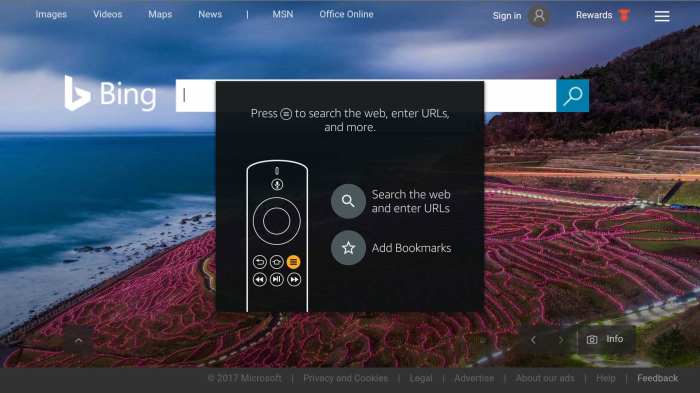Amazon Silk Browser Introduction: Amazon Releases Silk Browser For Fire Tv
Amazon’s Silk browser for Fire TV brings the web experience to your television screen, allowing you to browse websites, watch videos, and enjoy online content directly on your big screen.
The Purpose of Silk Browser for Fire TV
Silk browser is designed to provide a seamless web browsing experience for Fire TV users. It allows you to access the internet and explore a vast range of online content directly from your television. This eliminates the need for separate devices like laptops or smartphones for web browsing, creating a more convenient and immersive experience.
Key Features and Benefits of Silk Browser for Fire TV
Silk browser for Fire TV offers a range of features and benefits designed to enhance the web browsing experience on your television. Here are some of the key highlights:
- Intuitive Navigation and Control: Silk browser leverages the Fire TV remote for easy navigation and control. The remote’s directional buttons and select button provide intuitive control for browsing websites and interacting with web content.
- Optimized for Large Screens: Silk browser is optimized for large screens, ensuring that websites are displayed properly and content is legible on your television. The browser’s interface adapts to the larger screen size, providing a comfortable and engaging viewing experience.
- Integration with Amazon Ecosystem: Silk browser is seamlessly integrated with Amazon’s ecosystem. This allows for easy access to Amazon services like Prime Video, Amazon Music, and Amazon Shopping directly from the browser. Users can also seamlessly sign in to their Amazon accounts for personalized recommendations and a unified experience.
- Cloud Acceleration: Silk browser utilizes Amazon’s cloud infrastructure to accelerate web browsing. This means that web pages load faster, even on slower internet connections. The cloud acceleration technology helps to improve the overall browsing experience, making it smoother and more responsive.
- Private Browsing: Silk browser offers a private browsing mode that allows users to browse the web without leaving a history trace. This feature is useful for maintaining privacy and ensuring that browsing activity is not tracked or recorded.
Target Audience for Silk Browser
The target audience for Silk browser includes:
- Fire TV Users: The primary target audience for Silk browser is existing Fire TV users who want to access the internet and browse websites directly on their television.
- Casual Web Browsers: Silk browser is suitable for casual web browsers who want a simple and convenient way to access online content on their television. It is a good option for users who are not familiar with complex web browsers or who prefer a streamlined experience.
- Users Seeking Entertainment: Silk browser is ideal for users who want to access streaming services, watch videos, and enjoy online entertainment directly on their television. It provides a comfortable and immersive experience for watching videos and browsing online content.
Integration with Amazon’s Ecosystem
Silk browser is deeply integrated with Amazon’s ecosystem, offering several benefits to users:
- Seamless Sign-In: Users can easily sign in to their Amazon accounts, allowing for personalized recommendations and a unified experience across different Amazon services.
- Access to Amazon Services: Silk browser provides direct access to Amazon services like Prime Video, Amazon Music, and Amazon Shopping, making it easy to navigate and enjoy these services directly from the browser.
- Enhanced Content Discovery: The integration with Amazon’s ecosystem allows for personalized content recommendations based on user preferences and browsing history. This helps users discover new content and services that are relevant to their interests.
Silk Browser Features
The Silk Browser on Fire TV brings a unique browsing experience to your television screen, designed to deliver smooth performance and seamless streaming. This browser is optimized for Fire TV devices and offers a range of features that make it a convenient and enjoyable choice for browsing the web on your big screen.
Silk Browser’s Streaming Capabilities
The Silk Browser is specifically designed to handle streaming content efficiently on Fire TV devices. It leverages Amazon’s cloud infrastructure to optimize video playback, ensuring a smooth and uninterrupted streaming experience. The browser uses a technology called “Whisper Mode” which compresses video data before it reaches your Fire TV, making streaming smoother, especially on slower internet connections.
Silk Browser Performance Compared to Other Browsers
While the Silk Browser is designed for Fire TV, other browsers like Firefox and Chrome can also be used on the platform. However, Silk Browser offers a significant advantage in terms of performance due to its optimization for Fire TV devices. Its integration with Amazon’s cloud infrastructure ensures a faster browsing experience and smoother video playback.
Features Comparison: Silk Browser vs. Other Browsers
Here’s a table comparing the features of Silk Browser with other popular browsers on Fire TV:
| Feature | Silk Browser | Firefox | Chrome |
|---|---|---|---|
| Performance | Optimized for Fire TV, fast loading times, smooth streaming | Good performance, may experience some lag | Good performance, may experience some lag |
| Streaming Capabilities | Whisper Mode for optimized video streaming | Basic streaming capabilities | Basic streaming capabilities |
| Integration with Amazon Services | Seamless integration with Amazon Prime Video, Alexa, and other services | Limited integration with Amazon services | Limited integration with Amazon services |
| User Interface | Intuitive and easy-to-use interface designed for TV navigation | Standard desktop browser interface, may be less intuitive for TV | Standard desktop browser interface, may be less intuitive for TV |
User Experience
Silk browser on Fire TV is designed for a seamless and intuitive browsing experience, taking advantage of the TV’s large screen and remote control interface. Its user-friendly design makes it easy to navigate the web and enjoy online content on your big screen.
Silk browser on Fire TV provides a streamlined navigation experience, prioritizing simplicity and user-friendliness. The browser interface is designed to be easily controlled with the Fire TV remote, allowing users to effortlessly browse websites, navigate menus, and interact with web content.
- Remote Control Navigation: Silk browser utilizes the Fire TV remote’s directional buttons and select button for navigating web pages, scrolling through content, and selecting links. This familiar control scheme makes it easy for users to navigate the browser interface.
- On-screen Keyboard: For text input, Silk browser provides an on-screen keyboard that appears when needed. The keyboard is optimized for remote control use, with large buttons and intuitive layout for easy typing.
- Voice Search: Fire TV’s voice search functionality is integrated into Silk browser, allowing users to quickly find websites and content by speaking their search queries. This feature is particularly useful for users who prefer hands-free navigation.
User Flow Diagram
The following user flow diagram illustrates the typical interaction flow of a user with Silk browser on Fire TV:
- Launch Silk browser: User navigates to the Silk browser app on their Fire TV home screen and launches it.
- Enter URL or search query: User uses the on-screen keyboard or voice search to enter a website address or search query.
- Browse web pages: User navigates through web pages using the remote control’s directional buttons and select button. They can scroll through content, click on links, and interact with elements on the page.
- Use browser features: User can utilize features like bookmarks, history, and tabs to manage their browsing experience.
- Exit Silk browser: User exits the Silk browser by pressing the back button on the remote control or selecting the “Exit” option.
Pros and Cons of Silk Browser
Here’s a table highlighting the pros and cons of Silk browser for Fire TV users:
| Pros | Cons |
|---|---|
| Seamless integration with Fire TV | Limited functionality compared to desktop browsers |
| Optimized for remote control navigation | May not support all website features |
| Voice search for quick content discovery | Potentially slower loading times for complex web pages |
| Access to a wide range of online content | May have compatibility issues with certain websites |
Silk Browser Optimizations for Fire TV Users
Silk browser is designed to optimize the user experience for Fire TV users by incorporating several features and functionalities:
- Cloud Acceleration: Silk browser utilizes Amazon’s cloud infrastructure to accelerate page loading times, improving the overall browsing experience. This feature helps to minimize loading delays and ensure smooth navigation even on slower internet connections.
- Data Compression: Silk browser compresses data before it is sent to the Fire TV, reducing the amount of data that needs to be transmitted. This optimization helps to speed up page loading times and reduce data usage.
- Adaptive Layout: Silk browser automatically adjusts the layout of web pages to fit the Fire TV screen, ensuring that content is displayed properly and is easy to read. This feature provides a comfortable and optimized viewing experience on the large screen.
Security and Privacy
Browsing the internet on your Fire TV can be a great way to enjoy entertainment and access information, but it’s essential to be aware of the security and privacy implications. Amazon Silk Browser, specifically designed for Fire TV, prioritizes user security and privacy with various features and measures.
Data Handling and Privacy
Amazon Silk Browser is designed to handle user data responsibly and protect privacy. The browser utilizes a unique approach to data handling by employing a “cloud-based” architecture. This means that some browsing data, such as website history and cookies, are processed and stored on Amazon’s servers rather than directly on your Fire TV device. This approach offers several advantages:
- Reduced Device Storage: By storing data in the cloud, it reduces the storage space occupied on your Fire TV, allowing for more space for other apps and content.
- Enhanced Security: Amazon’s servers are equipped with robust security measures to protect user data from unauthorized access.
- Cross-Device Synchronization: The cloud-based architecture allows for seamless data synchronization across different Fire TV devices you may own, enabling a consistent browsing experience.
Amazon Silk Browser also implements features to enhance user privacy:
- Do Not Track: The browser supports the “Do Not Track” header, which sends a signal to websites requesting them to refrain from tracking your online activity.
- Private Browsing Mode: Silk Browser offers a private browsing mode that prevents browsing history, cookies, and other data from being saved on your device or in the cloud. This provides an extra layer of privacy for sensitive browsing sessions.
- Data Encryption: Amazon employs encryption technologies to protect user data transmitted between your Fire TV and Amazon’s servers. This helps safeguard your information from potential interception.
Security Measures
Amazon Silk Browser employs various security measures to protect users from online threats:
- Built-in Antivirus and Malware Protection: The browser incorporates integrated antivirus and malware protection to detect and block malicious websites and downloads, safeguarding your Fire TV from potential threats.
- Phishing Detection: Silk Browser uses advanced techniques to identify and warn users about phishing websites designed to steal personal information.
- Automatic Updates: Amazon regularly releases security updates for Silk Browser to address any vulnerabilities and ensure the latest security features are available.
- Sandbox Environment: The browser operates in a sandboxed environment, isolating web content from your Fire TV’s operating system. This helps prevent malicious code from affecting your device’s core functions.
Compliance with Security Standards
Amazon Silk Browser adheres to industry-standard security practices and certifications:
- HTTPS Encryption: Silk Browser supports HTTPS encryption for secure communication with websites, protecting sensitive data during transmission.
- PCI DSS Compliance: For websites handling payment information, Amazon Silk Browser meets the Payment Card Industry Data Security Standard (PCI DSS) requirements, ensuring secure processing of payment data.
Comparison with Other Browsers
Compared to other browsers available on Fire TV, Silk Browser offers a comprehensive suite of security and privacy features. While other browsers might offer some of these features, Silk Browser stands out by integrating them all within a single, optimized platform designed specifically for the Fire TV environment.
Impact on Fire TV Users
The introduction of the Silk browser to Fire TV has significantly impacted the user experience, transforming the device from primarily a streaming platform to a more versatile entertainment hub. This browser empowers users to explore the vast digital world, unlocking a plethora of online content and services directly on their TV screens.
The Value Proposition of Fire TV
The Silk browser adds a new dimension to the Fire TV’s value proposition by enhancing its functionality and expanding its capabilities. The ability to browse the internet, access web-based applications, and enjoy online content directly on the TV screen significantly enhances the user experience. For instance, users can now easily access online gaming platforms, educational resources, or even online shopping websites directly from their Fire TV. This enhanced functionality transforms Fire TV from a device primarily used for streaming content into a versatile platform that caters to a broader range of user needs.
Future Developments
Silk browser on Fire TV is still a relatively new offering, and Amazon is likely to continue improving and expanding its capabilities. The future holds exciting possibilities for this browser, with potential for greater integration with other Amazon services and a more significant role in the evolution of Fire TV.
Integration with Other Amazon Services, Amazon releases silk browser for fire tv
The integration of Silk browser with other Amazon services is a key area for future development. This integration could enhance the user experience and provide a more seamless ecosystem.
- Amazon Prime Video: Silk browser could be integrated with Prime Video to allow users to access and manage their Prime Video library directly from the browser. This would eliminate the need to switch between apps and provide a more streamlined experience.
- Amazon Music: Silk browser could be integrated with Amazon Music, allowing users to stream music, create playlists, and manage their music library directly from the browser. This would enhance the functionality of the browser and make it a more comprehensive entertainment hub.
- Amazon Shopping: Silk browser could be integrated with Amazon Shopping, enabling users to browse and purchase products directly from the browser. This would create a more convenient shopping experience and potentially drive increased sales for Amazon.
Amazon releases silk browser for fire tv – Amazon’s release of Silk Browser for Fire TV is a game-changer for those who love the convenience of their Fire TV. It offers a dedicated browsing experience tailored to the big screen, opening up new ways to interact with the web and enjoy content on their TV. Whether you’re a casual browser or a dedicated streamer, Silk Browser on Fire TV offers a smoother, more integrated experience that’s worth checking out.
Amazon’s Silk browser for Fire TV is a game-changer for streaming, offering a seamless experience across your devices. And if you’re looking for a device that complements your streaming setup, check out the Dell XPS 13 updated rose gold , a sleek laptop perfect for browsing and multitasking. With Silk browser on your Fire TV and the XPS 13 in your hands, you’ll be ready to conquer any streaming adventure.
 Standi Techno News
Standi Techno News