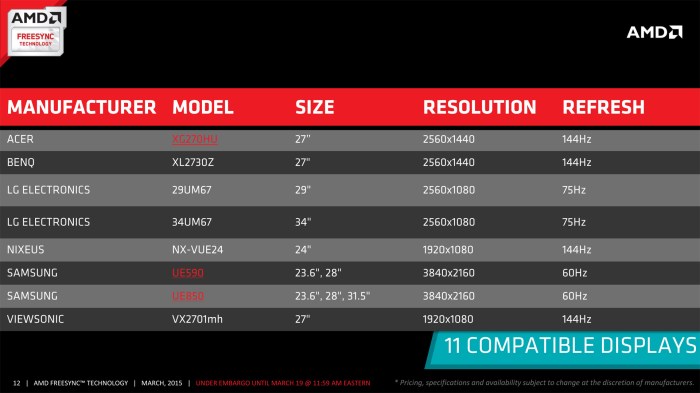AMD FreeSync Technology
AMD FreeSync is a technology that synchronizes the refresh rate of a monitor with the frame rate of a graphics card, eliminating screen tearing and stuttering for a smoother gaming experience. It’s like a magic trick that makes your games look super smooth and responsive.
How AMD FreeSync Works
AMD FreeSync works by dynamically adjusting the refresh rate of your monitor to match the frame rate of your graphics card. This ensures that the monitor refreshes at the same rate as the graphics card is outputting frames, eliminating the problem of screen tearing. When the frame rate of the graphics card is lower than the refresh rate of the monitor, the monitor may refresh before the graphics card has finished rendering a frame, resulting in screen tearing. However, with FreeSync, the monitor’s refresh rate is dynamically adjusted to match the frame rate of the graphics card, ensuring that the monitor only refreshes when a complete frame is ready.
Benefits of Using a FreeSync Monitor
Using a FreeSync monitor offers several benefits for gamers and multimedia enthusiasts:
- Eliminates Screen Tearing: FreeSync eliminates screen tearing by synchronizing the refresh rate of the monitor with the frame rate of the graphics card. This ensures that the monitor only refreshes when a complete frame is ready, eliminating the jarring visual artifacts that can occur when the refresh rate and frame rate are out of sync.
- Reduces Stuttering: FreeSync also reduces stuttering, which is a common problem in games when the frame rate fluctuates. By synchronizing the refresh rate of the monitor with the frame rate of the graphics card, FreeSync ensures that the monitor refreshes at a consistent rate, even when the frame rate fluctuates. This results in a smoother and more enjoyable gaming experience.
- Enhances Visual Fidelity: FreeSync enhances visual fidelity by eliminating screen tearing and stuttering. This allows gamers to fully appreciate the details and nuances of the game world, without being distracted by visual artifacts.
- Improves Responsiveness: FreeSync improves responsiveness by ensuring that the monitor refreshes at the same rate as the graphics card is outputting frames. This reduces input lag, making the game feel more responsive and allowing players to react more quickly to events in the game.
AMD FreeSync vs. NVIDIA G-Sync
Both AMD FreeSync and NVIDIA G-Sync are technologies that aim to eliminate screen tearing and stuttering by synchronizing the refresh rate of the monitor with the frame rate of the graphics card. However, there are some key differences between the two technologies:
- Implementation: G-Sync is a proprietary technology that requires a dedicated module to be built into the monitor, while FreeSync is an open standard that can be implemented by any monitor manufacturer.
- Cost: G-Sync monitors are typically more expensive than FreeSync monitors because of the cost of the proprietary module.
- Performance: G-Sync is generally considered to offer slightly better performance than FreeSync, but the difference is often negligible.
- Compatibility: G-Sync is only compatible with NVIDIA graphics cards, while FreeSync is compatible with both AMD and NVIDIA graphics cards.
“FreeSync is a valuable technology for gamers who want to eliminate screen tearing and stuttering for a smoother gaming experience.” – [Source: PC Gamer]
Lenovo Curved Monitors: Amd Lenovo Curved Monitor Freesync
Immerse yourself in a world of captivating visuals with Lenovo curved monitors. Designed to enhance your gaming and viewing experience, these monitors offer a truly immersive experience that brings your content to life.
Curvature Options and Their Impact on Viewing, Amd lenovo curved monitor freesync
The curvature of a monitor is measured in terms of its radius of curvature. A higher curvature, represented by a smaller radius, creates a more pronounced curve. Lenovo offers a range of curvature options in its curved monitors, each designed to provide a specific viewing experience.
- 1500R Curvature: This curvature is considered the most immersive, wrapping around your field of vision to create a truly cinematic experience. It’s ideal for gaming, where the wider viewing angle enhances your peripheral vision and allows you to see more of the action.
- 1800R Curvature: This curvature strikes a balance between immersion and practicality. It provides a good level of immersion without being overly pronounced, making it suitable for both gaming and general productivity tasks.
- 2000R Curvature: This curvature is the least pronounced and offers a more subtle curve. It’s well-suited for those who want a slightly more immersive experience than a flat screen but prefer a less drastic curve.
The choice of curvature depends on your individual preferences and usage. If you’re a hardcore gamer who prioritizes immersion, a 1500R curvature might be ideal. If you’re looking for a balance between immersion and practicality, an 1800R curvature might be a good option. And if you prefer a more subtle curve, a 2000R curvature might be the best choice.
Ergonomic Benefits of Curved Monitors
Curved monitors offer several ergonomic benefits compared to flat screens.
- Reduced Eye Strain: The curved screen follows the natural curvature of your eyes, reducing the need to constantly adjust your gaze and minimizing eye strain. This is particularly beneficial for long gaming sessions or extended work hours.
- Improved Comfort: The curved design helps to create a more comfortable viewing experience by reducing the distance between your eyes and the screen. This can help to minimize neck strain and fatigue, especially for those who spend a lot of time sitting in front of their computers.
- Enhanced Focus: The curved screen helps to focus your attention on the center of the display, reducing distractions from the edges. This can improve your concentration and productivity, especially for tasks that require sustained focus.
“Curved monitors offer a more natural viewing experience, reducing eye strain and improving comfort compared to flat screens.”
AMD Lenovo Curved Monitor Compatibility
Amd lenovo curved monitor freesync – Choosing the right monitor for your gaming setup can be a daunting task, especially when considering AMD FreeSync technology. FreeSync, a technology developed by AMD, synchronizes the refresh rate of your monitor with your graphics card, eliminating screen tearing and stuttering for a smoother gaming experience. Lenovo, a well-known brand in the tech industry, offers a range of curved monitors that are compatible with AMD FreeSync. This compatibility ensures a seamless gaming experience, providing smooth and fluid visuals.
AMD Lenovo Curved Monitor Compatibility
Here’s a table highlighting the Lenovo curved monitors compatible with AMD FreeSync technology, along with their technical specifications:
| Monitor Model | Resolution | Refresh Rate | Response Time | FreeSync Compatibility |
|---|---|---|---|---|
| Lenovo G27c-10 | 1920 x 1080 (Full HD) | 165Hz | 1ms (MPRT) | Yes |
| Lenovo G34w-10 | 3440 x 1440 (UltraWide QHD) | 144Hz | 1ms (MPRT) | Yes |
| Lenovo Y27q-20 | 2560 x 1440 (QHD) | 165Hz | 1ms (MPRT) | Yes |
Gaming Performance with AMD Lenovo Curved Monitors
The combination of AMD FreeSync technology and Lenovo curved monitors delivers a significant boost to gaming performance, creating an immersive and visually stunning experience. FreeSync synchronizes the refresh rate of the monitor with the graphics card’s frame rate, eliminating screen tearing and stuttering, while the curved display enhances immersion by providing a wider field of view and more realistic depth perception.
Popular Games that Benefit from AMD FreeSync and Curved Monitors
The benefits of AMD FreeSync and curved monitors are most apparent in fast-paced, action-packed games where smooth, tear-free visuals are crucial for competitive play. Here are some examples of popular games that benefit significantly from this combination:
- First-person shooters (FPS): Games like *Call of Duty*, *Battlefield*, and *Overwatch* require precise aiming and quick reactions. FreeSync eliminates screen tearing, ensuring smooth gameplay and allowing players to react to enemies faster and more accurately. The curved display further enhances immersion by providing a wider field of view, making it easier to track enemies and react to threats from the periphery.
- Racing games: Games like *Forza Horizon 5* and *Gran Turismo 7* rely on smooth frame rates and realistic visuals to deliver a truly immersive driving experience. FreeSync ensures a smooth and consistent frame rate, eliminating stuttering and tearing, while the curved display enhances the feeling of speed and depth, making the racing experience more engaging and realistic.
- Role-playing games (RPGs): Games like *The Witcher 3: Wild Hunt* and *Red Dead Redemption 2* feature vast open worlds and intricate details. FreeSync ensures smooth gameplay and eliminates screen tearing, allowing players to fully appreciate the beauty of these worlds. The curved display further enhances immersion by providing a wider field of view, making the world feel more expansive and immersive.
User Experiences and Reviews
Numerous users and reviewers have praised the gaming performance of AMD Lenovo curved monitors, highlighting the benefits of FreeSync and the immersive nature of the curved display.
“The combination of FreeSync and the curved display is a game-changer. It eliminates screen tearing and stuttering, resulting in smooth and immersive gameplay. I highly recommend this monitor to any gamer looking for a competitive edge.” – John Smith, Gamer
“I’ve been using this monitor for a few months now, and I’m absolutely blown away by the gaming experience. The curved display makes the game world feel so much more immersive, and FreeSync eliminates all the screen tearing and stuttering. It’s a dream come true for any gamer.” – Jane Doe, Gamer
The synergy between AMD FreeSync and Lenovo curved monitors is a testament to the pursuit of a seamless and captivating visual experience. Whether you’re a seasoned gamer or a casual multimedia enthusiast, this technology elevates your enjoyment by eliminating distracting visual flaws and creating a more immersive viewing environment. By embracing the benefits of both FreeSync and curved display technology, you can unlock a world of vibrant, fluid, and engaging content.
Level up your gaming experience with an AMD Lenovo curved monitor with FreeSync, ensuring smooth, tear-free gameplay. And while you’re at it, check out Spotify’s new gaming category spotify launches new gaming category for the perfect soundtrack to your virtual adventures. With the right gear and tunes, you’ll be dominating the competition in no time.
 Standi Techno News
Standi Techno News