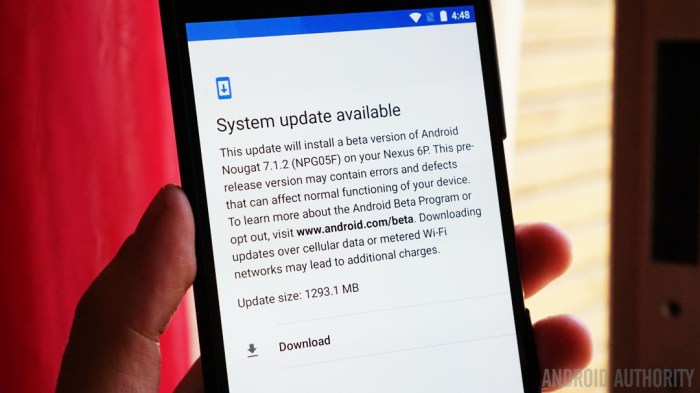Android 7.0 Nougat Release for Nexus 6 and 6P
The long wait is finally over for Nexus 6 and 6P users! Google has officially released Android 7.0 Nougat for both devices, bringing a slew of new features and improvements to enhance your mobile experience. This update signifies a significant step forward for these devices, offering a range of enhancements that address user needs and improve overall performance.
Release Timeline and Updates
The rollout of Android 7.0 Nougat for Nexus 6 and 6P followed a phased approach, ensuring a smooth and stable transition for users.
- Initial Release: The initial release of Android 7.0 Nougat for Nexus 6 and 6P began in August 2016. This first wave of updates brought the core features and enhancements of Nougat to users.
- Subsequent Updates: Following the initial release, Google continued to release updates for Nexus 6 and 6P, addressing bugs, improving stability, and introducing new features. These updates were released in a staggered manner, ensuring that all users eventually received the latest version of Android 7.0 Nougat.
Key Features and Improvements
Android 7.0 Nougat introduced several key features and improvements that significantly enhanced the user experience for Nexus 6 and 6P users.
- Multi-Window Support: Nougat brought multi-window support to Nexus 6 and 6P, allowing users to run two apps simultaneously on the screen. This feature significantly enhanced multitasking capabilities, enabling users to work more efficiently and seamlessly switch between applications.
- Data Saver Mode: Android 7.0 Nougat introduced Data Saver mode, a feature designed to help users conserve mobile data usage. This mode intelligently restricts background data usage for apps, preventing unnecessary data consumption and ensuring a more efficient mobile experience.
- Notification Improvements: Nougat brought significant improvements to the notification system, making it more efficient and user-friendly. Users could now bundle notifications from the same app, prioritize important notifications, and directly reply to messages from within the notification panel.
- Improved Performance: Android 7.0 Nougat introduced various performance optimizations, including faster app launches, smoother animations, and improved battery life. These enhancements significantly improved the overall user experience, making the devices more responsive and efficient.
Significance for Nexus 6 and 6P Users
The release of Android 7.0 Nougat for Nexus 6 and 6P was a significant event for users of these devices. This update brought a range of benefits, including:
- Extended Device Lifespan: By receiving the latest Android version, Nexus 6 and 6P users benefited from extended device lifespans. These devices remained relevant and functional, receiving continued support and security updates from Google.
- Enhanced User Experience: The new features and improvements introduced in Nougat significantly enhanced the user experience for Nexus 6 and 6P users. These devices became more versatile, efficient, and enjoyable to use.
- Access to Latest Features: By upgrading to Nougat, Nexus 6 and 6P users gained access to the latest Android features, including multi-window support, Data Saver mode, and notification improvements. This ensured they remained at the forefront of mobile technology.
Nexus 6 and 6P Hardware Specifications and Compatibility
The Nexus 6 and 6P, both launched in 2015, were flagship devices at the time, boasting powerful hardware and a pure Android experience. With the release of Android 7.0 Nougat, these devices received a significant update, bringing new features and enhancements. To understand the full impact of this update, it’s crucial to delve into the hardware specifications of these devices and their compatibility with the new functionalities introduced in Android 7.0.
Hardware Specifications
The Nexus 6 and 6P were equipped with top-of-the-line hardware at the time of their release, making them capable of handling the demands of Android 7.0. Here’s a breakdown of the key specifications:
- Processor: Both devices featured Qualcomm Snapdragon processors, the Nexus 6 with the Snapdragon 805 and the Nexus 6P with the Snapdragon 810. These powerful processors ensured smooth performance and efficient handling of multitasking and demanding applications.
- RAM: The Nexus 6 came with 3GB of RAM, while the Nexus 6P boasted 3GB for the 32GB model and 4GB for the 64GB and 128GB variants. This ample RAM ensured smooth multitasking and quick app switching, allowing users to seamlessly navigate between multiple applications without experiencing lag.
- Storage: Both devices offered various storage options, with the Nexus 6 available in 32GB and 64GB configurations and the Nexus 6P offering 32GB, 64GB, and 128GB variants. This generous storage capacity allowed users to store a wide range of applications, games, photos, videos, and other files without worrying about running out of space.
- Display: The Nexus 6 featured a 5.96-inch AMOLED display with a resolution of 1440 x 2560 pixels, offering vibrant colors and sharp visuals. The Nexus 6P, on the other hand, boasted a 5.7-inch AMOLED display with the same resolution, delivering a similar immersive viewing experience.
- Battery: The Nexus 6 was equipped with a 3220 mAh battery, while the Nexus 6P came with a 3450 mAh battery. These batteries provided ample power to support the devices’ demanding hardware and screen sizes, offering users extended usage time between charges.
- Camera: The Nexus 6 featured a 13MP rear camera capable of capturing high-quality photos and videos. The Nexus 6P, however, took things up a notch with a 12.3MP rear camera, boasting larger pixels and a laser autofocus system for improved low-light performance and faster focusing.
Compatibility with Android 7.0 Features, Android 7 0 rolling out nexus 6 6p
The Nexus 6 and 6P were among the first devices to receive the Android 7.0 Nougat update, showcasing their compatibility with the new features and functionalities.
- Multi-window: Android 7.0 introduced multi-window functionality, allowing users to run two apps simultaneously on the screen. The Nexus 6 and 6P, with their powerful processors and ample RAM, seamlessly supported this feature, enabling users to multitask efficiently.
- Data Saver: Android 7.0 included a Data Saver mode, which helped users manage their mobile data usage by limiting background data usage for certain apps. The Nexus 6 and 6P were fully compatible with this feature, allowing users to conserve their data allowance and avoid unexpected overage charges.
- Direct Reply: Android 7.0 introduced Direct Reply, a feature that allowed users to respond to notifications directly from the notification shade. This feature, which was seamlessly integrated into the Nexus 6 and 6P, provided a more convenient and efficient way to manage notifications and stay connected.
- Notification Grouping: Android 7.0 included Notification Grouping, which grouped similar notifications together for a cleaner and more organized notification experience. The Nexus 6 and 6P, with their compatibility with this feature, presented users with a more streamlined and less cluttered notification center.
- Doze Mode: Android 7.0 introduced Doze mode, a battery-saving feature that reduced power consumption when the device was idle. The Nexus 6 and 6P, with their efficient hardware and optimized software, were well-suited for Doze mode, further extending battery life and reducing power consumption.
Known Issues and Limitations
While the Nexus 6 and 6P were generally compatible with Android 7.0, some users reported encountering specific issues or limitations.
- Performance Issues: Some users reported experiencing performance issues, such as occasional lag or slowdowns, after upgrading to Android 7.0. These issues were likely related to the software optimization process and could be resolved through future updates.
- Battery Life: Some users observed a decrease in battery life after upgrading to Android 7.0. This could be attributed to the new features and functionalities introduced in the update, which might consume more power. However, users could optimize battery usage through various settings and features, such as Doze mode.
- Wi-Fi Connectivity: A few users reported issues with Wi-Fi connectivity, such as intermittent drops or slow speeds, after upgrading to Android 7.0. These issues could be related to specific Wi-Fi routers or network configurations and could be resolved through troubleshooting steps or software updates.
User Experience and Performance Enhancements
Android 7.0 Nougat brought a significant wave of improvements to the Nexus 6 and 6P, enhancing both user experience and performance. These changes were aimed at making the devices smoother, more efficient, and easier to use.
User Interface Changes
Android 7.0 introduced a redesigned notification shade, making it easier to manage notifications. The new notification shade allows users to quickly reply to messages directly from the notification without opening the app. The update also brought a new quick settings panel, allowing users to access frequently used settings like Wi-Fi, Bluetooth, and brightness with a single swipe.
Multitasking Improvements
Android 7.0 enhanced multitasking capabilities by introducing a new feature called “Multi-Window View.” This feature allows users to run two apps side-by-side on the screen, providing a more efficient way to multitask. For example, you could browse the web while simultaneously checking your emails.
Notification Management Enhancements
Android 7.0 introduced several new features for managing notifications, providing more control over how notifications are displayed and handled. The new notification system allows users to set different notification priorities for different apps, ensuring that important notifications are always seen. Users can also snooze notifications for a set period of time, allowing them to focus on the task at hand without being interrupted.
Performance Enhancements
Android 7.0 significantly improved the performance of the Nexus 6 and 6P. The update included various optimizations that resulted in smoother app performance, faster loading times, and improved battery life.
Battery Life Improvements
Android 7.0 introduced several new features designed to extend battery life. One such feature is “Doze Mode,” which puts the phone in a low-power state when it’s not being used. Doze Mode significantly reduces battery consumption by limiting background activity and reducing power usage when the phone is idle.
App Responsiveness
Android 7.0’s optimizations led to improved app responsiveness. The update included a new feature called “JIT (Just-In-Time) Compiler,” which improves the speed at which apps run by optimizing their code. This optimization resulted in faster app loading times and smoother app performance.
System Stability
Android 7.0 introduced several improvements that enhance system stability. These improvements included new memory management techniques that helped prevent crashes and improved overall system stability.
Performance Comparison with Previous Android Versions
Android 7.0 on the Nexus 6 and 6P offered significant performance improvements compared to previous Android versions. Users reported faster app loading times, smoother performance, and improved battery life. The new features introduced in Android 7.0, like Doze Mode and the JIT compiler, played a crucial role in these improvements.
Security Updates and Bug Fixes
Android 7.0 Nougat for the Nexus 6 and 6P comes packed with a range of security enhancements and bug fixes, designed to fortify your device against potential threats and ensure a smooth, stable user experience. These updates address critical vulnerabilities and implement new security features, making your Nexus device more resilient and secure than ever before.
Vulnerabilities Addressed
These security updates target specific vulnerabilities that could have been exploited by malicious actors to gain unauthorized access to your device or data. The updates aim to patch these vulnerabilities and prevent potential breaches, ensuring your data remains protected.
- Android Security Patch Level: The update includes the latest Android Security Patch Level, addressing numerous vulnerabilities discovered in the Android operating system itself. This patch level includes fixes for critical vulnerabilities that could allow attackers to gain remote access to your device, steal sensitive information, or install malicious software.
- Kernel Updates: The update includes security enhancements to the Linux kernel, which forms the foundation of the Android operating system. These updates address vulnerabilities that could potentially allow attackers to gain root access to your device, compromising its security.
- System Components: The update also includes security fixes for various system components, including the media framework, Bluetooth stack, and Wi-Fi driver. These updates address vulnerabilities that could potentially be exploited to gain unauthorized access to your device or data.
Bug Fixes
Beyond security enhancements, Android 7.0 Nougat for the Nexus 6 and 6P includes numerous bug fixes that improve the overall stability and performance of the device. These fixes address issues that could cause crashes, slowdowns, or unexpected behavior, ensuring a smoother and more reliable user experience.
- Performance Improvements: The update includes various performance improvements that optimize the device’s resource usage and enhance its overall responsiveness. This results in a smoother and more efficient user experience, especially when running demanding applications or multitasking.
- App Compatibility: The update improves app compatibility, ensuring that a wider range of apps run smoothly and without issues on your device. This enhances the overall user experience by providing access to a broader range of applications.
- Stability Enhancements: The update includes numerous stability enhancements that address issues that could cause crashes or unexpected behavior. These fixes ensure a more reliable and consistent user experience, reducing the likelihood of encountering software glitches.
User Feedback and Reviews
The Android 7.0 Nougat update for the Nexus 6 and 6P was met with a mixed bag of reactions from users. While some praised the new features and performance improvements, others encountered issues and expressed their dissatisfaction. Examining user feedback provides valuable insights into the update’s strengths and weaknesses, highlighting areas for improvement in future Android releases.
Analysis of User Reviews
User reviews on various platforms, including online forums, social media, and app stores, reveal common themes and sentiments surrounding the Android 7.0 update.
Positive Aspects
- Improved Performance: Many users reported noticeable performance enhancements, including faster app loading times, smoother multitasking, and reduced lag. The update’s optimized memory management and background process handling contributed to these improvements.
- New Features: Features like split-screen multitasking, data saver mode, and notification enhancements were widely appreciated. These additions provided users with greater control over their devices and enhanced their overall user experience.
- Enhanced Security: The update introduced security patches and improvements, addressing vulnerabilities and enhancing the overall security of the devices. This was a positive aspect for users concerned about data privacy and device protection.
Negative Aspects
- Battery Life Issues: A significant number of users reported experiencing battery drain after the update. This issue was attributed to various factors, including background app activity, new features consuming more power, and potential bugs in the update.
- Bugs and Glitches: Some users encountered bugs and glitches, including app crashes, system instability, and unexpected behavior. These issues negatively impacted the user experience and caused frustration among users.
- Limited Device Support: While the update was released for the Nexus 6 and 6P, some users expressed disappointment that older Nexus devices were not included in the update rollout. This highlighted the need for broader device support and a consistent update strategy.
Impact on Android Development
User feedback played a crucial role in the development and evolution of Android 7.0. Google closely monitored user reviews and forums, addressing reported issues and implementing improvements based on user input. This feedback loop allowed Google to refine the update, improve its stability, and enhance the overall user experience.
“We are constantly listening to user feedback and working to improve Android,” said a Google spokesperson. “The feedback we received on Android 7.0 helped us identify areas where we could make improvements, and we’re committed to providing our users with the best possible experience.”
The feedback from users helped shape the future of Android, driving the development of subsequent updates and features. This iterative process of user feedback and development ensures that Android remains a user-centric operating system, continuously evolving to meet the needs and expectations of its users.
Comparison with Other Android Versions: Android 7 0 Rolling Out Nexus 6 6p
Android 7.0 Nougat marked a significant step forward in the evolution of the Android operating system, bringing a host of new features and improvements upon previous versions. This release aimed to enhance user experience, optimize performance, and strengthen security, solidifying Android’s position as a leading mobile platform.
Key Features and Improvements
Android 7.0 introduced several notable features and improvements, building upon the foundation laid by earlier versions. Here’s a breakdown of some key enhancements:
- Multi-Window Support: This feature allowed users to run two apps simultaneously in split-screen mode, increasing productivity and multitasking capabilities. This was a significant departure from previous versions, where only one app could be active at a time.
- Notification Improvements: Nougat brought a redesigned notification system with enhanced grouping and prioritization, allowing users to better manage and interact with notifications. This streamlined the notification experience and reduced clutter.
- Data Saver Mode: This feature aimed to conserve mobile data by limiting background data usage for apps. This was particularly beneficial for users with limited data plans, ensuring they could stay connected without exceeding their limits.
- Direct Reply: This feature allowed users to respond to notifications directly from the notification shade, eliminating the need to open the app. This streamlined communication and increased efficiency.
- Enhanced Security: Android 7.0 introduced several security enhancements, including a new file-based encryption system and improved vulnerability protection. These measures aimed to protect user data and enhance the overall security of the platform.
Evolution of Android
Android 7.0 was a significant milestone in the evolution of the Android operating system. It built upon the successes of previous versions, such as Android 6.0 Marshmallow, which introduced features like Doze mode and runtime permissions. Nougat further refined these features and introduced new innovations, solidifying Android’s position as a mature and feature-rich mobile platform.
Impact on the Mobile Landscape
Android 7.0’s impact on the mobile landscape was significant. Its focus on user experience, performance, and security resonated with users and developers alike. The introduction of multi-window support, notification improvements, and data saver mode made Android a more efficient and user-friendly platform. The security enhancements further strengthened Android’s position as a secure and reliable operating system.
Android 7 0 rolling out nexus 6 6p – Android 7.0 Nougat: Nexus 6 & 6P Get the Upgrade – So, if you’re still rocking a Nexus 6 or 6P, don’t miss out on this update. It’s a game-changer that breathes new life into these devices. From a revamped user interface to a boost in performance, this update makes your device feel like a whole new experience. It’s not just about the features, it’s about the overall experience. Nougat delivers, and your Nexus 6 or 6P will thank you for it.
The rollout of Android 7.0 for the Nexus 6 and 6P is a welcome update, bringing new features and improvements. However, be wary of tech support scammers who may try to exploit this update to gain access to your device. These scammers often impersonate legitimate tech support, offering help with the update, but instead, they may install ransomware, locking you out of your phone and demanding payment to unlock it.
Tech support scammers install ransomware So, always be cautious about unsolicited calls or messages claiming to be from tech support, and only rely on official sources for updates and assistance.
 Standi Techno News
Standi Techno News