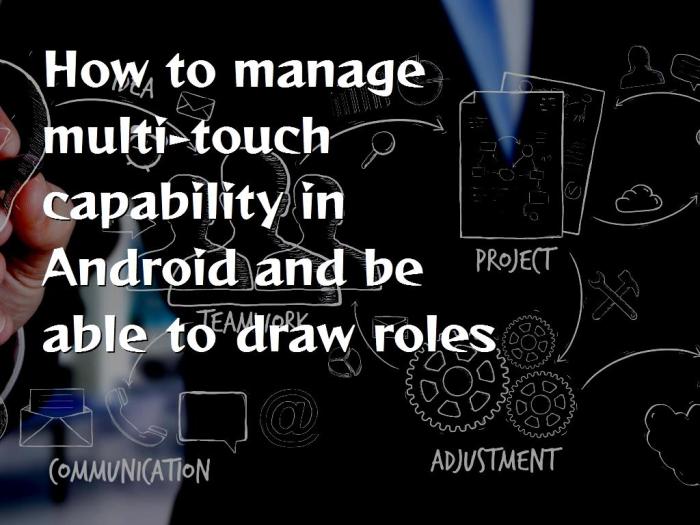Android 8.1 Multi-Touch Issues
Android 8.1, codenamed Oreo, brought a plethora of new features and improvements, but it wasn’t without its hiccups. One of the most prominent issues reported by users was the occurrence of multi-touch problems. This issue affected the user experience in various ways, particularly in tasks that relied on multi-touch functionality.
Android Multi-Touch History
Multi-touch technology, allowing devices to detect multiple points of contact simultaneously, revolutionized the way we interact with our devices. This technology’s evolution on Android devices has been remarkable, starting with the introduction of multi-touch support in Android 1.5 Cupcake. It gradually gained sophistication, enabling more complex gestures and interactions. However, despite the advancements, Android 8.1 encountered a few bumps in the road, causing some users to experience unexpected behavior with multi-touch inputs.
Common Causes of Multi-Touch Issues
Multi-touch issues can be frustrating, turning your smooth smartphone experience into a frustrating game of whack-a-mole. While Android 8.1 addressed many multi-touch problems, understanding the potential causes can help you troubleshoot and prevent them. Let’s dive into the common culprits behind these touch-related woes.
Hardware Components
The intricate dance of multi-touch relies on a delicate interplay of hardware components. A malfunction in any of these parts can disrupt the symphony of touch inputs.
- Digitizer: This thin layer beneath the display acts as the intermediary between your finger and the phone’s brain. If the digitizer is damaged or faulty, it might misinterpret your touch gestures, leading to inaccurate or unresponsive touch input. Think of it as the phone’s “skin” that feels your touch and translates it into digital signals.
- Display: The display itself can also contribute to multi-touch issues. A cracked or damaged screen might distort the touch signals, causing inaccuracies. In some cases, the display’s internal circuitry might malfunction, leading to touch responsiveness problems. Imagine the display as the “eyes” of the phone, seeing your touch and relaying it to the brain.
- Controller: The multi-touch controller is the brains behind the operation. This chip receives touch signals from the digitizer and processes them, determining the number of fingers touching the screen and their locations. If the controller malfunctions, it can lead to misinterpretations, resulting in phantom touches, unresponsive areas, or incorrect touch counts. Think of the controller as the “interpreter” that deciphers the touch signals and makes sense of them.
Software-Related Factors
While hardware is the foundation, software can also play a role in multi-touch misbehavior.
- Driver Issues: The software that communicates between the hardware and the operating system is crucial for smooth touch functionality. If the drivers are outdated or corrupted, they can cause misinterpretations of touch signals, leading to issues like ghost touches or unresponsive areas. Think of drivers as the “language translator” between the hardware and software, ensuring they understand each other.
- Conflicting Apps: Some apps, especially those with extensive touch interactions, can clash with the system’s touch input handling. This can lead to unexpected behavior, like touches being ignored or registering incorrectly. Think of conflicting apps as “noisy neighbors” disrupting the smooth flow of touch signals.
- System Glitches: Even a well-functioning system can experience temporary glitches that affect touch responsiveness. This can be caused by a variety of factors, including background processes, memory issues, or even software updates that haven’t settled in completely. Imagine system glitches as “hiccups” that momentarily disrupt the touch input process.
Device Usage Habits and Environmental Factors
Your phone’s touch performance can be influenced by how you use it and the environment it’s exposed to.
- Excessive Pressure: Applying excessive pressure to the screen can damage the digitizer over time, leading to touch sensitivity issues. Imagine repeatedly pressing your finger on a piece of paper – eventually, it will start to wear down.
- Extreme Temperatures: Exposing your phone to extreme heat or cold can stress the hardware components, potentially affecting touch responsiveness. Think of your phone as a delicate instrument – extreme temperatures can cause it to malfunction.
- Physical Damage: Cracks, scratches, or dents on the display can disrupt the touch signals, leading to inaccuracies or unresponsive areas. Imagine a cracked window – it won’t function as smoothly as an intact one.
Troubleshooting Multi-Touch Issues
Multi-touch issues on Android 8.1 can be frustrating, but there are several troubleshooting steps you can take to resolve them. These steps involve checking for common problems, such as software glitches or physical damage, and implementing solutions like restarting your device or updating the software.
Troubleshooting Steps for Multi-Touch Issues
Here’s a step-by-step guide to help you identify and fix multi-touch problems on your Android 8.1 device:
Common Issues and Troubleshooting Steps
The table below Artikels potential multi-touch issues and their corresponding troubleshooting steps:
| Issue | Troubleshooting Steps | Expected Outcome |
|—|—|—|
| Unresponsive Touchscreen | 1. Restart your device.
2. Clean the touchscreen with a soft, dry cloth.
3. Ensure no objects are blocking the touchscreen. | The touchscreen becomes responsive again. |
| Ghost Touches | 1. Check for any physical damage on the touchscreen.
2. Update the software to the latest version.
3. Calibrate the touchscreen using the device settings. | Ghost touches disappear, and the touchscreen responds accurately. |
| Inaccurate Touch Inputs | 1. Update the software to the latest version.
2. Ensure that the “Multi-touch” setting is enabled in the device settings.
3. Check for any apps that might be interfering with multi-touch functionality. | Touch inputs become accurate and responsive. |
| Delayed Touch Response | 1. Close all running applications and restart the device.
2. Update the software to the latest version.
3. Check for any apps that might be consuming excessive resources. | Touch response becomes prompt and consistent. |
Common Solutions for Multi-Touch Issues
Here are some common solutions that can address multi-touch issues on Android 8.1:
- Restarting your device: This can resolve temporary software glitches that might be affecting multi-touch functionality.
- Updating the software: Software updates often include bug fixes and improvements that can address multi-touch issues.
- Calibrating the touchscreen: This process adjusts the touchscreen’s sensitivity and can resolve issues with inaccurate touch inputs.
- Cleaning the touchscreen: Dust, dirt, or fingerprints can interfere with touchscreen functionality. Cleaning the screen with a soft, dry cloth can resolve these issues.
- Checking for physical damage: If the touchscreen has visible cracks or scratches, it might be physically damaged, requiring professional repair.
User Reports and Case Studies: Android 8 1 Multi Touch Issues Some Users
Understanding the real-world experiences of Android 8.1 users facing multi-touch issues is crucial for pinpointing the root causes and finding effective solutions. By analyzing user reports, we can identify common patterns, device models affected, and specific symptoms, leading to a more targeted approach to troubleshooting.
Categorizing User Reports
User reports on Android 8.1 multi-touch issues can be categorized based on the specific symptoms experienced and the device models involved. This helps in understanding the prevalence of certain issues and the devices most affected.
- Ghost Touches: Users report instances of phantom touches appearing on the screen, interfering with their intended interactions. This is often observed on specific device models like the Samsung Galaxy S9 and the OnePlus 6T.
- Input Lag: Users complain about noticeable delays between their touch input and the screen’s response, impacting gaming and other touch-sensitive applications. This issue has been reported across various devices, including the Google Pixel 2 XL and the Xiaomi Mi 8.
- Multi-Touch Inaccuracy: Users experience problems with the device recognizing multiple touches simultaneously, leading to misinterpretations of gestures and inaccurate input. This issue is prevalent on devices like the LG G7 ThinQ and the Huawei Mate 20 Pro.
- Touch Sensitivity Issues: Some users report their devices becoming overly sensitive or unresponsive to touch, leading to unintended actions or difficulty navigating the interface. This issue has been observed on devices like the Sony Xperia XZ3 and the HTC U12+.
Case Studies
Analyzing individual case studies provides valuable insights into the specific circumstances and contributing factors associated with Android 8.1 multi-touch issues. Here are some examples:
- Case Study 1: Samsung Galaxy S9: A user reported experiencing ghost touches on their Samsung Galaxy S9 after updating to Android 8.1. The issue manifested as phantom taps appearing on the screen, interfering with their intended actions in games and apps. The user noted that the issue was intermittent and seemed to be triggered by prolonged screen usage.
- Case Study 2: OnePlus 6T: A user reported significant input lag on their OnePlus 6T after upgrading to Android 8.1. The user experienced a noticeable delay between their touch input and the screen’s response, particularly while playing fast-paced games. The user also observed that the issue was more pronounced when the device was under heavy load.
- Case Study 3: Google Pixel 2 XL: A user reported experiencing multi-touch inaccuracy on their Google Pixel 2 XL after upgrading to Android 8.1. The user encountered problems with the device recognizing multiple touches simultaneously, leading to misinterpretations of gestures and inaccurate input in games and apps. The user noted that the issue was more prominent when using the device in landscape mode.
Analyzing User Reports for Patterns
Analyzing these user reports reveals several potential patterns that can guide troubleshooting efforts:
- Software-Related Issues: Many reports indicate that multi-touch issues arise after updating to Android 8.1, suggesting potential software bugs or compatibility problems.
- Device-Specific Issues: Certain device models appear to be more susceptible to specific multi-touch problems, highlighting potential hardware or driver issues.
- Usage Patterns: Some users report that the issues occur under specific usage conditions, such as prolonged screen usage, heavy load, or specific device orientations.
Impact on Specific Applications
The impact of multi-touch issues on Android 8.1 can be significant, especially for users who rely on touch-based interactions in their daily routines. This section delves into the specific challenges encountered in gaming, drawing applications, and productivity tools, providing examples of how multi-touch malfunctions can hinder user experience and functionality.
Gaming
Multi-touch issues can significantly disrupt gameplay, especially in games that require precise and simultaneous inputs. For example, in fast-paced action games, a player’s ability to control their character’s movement and attack simultaneously can be compromised if the device fails to register multiple touch inputs accurately.
Here are some specific examples:
* Multiplayer games: In games where players need to collaborate or compete, multi-touch issues can lead to frustrating delays or misinterpretations of commands. For example, in a cooperative game where players need to activate abilities simultaneously, a malfunctioning multi-touch system could result in only one player’s input being registered, hindering the team’s progress.
* Real-time strategy games: Games that involve managing resources, building structures, and controlling units in real-time can be significantly affected by multi-touch issues. A player’s ability to select multiple units, issue commands, and navigate the map can be hampered by inaccurate touch detection, leading to lost opportunities and frustration.
Drawing Applications
Drawing apps rely heavily on multi-touch input for precise control over brush strokes, zooming, and other gestures. Multi-touch issues can lead to a frustrating and inaccurate drawing experience.
* Linework and detail: Drawing apps often use multi-touch gestures to control brush size, opacity, and other parameters. When multi-touch malfunctions occur, users may find it difficult to create smooth lines, add fine details, or maintain consistent brushstrokes.
* Zooming and panning: Multi-touch gestures are also essential for zooming and panning around the canvas, allowing artists to work on specific areas or view their entire drawing. If multi-touch input is unreliable, zooming and panning can become cumbersome and frustrating, hindering the creative process.
Productivity Tools
Multi-touch issues can affect productivity tools that rely on touch-based gestures for efficient navigation and interaction.
* Multitasking and app switching: Android devices use multi-touch gestures for app switching and multitasking. If multi-touch input is unreliable, users may struggle to quickly switch between apps, access recent apps, or navigate the device’s interface.
* Text editing and document manipulation: Many productivity tools, such as word processors and note-taking apps, utilize multi-touch gestures for text selection, zooming, and other editing tasks. Multi-touch issues can make these tasks cumbersome and error-prone, hindering productivity.
Addressing Multi-Touch Issues in Future Android Versions
Android versions released after 8.1 have seen significant improvements in multi-touch capabilities and overall touchscreen performance. These advancements are a direct result of the continuous efforts by Google and hardware manufacturers to address the multi-touch issues that plagued earlier versions.
Multi-Touch Performance Improvements in Later Android Versions
Android versions released after 8.1 have implemented various software and hardware enhancements to improve multi-touch performance and address the issues faced by users.
- Improved Touchscreen Drivers: Later Android versions incorporate more robust touchscreen drivers that optimize touch input processing, leading to more accurate and responsive multi-touch interactions. These drivers enhance the ability to detect and interpret multiple touch points simultaneously.
- Enhanced Touchscreen Calibration: Android versions post-8.1 often feature refined touchscreen calibration algorithms. These algorithms improve the accuracy of touch input by mapping touch points on the screen to the actual physical location on the display, reducing errors and improving the overall multi-touch experience.
- Optimized Touch Input Handling: Android versions beyond 8.1 have optimized the way touch input is handled by the operating system. This optimization ensures smoother and more reliable multi-touch interactions, particularly in demanding applications that require high levels of accuracy and responsiveness.
- Hardware Advancements: Advancements in hardware, such as the introduction of more sophisticated touchscreen controllers and improved display technology, have played a significant role in enhancing multi-touch capabilities. These hardware improvements contribute to better touch input accuracy, faster response times, and a more seamless multi-touch experience.
Comparison of Multi-Touch Capabilities Across Android Versions
Comparing the multi-touch capabilities across different Android versions reveals a clear trend of improvement. While Android 8.1 faced multi-touch issues, subsequent versions have addressed these concerns and introduced more robust and reliable multi-touch experiences.
- Android 9 (Pie): Android 9 introduced significant improvements in touch input handling and overall touchscreen performance. The introduction of new features like “Gesture Navigation” further highlighted the advancements in multi-touch capabilities.
- Android 10: Android 10 continued to refine multi-touch performance, enhancing responsiveness and accuracy, especially in scenarios involving complex multi-touch gestures.
- Android 11 and Beyond: Subsequent Android versions have continued to build upon the improvements made in earlier releases, ensuring a consistent and reliable multi-touch experience for users.
Advancements in Hardware and Software Contributing to Enhanced Multi-Touch Experiences, Android 8 1 multi touch issues some users
The advancements in both hardware and software have been instrumental in creating a more refined and robust multi-touch experience in later Android versions.
- Hardware Advancements: The introduction of more sophisticated touchscreen controllers, higher-resolution displays, and faster processors have all contributed to the improvement in multi-touch capabilities. These advancements enable devices to process touch input more efficiently and accurately, resulting in a smoother and more responsive user experience.
- Software Improvements: Software improvements, such as the optimization of touchscreen drivers, the refinement of touch input handling algorithms, and the implementation of new gesture recognition features, have played a crucial role in enhancing multi-touch performance. These software enhancements ensure that touch input is processed efficiently and accurately, leading to a more seamless and enjoyable multi-touch experience.
Android 8 1 multi touch issues some users – The Android 8.1 multi-touch issue, while frustrating for those experiencing it, highlights the intricate relationship between software and hardware. While some users may find solace in temporary workarounds, the true solution lies in addressing the underlying causes, whether they stem from hardware malfunctions, software glitches, or a combination of both. As technology continues to evolve, it’s crucial for developers and manufacturers to prioritize user experience and ensure seamless multi-touch functionality across all devices. Only then can we truly unlock the full potential of this innovative technology and enjoy a truly interactive and engaging digital world.
While some Android 8.1 users are still grappling with pesky multi-touch issues, at least Hyundai owners have something to cheer about. The long-awaited update to the Blue Link Android Wear app is finally here, making it easier than ever to control your car from your wrist. Hopefully, the Android 8.1 multi-touch bug will be squashed soon, but for now, Hyundai drivers can enjoy the convenience of their new app.
 Standi Techno News
Standi Techno News