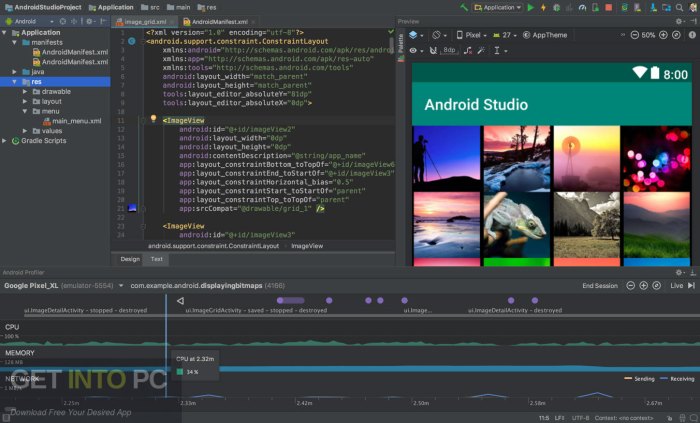The 64-bit Mandate
The Android ecosystem, like any dynamic platform, evolves to meet the growing demands of its users and the ever-advancing capabilities of devices. A pivotal milestone in this evolution was the introduction of the 64-bit mandate for Android apps, which took effect in August 2019. This mandate marked a significant shift in Android app development, ushering in a new era of enhanced performance, memory efficiency, and security.
The Importance of 64-bit Architecture for Android Apps
The move to 64-bit architecture for Android apps was driven by the need to address the limitations of 32-bit systems and unlock the full potential of modern hardware. 64-bit architecture provides several key advantages for Android apps:
- Enhanced Performance: 64-bit processors can access and manipulate significantly larger amounts of data than their 32-bit counterparts. This translates to faster processing speeds, smoother app execution, and improved overall performance.
- Increased Memory Efficiency: 64-bit architecture allows apps to utilize a larger address space, enabling them to access and manage more memory effectively. This is particularly beneficial for apps that handle large datasets or require extensive resources.
- Enhanced Security: 64-bit systems offer stronger security measures, making it more challenging for malicious actors to exploit vulnerabilities. This is crucial in protecting user data and ensuring app integrity.
Consequences of Non-Compliance with the 64-bit Mandate
Apps that did not comply with the 64-bit mandate faced several potential consequences:
- Inability to be Published on the Google Play Store: After the August 2019 deadline, apps that did not support 64-bit architecture were no longer eligible for publication on the Google Play Store. This effectively meant that new users could not download and install these apps.
- Limited Device Compatibility: Apps that were only built for 32-bit systems became incompatible with newer Android devices that primarily used 64-bit processors. This restricted their reach and accessibility to a growing segment of the Android user base.
- Potential Performance Issues: While 32-bit apps might have functioned on 64-bit devices, they could experience performance degradation due to limitations in accessing the full capabilities of the hardware.
Understanding 64-bit Architecture: Android Apps Must Support 64 Bit Code By August 2019
The world of computing relies on the ability to store and process data. The way this happens is through bits, which are the smallest units of data. 32-bit and 64-bit architectures are different ways of organizing and manipulating these bits, impacting how much data can be processed and how efficiently. Understanding these differences is crucial for Android app developers, as it impacts app performance and compatibility.
The Difference Between 32-bit and 64-bit Architectures
The main difference between 32-bit and 64-bit architectures lies in the number of bits used to represent data and memory addresses. A 32-bit system uses 32 bits to represent a number, while a 64-bit system uses 64 bits. This difference impacts the system’s ability to address memory, handle data, and process information.
Memory Addressing
- 32-bit architecture: Can address up to 4GB of memory (232). This limitation can be a bottleneck for modern apps requiring larger amounts of memory.
- 64-bit architecture: Can address up to 18.4 quintillion GB of memory (264). This allows for significantly larger datasets and more complex applications.
Processing Power
- 32-bit architecture: Can process data in units of 32 bits, leading to faster processing for smaller datasets.
- 64-bit architecture: Can process data in units of 64 bits, enabling faster processing of larger datasets and complex computations.
Data Handling
- 32-bit architecture: Limited to handling data up to 4GB. This can restrict the size of files and data structures that can be processed.
- 64-bit architecture: Can handle significantly larger data sets, allowing for more complex and data-intensive applications.
Advantages and Disadvantages of 32-bit and 64-bit Architectures
| Feature | 32-bit Architecture | 64-bit Architecture |
|---|---|---|
| Memory Addressing | Limited to 4GB of memory | Can address up to 18.4 quintillion GB of memory |
| Processing Power | Faster for smaller datasets | Faster for larger datasets and complex computations |
| Data Handling | Limited to handling data up to 4GB | Can handle significantly larger data sets |
| Compatibility | Widely compatible with older devices and software | Limited compatibility with older devices and software |
| Performance | Can be slower for demanding tasks | Offers better performance for demanding tasks |
| Security | May be more vulnerable to certain security threats | Offers improved security features |
Migrating Android Apps to 64-bit
The 64-bit mandate for Android apps has been a hot topic for a while now, and for good reason! This change is crucial for better performance, security, and future compatibility. So, if you’re an Android developer, it’s time to dive into the world of 64-bit migration.
Identifying Compatibility Issues
Identifying potential compatibility issues is the first step in the migration process. The transition to 64-bit architecture can introduce changes in how your app interacts with the system and other libraries.
Here are some common areas to look for potential issues:
- Native Libraries: Check if your app uses any native libraries (written in C/C++). If so, ensure they’re compiled for 64-bit compatibility. Look for warning messages during compilation that might indicate issues.
- Third-Party Libraries: Third-party libraries, like those used for analytics, advertising, or other functionalities, need to be 64-bit compatible. Contact the library developers to confirm their support for 64-bit architecture.
- Data Types and Memory Management: Pay attention to data types like ‘long’ and ‘pointer’ as their sizes might differ in 64-bit environments. Carefully review your code to avoid potential overflow errors or memory leaks.
- Hardware Specific Code: Avoid using hardware-specific code that might be incompatible with 64-bit devices. Use the Android SDK’s APIs to access hardware features in a platform-independent way.
Best Practices for 64-bit Development
Developing Android apps with 64-bit support from the outset is crucial for future compatibility and performance. It ensures your apps can leverage the full potential of newer devices and stay ahead of the evolving Android ecosystem.
Understanding 64-bit Architecture
64-bit architecture allows for a larger address space, enabling apps to access more memory and process larger datasets. This is particularly important for complex apps that handle significant amounts of data, such as games, multimedia editors, or enterprise applications. However, it also introduces challenges in terms of memory management, potential for increased code complexity, and the need for meticulous testing.
Best Practices for 64-bit Development
Developing 64-bit apps involves a shift in thinking and implementing best practices. Here are some key considerations:
- Start with 64-bit Support: Design your apps with 64-bit support in mind from the beginning. This ensures seamless integration and avoids potential issues arising from later migrations.
- Utilize 64-bit Libraries: Use libraries specifically designed for 64-bit architecture to take advantage of its capabilities. This includes libraries for memory management, data processing, and graphics rendering.
- Optimize Memory Usage: Implement efficient memory management techniques to avoid memory leaks and optimize performance. 64-bit apps have access to more memory, but this doesn’t mean you should be wasteful.
- Test Thoroughly: Conduct rigorous testing on both 32-bit and 64-bit devices to ensure your app functions correctly and efficiently across all platforms.
Common Pitfalls to Avoid
There are several common pitfalls to avoid when developing 64-bit Android apps:
- Ignoring 32-bit Compatibility: While 64-bit support is essential, ensure your app remains compatible with 32-bit devices. Many users still use devices with 32-bit processors.
- Overlooking Memory Management: 64-bit architecture allows for more memory, but it’s crucial to manage it effectively. Failure to do so can lead to performance issues, crashes, and unexpected behavior.
- Neglecting Code Optimization: Optimize your code for 64-bit architecture to improve performance. This includes using efficient algorithms, minimizing unnecessary calculations, and utilizing platform-specific optimizations.
- Insufficient Testing: Thorough testing on a range of 64-bit devices is crucial to identify and resolve any compatibility or performance issues.
Importance of Thorough Testing and Optimization, Android apps must support 64 bit code by august 2019
Testing your 64-bit app on a variety of devices is crucial to ensure optimal performance and compatibility. This includes:
- Performance Testing: Measure your app’s performance metrics, such as memory usage, CPU utilization, and frame rates. This helps identify potential bottlenecks and areas for optimization.
- Compatibility Testing: Test your app on various 64-bit devices with different screen sizes, resolutions, and operating system versions. This ensures your app adapts seamlessly to diverse hardware configurations.
- Stress Testing: Simulate real-world scenarios to evaluate your app’s stability and resilience under heavy load. This includes scenarios like multitasking, background processing, and network connectivity issues.
Future Implications of 64-bit Adoption
The transition to 64-bit architecture is not merely a technical upgrade for Android app developers. It signifies a significant shift in the Android app ecosystem, paving the way for enhanced performance, improved security, and new possibilities in app development. This move will have lasting implications for the future of Android app development.
The Impact of 64-bit Architecture on Android App Ecosystem
The 64-bit mandate will have a profound impact on the Android app ecosystem, leading to a more robust and secure environment for app development and user experience. The transition to 64-bit architecture offers numerous advantages, including:
- Enhanced Performance: 64-bit processors can handle larger amounts of data and memory, leading to faster app execution and improved overall performance. This translates to smoother user experiences and more efficient app operations.
- Improved Security: 64-bit architecture offers enhanced security features, making it more difficult for malicious actors to exploit vulnerabilities. This creates a safer environment for users and developers alike.
- Increased Memory Accessibility: 64-bit architecture allows apps to access significantly larger amounts of memory, enabling developers to create more complex and feature-rich applications.
- Future-Proofing: The move to 64-bit architecture ensures that Android apps are compatible with future hardware advancements, including processors and operating systems. This long-term compatibility guarantees that apps will continue to function seamlessly as technology evolves.
Advancements in Android Development Related to 64-bit Architecture
The transition to 64-bit architecture opens up new avenues for innovation and advancements in Android app development. Developers can leverage the increased memory and processing power to create more sophisticated apps with enhanced features and functionalities. Some potential advancements include:
- Advanced Graphics and Multimedia: The increased memory and processing power offered by 64-bit architecture will enable developers to create apps with stunning graphics, immersive multimedia experiences, and complex visual effects. Imagine apps with lifelike animations, high-resolution video playback, and interactive 3D environments.
- Artificial Intelligence and Machine Learning: 64-bit architecture will empower developers to integrate advanced AI and ML algorithms into their apps. This will lead to more intelligent and personalized experiences, such as predictive analytics, natural language processing, and image recognition.
- Enhanced Gaming Experiences: 64-bit architecture will significantly enhance gaming experiences on Android devices. Developers can create more complex and visually stunning games with realistic physics, intricate environments, and immersive gameplay.
- Real-time Data Processing: The increased processing power of 64-bit processors will enable real-time data processing and analysis, leading to more responsive and dynamic applications. Imagine apps that can analyze user behavior in real-time, provide personalized recommendations, and deliver instant feedback.
Emerging Trends and Technologies Influencing 64-bit Android App Development
Several emerging trends and technologies are shaping the future of 64-bit Android app development, influencing how developers design, build, and deploy apps. These trends include:
- Cloud-Based Development: Cloud computing is becoming increasingly prevalent in app development, enabling developers to access powerful infrastructure and resources on demand. Cloud-based development platforms offer tools and services specifically tailored for 64-bit app development, simplifying the development process and accelerating time-to-market.
- Cross-Platform Development: Cross-platform development frameworks allow developers to build apps that run seamlessly across multiple platforms, including Android and iOS. These frameworks often leverage 64-bit architecture to ensure optimal performance and compatibility across different devices.
- Augmented and Virtual Reality (AR/VR): AR and VR technologies are rapidly gaining traction in the mobile app space. 64-bit architecture is crucial for supporting the demanding processing and memory requirements of AR/VR applications, enabling developers to create immersive and interactive experiences.
- Internet of Things (IoT): The rise of the Internet of Things is creating new opportunities for app development. 64-bit architecture will play a key role in enabling seamless communication and data exchange between Android devices and IoT devices, facilitating the development of connected apps.
Android apps must support 64 bit code by august 2019 – The move to 64-bit architecture in Android apps was a game-changer. It wasn’t just about keeping up with technological advancements; it was about ensuring a better future for the entire Android ecosystem. The enhanced performance, security, and user experience that came with 64-bit apps laid the foundation for a new era of innovation and creativity. As the Android landscape continues to evolve, 64-bit architecture will undoubtedly play a crucial role in shaping the future of app development and user experience.
It’s crunch time for Android app developers! By August 2019, all apps must support 64-bit code. This means you’ll need to optimize your app for the latest devices, which often pack a punch in processing power. And while we’re talking about powerful tech, have you heard about China developing a police station powered by artificial intelligence ?
It’s a glimpse into the future of law enforcement, and it’s a reminder that we need to be prepared for the next generation of apps and devices. So, if you’re an app developer, get those 64-bit updates rolling!
 Standi Techno News
Standi Techno News