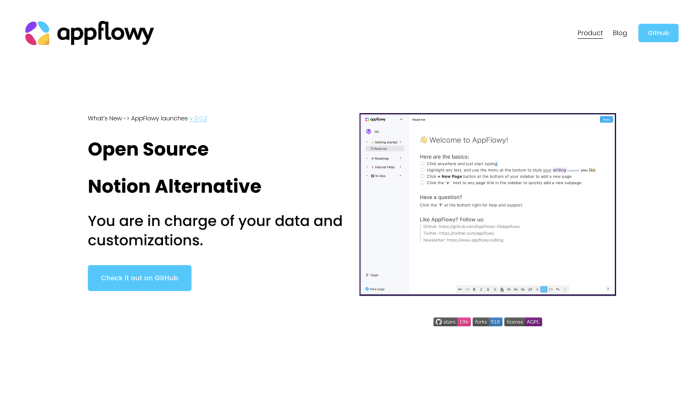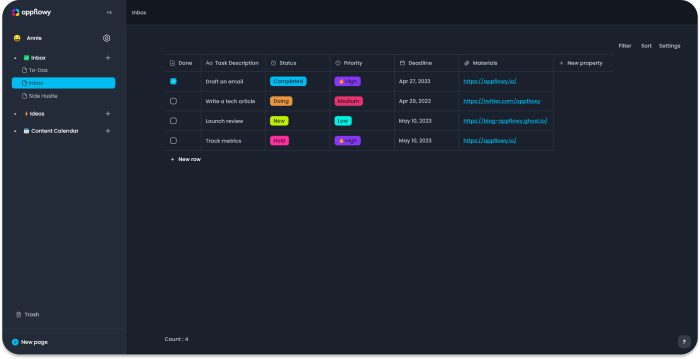Appflowy open source notion alternative – AppFlowy: The Open-Source Notion Alternative is a game-changer for those seeking a flexible and customizable workspace. This powerful tool offers a robust set of features, mirroring Notion’s functionality, but with the added benefit of being open-source. This means you have the freedom to tailor AppFlowy to your specific needs, explore its code, and contribute to its ongoing development.
AppFlowy’s open-source nature empowers users to extend its capabilities beyond the core functionalities. Whether you’re a developer looking to build custom integrations or a casual user wanting to tweak the interface, AppFlowy provides the flexibility to create a workspace that perfectly aligns with your workflow.
Introduction to AppFlowy
AppFlowy is an open-source, free-to-use alternative to Notion. It’s designed to be a versatile tool for note-taking, project management, and knowledge organization. AppFlowy aims to empower users with a powerful and customizable platform that can be adapted to their specific needs.
Key Features and Functionalities
AppFlowy offers a range of features that make it a compelling alternative to Notion.
Here’s a breakdown of some of its key functionalities:
- Note-Taking: AppFlowy provides a robust note-taking system with support for rich text formatting, images, videos, and code blocks. It also allows you to create different types of notes, including pages, lists, and databases.
- Project Management: With its task management features, you can create projects, assign tasks, set deadlines, and track progress. You can use the Kanban board view for visual task organization and progress tracking.
- Knowledge Organization: AppFlowy’s database functionality allows you to create and manage databases for organizing information. You can create custom tables with various data types and use filters and views to easily navigate and retrieve information.
- Collaboration: AppFlowy enables collaboration by allowing users to share notes and projects with others. You can control access levels and collaborate on projects in real-time.
- Customization: AppFlowy is highly customizable, allowing users to adjust the interface and features to their preferences. You can use themes, plugins, and custom scripts to enhance your workflow.
Target Audience and Use Cases
AppFlowy caters to a wide range of users, from individuals to teams. It’s suitable for various use cases, including:
- Students: AppFlowy can be used for taking notes, organizing research, and managing assignments.
- Professionals: It can serve as a central hub for project management, task tracking, and knowledge organization.
- Writers and Bloggers: AppFlowy provides a platform for brainstorming ideas, outlining content, and managing writing projects.
- Teams and Organizations: AppFlowy facilitates team collaboration, project management, and knowledge sharing within organizations.
AppFlowy’s Open-Source Nature: Appflowy Open Source Notion Alternative
AppFlowy is more than just a Notion alternative; it’s a testament to the power of open-source development. This means the source code is freely available for anyone to inspect, modify, and contribute to. This transparency and collaborative spirit foster a vibrant community, leading to constant improvements and unique features.
Benefits of Open-Source
Open-source software brings a plethora of advantages, making it a preferred choice for many users and developers. Here’s a glimpse of what makes AppFlowy’s open-source nature so valuable:
- Transparency and Trust: With the source code readily available, users can see exactly how the software works, ensuring transparency and fostering trust. This eliminates concerns about hidden functionalities or backdoors, allowing users to confidently rely on the software.
- Community-Driven Development: Open-source projects thrive on collaboration. Developers from around the world contribute their expertise, leading to rapid innovation and improvements. This collective effort ensures the software is constantly evolving and meeting the needs of a diverse user base.
- Customization and Flexibility: Users can tailor AppFlowy to their specific needs by modifying the source code. This empowers individuals to create custom features, integrate with other applications, and personalize the software to their liking. This flexibility is a key differentiator for users who seek to go beyond the limitations of traditional, closed-source software.
- Cost-Effectiveness: Open-source software often comes with no licensing fees, making it a cost-effective solution. This is particularly beneficial for individuals and organizations with limited budgets, as they can access powerful software without incurring significant financial costs.
Empowering Users
AppFlowy’s open-source nature empowers users to become active participants in the development process. Users can:
- Contribute to the Codebase: Users can directly contribute to AppFlowy’s source code, proposing bug fixes, adding new features, or improving existing functionality. This collaborative effort ensures the software remains robust and meets the evolving needs of the community.
- Fork the Project: Users can create their own version of AppFlowy, known as a “fork,” which allows them to make significant changes without affecting the main project. This enables users to experiment with new ideas and develop customized versions tailored to their specific requirements.
- Share Customizations: Users can share their customizations and extensions with the wider community, fostering a collaborative ecosystem where everyone benefits from each other’s contributions. This sharing culture accelerates innovation and empowers users to leverage the collective knowledge of the community.
Community Contributions and Active Development
AppFlowy boasts a vibrant community of developers and users who actively contribute to its growth. The project’s GitHub repository is a hub of activity, showcasing the constant development and improvements being made:
- Active Issue Tracking: The GitHub repository features an active issue tracker where users can report bugs, request new features, and discuss potential improvements. This open forum allows developers to prioritize issues and address user concerns efficiently.
- Pull Requests: Users can submit “pull requests” proposing changes to the source code. These contributions are reviewed by other developers, ensuring the quality and consistency of the codebase. This collaborative review process fosters a culture of continuous improvement.
- Community Forums: Online forums and communities dedicated to AppFlowy provide a platform for users to share their experiences, ask questions, and collaborate on projects. These platforms facilitate knowledge sharing and support, creating a strong sense of community.
Comparison with Notion
AppFlowy is a free and open-source alternative to Notion, offering a similar suite of features for note-taking, project management, and knowledge organization. While both platforms share a common goal, they differ significantly in their approach, features, and overall user experience.
Feature Comparison
AppFlowy and Notion offer a wide range of features, catering to various user needs. However, their strengths lie in different areas.
- AppFlowy excels in its focus on simplicity and ease of use, particularly for users who prefer a minimalistic interface and a straightforward workflow. It provides core features like note-taking, task management, and database creation, without overwhelming users with complex functionalities.
- Notion, on the other hand, boasts a more extensive feature set, including advanced database capabilities, collaborative workspace features, and integrations with various third-party apps. It caters to users who require a more comprehensive and customizable solution for managing complex projects and workflows.
Interface and User Experience
AppFlowy’s interface is designed for simplicity and efficiency, prioritizing a clean and intuitive layout. It prioritizes ease of use, making it accessible to users with varying levels of technical expertise.
Notion’s interface, while feature-rich, can be perceived as more complex and demanding, requiring a steeper learning curve for new users. It offers a high level of customization and flexibility, but this can also lead to a more cluttered and overwhelming experience for some.
Functionality and Customization
AppFlowy focuses on providing a streamlined and efficient experience for core functionalities like note-taking, task management, and basic database creation. It emphasizes ease of use and intuitive workflows, making it ideal for individual users and small teams.
Notion, with its advanced features, offers greater flexibility and customization for managing complex projects and workflows. Its robust database capabilities, integrations, and collaborative workspace features make it a powerful tool for organizations and teams seeking a comprehensive solution for managing their operations.
Potential for AppFlowy to Surpass Notion
AppFlowy’s open-source nature and community-driven development model offer the potential to surpass Notion in specific areas.
- AppFlowy’s community can contribute to developing new features and functionalities tailored to specific user needs, potentially exceeding the scope of Notion’s current offerings.
- The open-source model allows for greater transparency and control over the platform’s development, fostering a sense of ownership and encouraging active user participation. This can lead to a more responsive and agile development process, enabling AppFlowy to adapt to evolving user needs more effectively.
- AppFlowy’s lightweight architecture and focus on simplicity could potentially make it more efficient and performant than Notion, especially for users with limited resources or bandwidth.
AppFlowy’s User Experience
AppFlowy, with its clean and intuitive interface, aims to provide a user-friendly experience for users of all levels. Whether you’re a seasoned note-taker or a newcomer to the world of productivity apps, AppFlowy strives to make your workflow seamless and efficient.
User Testimonials and Reviews
User feedback plays a crucial role in shaping a product’s success, and AppFlowy has garnered positive reviews from its users.
- Many users praise AppFlowy’s intuitive interface, highlighting its ease of use and navigation. They appreciate the app’s ability to organize information in a clear and structured manner.
- Several users commend AppFlowy’s flexibility and customization options. They appreciate the ability to tailor the app to their specific needs and workflows.
- Some users highlight AppFlowy’s performance and speed, noting that the app runs smoothly and efficiently, even with large datasets.
AppFlowy’s Learning Curve and Ease of Use, Appflowy open source notion alternative
AppFlowy prioritizes a smooth learning curve for new users. Its interface is designed to be intuitive and straightforward, with minimal clutter and clear labeling. Users can quickly get started with basic tasks, such as creating notes, organizing them into pages, and collaborating with others.
- The app’s visual design is simple and uncluttered, making it easy for users to find the features they need. The app’s layout is well-structured, allowing users to navigate easily between different sections and pages.
- AppFlowy provides helpful tooltips and documentation to guide users through the process. The app’s interface is designed to be self-, but the additional resources offer extra support for those who need it.
AppFlowy’s Interface Design
AppFlowy’s interface design is a key factor in its user experience. The app’s interface is designed to be clean, minimalist, and highly customizable.
- The app’s interface is designed to be visually appealing and easy on the eyes. The use of white space and clear typography enhances readability and reduces visual clutter.
- AppFlowy offers a variety of themes and customization options, allowing users to personalize the app’s look and feel to their preferences. This customization aspect contributes to user satisfaction and engagement.
AppFlowy’s Integrations and Compatibility
AppFlowy shines in its ability to seamlessly integrate with other tools and platforms, making it a versatile hub for your workflow. This openness is a direct result of its open-source nature, enabling developers to build custom integrations and extend its functionality.
AppFlowy’s Integrations
AppFlowy’s integration capabilities allow you to connect with a variety of services, enhancing your productivity and streamlining your workflows.
- Calendar Integration: Sync your AppFlowy tasks with popular calendar apps like Google Calendar and Outlook Calendar, keeping your schedule organized and ensuring you never miss a deadline.
- File Storage Integration: Integrate with cloud storage services like Google Drive, Dropbox, and OneDrive to easily access and manage your files directly within AppFlowy.
- Communication Integration: Connect with communication platforms like Slack and Microsoft Teams to keep your team informed and collaborate effectively on projects.
- Project Management Integration: Integrate with project management tools like Trello and Asana to manage your tasks and projects in a unified environment.
- Database Integration: AppFlowy supports integrations with popular databases like PostgreSQL and MySQL, allowing you to connect your data and build powerful workflows.
AppFlowy’s Compatibility
AppFlowy is designed to be accessible across multiple platforms, ensuring you can access your information and manage your tasks from anywhere.
- Cross-Platform Support: AppFlowy is available as a web app, making it accessible from any web browser on any device, including desktops, laptops, tablets, and smartphones.
- Desktop Applications: AppFlowy also offers dedicated desktop applications for Windows, macOS, and Linux, providing a more native and optimized experience for users who prefer a desktop-based workflow.
- Mobile Applications: Mobile applications for iOS and Android are also available, allowing you to stay on top of your tasks and access your information on the go.
Open-Source Integration Benefits
AppFlowy’s open-source nature is a key factor in its seamless integration capabilities. This openness allows developers to:
- Build Custom Integrations: Developers can create custom integrations for specific needs and workflows, extending AppFlowy’s functionality to cater to specialized requirements.
- Contribute to the Community: Developers can contribute to the open-source community by sharing their integrations, helping to expand AppFlowy’s ecosystem and enhance its overall functionality.
- Seamless Integration with Other Platforms: The open-source nature facilitates seamless integration with other platforms and services, allowing AppFlowy to act as a central hub for your workflows.
AppFlowy’s Future Potential
AppFlowy, the open-source Notion alternative, has already made a significant impact in the productivity space. With its flexible architecture, customizable features, and collaborative capabilities, it has garnered a loyal following. But what lies ahead for AppFlowy? What are its future prospects and how can it continue to grow and evolve?
AppFlowy’s Roadmap for New Features and Improvements
AppFlowy’s development team is actively working on a roadmap of new features and improvements to enhance the user experience and expand its functionality.
- Enhanced Collaboration Features: AppFlowy is planning to introduce more robust collaboration features, such as real-time co-editing, improved version control, and enhanced communication tools to facilitate seamless teamwork. This will allow users to work together on projects more efficiently and effectively.
- Expanded Integrations: AppFlowy is committed to expanding its integrations with other popular productivity tools and services. This will enable users to connect their workflows seamlessly and streamline their daily tasks. This could include integrations with project management tools, communication platforms, and other essential apps.
- Advanced Customization Options: AppFlowy’s open-source nature allows for extensive customization. The team is working on providing even more granular control over the user interface, allowing users to tailor the platform to their specific needs and preferences. This will enhance the platform’s versatility and make it even more appealing to a wider range of users.
In a world dominated by proprietary software, AppFlowy stands out as a refreshing alternative. Its open-source nature empowers users to take control of their workspace, fostering a sense of ownership and community. With its robust features, customizable interface, and active development, AppFlowy is poised to become a leading contender in the workspace management arena, challenging established players like Notion and offering a compelling alternative for those seeking transparency, flexibility, and community.
AppFlowy is a powerful open-source alternative to Notion, offering a flexible workspace for organizing your thoughts and projects. It’s gaining traction in the tech world, and recently, Hyde Park Venture Partners invested a hefty $98 million in the company, a testament to the potential of this innovative tool. With its growing community and strong backing, AppFlowy is poised to become a serious contender in the note-taking and project management space.
 Standi Techno News
Standi Techno News