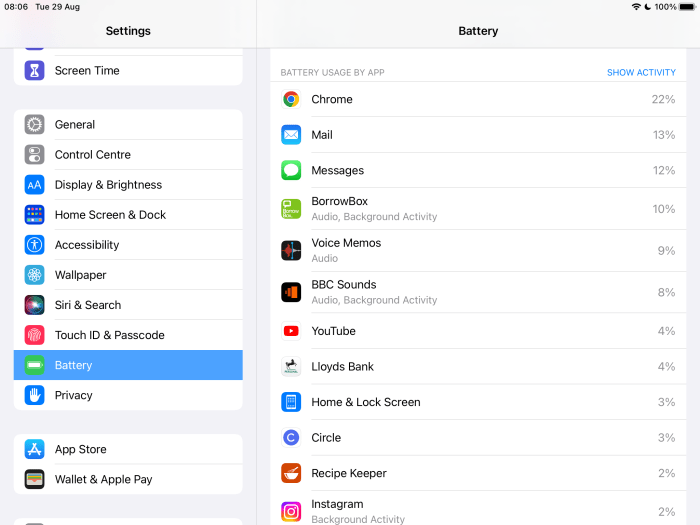Apple’s Stance on iPad Performance
Apple has consistently maintained that its iPads offer a smooth and efficient user experience, regardless of age. They assert that their hardware and software are designed to work in harmony, ensuring optimal performance over the lifespan of the device. This commitment is reflected in their official statements, design philosophies, and published documentation.
Apple’s Official Statements on iPad Performance
Apple has repeatedly addressed concerns about iPad performance, emphasizing that their devices are designed for longevity. In official statements, they acknowledge that performance can be impacted by factors such as the age of the device, the number of apps running, and the complexity of the tasks being performed. However, they emphasize that their software updates are designed to optimize performance and extend the lifespan of their devices.
Apple’s Design Philosophies for iPad Hardware and Software Optimization
Apple’s approach to iPad performance centers around a holistic design philosophy that prioritizes hardware and software integration. Their hardware is meticulously engineered to deliver powerful performance, while their software is optimized to leverage the hardware’s capabilities efficiently. This approach ensures that iPads can handle demanding tasks and provide a smooth user experience even after years of use.
Published Documentation on iPad Performance Management
Apple has published documentation and white papers outlining their approach to iPad performance management. These resources provide insights into the technologies and strategies employed to ensure optimal performance across different generations of iPads. For example, Apple’s documentation details how their software updates include performance enhancements that address aging hardware and improve overall efficiency.
User Perceptions and Experiences
The perception that Apple intentionally slows down older iPads to promote new device sales has sparked significant debate and frustration among users. While Apple has repeatedly stated that software updates are designed to optimize performance and extend the lifespan of devices, many users have experienced noticeable performance degradation on their older iPads after installing updates. This has led to widespread skepticism and complaints, highlighting the need for transparency and clarity from Apple regarding their software update practices.
User Complaints and Experiences
Users have reported a variety of performance issues on older iPads after installing updates, including:
- Increased lag and sluggishness: Users have observed a noticeable slowdown in app loading times, scrolling, and overall responsiveness.
- Reduced battery life: Some users have reported a significant decrease in battery life after updates, making their iPads less usable for extended periods.
- App crashes and instability: Older iPads have been prone to app crashes and unexpected shutdowns after software updates, leading to frustration and inconvenience.
- Reduced multitasking capabilities: Users have reported difficulties running multiple apps simultaneously, with apps frequently closing or becoming unresponsive.
These complaints are not isolated incidents, and they have been widely documented across various online forums and user review platforms.
User Reviews and Forum Discussions
A review of online forums and user reviews reveals a consistent pattern of complaints regarding iPad performance degradation after software updates. Many users express their frustration with Apple’s lack of transparency and their perception that the company is intentionally slowing down older devices to encourage new purchases.
“My iPad Air 2 used to be lightning fast, but after the latest update, it’s become incredibly slow. It’s like I’m using a 5-year-old phone. I’m really disappointed with Apple’s performance.” – User review on Reddit
“I’ve been using my iPad mini 4 for years, and it’s always been reliable. But after the latest iOS update, it’s become unusable. It lags, crashes, and the battery drains incredibly fast. It’s clear that Apple is pushing us to buy new devices.” – User comment on Apple Support Forums
These are just a few examples of the many complaints that can be found online. The sheer volume and consistency of these complaints suggest that there is a genuine concern among users about iPad performance degradation after updates.
Common iPad Models and Performance Issues
The following table lists common iPad models, their release dates, and the reported performance issues associated with them:
| iPad Model | Release Date | Reported Performance Issues |
|---|---|---|
| iPad Air 2 | 2014 | Slowdown, reduced battery life, app crashes, lagging |
| iPad mini 4 | 2015 | Slowdown, app crashes, reduced battery life, sluggish performance |
| iPad Pro (9.7-inch) | 2016 | Slowdown, app crashes, lagging, reduced battery life |
| iPad Pro (12.9-inch, 1st generation) | 2015 | Slowdown, app crashes, lagging, reduced battery life |
While it is important to note that not all users experience performance issues after updates, the prevalence of these complaints suggests that Apple needs to address the concerns of its users regarding iPad performance and software updates.
Technical Factors Affecting Performance
The performance of an iPad is a complex interplay of various hardware and software components. Understanding these factors is crucial for optimizing iPad performance and addressing any potential issues.
Hardware Components Influencing Performance
The performance of an iPad is largely determined by the quality and specifications of its hardware components. Here’s a breakdown of key components and their impact:
- Processor (CPU): The CPU is the brain of the iPad, responsible for processing all instructions and data. A faster and more powerful CPU, like the Apple A-series chips, leads to smoother multitasking, faster app launches, and overall better performance.
- Graphics Processing Unit (GPU): The GPU handles all graphics-intensive tasks, such as gaming and video editing. A dedicated GPU, like the ones found in newer iPads, significantly improves visual quality and frame rates, resulting in a smoother and more immersive experience.
- RAM (Random Access Memory): RAM acts as temporary storage for data that the iPad is actively using. More RAM allows the iPad to run more apps simultaneously without slowing down. A higher RAM capacity is particularly beneficial for multitasking and demanding applications.
- Storage: The type and capacity of storage influence how quickly the iPad can access data. Solid-state drives (SSDs) are much faster than traditional hard disk drives (HDDs), resulting in quicker app launches and file transfers. iPads typically use SSDs, but the storage capacity affects how much data can be stored and the overall performance.
Software Updates, App Optimization, and Background Processes
Software updates play a crucial role in maintaining and improving iPad performance. Updates often include performance enhancements, bug fixes, and security patches. Additionally, app optimization by developers is essential. Well-optimized apps consume fewer resources, leading to smoother operation.
- Software Updates: Apple regularly releases software updates for iPads, including iOS and iPadOS. These updates often include performance optimizations, bug fixes, and security patches that can improve the overall speed and responsiveness of the device.
- App Optimization: Developers continually optimize their apps to improve performance and efficiency. Optimized apps consume fewer resources, leading to smoother operation and less strain on the iPad’s hardware.
- Background Processes: Numerous background processes run on an iPad, such as syncing data, updating apps, and receiving notifications. These processes can consume resources and impact performance. Managing background processes, such as disabling unnecessary ones, can improve speed and battery life.
Storage Space, Battery Health, and Thermal Throttling
Storage space, battery health, and thermal throttling can also influence iPad performance.
- Storage Space: A full storage drive can lead to slower performance, as the iPad struggles to find available space for new data. Regularly clearing out unused files and apps can help maintain optimal performance.
- Battery Health: As a battery ages, its capacity decreases, and it can deliver less power. This can lead to performance issues, especially when the iPad is under heavy load. Replacing a worn-out battery can improve performance and battery life.
- Thermal Throttling: When an iPad gets too hot, it can throttle its performance to prevent overheating. This can cause noticeable slowdowns, especially during demanding tasks like gaming or video editing. Ensuring proper ventilation and avoiding prolonged use in extreme temperatures can help mitigate thermal throttling.
Comparative Analysis of iPad Performance
The performance of iPad models has evolved significantly across generations, offering a diverse range of capabilities. Understanding these performance differences can help users choose the right iPad for their needs. This analysis explores the performance of different iPad models, analyzes benchmark scores, and examines how performance changes over time.
Performance Across Generations
The performance of iPad models has improved significantly across generations, thanks to advancements in hardware and software. Here’s a comparison of some notable iPad models across generations:
- iPad (1st generation): Released in 2010, the first iPad featured an Apple A4 processor and 256 MB of RAM. It offered basic performance for web browsing, email, and simple apps.
- iPad Air (1st generation): Launched in 2013, the iPad Air featured an Apple A7 processor and 1 GB of RAM. This model provided a significant performance boost compared to the original iPad, enabling smoother multitasking and faster app launches.
- iPad Pro (1st generation): Introduced in 2015, the iPad Pro (12.9-inch) came equipped with an Apple A9X processor and 4 GB of RAM. This powerful model offered desktop-class performance, enabling professional tasks such as video editing and graphic design.
- iPad Pro (2021): The latest iPad Pro models feature the M1 chip, the same processor found in Apple’s MacBook Air and MacBook Pro. This chip delivers exceptional performance for demanding tasks, including 3D gaming, augmented reality, and professional creative workflows.
Benchmark Scores and Performance Tests
Benchmark scores and performance tests provide objective measures of iPad performance. These tests assess various aspects, including CPU performance, GPU performance, and storage speeds.
- Geekbench: Geekbench is a popular benchmark that measures CPU performance. It provides scores for single-core and multi-core performance, which reflect the device’s ability to handle demanding tasks.
- 3DMark: 3DMark is a benchmark that assesses GPU performance. It tests the device’s ability to render graphics, which is important for gaming and graphics-intensive applications.
- Blackmagic Disk Speed Test: This test measures the read and write speeds of the iPad’s storage. Faster storage speeds can improve app launch times and overall system responsiveness.
Performance Changes Over Time
iPad performance can change over time due to factors like software updates and usage patterns.
- Software Updates: Apple regularly releases software updates for iPads, which can improve performance by optimizing the operating system and fixing bugs. However, some updates may introduce performance issues, particularly on older iPad models.
- Usage Patterns: As users install more apps and accumulate data, the iPad’s performance can decline. Regularly deleting unused apps and clearing storage can help maintain performance.
Best Practices for Maintaining iPad Performance: Apple Doesnt Slow Down Old Ipads
Your iPad, like any other device, can slow down over time due to accumulated data, outdated software, and other factors. However, you can significantly improve your iPad’s performance by implementing some best practices. These simple steps can help you keep your iPad running smoothly and efficiently.
Optimizing iPad Settings for Improved Performance
Optimizing your iPad’s settings can significantly impact its performance. Here are some tips to consider:
- Reduce Animations: While visually appealing, animations can consume resources, especially on older devices. To disable them, go to Settings > Accessibility > Reduce Motion and toggle it on. This will make your iPad feel snappier and smoother.
- Limit Background App Activity: Background app refresh can drain battery life and impact performance. To control this, go to Settings > General > Background App Refresh and disable it for apps you rarely use. You can also choose to disable background refresh for all apps.
- Disable Location Services for Unused Apps: Apps that constantly track your location can drain battery and slow down your iPad. Go to Settings > Privacy > Location Services and disable location services for apps that don’t need them.
- Lower Screen Brightness: A brighter screen consumes more battery and can affect performance. Reduce the brightness level in Settings > Display & Brightness to save battery and potentially improve performance.
Managing App Usage and Background Processes
Apps and background processes can significantly impact your iPad’s performance. Here’s how to manage them effectively:
- Close Unused Apps: Double-tap the home button to access the app switcher and swipe up on apps you’re not actively using. This will free up resources and potentially improve performance.
- Uninstall Unused Apps: If you have apps you no longer use, uninstall them to free up storage space and improve performance. Go to Settings > General > iPhone Storage and select the apps you want to uninstall.
- Monitor App Permissions: Some apps may request access to your personal data, such as photos, contacts, or location. Review app permissions in Settings > Privacy and revoke access for apps you don’t trust or that you don’t need access to your data.
Clearing Storage Space and Maintaining Battery Health, Apple doesnt slow down old ipads
Storage space and battery health play a crucial role in your iPad’s performance. Here are some tips to keep them in check:
- Delete Unnecessary Files: Go to Settings > General > iPhone Storage and review your storage usage. Delete large files, old photos, and unused apps to free up space.
- Use iCloud for Storage: iCloud can help you free up storage space on your iPad by storing your data in the cloud. Go to Settings > iCloud and choose which data you want to store in iCloud.
- Optimize Photos: Large photos and videos can take up a lot of storage space. You can optimize your photos by going to Settings > Photos and selecting Optimize iPhone Storage. This will reduce the size of your photos without sacrificing quality.
- Avoid Extreme Temperatures: Extreme temperatures can damage your iPad’s battery. Avoid leaving your iPad in direct sunlight or in very cold environments.
- Calibrate Battery: Occasionally, you can calibrate your iPad’s battery by fully draining it and then charging it to 100%. This can help improve battery life and performance.
Future Implications and Considerations
The ongoing evolution of hardware and software technology has significant implications for the future performance and longevity of iPads. Understanding these developments is crucial for users to make informed decisions regarding their iPad usage and upgrade cycles.
Impact of Future Hardware and Software Updates
Future hardware updates will likely involve advancements in processors, memory, and storage capacity. These improvements will result in faster processing speeds, smoother multitasking, and the ability to run more demanding applications. Software updates will play a crucial role in optimizing performance by enhancing operating system efficiency, introducing new features, and addressing potential performance bottlenecks. For instance, Apple’s upcoming iPadOS 17 is expected to include features like Stage Manager, which aims to improve multitasking and window management, potentially leading to a more efficient and responsive user experience.
Apple doesnt slow down old ipads – While it’s true that iPads, like any electronic device, can experience performance degradation over time, there’s no evidence to suggest Apple intentionally slows down older models. Instead, factors like aging hardware, software updates, and app optimization play a significant role. By understanding these factors and following best practices, you can extend the lifespan of your iPad and enjoy a smooth user experience for years to come.
So, Apple isn’t slowing down older iPads, but they’re definitely making sure you can still enjoy the latest apps, like the new Periscope live video streaming app for iOS. Twitter launched Periscope just recently, and it’s already a hit. You can use it to broadcast live video to your followers, or watch live streams from others.
It’s a great way to connect with people in real time, and it’s sure to make your older iPad feel like new again.
 Standi Techno News
Standi Techno News