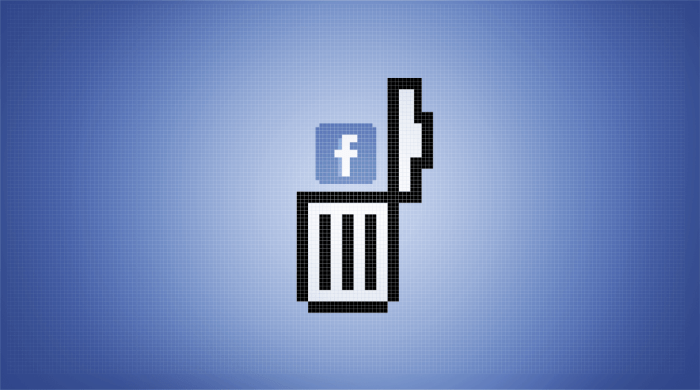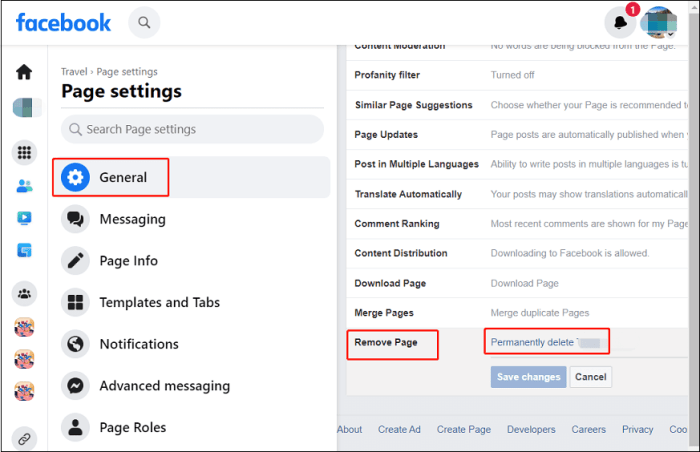Understanding the Issue
The inability to delete posts on Facebook’s desktop web version can be frustrating, especially if you’re trying to remove outdated or inappropriate content. This issue can stem from various factors, ranging from simple user errors to more complex technical glitches.
Common Reasons for Inability to Delete Posts
The inability to delete posts can be attributed to several common reasons. These include:
- Temporary Server Issues: Facebook’s servers might be experiencing temporary outages or high traffic, making it difficult to perform actions like deleting posts. This usually resolves itself within a short period.
- Internet Connectivity Problems: A weak or unstable internet connection can disrupt the communication between your computer and Facebook’s servers, leading to errors, including the inability to delete posts.
- Facebook Account Restrictions: If your Facebook account has been flagged for suspicious activity or violation of community standards, you might encounter limitations on deleting posts. This is often accompanied by warnings or messages explaining the restriction.
- Post Age: Facebook might impose time limits on deleting older posts, especially if they have generated significant engagement or have been shared widely. You may be unable to delete a post that is too old.
- Post Type: Certain types of posts, such as those shared in groups or on Pages, might have different deletion policies or limitations. For example, you might need to be an administrator of a group or Page to delete a post.
Error Messages and Behaviors
Users might encounter various error messages or behaviors when attempting to delete posts on Facebook’s desktop web version. These include:
- “Something Went Wrong”: This generic error message often appears when Facebook encounters an unexpected issue while processing your request to delete a post.
- “Unable to Delete Post”: This message indicates that Facebook is unable to delete the post due to a technical error or limitation.
- Missing Delete Button: In some cases, the “Delete” button might be missing from the post’s options menu, preventing you from deleting it.
- Post Remains Visible: Even after attempting to delete a post, it might remain visible on your profile or timeline. This could be due to a technical glitch or a delay in the deletion process.
Technical Issues Preventing Post Deletion
Several technical issues can prevent users from deleting posts on Facebook’s desktop web version. These include:
- Database Errors: Errors within Facebook’s database, which stores information about posts, can disrupt the deletion process. This might lead to the post remaining visible or the deletion process failing.
- Software Bugs: Facebook’s software might contain bugs that interfere with the functionality of the “Delete” button or the deletion process itself. These bugs can be unpredictable and might require Facebook to release updates or patches to fix them.
- Browser Compatibility Issues: Outdated or incompatible web browsers might not be able to properly access and execute the code required to delete posts on Facebook. This can result in errors or the “Delete” button not working correctly.
Troubleshooting Steps
Before diving into more complex solutions, let’s start with some basic troubleshooting steps that might resolve the issue. These steps address common culprits that can prevent you from deleting Facebook posts.
Check Internet Connection and Browser Updates
A stable internet connection is crucial for Facebook to function properly. Ensure you have a strong and reliable internet connection. You can check this by browsing other websites. Additionally, make sure your browser is up-to-date. Outdated browsers can sometimes cause compatibility issues with Facebook.
Clear Facebook’s Cache and Cookies
Facebook stores temporary data, like your browsing history and preferences, in your browser’s cache and cookies. This data can sometimes become corrupted, leading to unexpected behavior. Clearing your cache and cookies can help resolve issues related to post deletion.
To clear your cache and cookies, follow these steps:
- Open your browser and go to its settings menu.
- Look for the “Privacy and Security” or “Clear browsing data” option.
- Select “Cache” and “Cookies” from the list of data to clear.
- Click “Clear data” or “Clear browsing data” to complete the process.
Log Out and Log Back In to Facebook
Sometimes, a simple log out and log back in can refresh your Facebook session and fix the problem. This can help reset any temporary errors that might be preventing you from deleting posts.
Exploring Facebook’s Settings and Features
Sometimes, the inability to delete posts on Facebook stems from limitations within your account settings or specific features. Let’s delve into these aspects to understand how they might be affecting your post deletion capabilities.
Account Privacy Settings, Cant delete posts facebooks desktop web version
Your Facebook account privacy settings can directly influence what you can delete and how you can manage your content. These settings determine who can see your posts, who can interact with them, and ultimately, how much control you have over them.
- Privacy Settings: To access your privacy settings, click the downward-facing arrow in the top right corner of Facebook, select “Settings & Privacy,” and then “Privacy.” Here, you can adjust who can see your posts, including past posts.
- Post Visibility: Review your post visibility settings, particularly for past posts. You might have inadvertently made certain posts visible only to specific friends or groups, limiting your ability to delete them entirely.
- Audience Restrictions: Facebook allows you to restrict who can see your posts. Check if you have any audience restrictions in place that might be preventing you from deleting certain posts.
Activity Log: A Comprehensive Overview
Facebook’s “Activity Log” serves as a central hub for managing your activity on the platform. It provides a detailed record of your posts, likes, comments, and other interactions, allowing you to easily review and manage them.
- Accessing the Activity Log: Click the downward-facing arrow in the top right corner of Facebook, select “Settings & Privacy,” and then “Activity Log.”
- Post Management: Within the Activity Log, you can filter your posts by date, type, or audience. You can delete individual posts, edit their content, or change their privacy settings. This provides a comprehensive view of your past activity and empowers you to manage it effectively.
Seeking Help and Support
If you’ve exhausted all the troubleshooting steps and still can’t delete your Facebook posts, don’t despair! Facebook offers various support avenues to help you resolve this issue.
Facebook’s Support Options
Facebook provides a comprehensive support system to assist users with various issues, including post deletion. Here’s a breakdown of the different options and their characteristics:
| Support Option | Contact Information | Available Resources | Potential Response Time |
|---|---|---|---|
| Help Center | Accessible through the Facebook website or app | Articles, FAQs, troubleshooting guides, video tutorials | Immediate |
| Community Forums | Accessible through the Facebook website | Discussions, user-generated solutions, peer-to-peer support | Varies depending on forum activity |
| Customer Support | Contact form on Facebook website, phone number for specific regions | Direct communication with Facebook representatives | Varies depending on the issue and request volume |
Additional Considerations: Cant Delete Posts Facebooks Desktop Web Version
While navigating the intricacies of Facebook’s post deletion, it’s crucial to consider other factors that might be hindering your efforts. These external elements can sometimes influence your ability to remove unwanted content, even after exhausting basic troubleshooting steps.
Cant delete posts facebooks desktop web version – These factors can range from third-party software interfering with Facebook’s functionality to privacy settings impacting post visibility and deletion options. Understanding these additional considerations can significantly enhance your ability to effectively manage your Facebook content.
Third-Party Extensions and Software
Third-party extensions or software installed on your browser can potentially interfere with Facebook’s post deletion functionality. These extensions, designed to enhance browsing experiences or provide specific features, might inadvertently conflict with Facebook’s internal mechanisms.
For instance, an extension that manages cookies or modifies website content could potentially disrupt Facebook’s post deletion process. To determine if a third-party extension is causing the issue, consider temporarily disabling or uninstalling these extensions. Restart your browser and attempt to delete the post again. If the problem resolves, you’ve identified the culprit. You can then re-enable extensions one by one to pinpoint the specific extension causing the conflict.
- Temporarily disable extensions: Most browsers offer options to disable extensions. Access your browser’s settings or extensions menu and toggle the extensions off.
- Uninstall extensions: If disabling the extension doesn’t solve the problem, uninstall it entirely. This will completely remove the extension from your browser and potentially resolve the conflict.
Privacy Settings and Post Visibility
Facebook’s privacy settings play a crucial role in determining who can see your posts and how they can interact with them. These settings might influence your ability to delete posts or even your perception of post deletion.
For example, if you have a post set to be visible only to friends, you might not see it in your timeline, leading you to believe it has been deleted. However, it’s still accessible to your friends. Similarly, if you’ve archived a post, it’s removed from your timeline but remains accessible in your archive, which can be confusing.
To avoid these situations, carefully review your privacy settings and understand how they affect post visibility and deletion options. If you’re unsure about a particular setting, refer to Facebook’s help resources for clarification.
So, there you have it – a guide to help you understand and overcome the dreaded “can’t delete posts” Facebook conundrum. Remember, troubleshooting often involves a combination of basic checks, exploring settings, and seeking support when needed. By following these steps, you’ll be back to managing your Facebook posts with confidence in no time. Now, go forth and conquer your Facebook feed, one deleted post at a time!
Feeling like you’re stuck in a loop of Facebook’s past? Can’t seem to shake those embarrassing posts from your timeline? It’s like trying to strum a broken guitar string – frustrating and seemingly impossible. But hold on, there’s good news! While you’re dealing with Facebook’s glitches, guitar hero live confirmed by activision is back, ready to rock your world! So maybe you can’t delete those old posts, but you can definitely shred on a virtual guitar and forget all about it.
 Standi Techno News
Standi Techno News