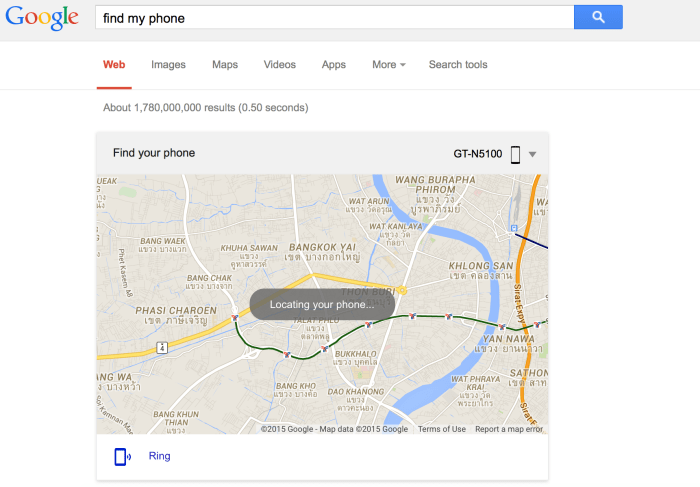The Problem: Cant Find Your Phone Google It
Losing your phone can be a deeply frustrating and inconvenient experience. It’s like losing a part of yourself, as your phone holds your communication channels, your memories, and even your digital identity. The feeling of helplessness that sets in can be overwhelming, especially when you’re trying to navigate your daily life without it.
Common Scenarios of Phone Loss
Phone loss is a common occurrence, often happening in the most unexpected places.
- Forgetfulness: Sometimes, the simplest explanation is the most likely. You might have left your phone on a table at a restaurant, in a taxi, or even on a public bench.
- Theft: Unfortunately, phone theft is a common crime. You might have your phone stolen from your pocket while walking down the street or from your bag in a crowded place.
- Misplacement: It’s easy to misplace your phone, especially if you’re juggling multiple tasks. You might put it down somewhere and then forget where you left it.
Consequences of Phone Loss
Losing your phone can have serious consequences beyond the immediate inconvenience.
- Data Loss: Your phone stores a wealth of personal information, including contacts, photos, emails, and financial data. Losing your phone means losing access to all of this data, which can be a major setback.
- Financial Risks: If your phone is stolen, thieves could potentially access your bank accounts, credit cards, and other sensitive financial information.
- Communication Disruptions: Losing your phone means losing your primary means of communication. You’ll be unable to make calls, send messages, or access social media, which can be a major disruption to your daily life.
Google’s Role in Phone Recovery
Don’t panic if your phone goes missing! Google has your back with its suite of services designed to help you locate and secure your lost device. Google’s Find My Device feature is a powerful tool that can be a lifesaver in these situations.
Google plays a crucial role in helping you recover your lost phone. Through its Find My Device feature, Google provides a centralized platform to locate, lock, or even erase your phone remotely.
Using Google’s Find My Device Feature
Google’s Find My Device feature is incredibly user-friendly and accessible. Here’s a step-by-step guide on how to use it:
1. Log in to your Google Account: Go to [https://www.google.com/android/find](https://www.google.com/android/find) and log in using the same Google account you use on your phone.
2. Select your Device: If you have multiple devices linked to your account, choose the phone you’re trying to locate.
3. Locate Your Phone: Google will display the approximate location of your phone on a map. You can zoom in for a more precise view.
4. Remote Actions: From here, you can take several actions:
– Ring: Make your phone ring, even if it’s on silent, to help you find it nearby.
– Lock: Lock your phone and display a message or phone number on the screen, allowing someone to contact you.
– Erase: Erase all data on your phone remotely to protect your personal information.
Benefits of Enabling Find My Device
Enabling Google’s Find My Device feature on all your devices is a smart move that can save you a lot of stress and potential data loss. Here’s why:
– Peace of Mind: Knowing that you can locate your phone remotely provides peace of mind in case it’s lost or stolen.
– Data Protection: Remotely locking or erasing your phone prevents unauthorized access to your sensitive information.
– Increased Chances of Recovery: By enabling Find My Device, you increase the chances of recovering your phone, even if it’s lost or stolen.
– Easy Setup: Enabling Find My Device is a simple process that takes just a few minutes.
Beyond Google’s Tools
While Google’s tools are incredibly helpful for finding a lost phone, they’re not the only options available. There are other methods you can utilize to locate your missing device, each with its own strengths and limitations.
Utilizing Your Phone’s Last Known Location
Knowing the last known location of your phone can be a valuable starting point in your search. Many smartphones track location data, which can be accessed through various means.
- GPS Tracking: Most modern smartphones have built-in GPS capabilities. If your phone has been recently used, its last known location can be accessed through your carrier’s website or app. For example, AT&T, Verizon, and T-Mobile all offer online portals where you can view the last known location of your phone.
- Find My Device: While primarily used for locating lost Android devices, Find My Device can also show the last known location of your phone, even if it’s not currently connected to the internet. This information can be helpful in narrowing down your search area.
- Location History: If you have location history enabled on your phone, you can access it through Google Maps or your Google account settings. This can provide a timeline of your phone’s movements, which might help you retrace its steps.
Contacting Your Mobile Carrier
Your mobile carrier can play a crucial role in assisting you in locating your lost phone.
- Account Information: They have access to your account details, including your phone’s IMEI number (International Mobile Equipment Identity), which is a unique identifier for your device. This information can be used to track your phone’s location.
- Signal Tracking: Carriers can use signal tracking technology to determine the approximate location of your phone based on the cell towers it’s connected to. However, this method is less precise than GPS tracking.
- Remote Locking and Wiping: Your carrier might be able to remotely lock or wipe your phone to prevent unauthorized access and protect your personal data. This is a useful measure if you suspect your phone has been stolen.
Utilizing Third-Party Apps
Beyond Google’s tools and your carrier’s assistance, there are third-party apps that can aid in locating your lost phone.
- Anti-theft Apps: These apps, like Lookout Security & Antivirus, Cerberus, and Prey, offer a range of features for phone security and tracking. They can help you locate your phone, remotely lock it, wipe its data, or even take pictures of the person holding it. These apps typically require you to set them up beforehand on your phone.
- Family Locator Apps: Apps like Life360 and FamilyTime are designed for family members to track each other’s locations. While primarily for tracking children, these apps can also be used to locate a lost phone, provided you’ve shared your location with another family member.
Prevention is Key
Let’s face it, losing your phone can be a real pain. But there are steps you can take to prevent this frustrating situation from happening in the first place. Taking precautions can help ensure your phone stays in your hands and your data stays safe.
Keep Track of Your Phone’s Location, Cant find your phone google it
Knowing where your phone is at all times can be a game-changer in case it goes missing. There are several ways to do this:
- Use a Phone Finder App: Apps like “Find My iPhone” (for iOS devices) and “Find My Device” (for Android devices) allow you to locate your phone on a map, remotely lock it, or even erase data if necessary. These apps are usually pre-installed on your phone, but you might need to enable them in your settings.
- Enable Location Services: Turning on location services on your phone allows these apps to pinpoint its location accurately. This can be especially helpful if you’ve misplaced your phone at home or in a familiar environment.
- Set Up a Smart Home Device: Some smart home devices, like Amazon Alexa or Google Home, can help you locate your phone by sending a sound to it. This can be a quick and easy way to find your phone if it’s nearby but hidden.
Use a Phone Case
While a stylish phone case might seem like a luxury, it can actually be a lifesaver in preventing phone damage and loss. Here’s why:
- Protection Against Drops: A sturdy phone case can absorb the impact of a drop, minimizing the risk of cracks or damage to your phone’s screen or internal components.
- Improved Grip: A phone case can provide a better grip, making it less likely to slip out of your hand. This is especially important in situations where your hands might be wet or greasy.
- Added Security: Some phone cases come with built-in features like kickstands or card slots, providing additional functionality and protection.
Avoid Risky Environments
Some environments are more prone to phone loss than others. Be mindful of these situations and take extra precautions:
- Crowded Places: Avoid taking your phone out in crowded places like concerts, festivals, or public transportation. If you must, keep it close to your body and be extra vigilant.
- Outdoor Activities: When engaging in activities like hiking, swimming, or biking, it’s best to leave your phone behind or use a waterproof case.
- Drinking Establishments: It’s easy to lose track of your belongings when you’re out with friends. Be mindful of your surroundings and keep your phone close at hand.
Secure Your Phone Setup
Taking steps to secure your phone’s setup can make a huge difference in protecting your data and privacy. Here are some essential measures:
- Set a Strong Password: Avoid using common passwords or personal information that can be easily guessed. A strong password should be at least 8 characters long and include a combination of uppercase and lowercase letters, numbers, and symbols.
- Enable Two-Factor Authentication: This adds an extra layer of security by requiring a second verification code, usually sent to your phone or email, when you log in to your accounts.
- Use a Screen Lock: Always lock your phone when you’re not using it. This prevents unauthorized access to your personal information and apps.
Back Up Your Phone Data
Losing your phone can be devastating, especially if you haven’t backed up your data. Regularly backing up your phone data is crucial for safeguarding your precious memories, contacts, and other important files.
- Cloud Backup: Services like iCloud (for iOS) and Google Drive (for Android) allow you to automatically back up your data to the cloud, making it accessible from any device.
- Computer Backup: You can also back up your phone data to your computer using a USB cable or a dedicated backup software. This can be a good option if you prefer to have a local copy of your data.
- External Storage: An external hard drive or a microSD card can also be used to store a backup of your phone data. This is a good option for creating a physical copy of your data.
The Importance of Security
Losing your phone is not just an inconvenience; it can also be a serious security risk. Your phone contains a treasure trove of personal information, from your bank details to your social media accounts. This data can be easily accessed by anyone who finds your phone, putting you at risk of identity theft, financial fraud, and even harassment.
Protecting Your Data After Losing Your Phone
It’s essential to take immediate steps to protect your data if you lose your phone. One of the most effective measures is using remote wiping tools. These tools, often built into your phone’s operating system, allow you to erase all data from your phone remotely, preventing unauthorized access.
For example, Android’s “Find My Device” and Apple’s “Find My iPhone” allow you to remotely lock, erase, or locate your lost device.
Changing your passwords for all online accounts accessed on your lost phone is also crucial. This prevents unauthorized access to your social media, email, and financial accounts.
Reporting a Lost Phone
Reporting your lost phone to the authorities and your mobile carrier is essential. Reporting the phone to the police creates a record of the incident, which can be helpful if your phone is found and returned. Contacting your mobile carrier will help prevent unauthorized use of your phone and SIM card.
Most mobile carriers offer services to block your lost phone from accessing your network, preventing anyone from using your phone to make calls or send messages.
Cant find your phone google it – Losing your phone can be a frustrating experience, but Google’s Find My Device feature and other security measures can help you stay connected and protected. Remember to enable Find My Device on all your devices, and always prioritize strong passwords and regular backups. By taking these precautions, you can rest assured that your data and your phone are safe, even if you lose it. So, the next time your phone goes missing, don’t panic! Just Google it!
Remember that time you lost your phone and frantically searched for it? Well, it seems like Apple is about to make that experience even more frustrating by removing the Lightning port from their devices. So, in the future, not only will you have to frantically search for your phone, you’ll also have to worry about finding the right charging cable! Maybe Google will come up with a universal charging solution for us all, because let’s face it, finding your phone is hard enough without the added stress of figuring out how to power it up.
 Standi Techno News
Standi Techno News