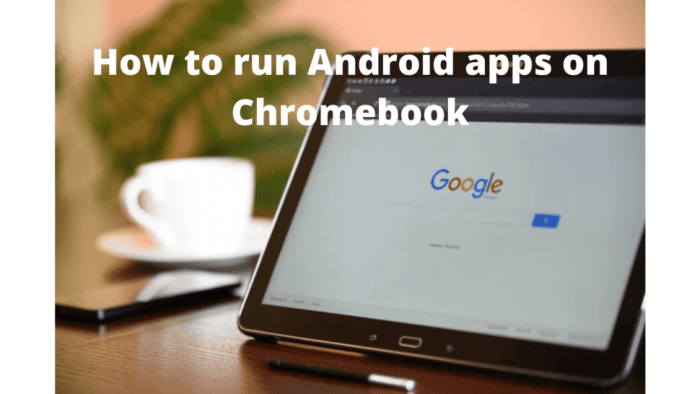Chrome OS Run Android Apps: A Seamless Blend. Remember the days when Chromebooks were solely for browsing the web? Well, those days are long gone. Chrome OS has evolved, and now it lets you run Android apps, expanding its capabilities beyond just being a web browser. This move bridges the gap between the worlds of Chrome OS and Android, bringing a whole new level of versatility to your Chromebook experience.
This integration isn’t just about adding a few extra apps to your Chromebook. It’s about unlocking a world of possibilities. Imagine using your favorite mobile games on a larger screen, or managing your social media accounts with ease. The potential is vast, and it’s all thanks to the seamless integration of Android apps into Chrome OS.
Chrome OS and Android App Integration
Chrome OS, Google’s operating system designed for laptops and desktops, has evolved significantly since its inception. Originally focused on web-based applications, Chrome OS has embraced the power of Android apps, opening up a whole new world of possibilities for users.
History of Chrome OS and Android App Integration
Chrome OS was first released in 2011, primarily designed for web-based applications. Users accessed the internet through the Chrome browser, relying on web apps for most of their computing needs. However, as the demand for more powerful and versatile applications grew, Chrome OS needed to adapt. In 2016, Google introduced the ability to run Android apps on Chrome OS devices, marking a significant shift in the operating system’s functionality. This integration provided users with access to a vast library of mobile applications, expanding the capabilities of Chrome OS devices.
Benefits of Running Android Apps on Chrome OS Devices
Running Android apps on Chrome OS offers a range of advantages, making the operating system more versatile and appealing to a wider range of users.
- Expanded App Ecosystem: Chrome OS gains access to the vast Android app ecosystem, which includes millions of apps for productivity, entertainment, communication, and more. This expands the functionality of Chrome OS devices beyond web-based applications, offering users a wider range of options to choose from.
- Familiar User Experience: Android apps are designed with a user interface that is familiar to many users, making it easy to navigate and use on Chrome OS devices. This seamless integration ensures a consistent user experience across different platforms, reducing the learning curve for users.
- Enhanced Productivity: Android apps, particularly productivity apps, can enhance user productivity on Chrome OS devices. Users can leverage these apps for tasks like note-taking, document editing, and project management, streamlining their workflow.
- Improved Entertainment: Android apps offer a wealth of entertainment options, including streaming services, games, and music players. This makes Chrome OS devices more attractive to users who seek a comprehensive entertainment experience.
Technical Challenges of Integrating Android Apps with Chrome OS
Integrating Android apps into Chrome OS presented several technical challenges.
- Compatibility Issues: Android apps are designed for touch-based devices, while Chrome OS devices typically have a keyboard and mouse. Ensuring that Android apps function properly on Chrome OS devices with different input methods required careful adaptation and optimization.
- Performance Optimization: Running Android apps on Chrome OS devices requires careful optimization to ensure smooth performance. The integration needed to address potential resource conflicts and ensure that Android apps do not impact the overall performance of the Chrome OS system.
- Security Considerations: Integrating Android apps into Chrome OS necessitates robust security measures to protect user data. The integration needed to address potential vulnerabilities and ensure that Android apps do not compromise the security of the Chrome OS system.
User Experience and Functionality
Running Android apps on Chrome OS offers a seamless experience, integrating Android’s familiar user interface with the Chrome OS environment. This provides users with access to a wider range of applications, enhancing their overall productivity and entertainment options.
Android apps on Chrome OS utilize the same user interface as they do on Android devices. This means that users can navigate through apps using familiar gestures, such as swiping, tapping, and pinching. The Android app launcher is integrated into the Chrome OS launcher, providing easy access to both Android and Chrome OS apps. This unified approach allows for smooth switching between different app types, enhancing the overall user experience.
Performance of Android Apps on Chrome OS
The performance of Android apps on Chrome OS can vary depending on the device’s hardware capabilities and the app’s resource requirements. Generally, apps with lower resource demands run smoothly and efficiently, while resource-intensive apps may experience occasional lag or slowdowns. The performance of Android apps on Chrome OS can be comparable to that of native Chrome OS apps, especially on devices with powerful hardware. However, it’s important to note that certain Android apps might not be optimized for Chrome OS’s specific hardware and software environment, leading to potential performance issues.
Limitations and Drawbacks of Running Android Apps on Chrome OS
While running Android apps on Chrome OS expands the app ecosystem, there are some limitations and drawbacks to consider:
- Compatibility Issues: Not all Android apps are compatible with Chrome OS. Some apps may not function properly or may require specific hardware components that are not available on all Chrome OS devices.
- Performance Variations: As mentioned earlier, the performance of Android apps can vary depending on the device’s hardware and the app’s resource demands. While some apps may run smoothly, others may experience performance issues.
- Limited Access to Google Play Services: Some Android apps rely heavily on Google Play Services, which may not be fully functional on Chrome OS. This can lead to limited functionality or compatibility issues.
- Security Concerns: Running Android apps on Chrome OS introduces a potential security risk, as Android apps may have different security protocols and vulnerabilities compared to Chrome OS apps.
App Compatibility and Performance
Chrome OS’s ability to run Android apps opens up a vast library of applications for users, but not all apps are created equal. Some apps may run flawlessly, while others might experience compatibility issues or performance hiccups. Understanding the nuances of app compatibility and performance on Chrome OS is crucial for a seamless user experience.
App Compatibility
The compatibility of Android apps on Chrome OS is largely dependent on the app’s architecture and the device’s specifications. Most apps designed for smartphones and tablets will work well on Chrome OS devices, especially those with a larger screen and more powerful processors. However, some apps might have limitations or require adjustments to function optimally.
- App Architecture: Apps built using the Android Runtime (ART) are generally more compatible with Chrome OS, as they are designed to run on a wide range of devices. Apps using older Java Virtual Machine (JVM) versions might face compatibility issues, especially on newer Chrome OS devices that have transitioned to ART.
- Screen Resolution and Orientation: Apps designed for smaller screens might not scale well on larger Chrome OS displays, resulting in distorted layouts or unusable elements. Similarly, apps that rely on portrait orientation might not function properly in landscape mode on Chrome OS devices.
- Hardware Requirements: Some apps have specific hardware requirements, such as access to GPS, camera, or other sensors. If a Chrome OS device lacks these features, the app might not function as intended.
- Developer Support: App developers play a crucial role in ensuring compatibility. Developers can optimize their apps for Chrome OS devices by providing specific settings or configurations for different screen sizes and hardware capabilities.
Performance Considerations
Running Android apps on Chrome OS requires a balance between the app’s resource demands and the device’s capabilities. Factors like RAM, storage space, and processor speed can significantly impact app performance.
- RAM: Apps require a certain amount of RAM to function smoothly. If a Chrome OS device has limited RAM, running multiple Android apps simultaneously might lead to lag or slowdowns.
- Storage Space: Android apps require storage space to install and store their data. If the device’s storage is nearing capacity, app performance might suffer, and installations might fail.
- Processor Speed: The processor speed of the Chrome OS device affects the overall speed of Android apps. More powerful processors can handle demanding apps with ease, while slower processors might struggle with resource-intensive tasks.
Optimizing App Performance
There are several ways to optimize the performance of Android apps on Chrome OS devices.
- Close Unused Apps: Closing apps that are not actively being used frees up RAM and resources for other apps to perform better.
- Manage Storage Space: Regularly deleting unnecessary files and apps can free up storage space, improving app performance.
- Update Apps and Chrome OS: Keeping apps and the Chrome OS operating system up-to-date ensures the latest performance enhancements and bug fixes.
- Use App Settings: Many Android apps have settings that allow users to adjust performance parameters, such as graphics quality or data usage.
- Restart the Device: Restarting the Chrome OS device can clear out temporary files and improve overall system performance, including app performance.
Security and Privacy
Running Android apps on Chrome OS introduces a new layer of security and privacy considerations. While Chrome OS is generally considered secure, the integration of Android apps requires careful attention to ensure user data and device security remain protected.
Android App Security on Chrome OS
The security of Android apps on Chrome OS relies on a combination of Chrome OS’s built-in security features and Android’s security mechanisms. Chrome OS isolates Android apps from the core Chrome OS system, preventing malicious apps from accessing sensitive data or compromising the operating system. However, it’s essential to understand that Android apps are still subject to the same vulnerabilities and security risks as on Android devices.
- App Permissions: Android apps request permissions to access various device functionalities, such as location, camera, microphone, and contacts. Users should carefully review and grant permissions only to apps they trust. This is particularly crucial for apps from unknown sources or those with questionable reputations.
- Sandboxing: Android apps run in a sandboxed environment, which limits their access to system resources and other apps. This helps prevent malicious apps from spreading or accessing sensitive data.
- Google Play Protect: Google Play Protect scans apps for malware and vulnerabilities before and after installation. This helps to minimize the risk of installing malicious apps from the Google Play Store.
Privacy Considerations for Android Apps on Chrome OS
Android apps collect and use user data in various ways. This data can include personal information, browsing history, location data, and usage patterns. It’s important to be aware of the privacy implications of using Android apps on Chrome OS.
- Data Collection Practices: Android apps often collect user data for various purposes, such as personalization, advertising, and analytics. Users should review the app’s privacy policy to understand how their data is collected, used, and shared.
- App Permissions: As mentioned earlier, app permissions can grant access to sensitive data, such as location and contacts. Users should be cautious about granting unnecessary permissions to apps.
- Third-Party Libraries: Android apps often use third-party libraries, which can introduce additional privacy risks. These libraries may collect user data or have vulnerabilities that could be exploited by attackers.
Best Practices for Securing Android Apps on Chrome OS
To mitigate security and privacy risks, users should adopt the following best practices when using Android apps on Chrome OS:
- Install Apps from Trusted Sources: Download apps only from reputable sources like the Google Play Store. Avoid installing apps from unknown sources or websites, as they may contain malware or other security risks.
- Review App Permissions: Carefully review the permissions requested by each app and grant only those that are necessary. Be cautious about granting access to sensitive data like location, camera, and microphone.
- Keep Apps Updated: Regularly update apps to ensure they have the latest security patches and bug fixes. This can help protect against known vulnerabilities and exploits.
- Use a Strong Password: Set a strong and unique password for your Chrome OS account. This will help protect your device and the data stored on it, including Android app data.
- Enable Two-Factor Authentication: Enable two-factor authentication for your Chrome OS account. This adds an extra layer of security by requiring a second verification step, such as a code sent to your phone, when you log in.
- Be Aware of Phishing Attacks: Be cautious about clicking on suspicious links or opening attachments from unknown senders. Phishing attacks can trick users into giving up their personal information or installing malware.
- Use a Security App: Consider using a security app on your Chrome OS device to scan for malware and vulnerabilities. These apps can help detect and remove threats that might be present on your device.
Use Cases and Applications: Chrome Os Run Android Apps
Running Android apps on Chrome OS opens up a world of possibilities for users, expanding the functionality and versatility of their devices. This integration allows users to access a wider range of apps, making Chrome OS a more compelling platform for various tasks and activities.
Productivity and Work, Chrome os run android apps
The ability to run Android apps on Chrome OS provides a significant boost to productivity and work-related tasks. Users can leverage a vast library of Android apps designed for specific workflows, including:
- Document Editing and Collaboration: Apps like Google Docs, Sheets, and Slides, along with popular alternatives like WPS Office, offer powerful document editing and collaboration features, allowing users to work seamlessly across devices.
- Project Management and Task Tracking: Android apps such as Trello, Asana, and Todoist provide efficient tools for managing projects, organizing tasks, and collaborating with teams.
- Note-Taking and Organization: Evernote, OneNote, and other note-taking apps offer robust note-taking, organization, and research tools, making it easier to capture ideas, manage research, and stay organized.
Entertainment and Media Consumption
Chrome OS users can now enjoy a wider range of entertainment options by running Android apps. This includes:
- Streaming Services: Netflix, Hulu, Amazon Prime Video, and other popular streaming services offer a vast library of movies, TV shows, and documentaries, providing users with access to a wide range of entertainment content.
- Music Streaming: Spotify, Apple Music, and other music streaming services offer millions of songs and podcasts, allowing users to enjoy their favorite music and audio content on the go.
- Gaming: While Chrome OS itself offers a limited selection of games, the ability to run Android apps opens up a vast library of mobile games, including popular titles like Candy Crush, Clash of Clans, and Subway Surfers.
Education and Learning
Running Android apps on Chrome OS provides students and educators with valuable tools for learning and teaching. This includes:
- Educational Apps: Khan Academy, Duolingo, and other educational apps offer interactive learning experiences, covering a wide range of subjects and skill levels.
- Research and Reference: Android apps like Wikipedia, Google Scholar, and Merriam-Webster provide access to a wealth of information, making it easier for students to research topics and find answers.
- Creative Tools: Apps like Adobe Photoshop Express and Autodesk Sketchbook offer powerful creative tools for students to explore their artistic talents and create digital art.
Specialized Use Cases
The ability to run Android apps on Chrome OS unlocks unique possibilities for specific use cases, such as:
- Business Professionals: Android apps designed for specific industries, such as accounting, CRM, or sales, can be run on Chrome OS, enhancing productivity and streamlining workflows.
- Mobile Developers: Android developers can use Chrome OS to test their apps on a different platform, ensuring compatibility and optimizing performance.
- Healthcare Professionals: Android apps designed for healthcare, such as patient monitoring or medical reference, can be run on Chrome OS, providing healthcare professionals with convenient access to essential tools.
Future Applications
The integration of Android apps on Chrome OS is a significant step towards a more unified computing experience. As this integration evolves, we can expect to see even more innovative applications, such as:
- Enhanced App Compatibility: As Chrome OS continues to improve its compatibility with Android apps, we can expect to see a wider range of apps running seamlessly on the platform.
- Cross-Platform Development: The ability to run Android apps on Chrome OS could encourage developers to create cross-platform apps, making it easier for users to access their favorite apps across multiple devices.
- New Use Cases: The integration of Android apps on Chrome OS opens up possibilities for new use cases and applications that we may not even imagine today.
Chrome OS’s ability to run Android apps is a game-changer, offering a versatile and powerful computing experience. Whether you’re a casual user or a power user, you’ll find benefits in this integration. It’s a testament to the evolution of Chrome OS, proving that it’s not just a web browser anymore, but a full-fledged operating system capable of handling your diverse computing needs.
Chrome OS is a great option for those who want a seamless experience between their laptop and their Android phone. You can even run Android apps directly on your Chromebook, giving you access to a vast library of apps. But while Chrome OS embraces Android, the mobile version of Chrome is taking a different path. Chrome for mobile will not be supporting extensions anytime soon , which might leave some users feeling a little left out.
However, with Chrome OS’s Android app compatibility, you can still enjoy a similar experience on your Chromebook.
 Standi Techno News
Standi Techno News