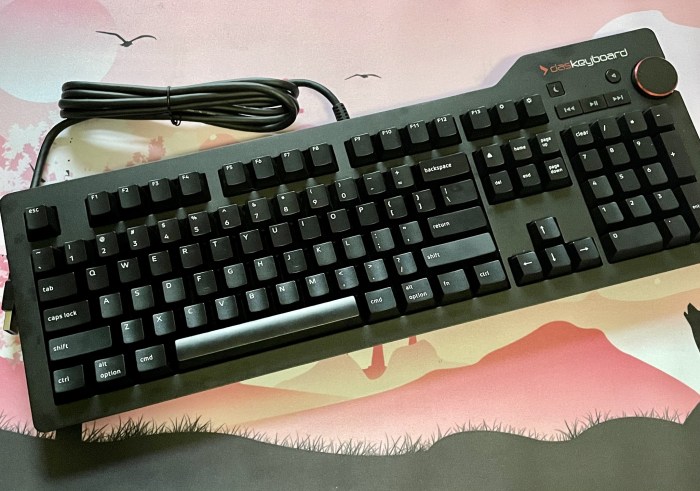Das Keyboard 4 Professional: Mechanical Typing Bliss for Mac Users
The Das Keyboard 4 Professional is a mechanical keyboard designed for Mac users who value a premium typing experience. It brings the legendary Das Keyboard build quality and mechanical switch responsiveness to the Apple ecosystem, offering a unique blend of performance and aesthetics.
Mechanical keyboards are known for their tactile feedback, responsiveness, and durability, making them ideal for power users, gamers, and anyone who spends significant time typing. They offer a more satisfying and efficient typing experience compared to traditional membrane keyboards, which can feel mushy and unresponsive.
Das Keyboard: A Legacy of Quality
Das Keyboard has been a prominent name in the keyboard industry for over a decade, known for its high-quality products and focus on user experience. The company’s keyboards have consistently earned praise for their durability, responsiveness, and ergonomic design. The Das Keyboard 4 Professional continues this legacy, offering a premium typing experience specifically tailored for Mac users.
Mechanical Switches and Typing Experience
The Das Keyboard 4 Professional offers a variety of mechanical switch options, each designed to cater to different typing preferences and styles. These switches play a crucial role in shaping the overall typing experience, influencing speed, accuracy, and comfort. Let’s delve into the characteristics of each switch type and explore their impact on the typing experience.
Switch Types and Their Impact
The Das Keyboard 4 Professional provides a selection of mechanical switches, each with distinct characteristics that affect the typing experience.
- Cherry MX Brown: These switches are known for their tactile feedback, providing a noticeable bump when the key is activated. This feedback helps users feel each keystroke, enhancing accuracy and reducing typos. The Brown switches offer a moderate actuation force, making them suitable for both casual and frequent typists. They produce a quieter sound compared to other switches, making them ideal for shared workspaces or quiet environments.
- Cherry MX Blue: Renowned for their distinctive clicky sound, Cherry MX Blue switches offer a crisp and satisfying typing experience. They provide a tactile bump and an audible click upon actuation, offering a clear confirmation of each keystroke. The Blue switches require a higher actuation force, which can be beneficial for preventing accidental keystrokes, but might feel heavier for some users. They are often favored by gamers and typists who appreciate the tactile feedback and distinct sound.
- Cherry MX Red: These switches are linear, meaning they lack the tactile bump found in Brown and Blue switches. The linear action results in a smooth and effortless typing experience, making them popular among gamers who prioritize speed and responsiveness. The Red switches require a lighter actuation force, making them suitable for users who prefer a softer touch. They are also known for their quiet operation, making them a good choice for quiet environments.
- Cherry MX Black: Similar to Red switches, Black switches are linear and offer a smooth typing experience. However, they require a higher actuation force than Red switches, making them ideal for users who prefer a heavier typing feel. The Black switches are known for their durability and responsiveness, making them a popular choice for heavy typists and gamers.
Design and Features
The Das Keyboard 4 Professional exudes a minimalist aesthetic with its sleek, black design and sturdy construction. The keyboard is crafted with a durable aluminum frame, offering a premium feel and lasting durability. The keys are crafted from PBT plastic, which is known for its resistance to shine and wear, ensuring that the keyboard maintains its pristine appearance even after years of use.
The Das Keyboard 4 Professional is a feature-rich keyboard, designed to enhance productivity and provide a seamless typing experience.
Media Controls
The keyboard incorporates dedicated media controls, allowing users to easily adjust volume, play, pause, and skip tracks without having to reach for their mouse. The dedicated media keys are conveniently located on the top row of the keyboard, providing easy access during work sessions.
Dedicated Function Keys
The keyboard includes a dedicated row of function keys, offering a wide range of functionality. Users can easily access common functions like brightness adjustment, screen locking, and calculator access, enhancing efficiency and streamlining workflows.
USB Passthrough
The Das Keyboard 4 Professional features a USB passthrough port, allowing users to connect peripherals like flash drives or external hard drives directly to the keyboard. This eliminates the need to search for available USB ports on the computer, providing convenience and reducing clutter on the desk.
Ergonomics
The Das Keyboard 4 Professional prioritizes ergonomic design to ensure comfort during extended typing sessions. The keyboard features a standard layout, providing a familiar typing experience for users accustomed to traditional keyboards. The keycaps have a slightly concave design, promoting proper finger positioning and reducing strain on the hands. Additionally, the keyboard has a slight incline, which helps maintain a neutral wrist position and reduces the risk of carpal tunnel syndrome.
Mac Compatibility and Integration
The Das Keyboard 4 Professional seamlessly integrates with macOS, offering a smooth and intuitive typing experience for Mac users. Its compatibility extends beyond basic functionality, encompassing Mac-specific features and shortcuts, ensuring a familiar and efficient workflow.
Mac-Specific Features and Shortcuts
The Das Keyboard 4 Professional is designed with Mac users in mind, supporting a range of macOS-specific features and shortcuts. This includes:
- Command Key Support: The keyboard features dedicated Command keys, essential for navigating and executing commands in macOS.
- Media Keys: The keyboard includes dedicated media keys for controlling music playback, volume, and other multimedia functions, providing quick access to these features without needing to navigate through menus.
- Function Key Behavior: The Das Keyboard 4 Professional allows you to customize the behavior of the Function keys, enabling them to act as standard F-keys or as shortcut keys for macOS functions.
Setting Up and Using the Keyboard
Setting up and using the Das Keyboard 4 Professional with a Mac is a straightforward process:
- Plug and Play: The keyboard is plug-and-play compatible with macOS, meaning you can simply connect it to your Mac using the USB cable and start typing.
- Driver Installation (Optional): While the keyboard works without drivers, installing the optional drivers from Das Keyboard’s website unlocks additional features, such as customization options for key mapping and lighting.
- Mac-Specific Customization: The Das Keyboard 4 Professional can be customized to match your Mac’s preferences. You can adjust the keyboard’s brightness, choose from various lighting effects, and even create custom key mappings for specific tasks.
Performance and Durability
The Das Keyboard 4 Professional delivers a satisfying typing experience, thanks to its mechanical switches. This keyboard is built to last, offering a robust construction that can withstand heavy use.
Performance, Das keyboard 4 professional brings mechanical switches to mac users
The mechanical switches provide a tactile and responsive typing experience, with a satisfying click and a distinct actuation point. This results in accurate keystroke registration, minimizing errors and enhancing productivity.
Durability
The Das Keyboard 4 Professional boasts a durable construction. The keyboard’s frame is made from high-quality materials, designed to withstand the rigors of daily use. The keycaps are made from PBT plastic, known for its durability and resistance to shine, ensuring long-lasting performance.
Warranty and Customer Support
Das Keyboard offers a 2-year warranty on its products. This warranty covers defects in materials and workmanship, providing peace of mind for users. The company also provides excellent customer support, with responsive and helpful staff available through email, phone, and live chat.
Target Audience and Use Cases
The Das Keyboard 4 Professional is designed for individuals who value a premium typing experience and prioritize productivity. It caters to a diverse range of users, from professional writers and programmers to gamers and creative professionals.
The Das Keyboard 4 Professional excels in various scenarios where precise and comfortable typing is crucial.
Professional Writing
- Writers, editors, and journalists can benefit from the mechanical switches’ tactile feedback, providing a satisfying and accurate typing experience. The quiet operation ensures minimal distractions, allowing for focused writing sessions.
- The ergonomic design and adjustable height contribute to a comfortable typing posture, reducing strain and fatigue during extended writing sessions.
Gaming
- Gamers can appreciate the responsiveness and precision of mechanical switches, offering faster reaction times and enhanced control during gameplay. The dedicated media keys and volume knob provide easy access to audio controls without interrupting the game.
- The Das Keyboard 4 Professional’s durable construction and robust build quality ensure longevity, even during intense gaming sessions.
Programming
- Programmers can benefit from the tactile feedback and responsiveness of mechanical switches, enhancing typing accuracy and reducing errors. The dedicated function keys and media controls provide shortcuts for common programming tasks.
- The spacious layout and full-sized keys offer ample room for comfortable and efficient coding, reducing strain and improving productivity.
Creative Professionals
- Graphic designers, video editors, and other creative professionals can appreciate the tactile feedback and responsiveness of mechanical switches, enhancing precision and control when using design software.
- The dedicated media keys and volume knob provide easy access to audio controls, allowing for seamless transitions between creative workflows.
Comparison with Other Mac Keyboards: Das Keyboard 4 Professional Brings Mechanical Switches To Mac Users
The Das Keyboard 4 Professional stands out in a crowded field of Mac-compatible mechanical keyboards. To help you make an informed decision, let’s compare it to other popular options and explore their strengths and weaknesses.
Keyboards for Comparison
This section will compare the Das Keyboard 4 Professional with three other popular mechanical keyboards designed for Mac users: the Keychron K2, the Logitech MX Keys Advanced, and the Matias Tactile Pro.
- Keychron K2: This keyboard offers a balance of features and affordability, making it a popular choice for Mac users.
- Logitech MX Keys Advanced: Known for its premium design and advanced features, the MX Keys Advanced is a high-end option with a focus on ergonomics and productivity.
- Matias Tactile Pro: This keyboard prioritizes a classic typing experience with its tactile switches and Mac-specific key layout.
Features and Design Comparison
| Feature | Das Keyboard 4 Professional | Keychron K2 | Logitech MX Keys Advanced | Matias Tactile Pro |
|---|---|---|---|---|
| Switches | Cherry MX Brown (Tactile) | Gateron (Various Options) | Low-Profile Mechanical | ALPS (Tactile) |
| Keycaps | PBT Double-Shot | ABS Double-Shot | ABS | PBT |
| Backlighting | RGB | RGB (Optional) | None | None |
| Layout | ANSI (US) | ANSI (US) or ISO (International) | ANSI (US) | ISO (International) |
| Media Keys | Yes | Yes | Yes | Yes |
| Mac Compatibility | Yes | Yes | Yes | Yes |
| Price | High | Mid-Range | High | High |
Strengths and Weaknesses
- Das Keyboard 4 Professional: Strengths include its premium build quality, tactile Cherry MX Brown switches, and extensive Mac compatibility. Its weaknesses include the lack of wireless connectivity and the higher price point.
- Keychron K2: Strengths include its affordability, customizable switch options, and wireless connectivity. Weaknesses include the less premium build quality compared to the Das Keyboard 4 Professional and the use of ABS keycaps, which can be prone to shine.
- Logitech MX Keys Advanced: Strengths include its ergonomic design, advanced features like multi-device pairing and Smart Illumination, and comfortable typing experience. Weaknesses include the lack of traditional mechanical switches and the higher price point.
- Matias Tactile Pro: Strengths include its classic typing experience with tactile ALPS switches, dedicated Mac key layout, and high-quality PBT keycaps. Weaknesses include the lack of backlighting, the higher price point, and the limited availability of replacement keycaps.
Choosing the Right Keyboard
The best keyboard for you depends on your individual needs and preferences.
- If you prioritize a premium build quality, tactile typing experience, and extensive Mac compatibility, the Das Keyboard 4 Professional is an excellent choice.
- If you’re looking for a more affordable option with customizable switch options and wireless connectivity, the Keychron K2 is a great alternative.
- If you value ergonomic design, advanced features, and a comfortable typing experience, the Logitech MX Keys Advanced is worth considering.
- If you prefer a classic typing experience with tactile ALPS switches and a dedicated Mac key layout, the Matias Tactile Pro is a good option.
Conclusion
The Das Keyboard 4 Professional stands as a compelling option for Mac users seeking a high-quality mechanical keyboard that delivers an exceptional typing experience. Its combination of robust build quality, premium mechanical switches, and seamless Mac integration makes it a standout choice in the competitive market.
Value and Market Position
The Das Keyboard 4 Professional’s price point positions it in the premium tier of mechanical keyboards. However, its exceptional build quality, advanced features, and long-term durability justify its price tag. Its unique design, ergonomic features, and focus on typing performance cater to a specific niche of users, particularly professionals and enthusiasts who prioritize a superior typing experience.
Das keyboard 4 professional brings mechanical switches to mac users – The Das Keyboard 4 Professional is a game-changer for Mac users who want a typing experience that’s both satisfying and productive. It’s a keyboard that’s built to last, designed to enhance your workflow, and delivers a typing experience that’s as enjoyable as it is efficient. Whether you’re a writer, a programmer, or a gamer, the Das Keyboard 4 Professional is a worthy investment for anyone who spends a significant amount of time in front of their computer.
While Mac users are finally getting their hands on mechanical keyboards with the Das Keyboard 4 Professional, remember to keep your devices safe, especially when traveling. The New York MTA has issued a warning about the use of Note 7 phones, new york mta warn note 7 usage , so it’s always a good idea to be mindful of potential risks, even when it comes to tech gadgets.
But hey, at least now you can enjoy a satisfying click with every keystroke on your new Das Keyboard!
 Standi Techno News
Standi Techno News