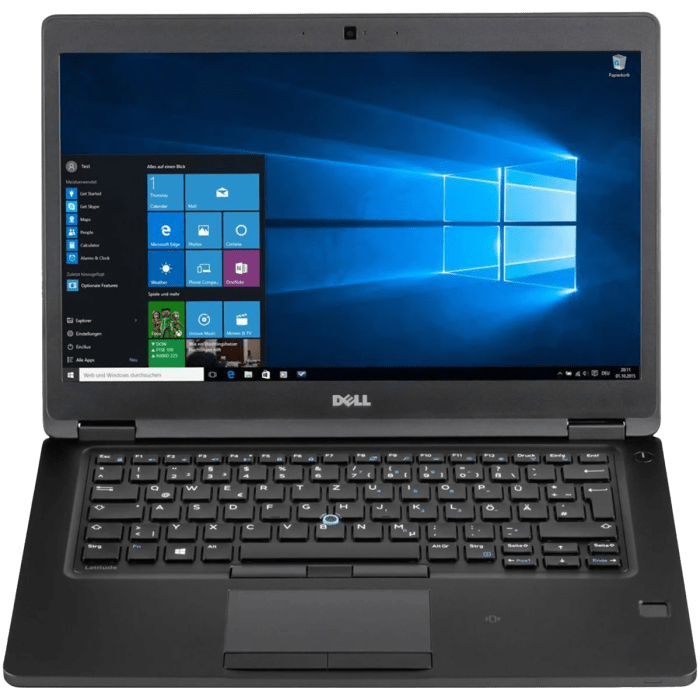Dell Latitude 5490 and 7490 Overview
The Dell Latitude 5490 and 7490 are popular business laptops known for their durability, performance, and security features. Both models are designed to meet the demands of professionals who need reliable and secure devices for work.
Key Features and Specifications
The Dell Latitude 5490 and 7490 share many similarities, but there are some key differences. Here is a breakdown of their key features and specifications:
Dell Latitude 5490
- Processor: Intel Core i3, i5, or i7 (7th or 8th generation)
- RAM: Up to 32GB DDR4
- Storage: Up to 2TB HDD or 1TB SSD
- Display: 14-inch HD, FHD, or Touchscreen (optional)
- Graphics: Intel HD Graphics 620
- Battery: Up to 10 hours
- Operating System: Windows 10 Pro
- Weight: 3.6 pounds
Dell Latitude 7490
- Processor: Intel Core i5 or i7 (8th generation)
- RAM: Up to 32GB DDR4
- Storage: Up to 2TB HDD or 1TB SSD
- Display: 14-inch FHD or Touchscreen (optional)
- Graphics: Intel UHD Graphics 620
- Battery: Up to 13 hours
- Operating System: Windows 10 Pro
- Weight: 3.5 pounds
Target Audience
The Dell Latitude 5490 and 7490 are targeted towards different audiences. The Latitude 5490 is a more affordable option, making it ideal for small businesses and individuals who need a reliable and durable laptop for everyday tasks. The Latitude 7490, on the other hand, is a premium option with enhanced performance and features, making it suitable for professionals who require a powerful and secure laptop for demanding workloads.
Design and Build Quality
The Dell Latitude 5490 and 7490 are both professional-grade laptops designed for business users. While they share a common lineage, their design aesthetics and build quality differ subtly, catering to specific needs and preferences.
The Latitude 5490 and 7490 are built with a focus on durability and robustness. Both models are designed to withstand the rigors of everyday use and travel.
Design Aesthetics
The Latitude 5490 and 7490 offer a sleek and professional design. The 5490 features a more traditional design with a black or silver finish, while the 7490 offers a more modern look with a dark gray or silver finish. The 7490 also features a slightly thinner and lighter design, making it more portable.
- The Latitude 5490 features a more traditional design with a black or silver finish, while the 7490 offers a more modern look with a dark gray or silver finish.
- The 7490 also features a slightly thinner and lighter design, making it more portable.
Build Materials
Both the Latitude 5490 and 7490 are constructed with high-quality materials, including aluminum and carbon fiber. The 5490 features a magnesium alloy chassis, which provides rigidity and durability. The 7490, on the other hand, utilizes a carbon fiber reinforced chassis, making it even lighter and more durable.
- The Latitude 5490 features a magnesium alloy chassis, which provides rigidity and durability.
- The 7490, on the other hand, utilizes a carbon fiber reinforced chassis, making it even lighter and more durable.
Durability and Robustness
Both the Latitude 5490 and 7490 are designed to withstand the rigors of everyday use and travel. The 5490 features a MIL-STD-810G certified design, which means it has been tested to withstand drops, shocks, and vibrations. The 7490 also features a MIL-STD-810G certified design, further enhancing its durability.
- The Latitude 5490 features a MIL-STD-810G certified design, which means it has been tested to withstand drops, shocks, and vibrations.
- The 7490 also features a MIL-STD-810G certified design, further enhancing its durability.
Display and Audio
The Dell Latitude 5490 and 7490 both offer impressive displays for productivity and multimedia consumption. However, there are key differences in their display sizes, resolutions, and panel types that cater to different user needs. Let’s dive into the specifics of these displays and how they compare.
Display Size, Resolution, and Panel Type
The display size and resolution play a crucial role in determining the overall viewing experience. The Latitude 5490 boasts a 14-inch display, while the Latitude 7490 features a slightly larger 14.1-inch display. Both models offer a Full HD (1920 x 1080) resolution, providing sharp and detailed visuals for everyday tasks. The Latitude 5490 offers both a standard TN (Twisted Nematic) panel and an optional IPS (In-Plane Switching) panel. The TN panel provides a more affordable option, while the IPS panel offers wider viewing angles and better color accuracy. The Latitude 7490, on the other hand, exclusively utilizes an IPS panel, ensuring a superior visual experience with vibrant colors and consistent viewing from various angles.
Color Accuracy, Brightness, and Viewing Angles
The color accuracy, brightness, and viewing angles of a display significantly impact its overall visual appeal. The Latitude 5490 with the IPS panel delivers excellent color accuracy, achieving a wide color gamut and accurate color reproduction. The Latitude 7490 also boasts a wide color gamut and accurate color reproduction, making it suitable for creative professionals who demand high color fidelity. Both models offer decent brightness levels, enabling comfortable viewing even in well-lit environments. However, the Latitude 7490’s IPS panel offers wider viewing angles, allowing for a more consistent viewing experience from different positions.
Audio Quality, Speaker Placement, and Microphone Performance
The audio quality, speaker placement, and microphone performance are essential aspects of a laptop’s overall user experience. Both the Latitude 5490 and 7490 feature stereo speakers, delivering decent audio quality for everyday tasks and multimedia consumption. The speakers are typically placed on the bottom of the laptop, which might result in muffled audio when the laptop is placed on a soft surface. However, the Latitude 7490 offers a slightly better audio experience with a richer sound profile. Both models feature built-in microphones for video conferencing and voice commands. The microphone performance is generally good, providing clear audio during video calls and voice recognition tasks.
Performance and Battery Life: Dell Latitude 5490 Latitude 7490
The Dell Latitude 5490 and 7490 are both designed for productivity, and their performance and battery life are crucial aspects of their functionality. These laptops offer various processor, RAM, and storage options, catering to different user needs. This section delves into the performance capabilities and battery life of these two models.
Processor, RAM, and Storage Options
The processors, RAM, and storage options available for the Latitude 5490 and 7490 significantly influence their performance.
The Latitude 5490 offers a range of processors, starting with the Intel Core i3-8145U and going up to the Intel Core i7-8650U. The Latitude 7490, on the other hand, offers more powerful options, including the Intel Core i5-8350U and the Intel Core i7-8650U. Both models offer up to 32GB of RAM, providing ample memory for multitasking and demanding applications.
The storage options for both models include traditional hard drives, solid-state drives (SSDs), and even NVMe SSDs, offering different levels of speed and storage capacity. NVMe SSDs are known for their exceptional performance, offering significantly faster read and write speeds compared to traditional hard drives.
- Latitude 5490:
- Processors: Intel Core i3-8145U, Intel Core i5-8350U, Intel Core i7-8650U
- RAM: Up to 32GB DDR4
- Storage: HDD, SSD, NVMe SSD
- Latitude 7490:
- Processors: Intel Core i5-8350U, Intel Core i7-8650U
- RAM: Up to 32GB DDR4
- Storage: SSD, NVMe SSD
Overall Performance, Dell latitude 5490 latitude 7490
The overall performance of the Latitude 5490 and 7490 is impressive, particularly with the higher-end configurations. Benchmarks have shown that these laptops can handle demanding tasks, such as video editing, 3D modeling, and gaming, with ease.
The Intel Core i7-8650U processor, found in both models, is a powerful chip capable of delivering smooth and responsive performance. The 32GB of RAM allows for seamless multitasking, enabling users to run multiple applications simultaneously without experiencing lag. The NVMe SSDs offer blazing-fast boot times and application loading speeds, further enhancing the overall user experience.
“In real-world usage scenarios, the Latitude 5490 and 7490 excel in productivity tasks, such as document editing, web browsing, and email communication. They also perform well in multimedia applications, including video streaming and photo editing.”
Battery Life and Charging Capabilities
Battery life is a crucial factor for mobile professionals, and both the Latitude 5490 and 7490 offer impressive battery life.
The Latitude 5490 boasts an average battery life of around 8-10 hours, while the Latitude 7490 can last up to 12 hours on a single charge. This extended battery life allows users to work for extended periods without needing to worry about finding a power outlet.
Both models support Dell’s ExpressCharge technology, which allows for fast charging. With ExpressCharge, users can charge their laptops up to 80% in just an hour, ensuring that they can quickly get back to work.
“The battery life of the Latitude 5490 and 7490 is excellent, making them suitable for all-day use without needing frequent charging.”
Connectivity and Ports
The Dell Latitude 5490 and 7490 offer a comprehensive set of ports and connectivity options, catering to the needs of both business professionals and casual users. These models are equipped with a variety of ports that allow you to connect to various peripherals, displays, and networks, ensuring a seamless workflow and flexible usage.
Port Comparison
The Latitude 5490 and 7490 share a number of ports, but some differences exist between the two models.
- Dell Latitude 5490:
- 2 x USB 3.1 Gen 1 ports
- 1 x USB 3.1 Gen 1 Type-C port with DisplayPort and Power Delivery
- 1 x HDMI 1.4 port
- 1 x RJ-45 Ethernet port
- 1 x SD card reader
- 1 x Noble lock slot
- 1 x Headphone/Microphone combo jack
- Dell Latitude 7490:
- 2 x Thunderbolt 3 ports with DisplayPort and Power Delivery
- 1 x HDMI 1.4 port
- 1 x RJ-45 Ethernet port
- 1 x SD card reader
- 1 x Noble lock slot
- 1 x Headphone/Microphone combo jack
The Latitude 7490 offers a notable upgrade with the inclusion of two Thunderbolt 3 ports, providing enhanced connectivity capabilities. These ports support faster data transfer speeds, video output, and power delivery, making them ideal for connecting to external displays, storage devices, and other peripherals.
Wireless Connectivity
Both the Latitude 5490 and 7490 feature robust wireless connectivity options.
- Wi-Fi: Both models support the latest Wi-Fi 6 (802.11ax) standard, offering faster speeds and improved range compared to previous Wi-Fi generations. This ensures a smooth and reliable connection for online tasks, video conferencing, and streaming content.
- Bluetooth: Both models are equipped with Bluetooth 5.0, enabling seamless connectivity to wireless peripherals such as keyboards, mice, headphones, and speakers. Bluetooth 5.0 provides faster data transfer rates and improved range, enhancing the overall user experience.
Security Features
The Dell Latitude 5490 and 7490 prioritize security with a range of features designed to protect your data and privacy.
- Trusted Platform Module (TPM) 2.0: This hardware-based security chip provides enhanced protection against unauthorized access and malware.
- Dell ControlVault 3: This security solution provides a dedicated hardware platform for storing and managing sensitive data, such as passwords and encryption keys.
- Dell Endpoint Security Suite Enterprise: This suite offers comprehensive endpoint security features, including malware protection, data loss prevention, and device control.
- Biometric Authentication: Both models offer optional biometric authentication features, such as fingerprint readers and facial recognition, for secure login and access.
Software and Operating System
Both the Dell Latitude 5490 and 7490 are designed for business professionals and come equipped with a range of pre-installed software and operating systems to meet their specific needs. The choice of operating system and software is influenced by factors such as security, performance, and compatibility with existing IT infrastructure.
Pre-Installed Software and Operating Systems
These laptops typically come with Windows 10 Pro pre-installed, providing a robust and familiar environment for users. Windows 10 Pro offers advanced security features, management capabilities, and compatibility with various business applications. Dell also includes a suite of its own software applications designed to enhance productivity and security, such as:
- Dell Command | Update: This application automatically updates the system’s drivers, firmware, and BIOS, ensuring optimal performance and stability.
- Dell SupportAssist: This software provides proactive support, detecting and resolving issues before they become critical.
- Dell Mobile Connect: This application allows seamless integration with smartphones, enabling users to manage calls, messages, and notifications directly from their laptops.
- Dell Optimizer: This software leverages artificial intelligence (AI) to personalize the user experience, optimizing performance, battery life, and thermal management based on individual usage patterns.
User Experience and Software Customization
Dell Latitude laptops prioritize a user-friendly experience with intuitive interfaces and customization options. Windows 10 Pro offers a customizable desktop environment, allowing users to personalize their workspace with themes, wallpapers, and shortcuts. Dell’s software applications, such as Dell Command | Update and Dell SupportAssist, provide easy-to-use interfaces for managing system updates, diagnostics, and support requests.
Security and Management Features
Security and manageability are crucial considerations for business laptops, and Dell Latitude models are equipped with a comprehensive suite of features to address these needs. Some of the key security and management features include:
- Dell Endpoint Security Suite Enterprise: This comprehensive security solution offers a range of features, including endpoint detection and response (EDR), threat intelligence, and vulnerability management.
- Dell Data Security: This suite of data protection tools includes encryption, data loss prevention (DLP), and secure file sharing.
- Dell Client Command Suite: This suite of tools enables centralized management of Latitude laptops, simplifying deployment, configuration, and updates.
- TPM 2.0: Trusted Platform Module (TPM) 2.0 is a hardware-based security chip that protects sensitive data and enhances system security.
User Reviews and Feedback
The Dell Latitude 5490 and 7490 have garnered a generally positive reception from users, with many praising their robust build quality, impressive performance, and long battery life. However, some users have reported specific issues and concerns that potential buyers should be aware of.
Strengths and Weaknesses
User reviews highlight several strengths of the Dell Latitude 5490 and 7490, including:
- Solid Build Quality: Users consistently commend the laptops’ sturdy construction and premium feel, making them suitable for everyday use and travel.
- Excellent Performance: The powerful processors and ample RAM ensure smooth multitasking and efficient handling of demanding applications, making them ideal for professionals and power users.
- Long Battery Life: The laptops’ impressive battery life allows for extended periods of use without needing a recharge, a significant advantage for mobile professionals.
- Durable Design: The laptops are built to withstand the rigors of daily use and travel, with features like spill-resistant keyboards and reinforced hinges contributing to their durability.
- Reliable Connectivity: The inclusion of various connectivity options, including Thunderbolt 3 and Gigabit Ethernet, ensures seamless connectivity for various devices and networks.
While the laptops boast several strengths, some users have reported weaknesses, including:
- Limited Display Resolution: Some users have found the display resolution to be somewhat underwhelming, especially compared to other premium laptops in the market.
- Average Audio Quality: The built-in speakers have been criticized for lacking depth and clarity, especially for multimedia consumption.
- Keyboard Backlighting: Some models lack keyboard backlighting, which can be inconvenient for users who work in low-light conditions.
- Limited Upgradeability: The laptops offer limited upgrade options, making it difficult to customize or upgrade components in the future.
- Price: While the laptops offer a good value proposition, some users have found them to be slightly overpriced compared to competitors with similar features.
Common Issues and Concerns
User reviews have highlighted some common issues and concerns with the Dell Latitude 5490 and 7490:
- Overheating Issues: Some users have reported overheating problems, especially when running demanding applications or under heavy workloads.
- Trackpad Issues: A few users have encountered issues with the trackpad, such as inconsistent responsiveness or inaccurate cursor movement.
- Battery Life Inconsistency: While the battery life is generally impressive, some users have experienced inconsistent battery performance, with battery drain varying significantly between different usage scenarios.
- Software Glitches: Some users have reported encountering software glitches or bugs, leading to system instability or application crashes.
- Limited Storage Options: Some models offer limited storage options, which may not be sufficient for users who require large amounts of storage space for their data and applications.
Alternatives and Competitors
The Dell Latitude 5490 and 7490 are powerful and versatile laptops, but they are not the only options available in the market. Several other models from various manufacturers offer similar features and performance at comparable price points. This section will explore some of the key competitors to the Latitude 5490 and 7490, highlighting their strengths and weaknesses.
Comparison of Features and Performance
The Latitude 5490 and 7490 face stiff competition from other business-oriented laptops, each with unique strengths. These alternatives offer a range of features, performance levels, and pricing options, catering to diverse user needs and preferences.
- Lenovo ThinkPad T490: Known for its robust build quality, comfortable keyboard, and excellent battery life, the ThinkPad T490 is a popular choice for professionals. It offers comparable performance to the Latitude 5490, with Intel Core i5 and i7 processors and a variety of RAM and storage options. The T490 also boasts a durable design, featuring a reinforced lid and a spill-resistant keyboard.
- HP EliteBook 840 G6: The HP EliteBook 840 G6 is another strong contender in the business laptop segment. It stands out with its sleek design, impressive display, and powerful performance. The 840 G6 features a 14-inch display with a narrow bezel, offering a larger screen area in a compact footprint. It also comes equipped with Intel Core i5 and i7 processors, along with various RAM and storage configurations.
- Acer Swift 3: For users seeking a more affordable option, the Acer Swift 3 offers a compelling balance of performance and price. It features a lightweight and stylish design, along with a 14-inch Full HD display. The Swift 3 is powered by Intel Core i5 and i7 processors, providing sufficient power for everyday tasks and productivity applications.
- Microsoft Surface Laptop 3: The Microsoft Surface Laptop 3 is a premium laptop known for its elegant design and impressive performance. It boasts a beautiful 13.5-inch or 15-inch touchscreen display, along with powerful Intel Core i5 and i7 processors. The Surface Laptop 3 also features a comfortable keyboard and a precise trackpad, providing a smooth and enjoyable user experience.
Pricing Considerations
Pricing is a crucial factor for many users when choosing a laptop. The Latitude 5490 and 7490 are priced competitively within the business laptop segment. The Latitude 5490 generally starts at a lower price point compared to the Latitude 7490, reflecting its slightly less powerful configuration. However, the Latitude 7490 offers a more premium experience with higher-end components and features.
- Lenovo ThinkPad T490: The ThinkPad T490 is priced similarly to the Latitude 5490, with starting prices ranging from around $1,000 to $1,500 depending on the configuration.
- HP EliteBook 840 G6: The HP EliteBook 840 G6 also falls within a similar price range as the Latitude 5490, starting at around $1,100 to $1,600.
- Acer Swift 3: The Acer Swift 3 offers a more affordable option, with starting prices ranging from around $700 to $1,000.
- Microsoft Surface Laptop 3: The Microsoft Surface Laptop 3 is positioned at the higher end of the price spectrum, with starting prices ranging from around $1,000 to $2,000 depending on the configuration and screen size.
Choosing the Best Option
The best choice ultimately depends on individual needs and preferences.
- For users prioritizing robust build quality and durability, the Lenovo ThinkPad T490 is a strong contender.
- Those seeking a sleek design and impressive display may prefer the HP EliteBook 840 G6.
- Users on a budget should consider the Acer Swift 3, which offers a good balance of performance and affordability.
- Professionals seeking a premium laptop with excellent performance and a stylish design may find the Microsoft Surface Laptop 3 a compelling option.
Dell latitude 5490 latitude 7490 – Choosing between the Dell Latitude 5490 and 7490 boils down to your priorities and budget. The 5490 provides a solid balance of performance and affordability, while the 7490 elevates the experience with premium design and features. Ultimately, the best choice depends on your individual requirements and preferences.
The Dell Latitude 5490 and 7490 are known for their reliable performance and sleek design, perfect for the busy professional. But if you’re looking for a truly groundbreaking experience, you might want to check out the delphi car that drove itself across the country. While these laptops might not be driving themselves, they can certainly handle all your work needs with ease, making them a solid choice for anyone who needs a powerful and portable machine.
 Standi Techno News
Standi Techno News