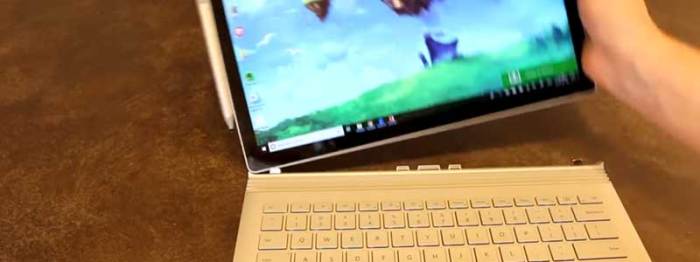Ultrabook Choices: Detachable vs. Clamshell
The world of ultrabooks offers a variety of options, each tailored to specific needs and preferences. Two prominent categories stand out: detachable ultrabooks and clamshell ultrabooks. These distinct designs cater to different user requirements, offering unique advantages and disadvantages.
Detachable Ultrabooks: The Hybrid Advantage
Detachable ultrabooks, also known as 2-in-1s, offer the versatility of both a laptop and a tablet. The screen detaches from the keyboard base, transforming into a standalone tablet for touch-based interactions. This hybrid design appeals to users seeking a device that seamlessly adapts to various tasks.
- Touchscreen Experience: The detachable screen provides a responsive and intuitive touch interface, ideal for browsing, drawing, and playing games.
- Portability: Detachable ultrabooks are highly portable, allowing users to easily switch between laptop and tablet modes depending on their needs.
- Productivity and Entertainment: The combination of a keyboard and a touchscreen enables seamless multitasking, making these devices suitable for both work and leisure.
Clamshell Ultrabooks: The Classic Laptop Experience
Clamshell ultrabooks retain the traditional laptop design, with a fixed screen attached to the keyboard base. This design prioritizes a dedicated keyboard and trackpad for a focused and efficient typing experience.
- Keyboard and Trackpad Focus: Clamshell ultrabooks offer a superior typing experience with a dedicated keyboard and trackpad, ideal for long writing sessions.
- Durability: The fixed screen and keyboard design contribute to the durability of clamshell ultrabooks, making them suitable for frequent travel and everyday use.
- Performance: Clamshell ultrabooks often prioritize performance over versatility, offering powerful processors and dedicated graphics cards for demanding tasks.
Design and Form Factor
The choice between a detachable and a clamshell ultrabook often boils down to personal preferences and specific needs. Both form factors offer distinct design aesthetics, portability, ergonomics, and versatility, catering to different user profiles.
Detachable vs clamshell ultrabooks – Detachable ultrabooks, also known as 2-in-1s, combine the functionality of a laptop and a tablet, offering flexibility in how you use them. Clamshell ultrabooks, on the other hand, stick to the traditional laptop design, prioritizing a focused and efficient computing experience.
Design Aesthetics
Detachable ultrabooks typically embrace a sleek and modern aesthetic. Their detachable nature allows for thinner bezels and a more streamlined design, often incorporating a premium build quality with materials like aluminum or magnesium alloy. The detachable keyboard and kickstand contribute to their versatility, allowing for various usage scenarios.
Clamshell ultrabooks, while traditionally designed, have also embraced a more minimalist and refined aesthetic. They prioritize a sturdy and durable build, often featuring a thicker chassis for better protection and heat dissipation. Many clamshell ultrabooks feature premium materials and sleek designs, with some even adopting a minimalist approach to reduce visual clutter.
The debate between detachable and clamshell ultrabooks is a classic, each offering its own pros and cons. While detachable ultrabooks offer the flexibility of a tablet, clamshell ultrabooks provide a more traditional laptop experience. It’s interesting to see how Motorola is navigating this landscape with their rumoured Motorola Moto X5. Will it be a clamshell or a detachable?
Only time will tell, but we’re sure to see some innovative features regardless of the form factor.
Portability
Detachable ultrabooks excel in portability due to their ability to detach the screen from the keyboard. The tablet portion is incredibly lightweight and compact, making it easy to carry around. The keyboard, while adding some bulk, can be detached and left behind when only tablet functionality is required.
Clamshell ultrabooks, being a single unit, are generally slightly heavier and bulkier than their detachable counterparts. However, advancements in design and materials have made clamshell ultrabooks remarkably portable, with some models weighing under 3 pounds.
Ergonomics
Detachable ultrabooks offer a unique ergonomic advantage due to their flexibility. The detachable screen allows for a variety of viewing angles, making it suitable for both laptop and tablet usage. The keyboard, while sometimes lacking in travel distance, can be detached and replaced with a physical keyboard or a Bluetooth keyboard for a more comfortable typing experience.
Clamshell ultrabooks, while lacking the flexibility of detachable models, often prioritize ergonomic design. Their keyboard and trackpad are usually optimized for comfort and precision, with ample travel distance and responsive keys. Some models even incorporate features like adjustable hinges and palm rests for enhanced comfort during prolonged usage.
Versatility
Detachable ultrabooks offer exceptional versatility, thanks to their ability to transform into a tablet. They are suitable for a wide range of tasks, from productivity and content creation to entertainment and browsing. The detachable nature allows for creative usage scenarios, such as using the tablet portion as a digital drawing pad or a presentation tool.
Clamshell ultrabooks, while less versatile than their detachable counterparts, are still highly functional and capable devices. They are ideal for tasks that require a focused and efficient workflow, such as typing, coding, and data analysis. Their traditional design also makes them more suitable for professional environments.
Examples of Detachable and Clamshell Ultrabooks
Detachable Ultrabooks
- Microsoft Surface Pro 8: This ultrabook features a sleek design, a high-resolution display, and a powerful processor. Its detachable keyboard and kickstand provide versatility for both laptop and tablet usage.
- Lenovo Yoga 9i: This ultrabook boasts a premium build quality, a vibrant display, and a comfortable keyboard. Its detachable design allows for multiple usage scenarios, making it suitable for both work and entertainment.
- Samsung Galaxy Book Pro 360: This ultrabook combines a stylish design with a powerful processor and a bright display. Its detachable keyboard and pen support enhance its versatility for creative tasks.
Clamshell Ultrabooks
- Apple MacBook Air: This ultrabook is known for its lightweight design, long battery life, and powerful processor. Its minimalist aesthetic and intuitive interface make it ideal for both personal and professional use.
- Dell XPS 13: This ultrabook features a stunning display, a comfortable keyboard, and a powerful processor. Its compact design and premium build quality make it a popular choice for professionals and students.
- HP Spectre x360: This ultrabook boasts a stylish design, a vibrant display, and a comfortable keyboard. Its 360-degree hinge allows for multiple usage modes, making it versatile for both work and entertainment.
Display and Screen Technology: Detachable Vs Clamshell Ultrabooks
The display is a crucial component of any Ultrabook, especially for detachable and clamshell models, as it significantly impacts user experience. This section explores the display size, resolution, and screen technology used in these Ultrabooks, examining how these features affect viewing angles, brightness, and color accuracy. We’ll also compare the advantages and disadvantages of different screen technologies, including IPS, OLED, and touchscreens.
Display Size and Resolution
Display size and resolution are crucial factors in determining the overall viewing experience. Larger displays offer more screen real estate for multitasking and immersive content consumption, while higher resolutions provide sharper visuals and greater detail.
Detachable Ultrabooks often feature smaller displays, ranging from 10 to 13 inches, to maintain portability. Clamshell models, on the other hand, can have displays ranging from 13 to 16 inches, providing more space for productivity and entertainment.
- Resolution: Detachable Ultrabooks typically offer resolutions of 1920×1200 or 2560×1600 pixels, while clamshell models can reach up to 3840×2160 pixels (4K). Higher resolutions enhance visual clarity, making text appear sharper and images more detailed. However, they can also increase power consumption and strain the graphics processing unit (GPU).
Screen Technology
Different screen technologies offer varying levels of image quality, viewing angles, and response times.
- IPS (In-Plane Switching): IPS panels are known for their wide viewing angles, consistent color accuracy, and good contrast ratios. They are widely used in both detachable and clamshell Ultrabooks. However, IPS panels can be slightly less responsive than other technologies, which may be noticeable in fast-paced games or video editing.
- OLED (Organic Light-Emitting Diode): OLED displays offer superior contrast ratios, deeper blacks, and faster response times compared to IPS panels. They also consume less power than IPS panels when displaying dark content. OLED technology is increasingly common in high-end Ultrabooks, particularly in clamshell models. However, OLED displays can suffer from burn-in, where static images can leave permanent marks on the screen, and they can be more expensive than IPS panels.
- Touchscreens: Touchscreens are becoming increasingly common in both detachable and clamshell Ultrabooks. They offer a more intuitive and interactive user experience, allowing for direct interaction with the screen. Touchscreens can be particularly useful for tablet-like functionality in detachable models. However, touchscreens can be prone to smudges and fingerprints, and they can sometimes interfere with the use of a stylus.
Viewing Angles, Brightness, and Color Accuracy
These display features play a significant role in the overall user experience, impacting the visibility and quality of content.
- Viewing Angles: Wide viewing angles ensure consistent image quality even when looking at the screen from an angle. This is particularly important for collaborative work or sharing content with others. IPS panels generally offer wider viewing angles than traditional TN (Twisted Nematic) panels.
- Brightness: Brightness is measured in nits (candelas per square meter). Higher brightness levels are crucial for outdoor use or viewing content in brightly lit environments. Ultrabooks typically have brightness levels ranging from 250 to 500 nits.
- Color Accuracy: Color accuracy refers to how closely the displayed colors match real-world colors. This is essential for professionals who rely on accurate color representation, such as graphic designers or photographers. Ultrabooks with high color accuracy often have a wide color gamut, which means they can display a wider range of colors.
Performance and Hardware
The choice between a detachable and a clamshell ultrabook often boils down to your specific needs and priorities. Performance and hardware play a crucial role in determining the overall user experience, influencing how smoothly you can run demanding applications, how efficiently you can multitask, and how long your device lasts on a single charge. Let’s delve into the performance and hardware aspects of detachable and clamshell ultrabooks.
Processing Power
The processing power of an ultrabook is determined by its CPU (Central Processing Unit). Detachable ultrabooks typically use processors that are designed for power efficiency and portability, such as the Intel Core i5 or i7 series. These processors are generally less powerful than those found in clamshell ultrabooks, which often utilize high-performance processors for demanding tasks.
RAM and Storage
RAM (Random Access Memory) is the temporary storage space used by your computer to access frequently used data quickly. Detachable ultrabooks often have 8GB or 16GB of RAM, which is sufficient for basic tasks like browsing, emailing, and light productivity work. Clamshell ultrabooks, on the other hand, may offer up to 32GB or even more RAM, catering to users who need to run resource-intensive applications or multitask heavily.
Storage options for ultrabooks include SSDs (Solid State Drives) and HDDs (Hard Disk Drives). SSDs offer significantly faster read and write speeds, resulting in quicker boot times and application loading. Both detachable and clamshell ultrabooks typically use SSDs for storage, with capacities ranging from 256GB to 1TB or even more.
Performance Impact
The hardware specifications directly impact the overall performance and user experience of an ultrabook. Higher-performance processors, more RAM, and faster storage options translate into a smoother and more responsive user experience. For example, a clamshell ultrabook with a powerful CPU, ample RAM, and a large SSD will be able to handle demanding tasks like video editing, gaming, and 3D modeling with ease.
Suitability for Different Tasks
Detachable ultrabooks are well-suited for basic tasks like browsing, emailing, and light productivity work. They are also great for multimedia consumption, thanks to their portability and high-quality displays. However, they may struggle with demanding tasks like gaming or video editing.
Clamshell ultrabooks, on the other hand, are capable of handling demanding tasks like video editing, gaming, and 3D modeling. They offer a more powerful and responsive user experience, making them ideal for professionals and users who need to work with resource-intensive applications.
Battery Life and Charging
Battery life and charging capabilities are crucial considerations for any laptop, especially ultrabooks designed for portability and productivity. Understanding the differences between detachable and clamshell ultrabooks in this regard can help you choose the device that best suits your needs.
Battery Life Comparisons
The battery life of detachable and clamshell ultrabooks can vary significantly depending on factors such as screen size, processor, and usage patterns. Detachable ultrabooks, with their smaller tablet components, generally offer shorter battery life compared to clamshell ultrabooks, which have larger battery capacities. However, advancements in battery technology and power management have bridged this gap in recent years.
Factors Influencing Battery Performance, Detachable vs clamshell ultrabooks
Several factors influence the battery performance of both detachable and clamshell ultrabooks.
- Screen Brightness: Higher screen brightness consumes more power, reducing battery life. Lowering the screen brightness can significantly extend battery life.
- Usage Patterns: Tasks like video streaming, gaming, and heavy multitasking drain the battery faster than basic tasks like web browsing and document editing.
- Power Management Settings: Optimizing power management settings, such as reducing screen timeout and disabling unnecessary background processes, can improve battery life.
Charging Options
Both detachable and clamshell ultrabooks typically offer USB-C charging, a versatile standard that allows for fast charging and compatibility with various power adapters. Some ultrabooks also support wireless charging, offering a convenient charging option.
USB-C Charging
USB-C charging is widely adopted in ultrabooks, offering several advantages:
- Fast Charging: USB-C supports fast charging technologies like Power Delivery, enabling quicker charging times.
- Universality: USB-C is a versatile standard used for data transfer, video output, and charging, reducing the need for multiple cables.
- Compatibility: Most modern power adapters and charging banks support USB-C, making it easy to charge your ultrabooks on the go.
Wireless Charging
Wireless charging is a convenient option for charging ultrabooks without the need for cables. However, it is less common than USB-C charging and may have limitations:
- Slower Charging: Wireless charging typically charges devices slower than USB-C charging.
- Limited Range: Wireless charging requires the device to be placed within a specific range of the charging pad.
- Compatibility: Not all ultrabooks support wireless charging, and compatibility with specific charging pads may vary.
Connectivity and Ports
The connectivity options and ports available on your Ultrabook are crucial for its versatility and usability. These features allow you to connect to various peripherals, networks, and displays, extending the functionality of your device beyond its core capabilities. Whether you choose a detachable or clamshell Ultrabook, the types and number of ports can significantly impact your overall user experience.
USB-C: The Versatile Port
USB-C is a modern, reversible connector that has become increasingly popular in Ultrabooks. It offers numerous advantages over older USB ports, including:
* Faster data transfer speeds: USB-C supports USB 3.2 Gen 2, enabling data transfer rates up to 10 Gbps, significantly faster than older USB standards.
* Power delivery: USB-C can deliver power to your Ultrabook, allowing you to charge your device using a single cable. This eliminates the need for bulky power adapters and simplifies your setup.
* Video output: Some USB-C ports also support DisplayPort and HDMI output, allowing you to connect your Ultrabook to external monitors or projectors without needing separate cables.
USB-C has become the preferred port for many manufacturers due to its versatility and future-proofing capabilities.
HDMI: Connecting to Displays
HDMI (High-Definition Multimedia Interface) is a standard port for connecting to external displays, such as monitors, TVs, and projectors. Ultrabooks typically feature at least one HDMI port, allowing you to enjoy high-resolution video output on a larger screen.
HDMI supports various video resolutions, including 4K and 8K, ensuring a crisp and clear viewing experience.
Thunderbolt: High-Speed Connectivity
Thunderbolt is a high-speed interface that offers even faster data transfer rates and supports various peripherals, including external storage devices, displays, and even docking stations.
Thunderbolt 4, the latest version, boasts data transfer speeds up to 40 Gbps, enabling lightning-fast data transfers and seamless connectivity for demanding tasks.
Other Ports
Besides USB-C, HDMI, and Thunderbolt, Ultrabooks often include other ports, such as:
* USB-A: While gradually being replaced by USB-C, USB-A ports remain common, especially for connecting older peripherals or devices that do not support USB-C.
* MicroSD card reader: A microSD card reader allows you to expand the storage capacity of your Ultrabook using inexpensive microSD cards.
* Headphone jack: A headphone jack is essential for audio output, allowing you to connect headphones or external speakers.
The availability of specific ports can vary depending on the Ultrabook model and manufacturer.
Software and Operating System
The software and operating system are crucial aspects to consider when choosing between a detachable and a clamshell ultrabook. Both types offer a wide range of operating systems, each with its own strengths and weaknesses. Understanding the compatibility and functionality of different operating systems is essential for making an informed decision.
Operating System Compatibility
The choice of operating system can significantly impact the user experience. Detachable ultrabooks are typically more flexible in terms of operating system compatibility. They often run on Windows, macOS, or Chrome OS, offering a wider range of software options and functionalities. Clamshell ultrabooks, on the other hand, are generally limited to Windows or macOS, with Chrome OS being less common.
- Windows: Windows is the most popular operating system for ultrabooks, offering a wide range of software applications, including productivity tools, creative software, and gaming titles. It’s known for its versatility and compatibility with a wide range of hardware.
- macOS: macOS is known for its user-friendly interface, seamless integration with Apple devices, and strong security features. It’s particularly popular among creative professionals and those who value a streamlined and intuitive experience.
- Chrome OS: Chrome OS is a cloud-based operating system that relies heavily on web applications. It’s known for its simplicity, speed, and security. It’s a good choice for users who primarily use web-based applications and value a lightweight and efficient operating system.
Software Availability and Usability
The availability and usability of software applications vary depending on the operating system. Windows offers the largest selection of software, including both free and paid applications. macOS has a strong selection of creative and productivity applications, while Chrome OS relies primarily on web-based applications.
- Windows: Windows boasts a vast library of software applications, catering to a wide range of needs, from productivity and creativity to gaming and entertainment.
- macOS: macOS has a strong selection of software, particularly in the creative and productivity domains. It’s known for its user-friendly interface and seamless integration with Apple devices.
- Chrome OS: Chrome OS primarily relies on web-based applications, which are accessed through the Chrome browser. It offers a limited selection of desktop applications, but its focus on web-based services makes it suitable for users who primarily work online.
Software Compatibility Considerations
It’s important to consider the compatibility of software applications when choosing between a detachable and a clamshell ultrabook. Detachable ultrabooks, with their wider range of operating systems, offer greater flexibility in terms of software compatibility. However, certain software applications may not be available or may have limited functionality on all operating systems.
- Windows: Windows offers the broadest software compatibility, with a wide range of applications available for both personal and professional use.
- macOS: macOS has a strong selection of software, but some applications may not be available or may have limited functionality compared to Windows.
- Chrome OS: Chrome OS primarily relies on web-based applications, which are typically cross-platform compatible. However, some desktop applications may not be available or may have limited functionality on Chrome OS.
Price and Value
The price of ultrabooks, whether detachable or clamshell, can vary widely depending on factors like hardware specifications, brand reputation, and market demand. Understanding the price-to-performance ratio and overall user experience is crucial when choosing between these two types of ultrabooks.
Price Comparisons
The price of detachable and clamshell ultrabooks varies significantly depending on their specifications.
- Detachable ultrabooks typically start at around $800 and can go up to $2,000 or more for high-end models with powerful processors, large amounts of RAM, and high-resolution displays. For example, the Microsoft Surface Pro 9 starts at $999 for the base model, while the top-of-the-line configuration with an Intel Core i7 processor and 1TB of storage can cost over $2,000.
- Clamshell ultrabooks, on the other hand, can be found at lower price points, starting from around $500 for entry-level models and reaching up to $1,500 or more for premium options. The HP Spectre x360 13, for instance, has a starting price of around $900, while the high-end model with a 13th Gen Intel Core i7 processor and 16GB of RAM can cost over $1,500.
Factors Influencing Pricing
Several factors contribute to the price of ultrabooks, including:
- Hardware specifications: The most significant factor influencing price is the hardware components used in the device. Processors, RAM, storage, display resolution, and graphics capabilities all impact the cost. More powerful and advanced components result in higher prices.
- Brand reputation: Premium brands like Apple, Microsoft, and Dell often command higher prices due to their brand recognition, design, and build quality. Lesser-known brands may offer more affordable options, but they might compromise on features or durability.
- Market demand: High demand for a particular model can drive up its price, especially if it offers unique features or is in short supply. Conversely, models with lower demand may be priced more competitively to attract buyers.
Value Proposition
The value proposition of detachable and clamshell ultrabooks depends on individual needs and priorities.
- Detachable ultrabooks offer the flexibility of a tablet and the power of a laptop, making them ideal for users who require both portability and productivity. They are often considered a premium option, justifying their higher price with their versatility and unique features.
- Clamshell ultrabooks provide a more traditional laptop experience with a focus on performance and portability. They typically offer a better price-to-performance ratio compared to detachable ultrabooks, making them an attractive choice for budget-conscious users who prioritize performance and affordability.
Use Cases and Target Audience
The choice between a detachable and clamshell ultrabook hinges largely on your specific needs and how you intend to use the device. Each type caters to different user profiles, offering distinct advantages and disadvantages depending on your lifestyle and work habits.
Detachable and clamshell ultrabooks appeal to a wide range of users, from students navigating their academic journey to professionals driving business outcomes and creative individuals bringing their visions to life. Understanding the strengths and limitations of each type can help you make an informed decision that aligns with your individual requirements.
Students
Students are a key target audience for both detachable and clamshell ultrabooks.
- Detachable Ultrabooks: Detachable ultrabooks provide students with a versatile solution for taking notes, browsing the web, and completing assignments. The tablet functionality allows for a more natural and intuitive writing experience, particularly for note-taking in lectures or during brainstorming sessions. The detachable design also offers flexibility for presentations and group projects, allowing students to easily share their work with classmates.
- Clamshell Ultrabooks: Clamshell ultrabooks offer a more traditional laptop experience, ideal for students who primarily rely on typing for their academic tasks. They provide a comfortable typing experience and a larger screen size, making them suitable for extended writing sessions and research projects. The robust performance of clamshell ultrabooks ensures smooth multitasking, enabling students to switch between applications and manage multiple assignments without any lag.
Professionals
Professionals across various industries find value in both detachable and clamshell ultrabooks, depending on their specific work requirements.
- Detachable Ultrabooks: Detachable ultrabooks offer professionals in fields like sales, marketing, and education a portable and versatile solution for presentations, client meetings, and remote collaboration. The tablet functionality allows for seamless note-taking during meetings, while the detachable design provides flexibility for presentations and sharing ideas with colleagues. Additionally, the portability of detachable ultrabooks makes them ideal for professionals who frequently travel or work from different locations.
- Clamshell Ultrabooks: Clamshell ultrabooks are favored by professionals who require a powerful and reliable machine for demanding tasks, such as data analysis, software development, and financial modeling. They offer a more stable and comfortable typing experience, essential for professionals who spend long hours working on spreadsheets, coding, or drafting reports. The robust performance of clamshell ultrabooks ensures smooth multitasking, enabling professionals to manage multiple applications and complex projects efficiently.
Creative Individuals
Creative individuals, including artists, designers, and photographers, find specific advantages in both detachable and clamshell ultrabooks, depending on their creative workflow.
- Detachable Ultrabooks: Detachable ultrabooks provide creative individuals with a flexible and intuitive tool for sketching, drawing, and editing on the go. The tablet functionality allows for precise control and natural interaction with creative software, while the detachable design provides flexibility for working in different environments. The portability of detachable ultrabooks makes them ideal for artists and designers who need to capture inspiration and work from different locations.
- Clamshell Ultrabooks: Clamshell ultrabooks offer creative individuals a powerful and stable platform for demanding creative tasks, such as video editing, 3D modeling, and photo manipulation. They provide a larger screen size and a comfortable typing experience, essential for working with complex software and managing large files. The robust performance of clamshell ultrabooks ensures smooth rendering and playback, allowing creative individuals to bring their visions to life with high fidelity.
Ultimately, the choice between a detachable and clamshell ultrabook boils down to your individual needs and priorities. If you prioritize portability, a familiar typing experience, and a focus on productivity, a clamshell ultrabook might be the ideal choice. However, if versatility, touchscreen functionality, and the ability to switch between laptop and tablet modes are paramount, a detachable ultrabook offers a compelling alternative. No matter your preference, the world of ultrabooks is brimming with innovative options, each offering a unique blend of style, power, and functionality.
 Standi Techno News
Standi Techno News