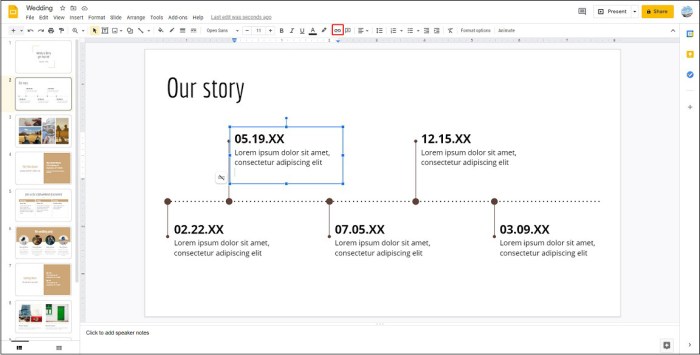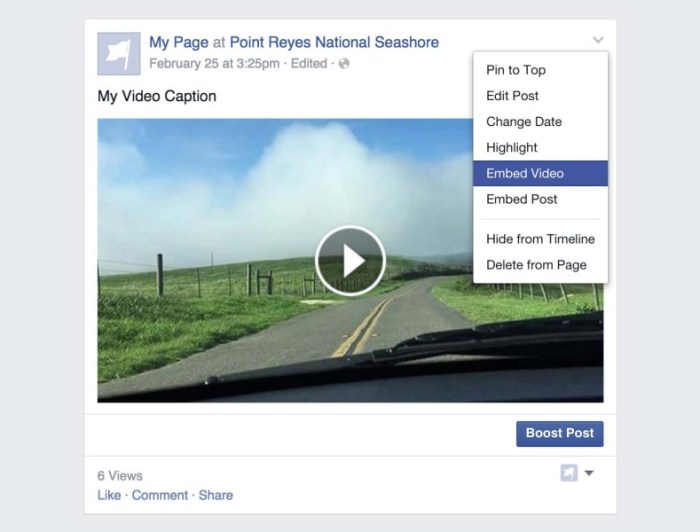Understanding Facebook Video Embedding: Embed Facebook Videos On Other Sites Easily
Embedding Facebook videos on other websites can be a powerful way to engage your audience and drive traffic to your Facebook page. It allows you to seamlessly integrate video content into your website, creating a more immersive and engaging experience for your visitors.
Benefits of Embedding Facebook Videos
Embedding Facebook videos offers several benefits, including:
- Increased Engagement: Videos are highly engaging, and embedding them on your website can capture your audience’s attention and keep them on your page longer.
- Improved User Experience: Embedding videos directly on your website eliminates the need for users to navigate away to Facebook, providing a smoother and more convenient experience.
- Enhanced : Videos can improve your website’s search engine ranking, as they are more likely to attract clicks and keep visitors on your site longer.
- Greater Reach: Embedding videos allows you to reach a wider audience beyond your Facebook followers, expanding your content’s visibility.
- Increased Brand Awareness: By embedding videos, you can showcase your brand’s personality, values, and products or services in a visually appealing and engaging way.
Limitations and Considerations
While embedding Facebook videos offers numerous advantages, it’s essential to consider the following limitations:
- Privacy Concerns: Facebook videos embedded on external websites might not be entirely private, as they can be accessed by anyone who visits the website.
- Limited Customization: Embedding Facebook videos offers limited customization options compared to hosting videos directly on your website.
- Facebook’s Terms of Service: It’s crucial to adhere to Facebook’s terms of service regarding embedding videos, ensuring you’re using them appropriately.
- Potential for Disruptions: Facebook’s video player might occasionally encounter technical issues or updates, potentially affecting the embedded video’s functionality.
Examples of Enhanced User Experience
Embedding Facebook videos can enhance the user experience in various ways:
- Product Demonstrations: Embed product demo videos on your e-commerce website to provide potential customers with a clear understanding of the product’s features and functionalities.
- Behind-the-Scenes Content: Share behind-the-scenes videos on your company website to provide a glimpse into your company culture and operations, building trust and connection with your audience.
- Tutorials and How-to Guides: Embed educational videos on your blog or website to provide valuable information and instructions to your readers.
- Customer Testimonials: Feature customer testimonial videos on your website to build social proof and increase trust in your brand.
- Event Highlights: Embed videos of past events or conferences on your website to showcase your brand’s presence and achievements.
Methods for Embedding Facebook Videos
Sharing Facebook videos on other websites can boost your content’s reach and engagement. Whether you’re a blogger, marketer, or just want to share a funny video with friends, knowing how to embed Facebook videos is essential.
Methods for Embedding Facebook Videos
There are several ways to embed Facebook videos on other websites. Here’s a breakdown of the most popular methods, their advantages and disadvantages, and how easy they are to use.
| Method | Advantages | Disadvantages | Ease of Use |
|---|---|---|---|
| Share Button |
|
|
Easy |
| Embed Code |
|
|
Moderate |
| Third-Party Tools |
|
|
Variable |
Using the Facebook Embed Code
The Facebook embed code is a snippet of HTML that allows you to display a Facebook video on your website or blog. It’s a straightforward way to share content from Facebook and engage your audience with captivating visual content.
Obtaining the Embed Code
To obtain the embed code for a Facebook video, follow these steps:
- Navigate to the Facebook video you want to embed on your website.
- Click on the three dots located in the top right corner of the video player.
- Select “Embed” from the menu that appears.
- A pop-up window will display the embed code. You can copy this code directly or customize it further.
Customizing the Embed Code
The Facebook embed code offers various customization options to tailor the video’s appearance and behavior on your website. Here are some common adjustments:
- Size: You can modify the width and height of the video player by adjusting the values in the `width` and `height` attributes of the embed code. For example, to set the video to 640 pixels wide and 360 pixels high, you would use the following code:
``
- Autoplay: To make the video automatically play when the page loads, set the `autoplay` attribute to `true`. If you prefer manual playback, set it to `false`.
``
- Show Text: You can control whether the video’s title and description are displayed below the player. Set the `show_text` attribute to `1` to show the text or `0` to hide it.
``
Embedding the Code on Different Platforms, Embed facebook videos on other sites easily
The process of embedding the Facebook video code varies slightly depending on the website platform you’re using.
- WordPress:
- In the WordPress editor, switch to the “Text” tab.
- Paste the embed code into the desired location within your post or page.
- Switch back to the “Visual” tab to preview the video.
- HTML:
- Open the HTML file of your website.
- Paste the embed code within the `` tags of your HTML document.
- Save the HTML file and refresh the page to view the video.
- Wix:
- In the Wix editor, click on the “Add” button.
- Select “Embed” from the menu.
- Paste the embed code into the “Embed Code” field.
- Click on “Save” to embed the video on your Wix page.
Third-Party Tools for Embedding Facebook Videos
Embedding Facebook videos directly can sometimes be a hassle, especially when you need more control over how they appear on your website. That’s where third-party tools come in, offering a smoother and more customizable experience. These tools simplify the embedding process, providing a range of features that enhance your website’s overall look and feel.
Popular Third-Party Tools for Embedding Facebook Videos
Third-party tools can make embedding Facebook videos a breeze. They offer features like customizable playback controls, responsive design, and easy integration with various platforms. Here are some of the most popular options:
- Embed.ly: Embed.ly is a versatile tool that simplifies embedding content from various sources, including Facebook. It provides a clean and straightforward interface for generating embed codes. You can easily customize the video’s size, aspect ratio, and other settings to match your website’s design. Embed.ly also supports responsive design, ensuring your videos look great on all devices.
- IFramely: IFramely is another excellent choice for embedding Facebook videos. It offers a user-friendly interface and a wide range of customization options. You can control the video’s size, add captions, and even embed videos from other social media platforms. IFramely also provides analytics to track video performance, giving you insights into viewer engagement.
- Facebook Video Embed Code Generator: Facebook itself offers a dedicated tool for generating embed codes. This option is straightforward and provides basic customization features, such as video size and autoplay settings. However, it lacks the advanced features and flexibility offered by third-party tools.
- One Embed: One Embed is a comprehensive tool that goes beyond embedding Facebook videos. It supports a wide range of content types, including videos, images, and articles, from various platforms. You can customize the embedded content’s appearance, add branding elements, and even create interactive experiences.
Comparing Third-Party Embedding Tools
To help you choose the best tool for your needs, here’s a comparison table highlighting the key features of each:
| Feature | Embed.ly | IFramely | Facebook Video Embed Code Generator | One Embed |
|---|---|---|---|---|
| Ease of Use | Easy | Easy | Very Easy | Easy |
| Customization Options | Good | Excellent | Basic | Excellent |
| Platform Compatibility | Wide | Wide | Facebook Only | Wide |
| Analytics | Limited | Good | None | Good |
| Pricing | Free and Paid Plans | Free and Paid Plans | Free | Free and Paid Plans |
Best Practices for Embedding Facebook Videos
Embedding Facebook videos effectively on your website is crucial for maximizing user engagement and creating a seamless viewing experience. By following best practices, you can ensure that your videos load quickly, play smoothly, and look great on all devices.
Optimizing for User Engagement and Accessibility
Optimizing Facebook video embedding for user engagement and accessibility involves ensuring the video is accessible to all users and encourages them to watch. Here are some key considerations:
- Use High-Quality Videos: Ensure your videos are clear, well-lit, and have good audio quality. This enhances the viewer experience and encourages them to watch for longer.
- Add Captions and Subtitles: Including captions and subtitles makes your videos accessible to a wider audience, including those who are deaf or hard of hearing, or those watching in noisy environments.
- Optimize Video Length: While Facebook allows for longer videos, shorter videos tend to perform better in terms of engagement. Aim for videos that are between 1-3 minutes long, keeping viewers engaged without overwhelming them.
- Use a Compelling Call to Action: Encourage viewers to take action after watching your video, such as visiting your website, subscribing to your channel, or leaving a comment. A clear call to action can significantly increase engagement.
Choosing the Right Video Format and Size
Selecting the appropriate video format and size is essential for a smooth viewing experience on different websites and devices.
- Choose the Right Format: Facebook supports various video formats, including MP4, MOV, and AVI. MP4 is generally recommended as it is widely supported and offers good compression, balancing quality and file size.
- Optimize for Different Screen Sizes: Facebook videos are responsive and adapt to different screen sizes, but it’s still crucial to ensure your video looks good on both desktop and mobile devices. Consider using a video player that automatically adjusts the video size to fit the screen.
- Consider Aspect Ratio: The aspect ratio of your video influences how it appears on different devices. Facebook supports various aspect ratios, including 16:9, 4:3, and 1:1. Choose an aspect ratio that best suits your content and target audience.
Ensuring Responsive and Mobile-Friendly Videos
Mobile devices are now the primary way people consume content, making it crucial to ensure your embedded videos are responsive and mobile-friendly.
- Use a Responsive Video Player: Select a video player that automatically adjusts the video size and layout to fit different screen sizes, ensuring a seamless viewing experience on all devices.
- Optimize for Mobile Bandwidth: Mobile users often have limited bandwidth, so it’s important to optimize your video files for efficient streaming. Compress your video files without compromising quality to ensure smooth playback on mobile devices.
- Test on Different Devices: Always test your embedded videos on various mobile devices to ensure they load quickly, play smoothly, and look good on different screen sizes. This helps identify and address any issues before they affect your viewers.
Troubleshooting Facebook Video Embedding Issues
Embedding Facebook videos can be a great way to add engaging content to your website or blog. However, you might encounter some issues along the way. This section will guide you through common problems and their solutions.
Troubleshooting Common Embedding Issues
Facebook video embedding can sometimes be tricky, leading to various issues like playback problems, formatting errors, or unresponsive videos. Here’s a breakdown of common issues and how to resolve them:
- Video Not Playing: This could be due to a few reasons, such as incorrect embed code, a slow internet connection, or a temporary issue with Facebook’s servers.
- Check the Embed Code: Ensure you’ve copied the correct embed code from Facebook and pasted it into your website’s HTML.
- Refresh the Page: Sometimes, a simple refresh can resolve temporary issues with the video player.
- Check Your Internet Connection: A weak internet connection might prevent the video from loading.
- Verify Facebook Server Status: Check if there are any known issues with Facebook’s servers by visiting their status page.
- Formatting Problems: The video might not fit properly on your page, leading to distorted or misaligned visuals.
- Adjust the Embed Code: The Facebook embed code offers options for customizing the video’s size and appearance. You can modify the width and height parameters to achieve the desired fit.
- Use Responsive Design: Ensure your website uses responsive design principles, allowing the video to adapt seamlessly to different screen sizes.
- Video Not Responsive: The video might not resize automatically to fit different screen sizes, resulting in a poor viewing experience on mobile devices.
- Use the Facebook Embed Code: Facebook’s embed code is designed to be responsive, automatically adjusting the video’s size to fit the screen.
- Utilize a Responsive Design Framework: Consider using a responsive design framework like Bootstrap or Foundation to ensure your website, including the embedded video, adapts well to various devices.
Troubleshooting Flowchart
Here’s a flowchart that Artikels a step-by-step approach to troubleshooting common Facebook video embedding issues:
| Issue | Troubleshooting Steps |
|---|---|
| Video Not Playing |
|
| Formatting Problems |
|
| Video Not Responsive |
|
Embed facebook videos on other sites easily – Embedding Facebook videos on your website is a simple yet effective way to inject engaging content and capture the attention of your audience. With the right tools and techniques, you can seamlessly integrate these videos, enriching your website’s user experience and boosting its overall appeal. From choosing the right embedding method to optimizing for different platforms and troubleshooting potential issues, this guide has provided you with a comprehensive toolkit to master the art of Facebook video embedding.
Embedding Facebook videos on other sites is a breeze, but sometimes things get a little more explosive. Remember the Samsung Galaxy S7 Edge exploding fiasco ? That was a whole other level of “heat” – literally. Thankfully, embedding Facebook videos is a much smoother experience, allowing you to share your favorite content without any unexpected surprises.
 Standi Techno News
Standi Techno News