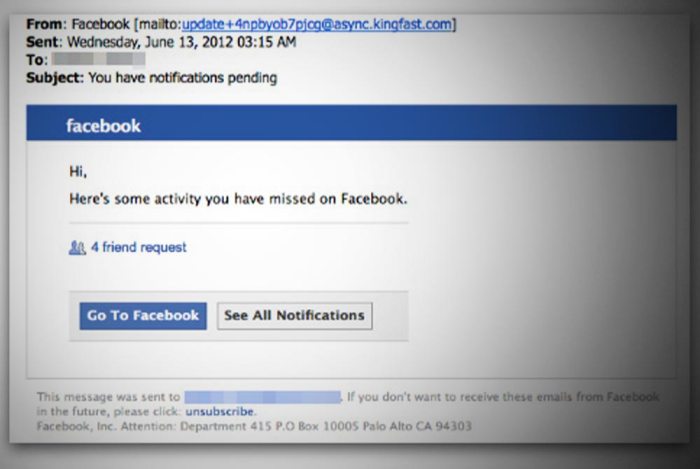The Growing Threat of Facebook Phishing: Facebook List Security Emails Combat Phishing
Facebook has become an integral part of our lives, connecting us with friends, family, and the world. However, this widespread adoption has also made it a prime target for cybercriminals. Phishing attacks, which aim to steal personal information by deceiving users, are becoming increasingly common on Facebook.
These attacks exploit the platform’s popularity and trust to trick users into revealing sensitive data, such as login credentials, credit card information, or even personal identification.
Examples of Recent Facebook Phishing Campaigns
Phishing attacks on Facebook are constantly evolving, with cybercriminals employing new tactics to evade detection. Here are some examples of recent phishing campaigns that highlight the growing threat:
- In 2022, a phishing campaign targeting Facebook users used fake login pages that mimicked the official Facebook interface. The pages requested users to enter their login credentials, which were then stolen by the attackers. This campaign targeted users in various countries and resulted in numerous compromised accounts.
- Another recent campaign involved sending emails that appeared to be from Facebook, notifying users of a security breach and urging them to update their account information. The emails contained links to fake Facebook login pages, designed to steal user credentials. This attack exploited the fear of a security breach to deceive users.
Tactic Used by Phishers to Deceive Users
Phishers employ various tactics to deceive users and gain access to their Facebook accounts. These tactics include:
- Impersonating Facebook: Phishers often create websites, emails, or messages that look identical to official Facebook communications. They may use the Facebook logo, branding, and language to create a sense of legitimacy. This tactic is particularly effective because users are accustomed to seeing these elements on Facebook and may not scrutinize them carefully.
- Creating Fake Login Pages: Phishers may create fake login pages that mimic the real Facebook login page. These pages may include subtle differences, such as a slightly different URL or a different layout, but they are designed to look authentic. When users enter their login credentials on these fake pages, they are actually giving them to the phishers.
- Using Social Engineering: Phishers may use social engineering techniques to manipulate users into revealing their information. This could involve sending messages that create a sense of urgency, fear, or excitement. For example, they might claim that the user has won a prize or that their account is about to be suspended, urging them to click on a malicious link.
How Facebook List Security Emails Work
Facebook list security emails are a vital tool in the fight against phishing. They help users identify and avoid potential scams by providing them with information about suspicious activity related to their Facebook accounts. These emails are designed to alert users about potential security risks and empower them to take appropriate action to protect their accounts.
Types of List Security Emails
These emails are designed to alert users about potential security risks and empower them to take appropriate action to protect their accounts.
Facebook sends various types of list security emails to users, each serving a distinct purpose. Here are some examples:
- Login attempts from unknown locations: This email alerts users about login attempts from unfamiliar locations. This is a common tactic used by phishers, who try to gain access to accounts by pretending to be legitimate users.
- Changes to account settings: This email informs users about any changes made to their account settings, such as email address, password, or phone number. It’s important to review these changes to ensure they were authorized by you.
- Suspicious activity detected: This email alerts users about suspicious activity related to their account, such as unusual logins, friend requests, or messages. This could indicate a phishing attempt or a compromised account.
Recognizing and Avoiding Phishing Attempts
Phishing is a serious threat to Facebook users, and knowing how to identify and avoid these attempts is crucial for protecting your account and personal information. Phishing emails often try to trick you into revealing sensitive data like your password, credit card information, or other personal details. This section will guide you through recognizing and avoiding phishing attempts.
Identifying Suspicious Emails
It’s important to be vigilant when checking your inbox. Look out for these telltale signs of a phishing email:
- Suspicious Sender Address: The email address might look slightly different from the official Facebook address, like “facebook.com.help” instead of “facebook.com”.
- Urgent Tone: Phishing emails often use alarming language, like “Your account is suspended” or “Urgent action required” to create a sense of urgency and pressure you into acting quickly.
- Grammar and Spelling Errors: Phishing emails are often poorly written with grammatical mistakes and typos. This is a common indicator of a fraudulent email.
- Suspicious Links: Hover your mouse over any links in the email before clicking to see the actual URL. If it looks different from the expected Facebook address, it could be a phishing attempt.
- Requests for Personal Information: Facebook will never ask for your password, credit card details, or other sensitive information via email. If an email requests such information, it’s a red flag.
Verifying the Authenticity of Facebook Emails
To be absolutely sure an email is legitimate, you can follow these steps:
- Check the Sender Address: Verify that the email address is from a legitimate Facebook domain, like “facebook.com” or “mail.facebook.com”.
- Visit the Facebook Help Center: If you’re unsure about an email, check the Facebook Help Center for information about common phishing attempts and how to stay safe.
- Log in to Your Account Directly: Instead of clicking on any links in the email, go directly to the Facebook website and log in to your account. If there’s a genuine issue, you’ll see it there.
Being Cautious about Clicking on Links
Phishing emails often contain malicious links that can redirect you to fake websites designed to steal your information. Here are some tips for avoiding these traps:
- Hover Over Links: Before clicking on any link in an email, hover your mouse over it. The actual URL will appear at the bottom of your browser window. If it looks suspicious or different from the expected link, don’t click on it.
- Type in the URL Directly: If you need to access a specific Facebook page or feature, type the URL directly into your browser instead of clicking on a link in an email.
- Use a Strong Password: A strong password is your first line of defense against phishing attacks. Use a combination of uppercase and lowercase letters, numbers, and symbols to create a password that’s difficult to guess.
- Enable Two-Factor Authentication: Two-factor authentication adds an extra layer of security by requiring you to enter a code from your phone in addition to your password when logging in. This makes it much harder for phishers to access your account.
Protecting Your Facebook Account
Beyond being aware of phishing attempts, you can take proactive steps to strengthen your Facebook account security. This will make it harder for attackers to compromise your account and access your personal information.
Strong Passwords
A strong password is crucial for safeguarding your Facebook account. It should be a combination of uppercase and lowercase letters, numbers, and symbols, making it difficult to guess.
- Avoid using common words or phrases.
- Do not use personal information, such as your birthday or pet’s name, in your password.
- Use a password manager to generate and store strong, unique passwords for all your online accounts.
Two-Factor Authentication
Two-factor authentication (2FA) adds an extra layer of security to your account. When you enable 2FA, Facebook will require you to enter a code from your phone or email in addition to your password when you log in from a new device.
- This makes it significantly harder for attackers to gain access to your account, even if they have your password.
- Facebook offers various 2FA methods, including SMS, authentication apps, and security keys.
- Choose the method that is most convenient and secure for you.
Reporting Phishing Attempts, Facebook list security emails combat phishing
If you encounter a suspicious message or link that appears to be from Facebook, do not click on it. Instead, report it to Facebook.
- Facebook has a dedicated reporting system for phishing attempts.
- You can usually find a “Report” button on the message or link itself.
- Reporting phishing attempts helps Facebook identify and take down fraudulent accounts and websites.
Facebook’s Role in Combating Phishing
Facebook recognizes the significant threat posed by phishing attacks and has implemented various measures to protect its users and safeguard the platform. They continuously invest in technologies and strategies to detect and prevent phishing attempts, ensuring a secure environment for users.
Technologies and Measures
Facebook employs a multi-layered approach to combat phishing attacks. These measures include:
- Advanced Machine Learning Algorithms: Facebook’s sophisticated algorithms analyze user behavior, website patterns, and content to identify potential phishing attempts. They can detect suspicious links, malicious content, and unusual activity patterns, flagging them for further investigation.
- URL Scanning and Verification: Facebook scans URLs shared on the platform, verifying their legitimacy and identifying potential phishing sites. If a link is flagged as suspicious, it might be blocked or accompanied by a warning message.
- Phishing Detection and Reporting Tools: Facebook provides tools for users to report suspected phishing attempts. These reports are reviewed by Facebook’s security team, enabling them to take swift action against malicious actors.
- Account Security Features: Two-factor authentication, strong password requirements, and login alerts are essential security features that help protect user accounts from unauthorized access.
- User Education and Awareness: Facebook educates users about phishing threats through informational materials, blog posts, and in-app notifications. This helps users recognize and avoid phishing attempts, empowering them to protect their accounts.
Collaboration with Law Enforcement
Facebook collaborates closely with law enforcement agencies worldwide to combat phishing threats. This collaboration involves:
- Sharing Intelligence and Information: Facebook shares data and intelligence with law enforcement agencies to help them identify and apprehend phishing perpetrators. This information exchange is crucial in dismantling phishing operations and preventing future attacks.
- Joint Investigations: Facebook works with law enforcement agencies on joint investigations to identify and take down phishing websites and networks. These collaborative efforts are essential in disrupting malicious activities and protecting users.
- Providing Technical Assistance: Facebook provides technical assistance to law enforcement agencies to help them understand phishing techniques and conduct investigations. This expertise helps law enforcement agencies effectively address phishing threats.
Facebook list security emails combat phishing – In a world where online security is paramount, Facebook List Security Emails are a valuable tool in the fight against phishing attacks. By staying informed, being cautious, and utilizing the resources available to you, you can protect your Facebook account and navigate the digital landscape with confidence. Remember, knowledge is power, and knowing how to spot a phishing email can make all the difference in keeping your personal information safe.
Facebook’s list security emails are a crucial step in the fight against phishing, just like Blizzard’s commitment to tackling toxic players in Overwatch is essential for maintaining a healthy gaming environment. Blizzard commits overwatch toxic players While both situations present unique challenges, the core principle remains the same: proactive measures are needed to protect users from harmful activities.
Ultimately, these efforts aim to create a safer and more enjoyable experience for everyone involved.
 Standi Techno News
Standi Techno News