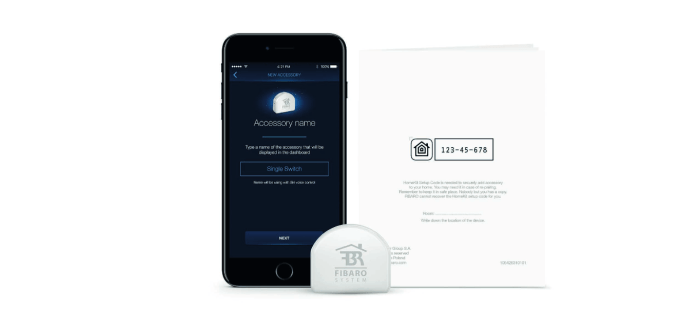Fibaro HomeKit Integration
Fibaro, a renowned smart home technology company, offers a wide range of devices compatible with Apple HomeKit, providing seamless integration for a smart home experience. This integration allows you to control your Fibaro devices using the Home app on your iPhone, iPad, or Apple Watch, or through voice commands with Siri.
Fibaro Device Compatibility with HomeKit
Fibaro offers a wide range of HomeKit-compatible devices, including smart plugs, dimmers, switches, motion sensors, door/window sensors, and more. To check if your Fibaro device is compatible with HomeKit, you can refer to the Fibaro website or the product packaging.
Setting Up Fibaro Devices with HomeKit
Setting up your Fibaro devices with HomeKit is straightforward. Here’s a step-by-step guide:
- Ensure your Fibaro device is compatible with HomeKit. Refer to the Fibaro website or the product packaging for compatibility information.
- Install the Fibaro app on your iOS device. The Fibaro app is available for free on the App Store.
- Add your Fibaro device to the Fibaro app. Follow the instructions provided in the Fibaro app to add your device.
- Open the Home app on your iOS device. You will see a prompt to add your Fibaro device.
- Select “Add Accessory” and follow the onscreen instructions. You may need to scan a QR code on your Fibaro device to complete the setup.
- Name your Fibaro device and assign it to a room in your Home app. You can also customize the icon for your device.
Benefits of Integrating Fibaro Devices with HomeKit
Integrating Fibaro devices with HomeKit offers numerous benefits, including:
- Centralized Control: You can control all your Fibaro devices from a single location, the Home app.
- Automation: HomeKit allows you to create automations that trigger based on specific events, such as turning on the lights when you arrive home or setting the thermostat to a specific temperature at a certain time.
- Voice Control: With Siri, you can use voice commands to control your Fibaro devices, such as “Siri, turn on the living room lights.”
- Remote Access: You can control your Fibaro devices from anywhere in the world using the Home app.
One-Button Control with Fibaro and HomeKit
Fibaro’s one-button control feature allows you to simplify your home automation by triggering multiple actions with a single press of a button. This feature, combined with HomeKit integration, provides a seamless way to control your smart home devices.
Configuring One-Button Control
To configure one-button control for specific HomeKit scenes or actions, you need to follow these steps:
- Open the Fibaro Home Center app and navigate to the device you want to configure for one-button control.
- Select the “Actions” tab and tap the “Add Action” button.
- Choose the “One-Button Control” action type.
- Select the HomeKit scene or action you want to trigger.
- Configure the button press (single, double, or long press) to trigger the selected action.
Examples of One-Button Control
Here are some examples of how one-button control can be used for various home automation tasks:
- “Good Morning” Scene: A single press of a button can activate a scene that turns on lights, opens blinds, and sets the thermostat to a comfortable temperature.
- “Movie Night” Scene: A double press of a button can dim the lights, turn on the TV, and start playing music.
- “Away Mode”: A long press of a button can activate an “Away Mode” scene that locks doors, turns off lights, and sets the thermostat to a lower temperature.
Fibaro Device Functionality in HomeKit
Fibaro devices, when integrated with HomeKit, unlock a wide range of possibilities for automating your home, transforming it into a truly smart and responsive environment. They can be used to control various aspects of your home, from lighting and temperature to security and more.
Actions Controlled Using Fibaro Devices
Fibaro devices, when integrated with HomeKit, provide a versatile platform for automating your home. They can be configured to perform a wide range of actions, including:
- Turning lights on/off: Control your lighting fixtures, including dimmers, switches, and even RGB bulbs, directly from your iPhone or iPad.
- Adjusting temperature: Set and maintain your desired temperature in different rooms or zones using smart thermostats or radiator valves.
- Controlling appliances: Switch on/off and manage your appliances, such as TVs, coffee machines, and other smart devices.
- Opening and closing blinds and curtains: Automate your window coverings for privacy, light control, and energy efficiency.
- Monitoring security: Use door/window sensors, motion detectors, and other security devices to receive real-time notifications and alerts about potential intrusions.
- Managing water usage: Monitor and control water valves, preventing leaks and reducing water waste.
- Creating automations: Set up custom routines and scenarios to automate tasks based on time, location, or other triggers.
Common Scenarios for Fibaro Devices
Here are some examples of how Fibaro devices can be used in real-life home automation scenarios:
- Lighting automation: Program your lights to turn on automatically at sunset, creating a warm and inviting ambiance. You can also set up a “Good Night” scene that dims the lights gradually as you prepare for bed.
- Temperature control: Use your smart thermostat to automatically adjust the temperature based on your schedule or the weather forecast, ensuring comfort and energy savings.
- Security system: Integrate door and window sensors with your HomeKit security system to receive alerts on your phone whenever a door or window is opened. You can also use motion detectors to trigger lights automatically when someone enters a room.
- Energy efficiency: Set up automations to turn off lights when a room is empty or to lower the thermostat when you’re away from home.
- Accessibility: For individuals with mobility limitations, Fibaro devices can be used to control lights, appliances, and other devices hands-free, enhancing their independence and quality of life.
Limitations and Challenges
While Fibaro devices offer extensive home automation capabilities, there are some limitations and potential challenges to consider:
- Compatibility: Not all Fibaro devices are compatible with HomeKit. It’s essential to check the specifications of each device before purchasing.
- Network connectivity: Fibaro devices rely on a stable internet connection to function properly. Interruptions in your Wi-Fi network can affect the reliability of your home automation system.
- Complexity: Setting up and configuring Fibaro devices can be complex, requiring some technical knowledge. It’s helpful to familiarize yourself with the device’s manual and online resources before installation.
- Security: Like any connected device, Fibaro devices can be vulnerable to security breaches. It’s important to use strong passwords and keep your devices updated with the latest security patches.
HomeKit Automation with Fibaro Devices
Fibaro devices, when integrated with HomeKit, open a world of possibilities for automating your home. You can create custom routines and scenarios that seamlessly integrate with your existing HomeKit setup, making your home smarter and more responsive to your needs.
HomeKit automation allows you to create sequences of actions triggered by specific events. Here’s a scenario demonstrating how to automate a home automation task using Fibaro devices and HomeKit:
Imagine you want to create a “Movie Night” automation. When you turn on your Fibaro-controlled TV, you want the lights to dim, the curtains to close, and the thermostat to adjust to a comfortable temperature.
Here’s how you can achieve this:
- Trigger: Turning on the Fibaro-controlled TV. This could be detected by the TV’s power state or through a designated HomeKit scene.
- Actions:
- Dim the lights to a pre-set level using a Fibaro dimmer module.
- Close the curtains using a Fibaro roller shutter module.
- Adjust the thermostat to a comfortable temperature using a Fibaro thermostat.
One-Button Control Automation
You can utilize the one-button control feature of Fibaro devices to create simple but effective HomeKit automation routines. For instance, you could set up a button press on a Fibaro smart switch to trigger the “Movie Night” scenario mentioned earlier. This eliminates the need to manually adjust each device individually, streamlining your experience.
Complex Automation with Fibaro and Other HomeKit Accessories
Fibaro devices can be integrated with other HomeKit-compatible accessories to create more intricate automation routines. For example, you could combine a Fibaro motion sensor with a smart lock. When the motion sensor detects movement, the smart lock could automatically unlock, allowing for a hands-free entry experience.
Here are some additional possibilities for complex automation using Fibaro devices with other HomeKit accessories:
- Security System: Combine a Fibaro motion sensor with a smart siren and a Fibaro door/window sensor. When the motion sensor detects movement while the door or window is open, the siren could be triggered, alerting you to a potential intrusion.
- Energy Savings: Integrate a Fibaro smart plug with a smart thermostat. When the thermostat detects a specific temperature, the smart plug could automatically switch off unnecessary appliances, helping you save energy.
- Personalized Comfort: Use a Fibaro smart lighting module with a smart speaker. When you ask your smart speaker to turn on the lights, the Fibaro module could adjust the lighting intensity based on your preferences, creating a personalized and comfortable atmosphere.
User Experience and Benefits of Fibaro HomeKit Integration: Fibaro Control Homekit Devices One Button
Integrating Fibaro devices with HomeKit offers a seamless and intuitive way to manage your smart home, leveraging the familiar interface of Apple’s ecosystem. Users have consistently praised the integration for its ease of use and the wide range of functionalities it unlocks.
User Feedback and Experiences
User feedback consistently highlights the positive aspects of Fibaro HomeKit integration. Many users appreciate the intuitive and familiar HomeKit interface, allowing them to control their Fibaro devices with ease. The integration also provides a consistent experience across all Apple devices, enabling seamless control from iPhones, iPads, and Apple Watches. Users have reported that the integration is reliable and responsive, with minimal lag or issues.
User Experience of Controlling Fibaro Devices Through HomeKit
Controlling Fibaro devices through HomeKit provides a user-friendly and streamlined experience. The intuitive interface allows users to easily control various aspects of their smart home, such as lighting, temperature, and security. Users can access their devices directly through the Home app or utilize Siri voice commands for hands-free control.
Advantages and Disadvantages of Using Fibaro Devices with HomeKit
Advantages
- Seamless Integration with Apple Ecosystem: Fibaro devices integrate seamlessly with HomeKit, offering a familiar and intuitive user experience for Apple device users.
- Voice Control with Siri: Users can control their Fibaro devices using Siri voice commands, providing a hands-free and convenient way to manage their smart home.
- Automation and Scheduling: HomeKit’s automation capabilities allow users to create custom routines and schedules for their Fibaro devices, automating tasks and enhancing convenience.
- Remote Access and Control: Users can control their Fibaro devices remotely through the Home app, allowing them to manage their smart home from anywhere.
- Enhanced Security: Fibaro devices, when integrated with HomeKit, benefit from Apple’s robust security features, enhancing the overall security of the smart home.
Disadvantages
- Limited Compatibility: While Fibaro offers a wide range of devices, not all models are compatible with HomeKit. Users need to check the device specifications to ensure compatibility.
- Dependence on Apple Devices: Users need an Apple device (iPhone, iPad, or Apple Watch) to control their Fibaro devices through HomeKit.
- Potential for Performance Issues: While generally reliable, the integration can occasionally experience performance issues due to network connectivity or other factors.
Fibaro control homekit devices one button – With Fibaro and HomeKit, your home becomes a haven of convenience and personalization. Imagine stepping into your home and having the lights automatically adjust, the music start playing, and the temperature perfectly set. Fibaro’s one-button control transforms the ordinary into the extraordinary, offering a glimpse into the future of home automation.
Imagine this: You’re chilling on the couch, watching Netflix, and suddenly, the temperature drops. No problem! With Fibaro, you can control your smart home devices with just one button. Speaking of smart tech, did you hear about the galaxy s9 release reportedly in early march ? It’s a whole new level of convenience! But back to Fibaro, it’s the ultimate home automation system, letting you control everything from lighting to security with a single tap.
Life’s too short to fiddle with complicated controls, right?
 Standi Techno News
Standi Techno News