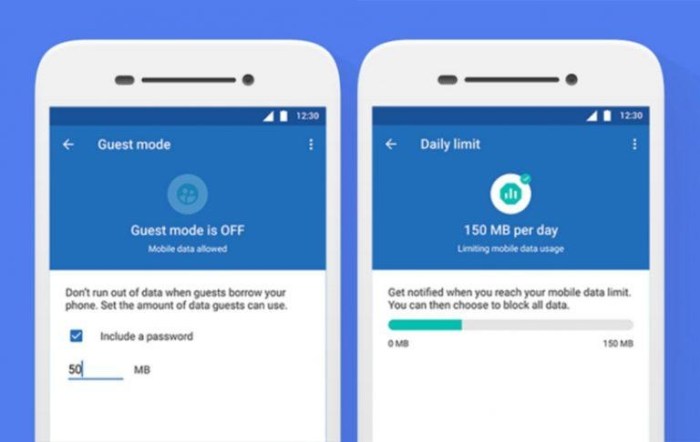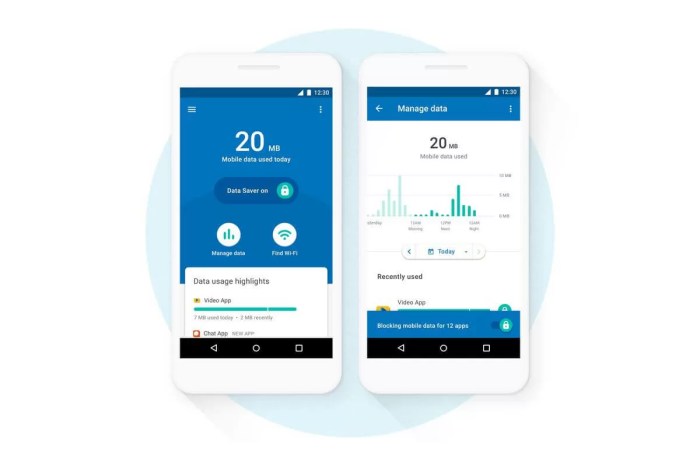Introduction to Google Datally
Google Datally is a mobile application designed to help users manage their mobile data usage and save money on their data bills. It’s a free app that works on Android devices and is targeted towards users who want to control their data consumption and reduce their mobile data costs.
Datally provides users with a comprehensive overview of their data usage, allowing them to track their data consumption across different apps and websites. The app also offers features that help users save data by blocking background data usage, setting data usage limits, and identifying data-hungry apps.
Key Features and Functionalities
Datally provides a range of features designed to help users manage and save mobile data. These features include:
- Data Usage Tracking: Datally tracks data usage across different apps and websites, providing users with a detailed breakdown of their data consumption.
- Data Saver Mode: This feature helps users reduce data usage by blocking background data for apps that are not actively being used.
- Data Usage Limits: Users can set daily or monthly data usage limits to prevent exceeding their data plan.
- App Data Usage Monitoring: Datally allows users to identify apps that are consuming the most data, enabling them to make informed decisions about their usage.
- Wi-Fi Finder: This feature helps users locate nearby Wi-Fi networks, allowing them to connect to free Wi-Fi and save mobile data.
- Data Usage Alerts: Datally provides users with timely alerts when they are approaching their data limit, allowing them to take action to reduce their data usage.
Development of Google Datally
Google Datally was developed by Google’s Next Billion Users team, which focuses on creating products and services that are accessible to a wider audience, including users in emerging markets with limited data access. The app was first launched in India in 2017 and has since been made available globally.
Data Saving Features and Mechanisms
Datally is a powerful tool that helps you manage your mobile data usage and save money on your data bill. It achieves this by providing a suite of features that analyze your data consumption, identify data-hungry apps, and offer ways to control your data usage.
Data Consumption Analysis
Datally analyzes your data usage by tracking the amount of data used by each app on your device. This data is then presented in a clear and concise way, allowing you to easily identify which apps are consuming the most data. This analysis helps you understand where your data is going and identify potential areas for optimization.
Data-Consuming Apps Identification
Datally uses a variety of techniques to identify apps that consume a lot of data. These techniques include:
- Background Data Usage: Datally monitors apps that use data even when they are not actively being used. This includes apps that download updates, sync data, or send notifications in the background.
- Data Usage Patterns: Datally analyzes your data usage patterns over time to identify apps that consume a significant amount of data on a regular basis. This could include apps like streaming services, social media apps, and gaming apps.
- App Permissions: Datally examines the permissions granted to each app on your device. This allows Datally to identify apps that have access to your data and could potentially be using it without your knowledge.
Setting Data Usage Limits and Alerts, Google datally data saving app
Datally allows you to set data usage limits for individual apps or for your entire device. This allows you to control how much data each app can use and to prevent your data usage from exceeding your monthly data allowance. Datally also provides alerts to notify you when you are approaching your data limit.
Data Saver Mode
Datally’s “Data Saver” mode is a powerful feature that can significantly reduce your data usage. When Data Saver mode is enabled, Datally will compress data being sent and received by your apps, reducing the amount of data used. This mode is particularly effective for apps that use a lot of data, such as streaming services and social media apps.
“Data Saver mode is a powerful feature that can significantly reduce your data usage. When Data Saver mode is enabled, Datally will compress data being sent and received by your apps, reducing the amount of data used.”
App Usage Monitoring and Analysis
Datally takes a proactive approach to data management by providing insights into your app usage patterns. This allows you to understand your data consumption habits and make informed decisions about how to optimize your data usage.
Data Usage Reports and Insights
Datally provides comprehensive data usage reports that offer a detailed breakdown of your app usage. These reports go beyond simply showing you how much data you’ve used. They provide valuable insights into where your data is going, which apps are consuming the most data, and when you’re using the most data.
- Daily and Weekly Reports: Datally generates daily and weekly reports that summarize your data usage. These reports showcase your overall data consumption, highlight apps with high data usage, and provide comparisons to previous periods.
- App-Specific Data Usage: You can delve deeper into individual app data usage by exploring app-specific reports. These reports provide a detailed breakdown of data usage for each app, including data used for background activity, foreground usage, and data usage per category (e.g., social media, video streaming).
- Data Usage Trends: Datally identifies trends in your data usage patterns, helping you understand when and how your data consumption fluctuates. For example, you might notice that your data usage peaks during specific times of the day or on certain days of the week. This information can be valuable for making adjustments to your data usage habits.
Leveraging Insights for Optimization
Datally’s data usage insights empower you to take control of your data consumption. By understanding your usage patterns, you can make informed decisions about how to optimize your data usage and reduce unnecessary data consumption.
- Identify Data Hogs: Datally helps you identify apps that consume a disproportionate amount of data. Once you know which apps are using the most data, you can take steps to reduce their data consumption, such as limiting their background data usage or reducing the frequency of updates.
- Optimize Data Usage During Peak Hours: If you notice that your data usage is highest during specific times of the day, you can adjust your data usage habits to avoid exceeding your data limit. For example, you can schedule data-intensive activities like video streaming or downloading large files for off-peak hours.
- Track Data Usage Over Time: By tracking your data usage over time, you can identify any changes in your data consumption habits. If you notice a sudden increase in data usage, you can investigate the cause and take steps to address it.
Wi-Fi and Mobile Data Management
Datally empowers users to manage their Wi-Fi and mobile data connections effectively, ensuring a seamless and cost-effective internet experience. This app acts as a vigilant data guardian, keeping a watchful eye on your data usage and helping you make informed decisions.
Detecting and Connecting to Wi-Fi Networks
Datally’s intelligent features make it easy to find and connect to available Wi-Fi networks. The app scans for nearby Wi-Fi hotspots and displays them in a list, providing details like network name, signal strength, and security type. This allows you to choose the best network for your needs, ensuring a stable and reliable connection.
Datally helps you save mobile data by prioritizing Wi-Fi connections whenever possible.
Prioritizing Data Usage for Specific Apps
Datally allows you to control data usage on a granular level by setting data limits for individual apps. This feature is particularly useful for apps that tend to consume a lot of data, such as streaming services or social media platforms. By setting data limits, you can ensure that these apps don’t drain your mobile data plan without your knowledge.
For example, you can set a daily data limit for YouTube, preventing it from consuming excessive amounts of data.
User Interface and Experience
Google Datally boasts a clean and intuitive user interface that prioritizes simplicity and ease of use. Its design focuses on providing users with a straightforward and efficient way to manage their mobile data usage.
User Interface Design
Datally’s interface is designed to be user-friendly, with a clear and uncluttered layout. The app uses a combination of bright colors, bold fonts, and simple icons to make it easy to navigate and understand.
The main screen displays the user’s current data usage, along with a breakdown of data consumed by different apps. The interface also features a prominent “Data Saver” button, which enables the app’s data-saving features.
Benefits and Drawbacks of Using Datally: Google Datally Data Saving App
Datally, Google’s data-saving app, has been a game-changer for many mobile users, offering a way to control and manage their data usage more effectively. While the app boasts a range of features designed to help users save data, it’s important to consider both the potential benefits and drawbacks before deciding if it’s the right choice for you.
Benefits of Using Datally
Using Datally can be advantageous in several ways.
- Data Usage Monitoring and Control: Datally provides real-time insights into your data consumption, allowing you to identify and manage data-hungry apps effectively. You can set data usage limits for individual apps, ensuring you stay within your data plan.
- Data Saving Tips and Recommendations: The app offers personalized data-saving tips based on your usage patterns. It can suggest ways to reduce data consumption, such as using Wi-Fi whenever possible, enabling data-saving mode, or opting for data-efficient apps.
- Wi-Fi Connection Management: Datally automatically connects you to available Wi-Fi networks, helping you avoid using mobile data when a free Wi-Fi connection is available. This can significantly reduce your overall data consumption.
- Data Usage Visualization: The app’s data usage visualization tools provide a clear and concise overview of your data consumption patterns. You can see how much data each app uses, which apps are using the most data, and how your data usage has changed over time.
- Integration with Other Google Services: Datally integrates seamlessly with other Google services, such as Google Maps and YouTube, allowing you to use these services more efficiently and save data.
Drawbacks of Using Datally
While Datally offers numerous benefits, it’s not without its drawbacks.
- Limited Functionality for Non-Google Apps: Datally’s data-saving features are primarily designed for Google apps. While it can monitor the data usage of other apps, it has limited control over their data consumption.
- Potential Battery Drain: Datally runs in the background to monitor your data usage, which can potentially drain your phone’s battery. However, the app’s developers have optimized it to minimize battery consumption.
- Limited Customization: Datally offers a limited degree of customization. You can’t set custom data limits for individual apps or create personalized data-saving rules.
- App Availability: Datally is only available on Android devices. Users with iOS devices cannot use this app.
Comparison to Other Data Saving Apps
Datally is just one of many data saving apps available in the market. It offers a user-friendly interface and integration with Google services, making it a suitable option for Android users. However, other apps may offer more advanced features, customization options, or support for iOS devices.
- Opera Max: This app offers a comprehensive data-saving experience, including a VPN feature, data compression, and app-specific data limits. It’s available for both Android and iOS devices.
- My Data Manager: This app provides detailed data usage insights, allowing you to monitor your data consumption across different networks and apps. It offers a range of data-saving features, including app blocking, data limits, and Wi-Fi management.
- DataEye: This app provides a comprehensive overview of your data usage, including real-time monitoring, historical data, and detailed breakdowns by app and network. It also offers data-saving features, such as app blocking and data limits.
Impact and Future of Data Saving Apps
Data saving apps like Datally have significantly impacted mobile data usage, empowering users to manage their data consumption more effectively. They have also paved the way for a future where data optimization and efficiency are key priorities.
Evolution of Data Saving Technology
Data saving apps have evolved significantly since their inception. Early apps primarily focused on blocking background data usage and providing basic data usage tracking. However, newer apps like Datally incorporate advanced features like AI-powered data management, personalized data recommendations, and real-time data usage insights. This evolution is driven by the increasing demand for data-efficient solutions, coupled with the rapid advancements in mobile technology and AI.
Future Directions for Data Saving Apps
The future of data saving apps holds exciting possibilities. Here are some potential directions:
- Integration with Mobile Operating Systems: Data saving features could be seamlessly integrated into mobile operating systems, making data management more intuitive and accessible for all users.
- Enhanced AI-Powered Data Optimization: AI algorithms can be further refined to provide more personalized and proactive data recommendations, optimizing data usage based on individual user behavior and preferences.
- Data Sharing and Collaboration: Future apps might enable users to share their data usage patterns and insights with others, fostering a collaborative approach to data management and optimization.
- Data Marketplace: Data saving apps could evolve into platforms where users can buy, sell, and trade data, creating a new economic model for data ownership and utilization.
Google datally data saving app – Google Datally is a valuable tool for anyone who wants to take control of their mobile data usage. Whether you’re on a tight budget or simply want to make the most of your data plan, Datally provides the tools and insights you need to manage your data consumption effectively. While the app is not without its limitations, it offers a powerful and convenient solution for those seeking to reduce their mobile data usage and optimize their mobile experience. So, if you’re tired of constantly running out of data, give Google Datally a try and see how much you can save.
Google Datally is your best friend for saving data, especially if you’re a hardcore music fan. You can easily track your data usage and even set limits for specific apps, like the one you’d use to watch Intel’s AI-powered music video. With Datally, you can enjoy your music without worrying about your data bill going through the roof.
 Standi Techno News
Standi Techno News