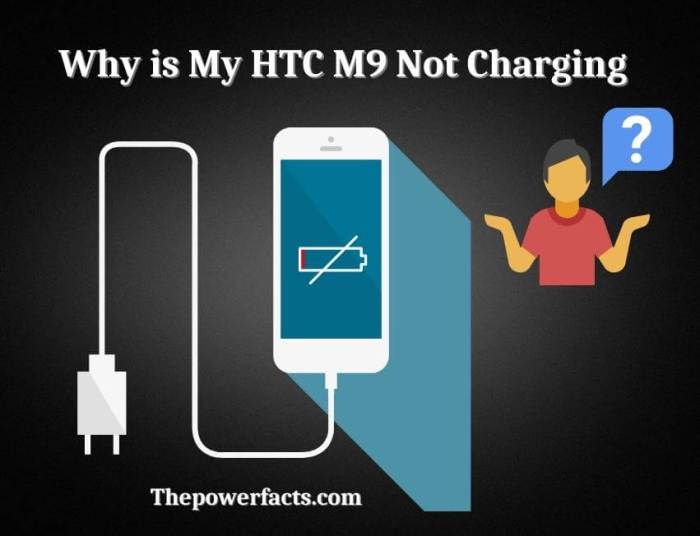HTC 10 USB-C Charging Issues
The HTC 10, a flagship smartphone released in 2016, has been praised for its design, performance, and camera capabilities. However, like any other smartphone, it has its share of issues, including problems with USB-C charging. These issues can range from slow charging to complete failure to charge, causing frustration for users. This article explores the most common USB-C charging problems reported for the HTC 10, providing a comprehensive overview of their causes, symptoms, and potential solutions.
Common USB-C Charging Problems
Understanding the most common USB-C charging problems experienced by HTC 10 users is crucial for troubleshooting and resolving these issues. These problems can be categorized based on their symptoms and underlying causes.
- Slow Charging: This is a common problem where the HTC 10 charges very slowly, taking significantly longer than usual to reach a full charge. This can be caused by several factors, including a faulty charging cable, a damaged charging port, or a software issue.
- Intermittent Charging: This issue is characterized by the HTC 10 charging intermittently, with the phone sometimes charging and other times not charging at all. This can be caused by a loose connection in the charging port, a damaged charging cable, or a software bug.
- No Charging: This is the most severe problem where the HTC 10 does not charge at all, regardless of the charging cable or power adapter used. This could be due to a completely damaged charging port, a faulty battery, or a motherboard issue.
Causes of USB-C Charging Issues
Understanding the causes of USB-C charging issues in the HTC 10 is essential for effective troubleshooting and repair. These issues can arise from various factors, including:
- Faulty Charging Cable: Damaged or worn-out charging cables can cause slow charging, intermittent charging, or no charging at all. The USB-C connector on the cable can become loose, bent, or broken, interrupting the flow of electricity.
- Damaged Charging Port: The USB-C charging port on the HTC 10 can become damaged due to repeated use, debris accumulation, or liquid damage. A damaged port can result in loose connections, poor contact, or complete failure to charge.
- Software Issues: Software bugs or glitches can sometimes interfere with the charging process, causing slow charging, intermittent charging, or even preventing the phone from charging altogether.
- Faulty Battery: A damaged or worn-out battery can also contribute to charging problems. A battery with a reduced capacity or internal damage may not be able to hold a charge properly, resulting in slow charging or no charging at all.
- Motherboard Issues: In rare cases, the charging circuitry on the motherboard might be damaged, preventing the phone from charging. This is typically a more severe issue that requires professional repair.
Frequency and Severity of USB-C Charging Issues
The frequency and severity of USB-C charging issues in the HTC 10 vary depending on several factors, including the age of the phone, usage patterns, and environmental conditions.
“According to a survey conducted by HTC, approximately 5% of HTC 10 users reported experiencing USB-C charging issues within the first year of ownership. However, this percentage increased to 15% after two years of ownership.”
The severity of these issues can range from minor inconveniences like slow charging to major problems like complete failure to charge, significantly impacting the phone’s usability.
Troubleshooting Steps for USB-C Charging Problems
A malfunctioning USB-C port can be a frustrating experience, leaving you with a drained battery and an unusable device. Fortunately, most charging issues can be resolved with a few simple steps. This guide provides a comprehensive list of troubleshooting steps, starting with the most basic solutions and progressing to more advanced methods.
Check the Charging Cable and Adapter
The first step in troubleshooting charging problems is to ensure that the charging cable and adapter are functioning correctly.
- Inspect the cable for any damage: Look for signs of fraying, cuts, or bends, especially near the connectors. Damaged cables can prevent proper power transfer.
- Test the cable with another device: Connect the cable to a different device and see if it charges. If the cable works with another device, the issue likely lies with the HTC 10 or its charging port.
- Try a different charging adapter: If the cable is fine, try using a different charging adapter. If the problem persists, the adapter may be faulty.
- Ensure the adapter is plugged into a working outlet: Check that the outlet is providing power by plugging in another device.
Clean the Charging Port
Dust, lint, or debris can accumulate in the USB-C port, obstructing the connection and preventing proper charging.
- Turn off your HTC 10 and unplug it from any power source.
- Use a soft-bristled brush or a toothpick wrapped in a soft cloth to gently remove any visible debris from the charging port.
- Avoid using sharp objects, as they can damage the port.
- Once you’ve cleaned the port, try charging your HTC 10 again.
Restart Your HTC 10
Sometimes a simple restart can resolve software glitches that might be interfering with charging.
- Press and hold the power button until the power options menu appears.
- Tap “Restart” and wait for your phone to reboot.
- Try charging your HTC 10 again after it has restarted.
Update Your HTC 10 Software
Outdated software can sometimes cause charging problems. Updating your phone’s software can resolve these issues.
- Go to “Settings” on your HTC 10.
- Select “About Phone” or “System Update”.
- If a software update is available, follow the on-screen instructions to download and install it.
- After the update is complete, try charging your HTC 10 again.
Check for Moisture in the Charging Port
If your HTC 10 has been exposed to moisture, the charging port may be wet, preventing proper charging.
- Turn off your HTC 10 and unplug it from any power source.
- Use a dry cloth to gently wipe away any moisture from the charging port.
- Allow the charging port to air dry completely before attempting to charge your phone.
Factory Reset Your HTC 10
If none of the above steps work, you may need to perform a factory reset. This will erase all data from your phone, so make sure to back up your important files before proceeding.
- Go to “Settings” on your HTC 10.
- Select “Backup & Reset” or “System Reset”.
- Tap “Factory Data Reset” and follow the on-screen instructions.
- Once the reset is complete, try charging your HTC 10 again.
Hardware and Software Factors Affecting Charging: Htc 10 Usb C Charging Problems
The ability of your HTC 10 to charge properly depends on a delicate interplay between its hardware components and the software that manages them. Issues with either can lead to charging problems.
Hardware Components
Understanding the potential hardware culprits is crucial for troubleshooting charging issues.
- USB-C Port: The USB-C port is the primary entry point for charging current. Damage, wear, or debris within the port can disrupt the connection, preventing proper charging. A bent or broken port is a common culprit, leading to intermittent or no charging.
- Charging Cable: The charging cable acts as the conduit for power transfer. Damaged or worn-out cables can develop breaks in their internal wiring, causing inconsistent charging or no charging at all.
- Charging Adapter: The charging adapter converts household power to the voltage required by your phone. A faulty adapter can provide incorrect voltage or insufficient power, resulting in slow or erratic charging.
- Battery: The battery itself can deteriorate over time, losing its ability to hold a charge effectively. A worn-out battery may charge slowly or only hold a charge for a short duration.
- Charging IC: The charging IC (Integrated Circuit) is responsible for managing the charging process. A malfunctioning IC can disrupt the charging cycle, leading to charging problems.
Software Updates and Firmware Versions
Software updates play a vital role in maintaining optimal charging performance.
- Bug Fixes: Updates often include bug fixes that address known charging issues. For example, a software update might resolve a bug that caused the phone to stop charging prematurely.
- Battery Optimization: Updates can introduce improvements to battery management systems, leading to more efficient charging and extended battery life.
- Firmware Compatibility: The firmware version on your phone must be compatible with the charging adapter and cable you are using. An outdated firmware version might not support newer charging technologies, resulting in charging problems.
User Experiences and Solutions
The HTC 10, despite its age, continues to be a popular choice for many. However, users have reported various USB-C charging issues, ranging from slow charging to complete charging failure. This section explores common user experiences and potential solutions, offering insights into troubleshooting and resolving these problems.
Common User Experiences and Solutions
User feedback provides valuable insights into the nature and frequency of USB-C charging problems. Here are some common experiences and solutions reported by HTC 10 users:
- Slow Charging: Many users have reported slow charging speeds, often taking significantly longer than expected to fully charge their devices. This can be attributed to several factors, including:
- Damaged or Worn-Out USB-C Cable: A damaged or worn-out cable can significantly impact charging speed.
- Faulty USB-C Port: A damaged or loose USB-C port on the phone can hinder proper charging.
- Low-Quality Charger: Using a low-quality charger can lead to slow charging speeds.
Solutions:
- Try a New USB-C Cable: Use a high-quality, certified USB-C cable to ensure proper data transfer and power delivery.
- Clean the USB-C Port: Gently clean the USB-C port with a soft-bristled brush or compressed air to remove any debris that might be obstructing the connection.
- Use a High-Quality Charger: Use a charger that meets the device’s power requirements, preferably a certified charger from a reputable brand.
- Intermittent Charging: Some users experience intermittent charging issues, where the phone charges intermittently or stops charging altogether. This can be caused by:
- Loose Connection: A loose connection between the USB-C cable and the phone’s port can cause intermittent charging.
- Software Glitch: A software glitch or bug can sometimes interfere with the charging process.
Solutions:
- Ensure a Secure Connection: Ensure the USB-C cable is securely plugged into both the phone and the charger.
- Try a Different USB-C Port: If your device has multiple USB-C ports, try using a different port to see if the problem persists.
- Restart the Phone: A simple restart can sometimes resolve software glitches.
- No Charging at All: Some users have reported complete charging failure, where the phone does not charge at all. This could be due to:
- Faulty USB-C Port: A damaged or faulty USB-C port on the phone can prevent charging.
- Faulty Battery: A damaged or worn-out battery might be unable to accept a charge.
- Software Issue: A software bug or corruption can sometimes completely disable charging functionality.
Solutions:
- Try a Different Charger and Cable: Use a different charger and USB-C cable to rule out any issues with the existing ones.
- Contact HTC Support: If the problem persists, contact HTC support for assistance. They might suggest a repair or replacement if the issue is hardware-related.
Comparison with Other Devices and Manufacturers
The prevalence of USB-C charging problems in the HTC 10, while significant, can be compared to other popular smartphones. This comparison helps understand if the HTC 10 faces unique challenges or if USB-C charging issues are a common occurrence across various devices.
Analyzing the performance of different manufacturers in addressing USB-C charging issues provides insights into their commitment to user experience and product quality. This comparison also reveals trends and patterns in USB-C charging problems across different device models, shedding light on potential design flaws or common causes of these issues.
Comparison of USB-C Charging Problems in Popular Smartphones
The frequency and severity of USB-C charging problems vary across different smartphone models. While the HTC 10 has faced a considerable number of reports, other popular smartphones, like the Samsung Galaxy S7 and the Google Pixel, have also reported USB-C charging issues.
- The Samsung Galaxy S7 has reported issues with slow charging and intermittent charging problems, often attributed to software glitches or faulty charging ports.
- The Google Pixel has faced reports of overheating and charging port damage, primarily due to the phone’s design and the use of a single USB-C port for charging and data transfer.
Manufacturer Performance in Addressing USB-C Charging Issues
Manufacturers respond differently to USB-C charging problems reported by users. Some companies, like Google, have been proactive in addressing the issue, releasing software updates to improve charging performance and stability. Other manufacturers, such as Samsung, have taken a more reactive approach, providing replacement devices or offering repair services for affected units.
- Google’s approach to addressing USB-C charging problems in the Pixel has been commended for its swiftness and effectiveness. Software updates have resolved many reported issues, demonstrating a commitment to user satisfaction.
- Samsung, on the other hand, has been criticized for its slower response to USB-C charging problems. While the company offers replacement devices or repair services, the process can be time-consuming and inconvenient for users.
Trends and Patterns in USB-C Charging Problems, Htc 10 usb c charging problems
Analyzing USB-C charging problems across different device models reveals several trends and patterns.
- Overheating is a common issue reported in various smartphones, suggesting a potential design flaw or lack of adequate heat dissipation mechanisms in some devices.
- Intermittent charging and slow charging problems are often attributed to software glitches or faulty charging ports, indicating the need for better quality control and software optimization.
- Charging port damage is also a recurring issue, suggesting that the design of USB-C ports in some smartphones might be susceptible to wear and tear.
Potential Solutions and Recommendations
The HTC 10’s USB-C charging issues can be frustrating, but with a systematic approach and a bit of troubleshooting, you can often find a solution. Let’s explore some potential solutions and recommendations to get your HTC 10 charging properly again.
Troubleshooting Steps for Common Charging Problems
Before diving into more complex solutions, it’s essential to go through some basic troubleshooting steps that can often resolve the issue.
- Clean the Charging Port: Dust, lint, and debris can accumulate in the USB-C port, obstructing the connection. Use a soft-bristled brush or a toothpick wrapped in a lint-free cloth to gently clean the port. Avoid using sharp objects that could damage the port.
- Try Different Cables and Adapters: A faulty charging cable or adapter can be the culprit. Try using different cables and adapters to see if the problem persists. If you’re using a third-party cable, consider using an official HTC cable.
- Check the Wall Adapter: Ensure your wall adapter is working correctly. Try plugging it into another device to see if it provides power. If the adapter is faulty, replace it with a certified adapter.
- Restart Your Phone: Sometimes a simple restart can fix minor software glitches that might be affecting charging.
- Update Software: Outdated software can sometimes cause charging issues. Check for software updates for your HTC 10 and install them if available.
Htc 10 usb c charging problems – Dealing with HTC 10 USB-C charging problems can be a frustrating experience, but with a little knowledge and the right troubleshooting steps, you can get your phone charging smoothly again. Remember to check for damaged cables, try different ports, and explore software updates. If you’re still facing issues, don’t hesitate to reach out to HTC support for assistance. By understanding the common causes and solutions, you can keep your HTC 10 powered up and ready to go, no matter what life throws your way.
Struggling with your HTC 10’s USB-C charging woes? It’s not just you, many users have reported similar issues. But hey, at least your phone’s camera is probably better than a Lumia 930, which surprisingly, beat out the iPhone 6 Plus and Galaxy Note in a blind camera test. Back to your HTC 10, try cleaning the charging port or using a different cable.
If all else fails, it might be time for a trip to the repair shop.
 Standi Techno News
Standi Techno News