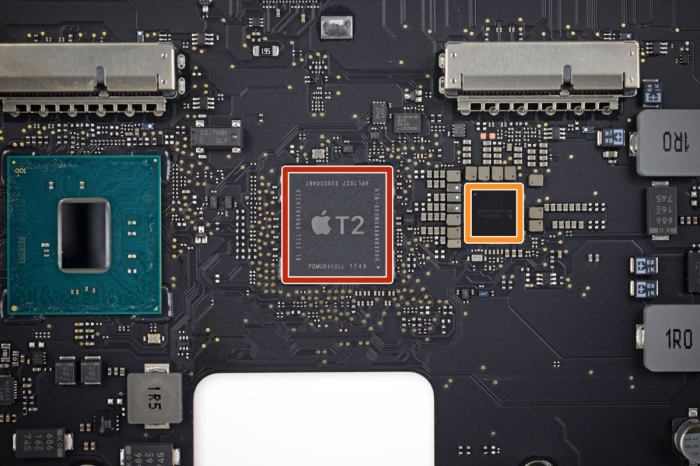The T2 Chip: Imac Pro T2 Chip Extra Security
The iMac Pro, released in 2017, introduced a powerful security coprocessor called the T2 chip. This chip, integrated into the main logic board, plays a critical role in enhancing the overall security of the iMac Pro, offering a range of features that protect your data and system from unauthorized access and malicious threats.
Security Enhancements
The T2 chip provides a comprehensive suite of security enhancements, making the iMac Pro one of the most secure Mac computers ever.
- Secure Boot: The T2 chip implements secure boot, a process that verifies the operating system and other critical software components before they are loaded. This ensures that only trusted and authenticated software can run on the system, preventing the execution of malicious code or unauthorized software.
- Encrypted Storage: The T2 chip encrypts the entire storage drive, protecting your data from unauthorized access even if the physical drive is removed from the system. This means that even if someone steals your iMac Pro, they won’t be able to access your files without the correct password.
- System Integrity Protection: The T2 chip also includes system integrity protection, which prevents unauthorized modifications to the operating system and other critical system files. This helps to ensure that the system remains stable and secure, even in the face of malware attacks or system corruption.
Security Features in Detail
The T2 chip is not just a processor; it’s a security fortress designed to safeguard your iMac Pro from various threats. This dedicated security chip boasts a suite of features that work together to protect your data, privacy, and system integrity.
Secure Boot Process
The T2 chip enforces a secure boot process, ensuring that only trusted and authorized software can load and run on your iMac Pro. This process begins when the computer starts, and the T2 chip verifies the authenticity and integrity of the operating system and other critical software components before allowing them to boot. This verification is crucial for preventing malware and unauthorized modifications from compromising your system.
Storage Encryption
The T2 chip automatically encrypts your iMac Pro’s storage, including your hard drive or SSD. This encryption means that even if someone physically accesses your drive, they won’t be able to read your data without the correct password.
This encryption is hardware-based, meaning it’s handled by the T2 chip itself, rather than relying on software-based encryption, which can be more vulnerable to attacks.
This hardware-based encryption offers several advantages:
- Enhanced Security: It provides a higher level of protection against data breaches, as it’s much harder to bypass hardware-based encryption compared to software-based methods.
- Performance Impact: Hardware encryption is designed to be efficient, minimizing any impact on your computer’s performance.
- Automatic Protection: It’s enabled automatically, so you don’t have to manually configure it, making it a convenient and reliable security feature.
System Integrity Protection
The T2 chip’s System Integrity Protection (SIP) feature safeguards your iMac Pro’s operating system from unauthorized modifications. SIP acts as a gatekeeper, preventing malicious software or unauthorized users from altering core system files. This protection ensures that your operating system remains stable and secure, reducing the risk of system crashes or vulnerabilities.
SIP is a critical security feature that prevents unauthorized modifications to the macOS kernel, system libraries, and other critical components. This protection is crucial for maintaining the stability and security of your iMac Pro.
Benefits of Enhanced Security
The T2 chip’s enhanced security features provide a significant boost to the iMac Pro’s overall security posture, offering a range of benefits for users. These features protect against malware, data breaches, and unauthorized access, ensuring the privacy and confidentiality of your data.
Enhanced Data Protection
The T2 chip’s Secure Enclave processor plays a crucial role in safeguarding your data. This dedicated processor handles sensitive operations, such as encryption and decryption, ensuring that your data remains protected even if the main processor is compromised. The Secure Enclave also protects your login credentials and other sensitive information, preventing unauthorized access.
Practical Examples of Security Features
The T2 chip’s security features provide a comprehensive layer of protection for your iMac Pro. Here are some practical examples of how these features safeguard your data and system:
Protection Against Boot Sector Viruses
Boot sector viruses are malicious programs that infect the master boot record (MBR) of a hard drive, preventing the operating system from loading properly. The T2 chip’s secure boot feature ensures that only trusted software can be loaded at startup, effectively blocking boot sector viruses from gaining control of your system.
The T2 chip’s hardware encryption protects your data even if your iMac Pro is stolen or falls into the wrong hands. The encryption keys are stored securely within the T2 chip, making it extremely difficult for unauthorized individuals to access your sensitive information.
Enhanced Data Security with FileVault
FileVault, a built-in feature of macOS, leverages the T2 chip’s encryption capabilities to encrypt the entire hard drive. This ensures that even if someone physically accesses your iMac Pro, they won’t be able to access your data without the correct password.
Secure Storage for Passwords and Keys, Imac pro t2 chip extra security
The T2 chip’s secure enclave provides a secure environment for storing sensitive data like passwords, keys, and other credentials. This prevents malicious software from accessing or stealing your confidential information.
Comparison with Other Security Solutions
| Security Solution | Strengths | Weaknesses |
|---|---|---|
| T2 Chip | Hardware-level security, comprehensive protection, secure boot, encryption, secure enclave | Limited to Apple devices |
| Software-based security solutions | Widely available, can be customized | Vulnerable to software exploits, reliant on user vigilance |
| Physical security measures | Effective against physical access | Limited against software-based attacks, requires constant vigilance |
Implications for Users
The T2 chip’s security features bring a range of implications for users, both positive and negative. While they significantly enhance the security of your Mac, they also introduce potential limitations and trade-offs that users should be aware of. This section explores these implications and provides practical tips for maximizing the benefits of the T2 chip while minimizing any downsides.
Potential Limitations and Trade-offs
The T2 chip’s security features, while beneficial, can sometimes present limitations or trade-offs for users. These can range from minor inconveniences to potential limitations on certain functionalities. Here’s a breakdown of some key considerations:
- Limited Support for Older Peripherals: The T2 chip’s secure boot process might restrict the use of older peripherals that lack the necessary security protocols. This could lead to compatibility issues, particularly with legacy devices.
- Reduced Flexibility in Boot Options: The T2 chip’s secure boot feature, while enhancing security, restricts the flexibility to boot from external devices or customize boot options. This might limit the ability to perform advanced troubleshooting or recovery procedures.
- Potential Performance Impact: The T2 chip’s security features might introduce a slight performance overhead, especially during tasks involving encryption or decryption. However, this impact is typically minimal and should not significantly affect everyday usage.
- Limited Repair Options: The T2 chip’s secure boot and storage encryption features can make repairs or data recovery more complex. If a T2 chip fails or requires replacement, accessing data or performing repairs might require specialized tools or assistance from Apple.
Maximizing Security Benefits Without Compromising Usability
The T2 chip’s security features can be a powerful asset for users who prioritize data protection and privacy. However, it’s essential to balance these benefits with usability considerations. Here’s how users can maximize the T2 chip’s security features without compromising their everyday experience:
- Keep Your Software Updated: Regularly update your macOS and all installed applications to ensure you have the latest security patches and fixes. These updates often include improvements to the T2 chip’s security features.
- Use Strong Passwords and Enable Two-Factor Authentication: Strong passwords and two-factor authentication significantly enhance account security, further leveraging the T2 chip’s protection. Use a password manager to generate and store strong passwords securely.
- Be Cautious of Phishing Attempts: Be vigilant about phishing attempts, which can target your credentials and compromise your security. Always verify the authenticity of emails and websites before providing sensitive information.
- Enable FileVault Encryption: FileVault encryption, enabled by the T2 chip, encrypts your entire hard drive, protecting your data even if your Mac is lost or stolen. This provides an additional layer of security on top of the T2 chip’s built-in features.
- Use Secure Wi-Fi Networks: Connect to secure Wi-Fi networks whenever possible. Public Wi-Fi networks can be less secure, increasing the risk of data breaches. Use a VPN to encrypt your internet traffic when using public Wi-Fi.
Imac pro t2 chip extra security – The iMac Pro T2 chip’s extra security features offer a peace of mind that’s hard to beat. It’s a testament to Apple’s commitment to user privacy and data protection. So, whether you’re a creative professional, a student, or just someone who values their online security, the iMac Pro T2 chip is a powerful ally in the digital world.
The iMac Pro’s T2 chip adds a layer of security that’s tough to beat, encrypting your data and protecting your privacy. But even with that extra security, you’ll still want plenty of storage for all your files, and the new LG G Stylo announced supports up to 2TB of storage , which is more than enough to hold all your photos, videos, and documents.
So, if you’re looking for a secure and spacious device, the iMac Pro with its T2 chip and the LG G Stylo with its massive storage capacity are both excellent options.
 Standi Techno News
Standi Techno News