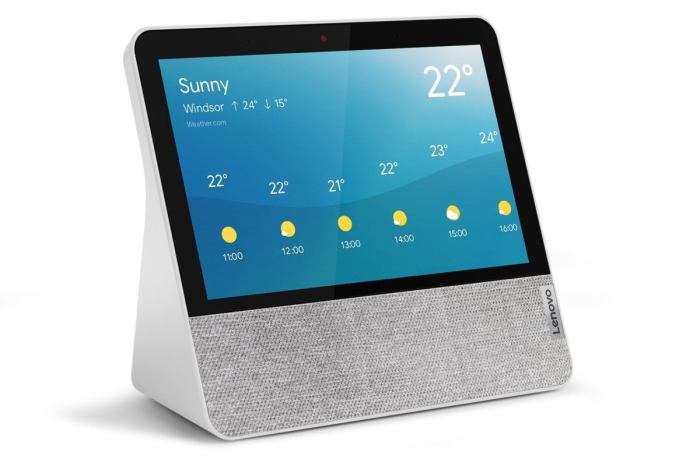Lenovo Smart Display Overview
Lenovo Smart Displays are innovative devices that combine the functionality of a smart speaker with the visual capabilities of a touchscreen display. They seamlessly integrate with your smart home ecosystem, providing a convenient and interactive way to manage your daily tasks, access information, and enjoy entertainment.
Lenovo Smart Displays are designed to enhance your daily life by offering a wide range of features and functionalities. They serve as a central hub for your smart home, allowing you to control compatible devices, such as lights, thermostats, and security cameras, with voice commands or touch gestures.
Available Models
Lenovo offers a diverse range of Smart Display models to cater to different needs and preferences. Each model features a distinct design, screen size, and set of capabilities. Here’s a glimpse into the different options:
- Lenovo Smart Display 7: This compact model features a 7-inch touchscreen display and a sleek design. It’s ideal for smaller spaces and offers a balance between functionality and affordability.
- Lenovo Smart Display 8: This mid-range option boasts an 8-inch display, delivering a larger viewing area for multimedia content and a more immersive experience. It’s a versatile choice for various uses.
- Lenovo Smart Display 10: This flagship model features a 10-inch touchscreen display, providing ample space for visual information and a more cinematic viewing experience. It’s perfect for larger rooms and those seeking a premium smart display.
Key Features
Lenovo Smart Displays stand out from other smart devices by offering a unique combination of features that enhance user experience and convenience. Here are some key differentiators:
- Google Assistant Integration: Lenovo Smart Displays are powered by Google Assistant, providing seamless voice control for various tasks, such as setting alarms, playing music, making calls, and controlling smart home devices.
- Video Calling: With built-in cameras and microphones, Lenovo Smart Displays allow you to make video calls to friends and family using Google Duo or other compatible applications.
- Entertainment Hub: Lenovo Smart Displays serve as entertainment hubs, enabling you to stream movies, TV shows, music, and photos from various platforms like YouTube, Netflix, and Spotify.
- Smart Home Control: Lenovo Smart Displays integrate with a wide range of smart home devices, allowing you to control lights, thermostats, security cameras, and other compatible appliances with voice commands or touch gestures.
- Personalized Experience: Lenovo Smart Displays offer a personalized experience, adapting to your preferences and habits. They can learn your routines, provide tailored recommendations, and offer a more intuitive user interface.
Design and Aesthetics: Lenovo Smart Display
Lenovo Smart Displays are designed to seamlessly integrate into your home environment, blending functionality with a sleek and modern aesthetic. The focus is on creating a device that’s both visually appealing and practical, making it a welcome addition to any room.
Physical Design
The physical design of Lenovo Smart Displays varies depending on the model, but they all share a common focus on minimalism and functionality. The displays are typically housed in a thin, bezel-less frame that allows for a larger screen-to-body ratio. This maximizes the viewing area while maintaining a compact footprint. The base of the display is often designed to be stable and sturdy, ensuring it remains upright on any surface.
“The Lenovo Smart Display 8 is a great example of this design philosophy. It has a sleek, rounded design with a fabric-covered speaker grill that adds a touch of warmth to the overall aesthetic.”
Display Quality and Resolution
Lenovo Smart Displays come in a variety of screen sizes, ranging from 7 inches to 10 inches. The displays are typically IPS LCD panels, offering wide viewing angles and vibrant colors. Resolution varies depending on the model, but most offer HD or Full HD (1080p) resolution, providing a crisp and clear picture.
“The Lenovo Smart Display 10 has a 10.1-inch Full HD display that delivers sharp and detailed images, making it ideal for watching videos, browsing the web, or viewing photos.”
Overall Aesthetics
The overall aesthetics of Lenovo Smart Displays are designed to complement a variety of interior design styles. The minimalist design and sleek lines ensure that the displays blend seamlessly into any room, while the high-quality materials used in their construction add a touch of sophistication. The fabric-covered speaker grills and the option for different color finishes allow users to personalize the display to match their individual style preferences.
“The Lenovo Smart Display 7 comes in a variety of colors, including charcoal, white, and bamboo, making it easy to find a model that complements your home décor.”
Smart Home Integration
Lenovo Smart Displays are designed to seamlessly integrate with your existing smart home ecosystem, allowing you to control and manage various smart devices from a single, convenient interface. These displays offer a centralized hub for your connected home, providing a streamlined experience for managing smart devices and accessing information.
Compatibility with Smart Home Ecosystems
The Lenovo Smart Displays boast compatibility with leading smart home ecosystems, ensuring a wide range of integration options for users.
- Google Assistant: As a core feature, Lenovo Smart Displays seamlessly integrate with Google Assistant, allowing users to control Google Assistant-compatible devices through voice commands or touch interactions. This includes controlling smart lights, thermostats, security systems, and more.
- Amazon Alexa: Some models of Lenovo Smart Displays offer support for Amazon Alexa, expanding compatibility to encompass a wider range of smart home devices and services. This integration allows users to utilize both Google Assistant and Alexa on the same device, providing flexibility and choice.
- Other Smart Home Platforms: While primarily focused on Google Assistant and Alexa, Lenovo Smart Displays may offer limited support for other smart home platforms, such as Samsung SmartThings or IFTTT. This provides users with additional options for connecting their devices and services, although the level of integration may vary depending on the platform.
Integration with Popular Smart Home Devices and Services
Lenovo Smart Displays excel in their ability to connect and control various smart home devices and services.
- Smart Lighting: Control smart lights from Philips Hue, LIFX, and other popular brands. Adjust brightness, color, and schedules for personalized lighting experiences.
- Smart Thermostats: Manage your home’s temperature with Nest, Ecobee, and other smart thermostats. Set schedules, adjust temperature remotely, and optimize energy consumption.
- Smart Security Systems: Integrate with Ring, Nest Secure, and other smart security systems to monitor your home, receive alerts, and control security features.
- Smart Appliances: Control compatible appliances like refrigerators, ovens, and washing machines from brands like LG, Samsung, and GE.
- Streaming Services: Enjoy streaming content from Netflix, YouTube, Spotify, and other services through the display’s built-in apps.
- Smart Home Hub: Lenovo Smart Displays serve as a central hub for managing various smart home devices and services, providing a unified control interface for your connected home.
Enhancing Smart Home Automation and Control
Lenovo Smart Displays offer a range of features that enhance smart home automation and control, simplifying your daily routines and providing convenience.
- Voice Control: Use voice commands to control smart devices, set reminders, play music, and more, hands-free.
- Visual Feedback: View live camera feeds from security cameras, see real-time energy usage data, and get visual notifications for smart device status.
- Personalized Routines: Create custom routines that trigger multiple actions with a single command, such as “Good Morning” to turn on lights, play music, and check the weather.
- Remote Access: Control your smart home devices from anywhere with internet access, using the Lenovo Smart Display’s mobile app or voice commands.
- Multi-Room Control: Set up multiple Lenovo Smart Displays in different rooms to control your smart home devices from any location within your house.
Voice Assistant Capabilities
Lenovo Smart Displays are powered by voice assistants, allowing you to control your device and interact with it hands-free. These voice assistants provide a range of features and functionalities, enhancing the overall user experience.
Voice Assistant Options
Lenovo Smart Displays typically offer a choice of voice assistants, with Google Assistant being the most prevalent. Some models might also support Amazon Alexa. Each voice assistant brings its own unique set of features and capabilities.
Comparison of Voice Assistant Features
- Google Assistant: Known for its comprehensive integration with Google services, Google Assistant excels in tasks like searching the web, setting reminders, playing music, and controlling smart home devices. It leverages Google’s vast knowledge base for accurate and informative responses.
- Amazon Alexa: Amazon Alexa boasts a robust ecosystem of compatible smart home devices and skills. It excels in shopping, ordering food, and controlling smart home devices from various brands. Alexa also offers a wide range of entertainment options, including music streaming and audiobooks.
Accuracy and Responsiveness of Voice Assistants
The accuracy and responsiveness of voice assistants are crucial for a seamless user experience. Lenovo Smart Displays generally provide accurate voice recognition and quick response times. However, factors like background noise, internet connectivity, and the complexity of the request can influence the accuracy and responsiveness.
Multimedia Functionality
Lenovo Smart Displays are more than just smart home hubs; they are entertainment centers too. They seamlessly integrate with various streaming services, allowing you to enjoy your favorite music, videos, and podcasts. Let’s dive into the multimedia capabilities of these devices.
Streaming Music, Videos, and Podcasts
Lenovo Smart Displays are designed to be your go-to entertainment hub. They support popular streaming services like YouTube, Netflix, Spotify, and Amazon Music, giving you access to a vast library of content.
- You can easily play music by simply asking your voice assistant, “Play some jazz on Spotify,” or “Play the latest episode of my favorite podcast.”
- For videos, you can use voice commands like “Show me the trailer for the new Marvel movie,” or “Play the latest episode of [your favorite TV show] on Netflix.”
- You can also browse and select content directly on the touchscreen interface, providing a more interactive experience.
Audio Quality and Speaker System
The audio quality of Lenovo Smart Displays is generally good, with clear and balanced sound. The speaker system is designed to deliver a rich and immersive audio experience.
- Most Lenovo Smart Displays feature built-in stereo speakers with a dedicated bass driver, providing a powerful and full-bodied sound.
- Some models, like the Lenovo Smart Display 10, even offer Dolby Audio support, enhancing the audio quality further.
- While the audio quality is impressive for a smart display, it might not match the performance of dedicated high-end audio systems.
Security and Privacy
The integration of smart displays into our homes raises concerns about the security of our personal information and the privacy of our interactions. Lenovo, like other smart device manufacturers, recognizes these concerns and has implemented various measures to safeguard user data.
Lenovo Smart Displays are designed with security and privacy in mind, employing a combination of hardware and software features to protect user data and ensure secure operation.
The Lenovo Smart Display is a great way to stay connected and entertained at home, but if you’re looking for a way to track your fitness goals, you might want to check out the Asus VivoWatch launched with 10-day battery life. This smartwatch boasts a long-lasting battery and a variety of fitness tracking features, so you can stay motivated and on top of your health while enjoying the convenience of your Lenovo Smart Display.
Security Measures
Lenovo Smart Displays employ a range of security measures to protect user data and prevent unauthorized access. These measures include:
- Secure Boot: This feature ensures that only authorized software can be loaded onto the device, preventing malicious code from being executed.
- Hardware Encryption: Sensitive data, such as passwords and personal information, is encrypted at rest, making it unreadable to unauthorized individuals.
- Secure Wi-Fi Connection: The device supports WPA2/3 encryption, providing a secure connection to your home network.
- Regular Security Updates: Lenovo regularly releases security updates to address any vulnerabilities that may be discovered.
Privacy Policies and Data Handling, Lenovo smart display
Lenovo’s privacy policies Artikel how the company collects, uses, and protects user data. The policies emphasize data minimization, meaning that Lenovo only collects data that is necessary for the functionality of the device and its services.
- Data Collection: Lenovo collects data such as device usage information, voice recordings, and location data. This data is used to improve the device’s performance, personalize user experiences, and provide targeted advertising.
- Data Storage and Security: User data is stored securely on Lenovo’s servers and is protected by various security measures, including encryption and access controls.
- Data Deletion: Users have the option to delete their data from Lenovo’s servers. However, certain data may be retained for legal or regulatory purposes.
Potential Risks and Vulnerabilities
Despite the security measures implemented by Lenovo, smart displays, like any connected device, are not immune to potential risks and vulnerabilities.
- Data Breaches: Like any online service, Lenovo’s systems could be vulnerable to data breaches, potentially exposing user data to unauthorized access.
- Malware and Phishing Attacks: Smart displays can be targeted by malware and phishing attacks, which could compromise the device and steal user data.
- Privacy Concerns: The constant collection of data, including voice recordings and location information, raises privacy concerns for some users.
User Experience
The Lenovo Smart Display offers a user-friendly experience that is praised by many. Its intuitive interface and seamless integration with Google Assistant make it a breeze to navigate and use.
User Reviews and Feedback
User reviews on various platforms consistently highlight the positive aspects of the Lenovo Smart Display’s user experience. Users appreciate its responsive touch screen, clear audio output, and smooth integration with smart home devices. Many users also praise its ability to control various smart home functionalities with voice commands, making it a convenient and enjoyable experience.
Ease of Setup and Use
Setting up the Lenovo Smart Display is straightforward. The process involves connecting the device to Wi-Fi, linking it to a Google account, and customizing settings. Navigating the interface is intuitive, with a simple home screen that displays various features like weather, calendar events, and recent photos.
Overall User Experience and Satisfaction
The Lenovo Smart Display delivers a satisfying user experience, offering a convenient and enjoyable way to interact with smart home devices and access various multimedia content. Users appreciate its ease of use, intuitive interface, and seamless integration with Google Assistant.
Comparisons with Competitors
The smart display market is crowded with options from various brands, each offering a unique set of features and functionalities. Choosing the right smart display can be challenging, as it depends on individual needs and preferences. Here’s a breakdown of how Lenovo Smart Displays compare to similar devices from other brands.
Comparison with Google Nest Hub Max
The Google Nest Hub Max is a direct competitor to the Lenovo Smart Display. Both devices share similar functionalities, including voice control, video calling, and smart home integration. However, there are key differences that may influence a consumer’s choice.
- Display Size and Resolution: The Google Nest Hub Max boasts a larger 10-inch display with a higher resolution compared to the Lenovo Smart Display’s 8-inch screen. This makes the Nest Hub Max more suitable for watching videos and browsing the web.
- Camera: The Nest Hub Max features a wider-angle camera with a better field of view, making video calls and gesture control more seamless. Lenovo Smart Displays have a more basic camera, which may not be as suitable for video conferencing.
- Sound Quality: Both devices offer decent audio quality, but the Nest Hub Max has a slightly more powerful speaker system, delivering richer sound for music and videos.
- Price: The Lenovo Smart Display is generally more affordable than the Google Nest Hub Max. This price difference can be a significant factor for budget-conscious consumers.
Comparison with Amazon Echo Show
The Amazon Echo Show is another popular smart display option, known for its strong integration with the Amazon ecosystem. While the Echo Show offers similar features to the Lenovo Smart Display, there are some key differences.
- Voice Assistant: The Echo Show is powered by Alexa, while the Lenovo Smart Display uses Google Assistant. This difference can influence the user experience, depending on their preferred voice assistant and compatible smart home devices.
- Streaming Services: The Echo Show has better integration with Amazon Prime Video and other Amazon-owned streaming services. The Lenovo Smart Display offers better compatibility with Google-owned services like YouTube and Google Play Movies & TV.
- Design: The Echo Show comes in various sizes and designs, offering more flexibility in terms of aesthetics and placement. Lenovo Smart Displays have a more standardized design, which may not appeal to all users.
- Privacy: Both devices offer privacy features, but Amazon has faced criticism for its data collection practices. This may be a concern for users who prioritize privacy.
Factors Influencing Consumer Choice
The choice between different smart displays ultimately comes down to individual needs and preferences. Here are some key factors to consider:
- Voice Assistant Preference: Consumers who prefer Google Assistant will likely choose a Lenovo Smart Display, while those who prefer Alexa might opt for the Amazon Echo Show.
- Smart Home Ecosystem: The choice of smart display should align with the existing smart home ecosystem. For example, users with a predominantly Google-based smart home might find the Lenovo Smart Display more compatible.
- Display Size and Resolution: Consumers who prioritize multimedia content will likely prefer a larger display with higher resolution, like the Google Nest Hub Max.
- Price: Budget is a significant factor for many consumers. The Lenovo Smart Display offers a more affordable option compared to other smart displays.
- Design and Aesthetics: Consumers who value aesthetics might prefer the Echo Show’s variety of designs, while others might find the Lenovo Smart Display’s more minimalist approach appealing.
Lenovo Smart Displays are revolutionizing the way we interact with technology. They’re not just smart devices; they’re intelligent assistants that make our lives easier and more enjoyable. With their intuitive design, versatile functionality, and seamless integration with our smart homes, Lenovo Smart Displays are poised to become an essential part of modern living. So, if you’re looking to upgrade your tech game and embrace a future where convenience and intelligence go hand in hand, a Lenovo Smart Display is definitely worth considering.
 Standi Techno News
Standi Techno News