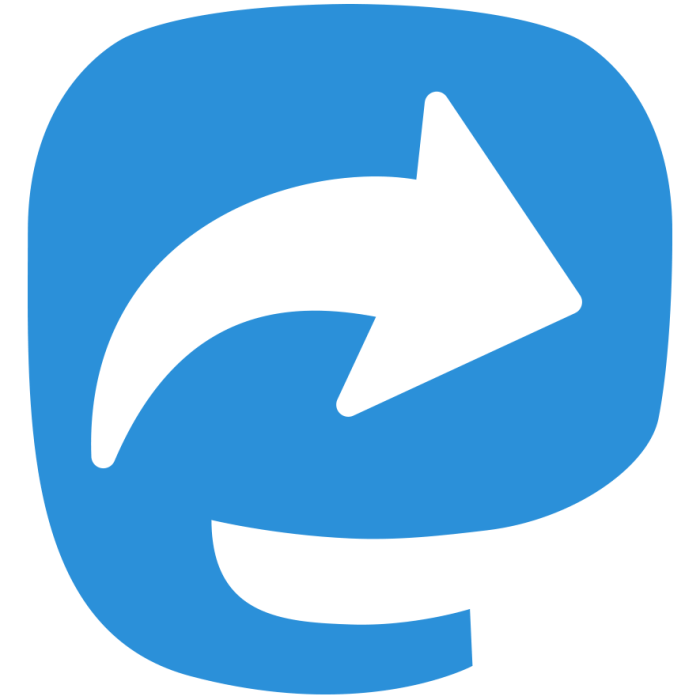Mastodon users can now share their profile via QR code on Android, making it easier than ever to connect with others on the decentralized social network. This new feature allows users to generate a unique QR code that can be scanned by anyone using a smartphone camera, instantly taking them to the user’s profile. This is a game-changer for Mastodon, offering a seamless way to connect with friends, colleagues, and potential followers.
The QR code feature is integrated directly into the Mastodon Android app, making it incredibly user-friendly. Users can simply tap on their profile picture, select “Share Profile,” and then choose to generate a QR code. The code can then be shared via messaging apps, social media, or even printed out and displayed in physical spaces.
Mastodon: The Decentralized Social Network with QR Code Sharing
Mastodon is a free, open-source social network that allows users to create and join communities called “instances.” It’s a decentralized platform, meaning it’s not controlled by a single company, giving users more control over their data and how they interact with the platform. Unlike traditional social networks like Facebook or Twitter, Mastodon offers a more personalized and customizable experience.
QR codes have become increasingly popular in recent years, offering a convenient way to share information quickly and easily. In the context of social media platforms, QR codes can streamline the process of connecting with others. By sharing their Mastodon profiles via QR code, users can simplify the process of connecting with friends, family, and colleagues on this growing decentralized social network.
Benefits of Sharing Mastodon Profiles via QR Code on Android
Sharing Mastodon profiles via QR code on Android offers several advantages, making it a valuable tool for users looking to expand their network and engage with the Mastodon community.
- Easy Sharing and Connection: QR codes provide a simple and efficient way to share Mastodon profiles. Users can quickly generate a QR code for their profile and share it with others. This eliminates the need to manually type out usernames or links, simplifying the connection process.
- Offline Sharing: Unlike sharing links or usernames, QR codes can be shared even without an internet connection. This is particularly useful in situations where internet access is limited, such as at events or conferences.
- Increased Visibility and Reach: Sharing Mastodon profiles via QR codes can help users reach a wider audience. By displaying QR codes on business cards, promotional materials, or even personal belongings, users can easily connect with individuals who may not be familiar with Mastodon.
- Improved User Experience: The ability to share profiles via QR code enhances the overall user experience. It makes it easier for users to connect with others and explore the diverse communities on Mastodon.
Sharing your Mastodon profile with others has just become easier and more convenient with the new QR code feature on Android. This feature allows you to generate a unique QR code that represents your profile, which can be scanned by anyone using a smartphone camera or a dedicated QR code scanner app. This eliminates the need to manually type in your username or link, making it a seamless way to connect with others on Mastodon.
Generating a QR Code
The process of generating a QR code for your Mastodon profile on Android is straightforward and can be done directly within the app.
- Open the Mastodon app on your Android device.
- Navigate to your profile by tapping on your profile picture in the bottom right corner.
- Tap on the three dots in the top right corner to access the menu.
- Select “Share Profile” from the menu options.
- The app will display a QR code representing your profile.
Scanning the QR Code
Once you have generated your QR code, others can scan it using their smartphone camera or a dedicated QR code scanner app.
- Open the camera app on your smartphone.
- Point the camera at the QR code.
- Most smartphones will automatically detect and scan the QR code, opening your Mastodon profile in the app.
- If your smartphone doesn’t automatically scan the QR code, you can use a dedicated QR code scanner app, which can be downloaded from the Google Play Store.
Using the QR Code Feature
The QR code feature is a convenient way to share your Mastodon profile with friends, family, colleagues, or anyone else you want to connect with on the platform. You can share the QR code by:
- Displaying it on your phone screen.
- Saving it as an image and sharing it via messaging apps, social media, or email.
- Printing it out and distributing it physically.
Impact of QR Code Sharing on Mastodon
The introduction of QR code sharing on Mastodon’s Android app could significantly impact the platform’s user base and overall growth. This feature simplifies user onboarding and encourages sharing, potentially boosting the platform’s popularity.
QR code sharing provides a seamless way for users to introduce Mastodon to their friends and family. This accessibility can lead to a significant increase in user acquisition, especially among individuals who might be unfamiliar with decentralized social networks.
- Ease of Sharing: Users can quickly share their profiles by generating QR codes, making it effortless for others to join Mastodon.
- Reduced Barriers to Entry: The QR code eliminates the need for complex sign-up procedures, simplifying the onboarding process and attracting new users who might be intimidated by traditional registration methods.
Enhanced Community Growth
QR code sharing fosters a more interconnected and engaged Mastodon community. By facilitating easy profile sharing, users can connect with like-minded individuals and build a stronger sense of belonging.
- Organic Network Expansion: QR code sharing allows users to organically expand their networks, leading to a more diverse and vibrant community.
- Increased Visibility: Users can share their QR codes in real-world settings, such as conferences or meetups, increasing their visibility and attracting new followers.
Implications for Decentralization
While QR code sharing can contribute to Mastodon’s growth, it’s crucial to consider its implications for the platform’s decentralized nature.
- Potential for Centralization: If QR code sharing leads to a surge in users primarily connected through a central network, it could potentially undermine Mastodon’s decentralized ethos.
- Importance of Fostering Decentralized Communities: Mastodon’s developers and community should focus on strategies that encourage the creation of diverse and independent communities, ensuring the platform’s decentralized principles remain intact.
The introduction of QR code sharing is a significant step forward for Mastodon, making it even more accessible and user-friendly. This simple yet powerful feature empowers users to connect and network in new and exciting ways, paving the way for greater adoption and community growth. Whether you’re sharing your profile at a conference, a meet-up, or simply with friends and family, QR codes provide a convenient and efficient way to bridge the gap between the digital and physical worlds.
Remember when the galaxy s4 lollipop update released by sprint was a big deal? Now, Mastodon users can share their profiles with a simple QR code scan on Android, making it easier than ever to connect with fellow tooters. It’s a small update, but it’s a big step towards making Mastodon more accessible and user-friendly.
 Standi Techno News
Standi Techno News