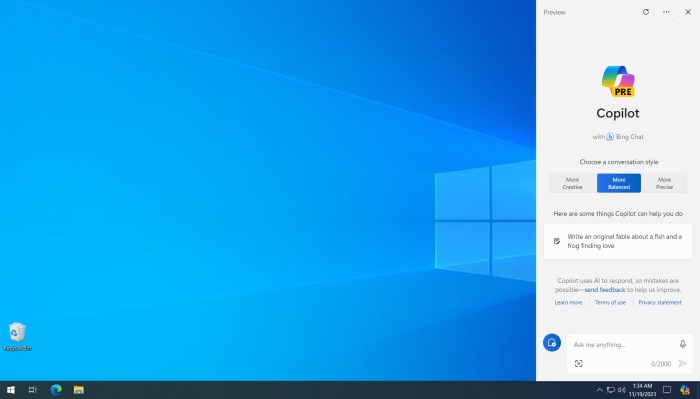Microsoft Brings Copilot to Windows 10, ushering in a new era of productivity and convenience. This revolutionary AI-powered assistant is poised to transform how we interact with our computers, offering a seamless integration into the Windows 10 environment. Imagine a world where your computer anticipates your needs, helps you accomplish tasks with ease, and even personalizes your experience. Copilot is here to make that vision a reality.
Copilot seamlessly integrates with Windows 10, making it accessible across various applications and scenarios. Whether you’re writing a document, browsing the web, or managing your emails, Copilot is there to assist you. It understands your commands and context, providing personalized suggestions and completing tasks with remarkable efficiency. This intelligent assistant is designed to be intuitive and user-friendly, making it easy for anyone to take advantage of its capabilities.
Microsoft Brings Copilot to Windows 10
Microsoft’s decision to bring Copilot to Windows 10 is a significant move that promises to revolutionize the way users interact with their computers. Copilot is an AI-powered assistant that seamlessly integrates into the Windows 10 ecosystem, offering a wide range of features designed to enhance productivity, creativity, and overall user experience.
This integration represents a crucial step in Microsoft’s strategy to leverage AI and empower users with intelligent tools that simplify tasks, automate processes, and unlock new possibilities.
Key Features and Functionalities of Copilot
Copilot’s capabilities extend beyond basic assistance, offering a comprehensive suite of features that cater to diverse user needs.
Here’s a glimpse into the key functionalities:
- Intelligent Text Generation: Copilot leverages advanced language models to assist in writing emails, documents, and code. It can generate text, summarize information, and even suggest creative content ideas, significantly reducing the time and effort required for writing tasks.
- Personalized Recommendations: Copilot learns user preferences and habits to provide tailored recommendations for apps, files, and settings. This personalized approach ensures that users are presented with the most relevant and helpful information, enhancing their efficiency and productivity.
- Contextual Assistance: Copilot understands the context of user interactions, providing relevant and timely assistance. For instance, while working on a document, Copilot can suggest relevant information, research materials, or even help with formatting and editing.
- Multi-Modal Interaction: Copilot supports multiple input methods, including text, voice, and even gestures. This flexibility allows users to interact with the assistant in the way that feels most natural and comfortable, fostering a seamless and intuitive user experience.
- Cross-Platform Integration: Copilot seamlessly integrates with various Microsoft services, including Office 365, OneDrive, and Azure. This cross-platform compatibility ensures that users can access the assistant’s features across different devices and applications, enhancing their workflow and productivity.
Copilot’s Integration with Windows 10
Copilot’s integration with Windows 10 is a game-changer, bringing the power of AI directly to your desktop. It seamlessly blends with the familiar Windows environment, offering a range of features and functionalities that enhance productivity and simplify everyday tasks.
Copilot’s Integration with Windows 10
Copilot’s integration into Windows 10 is designed to be seamless and user-friendly. It leverages the existing Windows infrastructure and interfaces, ensuring a familiar and intuitive experience for users. Copilot’s presence is subtle yet impactful, providing assistance without disrupting the user’s workflow.
- System Tray Integration: Copilot resides in the system tray, easily accessible with a single click. This allows for quick access to its features and provides a constant visual reminder of its presence.
- Contextual Assistance: Copilot utilizes context awareness, understanding the user’s current task and providing relevant suggestions. This could include offering relevant information, generating text, or automating actions based on the user’s activity.
- Integration with Windows Apps: Copilot seamlessly integrates with various Windows applications, including Microsoft Office suite, Edge browser, and other productivity tools. This allows for a unified experience across different platforms, enhancing collaboration and streamlining workflows.
Copilot’s Applications and Scenarios
Copilot’s versatility extends to various applications and scenarios, offering a comprehensive solution for both personal and professional use.
- Document Creation and Editing: Copilot assists in creating and editing documents by generating text, suggesting improvements, and even formatting content. This empowers users to produce high-quality documents with minimal effort.
- Code Generation and Debugging: Developers can leverage Copilot’s code generation capabilities to write code faster and more efficiently. It also helps identify and resolve errors, improving code quality and reducing development time.
- Research and Information Gathering: Copilot facilitates research by providing relevant information from various sources, summarizing complex topics, and even generating reports based on gathered data.
- Email Composition and Management: Copilot simplifies email composition by suggesting responses, drafting emails, and even organizing your inbox based on priority and relevance.
- Personalized Recommendations: Copilot learns user preferences and provides personalized recommendations for apps, content, and services. This helps users discover new tools and resources that align with their interests and needs.
Copilot’s User Interface and Experience
Copilot’s user interface is designed to be intuitive and accessible, ensuring a smooth and enjoyable experience for users.
- Natural Language Interaction: Copilot understands natural language queries, allowing users to interact with it using simple and conversational commands. This eliminates the need for complex syntax or technical jargon.
- Visual Feedback: Copilot provides visual feedback through pop-up menus, tooltips, and other visual cues. This helps users understand its suggestions and actions, ensuring transparency and clarity.
- Customization Options: Users can customize Copilot’s settings to match their preferences and workflow. This includes adjusting the level of assistance, setting specific triggers, and even customizing the user interface.
Copilot’s Impact on Productivity and Efficiency
Copilot, Microsoft’s AI-powered assistant, is set to revolutionize the way Windows 10 users work and interact with their computers. By seamlessly integrating with the operating system, Copilot promises to enhance productivity and efficiency across various tasks and workflows.
Enhanced Productivity Through Automation
Copilot’s ability to automate repetitive tasks is a game-changer for Windows 10 users. Imagine having a virtual assistant that can handle mundane chores like scheduling appointments, sending emails, or managing files, freeing up your time for more strategic and creative endeavors.
- Scheduling and Reminders: Copilot can automatically schedule appointments, set reminders, and manage your calendar based on your preferences and natural language commands. This eliminates the need for manual input and ensures that you never miss an important meeting or deadline.
- Email Management: Copilot can draft emails, schedule their delivery, and manage your inbox, helping you stay on top of your correspondence. It can even learn your writing style and preferences to create personalized and efficient emails.
- File Management: Copilot can organize your files, search for specific documents, and even create new folders based on your instructions. This streamlines your workflow and saves you valuable time spent navigating your file system.
Streamlined Workflows with Intelligent Assistance, Microsoft brings copilot to windows 10
Copilot goes beyond simple automation by providing intelligent assistance that adapts to your specific needs and preferences. This allows you to complete tasks more efficiently and effectively.
- Contextual Assistance: Copilot can understand the context of your tasks and provide relevant suggestions and recommendations. For example, if you are working on a presentation, Copilot can suggest relevant data points, charts, or images based on the topic and your audience.
- Personalized Recommendations: Copilot learns your work habits and preferences to provide personalized recommendations for apps, settings, and resources. This helps you stay focused and productive by streamlining your workflow and eliminating distractions.
- Multitasking Support: Copilot can help you manage multiple tasks simultaneously by providing reminders, scheduling appointments, and keeping track of your progress. This allows you to work more efficiently and avoid missing important deadlines.
Comparison with Traditional Methods
Copilot offers a significant advantage over traditional methods of accomplishing tasks on Windows 10. While manual methods often require multiple steps and can be time-consuming, Copilot streamlines workflows and automates processes, saving you time and effort.
- Faster Task Completion: Copilot’s ability to automate tasks and provide intelligent assistance significantly reduces the time required to complete tasks. This allows you to get more done in less time, increasing your overall productivity.
- Reduced Errors: By automating repetitive tasks, Copilot minimizes the risk of human error. This ensures accuracy and consistency in your work, leading to fewer mistakes and improved quality.
- Improved Focus and Concentration: Copilot frees you from mundane tasks, allowing you to focus on more strategic and creative endeavors. This enhances your focus and concentration, leading to improved productivity and quality of work.
Future of Copilot on Windows 10
The integration of Copilot into Windows 10 marks a significant leap in the evolution of personal computing. This powerful AI assistant is poised to transform how users interact with their devices, ushering in a new era of personalized and efficient experiences.
Potential Applications and Functionalities of Copilot in Future Windows Releases
The potential applications of Copilot in future Windows releases are vast and exciting. Copilot can seamlessly integrate with various aspects of the operating system, enhancing user productivity and creating new possibilities.
- Enhanced Task Automation: Copilot can automate repetitive tasks, such as scheduling appointments, managing emails, and creating documents. This frees up users to focus on more creative and strategic work.
- Personalized Recommendations: Copilot can learn user preferences and habits to provide personalized recommendations for apps, files, and settings. This streamlines workflows and enhances user experience.
- Contextual Assistance: Copilot can leverage its understanding of the user’s context, such as location, time, and current activity, to provide relevant and timely assistance. For example, it can suggest nearby restaurants while traveling or offer assistance with a complex task based on the user’s current project.
- Multi-Device Integration: Copilot can be seamlessly integrated across multiple devices, enabling users to seamlessly switch between their computer, tablet, and smartphone without losing context. This creates a unified and fluid user experience.
With Microsoft bringing Copilot to Windows 10, the future of computing is undeniably exciting. This intelligent assistant is poised to revolutionize how we interact with our devices, empowering us to be more productive, efficient, and creative. As Copilot continues to evolve, we can expect even more innovative features and functionalities that will further enhance our digital experiences. Get ready to embrace a new era of computing where your computer works for you, not the other way around.
Microsoft’s bringing Copilot to Windows 10 is a big deal, making our computers even more powerful and user-friendly. It’s almost like the internet is becoming a more personal space, much like how Substack is getting more social with the launch of direct messages, substack gets more social with the launch of dms. With these new features, we’re definitely entering a new era of tech, and it’s exciting to see how Copilot will change the way we interact with our computers.
 Standi Techno News
Standi Techno News