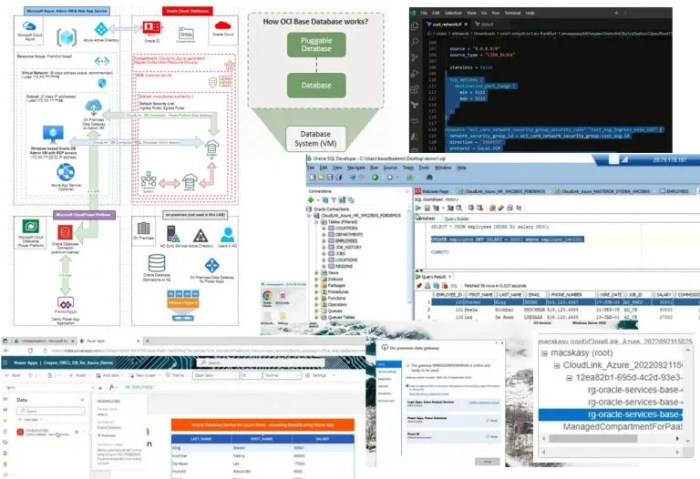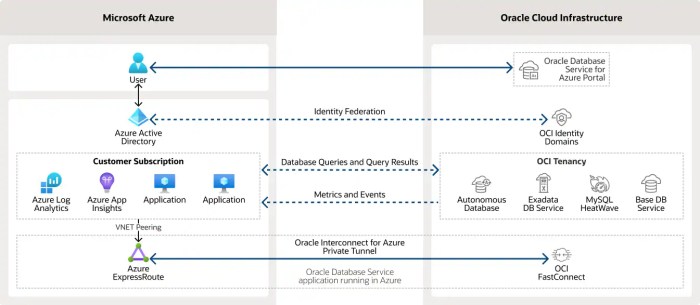Oracle Brings Its Database Infrastructure to Microsoft Azure, marking a significant shift in the hybrid cloud landscape. This strategic partnership, a first of its kind, brings together two industry giants, offering a powerful solution for businesses seeking to optimize their data management strategies. The move signifies a convergence of technologies and a commitment to providing a seamless and secure platform for both Oracle and Microsoft customers.
This alliance offers numerous advantages, including enhanced performance, scalability, and security, while providing a robust platform for managing mission-critical applications. By leveraging the combined strengths of both companies, businesses can unlock new possibilities and gain a competitive edge in today’s dynamic digital environment.
Oracle Database on Microsoft Azure
The partnership between Oracle and Microsoft, bringing Oracle’s database infrastructure to Microsoft Azure, marks a significant shift in the hybrid cloud landscape. This strategic alliance not only benefits both tech giants but also opens up new possibilities for businesses seeking to leverage the power of hybrid cloud solutions.
Benefits for Oracle and Microsoft
This partnership offers numerous advantages for both Oracle and Microsoft. For Oracle, it expands its reach into the vast Microsoft Azure ecosystem, allowing it to tap into a wider customer base. By making its database technology available on Azure, Oracle can cater to businesses already invested in Microsoft’s cloud platform, providing them with a familiar and integrated environment. This move also allows Oracle to compete more effectively with other database providers in the Azure marketplace.
For Microsoft, the partnership strengthens its cloud platform by offering a wider range of database options to its customers. The availability of Oracle databases on Azure provides businesses with greater flexibility and choice, enabling them to build hybrid cloud solutions that meet their specific needs. This partnership also positions Microsoft as a more attractive option for businesses that rely heavily on Oracle databases.
Implications for Businesses
For businesses, the integration of Oracle databases into Microsoft Azure offers several key benefits.
- Increased Flexibility and Choice: Businesses can now leverage both Oracle and Microsoft technologies within a single hybrid cloud environment. This allows them to build solutions that best suit their existing infrastructure and specific business requirements.
- Simplified Management: Integrating Oracle databases into Azure simplifies management and reduces complexity. Businesses can leverage Azure’s management tools and services to manage both Oracle and Microsoft technologies seamlessly.
- Enhanced Scalability and Performance: Azure’s robust infrastructure provides Oracle databases with the scalability and performance needed to handle demanding workloads. This allows businesses to scale their database resources up or down as needed, ensuring optimal performance.
- Cost Optimization: By leveraging Azure’s pay-as-you-go pricing model, businesses can optimize their database costs. They only pay for the resources they use, eliminating the need for upfront investments in hardware and infrastructure.
Key Features and Capabilities
Oracle Database on Microsoft Azure offers a robust platform for running Oracle databases in the cloud. This hybrid cloud solution provides a seamless experience for businesses looking to leverage the benefits of cloud computing while retaining the familiarity of their existing Oracle infrastructure.
Performance and Scalability
Oracle Database on Microsoft Azure is designed to deliver high performance and scalability. The platform leverages the Azure infrastructure, providing access to a wide range of compute and storage options, including virtual machines (VMs) and managed disks. This allows users to scale their database resources up or down as needed, ensuring optimal performance and cost efficiency.
- High-performance compute instances: Oracle Database on Microsoft Azure offers a wide range of VM sizes, including high-performance compute instances with large amounts of RAM and CPU cores. These instances are optimized for demanding workloads, ensuring rapid query execution and low latency.
- Scalability: Oracle Database on Microsoft Azure enables seamless scalability. Users can easily add or remove compute resources, storage, and other infrastructure components as needed, allowing them to adjust capacity in response to changing demands.
- Automated scaling: Azure offers automated scaling capabilities, allowing users to configure their databases to automatically scale up or down based on predefined metrics such as CPU utilization or database size. This ensures that resources are always available when needed and minimizes the need for manual intervention.
Security
Security is a paramount concern for any database deployment, and Oracle Database on Microsoft Azure offers comprehensive security features to protect sensitive data. The platform leverages the robust security capabilities of Azure, including:
- Data encryption: Data stored in Oracle Database on Microsoft Azure can be encrypted at rest and in transit using industry-standard encryption algorithms. This ensures that data remains secure even if the underlying infrastructure is compromised.
- Network security: Azure provides a variety of network security features, such as firewalls, network security groups, and virtual network peering, to isolate and protect database instances from unauthorized access.
- Identity and access management: Azure Active Directory (Azure AD) can be used to manage user identities and access permissions for Oracle databases deployed on Azure. This allows organizations to enforce granular access control policies and ensure that only authorized users can access sensitive data.
High Availability and Disaster Recovery
Oracle Database on Microsoft Azure offers high availability and disaster recovery capabilities, ensuring business continuity in the event of an outage. The platform supports various deployment options, including:
- Active-Active: Oracle Database on Microsoft Azure supports active-active deployments, where multiple database instances are synchronized in real-time, providing high availability and failover capabilities. In the event of a failure, the workload can be seamlessly transferred to another active instance, ensuring minimal downtime.
- Active-Passive: The platform also supports active-passive deployments, where a standby database instance is maintained and ready to take over in case of a failure. This option provides a cost-effective way to ensure high availability without the need for active-active synchronization.
- Disaster Recovery: Oracle Database on Microsoft Azure enables disaster recovery by replicating databases to a different Azure region. This allows organizations to recover from a disaster quickly and efficiently, minimizing data loss and downtime.
Comparison with On-Premises Deployments
Oracle Database on Microsoft Azure offers several advantages over traditional on-premises deployments:
- Reduced infrastructure costs: By leveraging Azure’s infrastructure, organizations can eliminate the need for expensive hardware and software licenses, reducing overall costs.
- Improved scalability and flexibility: Azure provides a highly scalable and flexible platform, allowing organizations to adjust their resources as needed, ensuring optimal performance and cost efficiency.
- Enhanced security: Azure’s robust security features provide a secure environment for running Oracle databases, protecting sensitive data from unauthorized access.
- Simplified management: Azure simplifies database management tasks, such as patching, backups, and monitoring, freeing up IT resources to focus on other critical tasks.
Deployment and Management Options
Deploying and managing Oracle Database on Azure offers flexibility and control over your database environment. You can choose from various deployment options, each with its advantages and challenges, catering to specific needs and preferences. Understanding these options and their associated benefits and drawbacks is crucial for making informed decisions about your Oracle database deployment on Azure.
Managed Services
Managed services simplify the deployment and management of Oracle databases on Azure, reducing operational overhead and allowing you to focus on core business needs.
- Oracle Database on Azure VM: This option provides a fully managed virtual machine (VM) environment for running Oracle databases. Azure manages the underlying infrastructure, including operating system, security, and patching, while you focus on managing the database itself. This offers flexibility and control, allowing you to customize the environment to your specific requirements. However, it requires managing the database and its associated components, including backups, security, and monitoring.
- Oracle Database on Azure Managed Instance: This service provides a fully managed, highly available, and scalable environment for Oracle databases. Azure manages the underlying infrastructure, including the database server, storage, and networking, while you manage the database itself. This option eliminates the need to manage the underlying infrastructure, simplifying operations and reducing management overhead. However, it offers limited customization options compared to Oracle Database on Azure VM.
- Oracle Autonomous Database on Azure: This service provides a fully managed, self-driving, and highly available environment for Oracle databases. Azure manages all aspects of the database, including provisioning, patching, backups, security, and monitoring. This option offers the highest level of automation and simplifies operations significantly, freeing up resources for other tasks. However, it comes with limited customization options and requires a different approach to database management.
Self-Managed Deployments
Self-managed deployments provide greater control over the database environment but require more effort in managing the infrastructure.
- Bring Your Own License (BYOL): This option allows you to bring your existing Oracle licenses to Azure and deploy your database on a self-managed VM. You manage the entire environment, including the operating system, database software, and infrastructure. This offers maximum flexibility and control but requires significant effort in managing the environment.
- Pay-as-you-go Licensing: This option allows you to purchase Oracle licenses on Azure and deploy your database on a self-managed VM. You manage the entire environment, including the operating system, database software, and infrastructure. This offers greater flexibility than managed services but requires significant effort in managing the environment.
Tools and Resources for Management and Monitoring
Azure provides a comprehensive set of tools and resources for managing and monitoring Oracle databases.
- Azure Portal: The Azure Portal provides a centralized platform for managing and monitoring all your Azure resources, including Oracle databases. It offers a user-friendly interface for monitoring performance, managing backups, and configuring security settings.
- Azure CLI: The Azure CLI is a command-line interface for managing Azure resources. It provides a powerful and flexible way to automate tasks and manage Oracle databases from the command line.
- Azure PowerShell: Azure PowerShell is a scripting language for managing Azure resources. It provides a robust and flexible way to automate tasks and manage Oracle databases through scripts.
- Oracle Enterprise Manager: Oracle Enterprise Manager is a comprehensive tool for managing and monitoring Oracle databases. It provides a wide range of features, including performance monitoring, database tuning, and security management.
- Oracle SQL Developer: Oracle SQL Developer is a free and open-source tool for developing, testing, and deploying Oracle database applications. It provides a user-friendly interface for managing database objects, writing SQL queries, and debugging applications.
Integration and Interoperability
Oracle Database on Microsoft Azure offers seamless integration with a wide range of Azure services, enhancing its capabilities and simplifying data management and security. This integration provides a comprehensive platform for businesses to leverage the strengths of both Oracle and Azure technologies.
Integration with Azure Active Directory
Azure Active Directory (Azure AD) integration allows for centralized identity and access management, enabling users to authenticate and access Oracle Database resources using their existing Azure AD credentials. This simplifies user management and reduces the overhead of maintaining separate credentials for different services.
Integration with Azure Key Vault
Azure Key Vault is a service for securely storing and managing cryptographic keys, secrets, and certificates. Integrating Oracle Database with Azure Key Vault enables the secure storage of database encryption keys and other sensitive information, enhancing data security and compliance.
Integration with Other Azure Services
Oracle Database integrates seamlessly with other Azure services, such as Azure Storage, Azure Event Hubs, and Azure SQL Database. This integration enables data replication, event streaming, and data integration scenarios, providing a unified platform for data management and analytics.
The integration of Oracle Database with Azure services offers a comprehensive solution for data management and security, enabling businesses to leverage the strengths of both Oracle and Azure technologies.
Use Cases and Scenarios
Oracle Database on Azure offers a versatile platform for various business needs, providing a reliable and scalable solution for mission-critical applications, data warehousing, and analytics. This offering seamlessly integrates with Azure services, unlocking a range of possibilities for organizations across industries.
Examples of Businesses Leveraging Oracle Database on Azure
The following are examples of businesses leveraging Oracle Database on Azure for their specific needs:
- Financial Services: Financial institutions rely on Oracle Database on Azure for mission-critical applications like core banking systems, risk management, and fraud detection. The solution’s high availability and scalability ensure continuous operations, while its strong security features protect sensitive financial data.
- Retail: Retailers use Oracle Database on Azure for managing vast amounts of customer data, optimizing supply chains, and personalizing customer experiences. The platform’s ability to handle large datasets and its integration with Azure analytics services empower retailers to gain insights from their data and make informed business decisions.
- Healthcare: Healthcare providers leverage Oracle Database on Azure for managing patient records, processing claims, and conducting research. The solution’s compliance with healthcare regulations and its ability to handle sensitive data ensure patient privacy and security.
- Manufacturing: Manufacturers use Oracle Database on Azure for managing production processes, optimizing inventory, and tracking supply chains. The platform’s integration with Azure IoT services enables manufacturers to collect data from connected devices and gain real-time insights into their operations.
Addressing Specific Industry Challenges and Needs
Oracle Database on Azure addresses specific industry challenges and needs by providing a comprehensive solution that:
- Enhances Performance and Scalability: Oracle Database on Azure offers high performance and scalability, allowing businesses to handle increasing workloads and data volumes without compromising performance.
- Improves Data Security and Compliance: Oracle Database on Azure provides robust security features and complies with industry regulations, ensuring data protection and compliance.
- Reduces Costs: By leveraging Azure’s pay-as-you-go pricing model, businesses can optimize their costs and reduce their infrastructure footprint.
- Accelerates Innovation: Oracle Database on Azure enables businesses to leverage Azure services for data analytics, machine learning, and other innovative applications.
Pricing and Cost Optimization
Running Oracle databases on Azure involves a combination of Azure services and Oracle licensing. Understanding the pricing model and cost optimization strategies is crucial for managing your expenses effectively.
Pricing Model
The pricing for Oracle Database on Azure is based on a combination of Azure services and Oracle licensing. Azure services, such as virtual machines (VMs), storage, and networking, are charged based on consumption. Oracle licensing, on the other hand, is based on the Oracle database edition, the number of cores used, and the number of users.
- Azure Services: Azure services like virtual machines (VMs), storage, and networking are charged based on consumption. You pay for what you use, with pricing varying based on the type and size of the resources.
- Oracle Licensing: Oracle licensing costs depend on the Oracle database edition (Standard, Enterprise, etc.), the number of cores used, and the number of users.
Cost Optimization Strategies
Several strategies can help you optimize costs and manage expenses associated with running Oracle databases in the Azure environment.
- Rightsizing: Choose the appropriate VM size based on your database workload and performance requirements. Overprovisioning can lead to unnecessary expenses, while underprovisioning can affect performance.
- Using Reserved Instances: Consider using Azure Reserved Instances for significant cost savings. Reserved Instances provide a discounted rate for VMs for a specific period, making them ideal for long-term deployments.
- Optimizing Database Performance: Database performance optimization can reduce resource consumption and lower costs. Techniques include indexing, query tuning, and database partitioning.
- Auto-Scaling: Implement auto-scaling to adjust resources based on demand, reducing costs during low-usage periods.
- Leveraging Azure Cost Management Tools: Utilize Azure cost management tools like Cost Management and Azure Advisor to analyze spending patterns, identify cost optimization opportunities, and set budgets.
Factors Influencing Pricing
Several factors influence the pricing of Oracle Database on Azure, including:
- Resource Consumption: The amount of resources consumed, including CPU, memory, storage, and network bandwidth, directly affects costs.
- Performance: Higher performance requirements may necessitate larger VMs or specialized hardware, leading to increased costs.
- Scalability: The ability to scale resources up or down based on demand can impact pricing.
- Oracle Licensing: The specific Oracle database edition, number of cores used, and number of users all influence licensing costs.
Security and Compliance
Oracle Database on Azure offers robust security features and compliance certifications to safeguard your data and meet industry regulations. It leverages the combined security capabilities of both Oracle and Microsoft, providing a comprehensive approach to data protection.
Data Protection Measures
The solution incorporates various measures to ensure data integrity, confidentiality, and availability. These include:
- Data Encryption: Both data at rest and in transit are encrypted using industry-standard algorithms like Advanced Encryption Standard (AES) and Transport Layer Security (TLS).
- Access Control: Fine-grained access control mechanisms allow you to restrict access to sensitive data based on user roles and permissions. This helps prevent unauthorized access and data breaches.
- Data Masking: Sensitive data can be masked to protect it from unauthorized access. This technique replaces sensitive information with non-sensitive values, while preserving the data structure and functionality.
- Auditing and Logging: Detailed audit trails and logs capture all database activities, enabling you to track changes, identify suspicious behavior, and meet compliance requirements.
Compliance Certifications
Oracle Database on Azure is certified to meet a wide range of industry standards and regulatory requirements, demonstrating its commitment to security and compliance. Some of the key certifications include:
- SOC 1, SOC 2, and SOC 3: These certifications attest to the effectiveness of the controls and processes used to manage and protect data, ensuring its confidentiality, integrity, and availability.
- ISO 27001: This international standard for information security management systems (ISMS) ensures that the solution adheres to best practices for data protection.
- PCI DSS: This standard for payment card data security is crucial for organizations handling credit card information. Oracle Database on Azure is certified to meet the PCI DSS requirements, ensuring secure storage and processing of sensitive payment data.
- HIPAA: This standard for healthcare data security is essential for organizations in the healthcare industry. Oracle Database on Azure is compliant with HIPAA, enabling healthcare providers to securely store and manage patient health information.
Alignment with Industry Standards, Oracle brings its database infrastructure to microsoft azure
Oracle Database on Azure aligns with industry best practices and standards for data security and compliance. This ensures that the solution is robust, reliable, and meets the needs of organizations across various industries. Some key examples include:
- NIST Cybersecurity Framework: The solution incorporates the principles of the National Institute of Standards and Technology (NIST) Cybersecurity Framework, providing a comprehensive approach to security and risk management.
- GDPR: Oracle Database on Azure is compliant with the General Data Protection Regulation (GDPR), ensuring that personal data is processed and protected in accordance with European regulations.
- CCPA: The solution also meets the requirements of the California Consumer Privacy Act (CCPA), enabling organizations to manage and protect consumer data in compliance with California regulations.
Migration Considerations: Oracle Brings Its Database Infrastructure To Microsoft Azure
Migrating your existing Oracle databases to Microsoft Azure can offer numerous benefits, such as improved scalability, flexibility, and cost optimization. However, a successful migration requires careful planning, assessment, and execution. This section delves into key considerations for migrating your Oracle databases to Azure.
Assessment and Planning
Before initiating the migration process, a thorough assessment of your existing Oracle database environment is crucial. This assessment helps identify dependencies, potential challenges, and opportunities for optimization.
- Identify Database Dependencies: Analyze the dependencies of your Oracle databases, including applications, other databases, and network configurations. Understanding these dependencies ensures a smooth transition to Azure.
- Evaluate Database Performance: Analyze the performance of your Oracle databases to identify potential bottlenecks or areas for improvement. This information helps determine the appropriate Azure resources for optimal performance.
- Determine Migration Strategy: Choose the most suitable migration strategy based on your specific requirements. Options include lift-and-shift, re-platforming, or re-architecting. Each approach has its own advantages and disadvantages, so select the one that best aligns with your goals.
- Define Migration Scope: Clearly define the scope of the migration, including the specific databases, applications, and data to be migrated. This helps avoid unnecessary complexity and ensures a focused migration effort.
- Establish Migration Timeline: Define a realistic timeline for the migration process, taking into account factors such as data volume, complexity, and available resources. A well-defined timeline provides a roadmap for the migration effort and helps manage expectations.
Migration Execution
Once the assessment and planning are complete, you can proceed with the migration execution.
- Prepare Azure Infrastructure: Provision the necessary Azure resources, including virtual machines, storage accounts, and networking components. Ensure the Azure environment meets the requirements of your Oracle databases.
- Data Backup and Recovery: Create a complete backup of your Oracle databases before initiating the migration. This backup serves as a safety net in case of unforeseen issues during the migration process.
- Data Migration: Transfer the data from your on-premises Oracle databases to the Azure environment. This can be accomplished using various tools and techniques, including Oracle Data Pump, SQL*Loader, and Azure Data Factory.
- Database Configuration: Configure the Oracle databases on Azure, including network settings, security configurations, and performance tuning parameters. Ensure the databases are properly configured to operate optimally in the Azure environment.
- Application Integration: Integrate your applications with the migrated Oracle databases on Azure. This step involves updating application configurations and ensuring seamless communication between applications and databases.
Minimizing Downtime and Ensuring Data Integrity
Minimizing downtime and ensuring data integrity are critical aspects of any database migration.
- Utilize Database Replication: Implement database replication to create a synchronized copy of your Oracle databases on Azure. This allows you to switch over to the Azure environment with minimal downtime.
- Perform Testing and Validation: Thoroughly test the migrated databases on Azure to ensure data integrity and application functionality. This involves running various tests, including data validation, application performance testing, and load testing.
- Implement Rollback Procedures: Define and test rollback procedures in case of unexpected issues during the migration. This ensures you can revert to the original environment if necessary.
Future Trends and Innovations
The fusion of Oracle Database with Microsoft Azure is already a potent force in the world of enterprise data management. But the future holds even more exciting possibilities, fueled by the rapid evolution of cloud computing and emerging technologies. This section explores some of the key trends and innovations shaping the landscape of Oracle Database on Azure, promising enhanced performance, scalability, and security.
Cloud-Native Development and Microservices
The shift towards cloud-native development and microservices architectures is a major trend influencing Oracle Database on Azure. This approach encourages building applications as independent, modular components that can be deployed and scaled independently.
- Oracle Database on Azure is well-positioned to support this trend, offering features like containerization and serverless computing that enable developers to build and deploy microservices efficiently.
- The database can be seamlessly integrated with popular container orchestration platforms like Kubernetes, simplifying the management of distributed applications.
- By leveraging cloud-native tools and techniques, organizations can streamline their development workflows, improve application agility, and enhance overall efficiency.
Artificial Intelligence and Machine Learning
AI and ML are revolutionizing data analysis and decision-making across industries. Oracle Database on Azure is embracing this transformative power by integrating AI and ML capabilities directly into the database platform.
- This integration allows organizations to perform sophisticated data analysis, pattern recognition, and predictive modeling directly within the database, without the need for separate data extraction and processing steps.
- Examples include using AI-powered anomaly detection to identify unusual patterns in financial transactions or leveraging ML algorithms for personalized recommendations in e-commerce.
- By embedding AI and ML into the database, organizations can gain deeper insights from their data, automate tasks, and make data-driven decisions more effectively.
Edge Computing
Edge computing is gaining traction as organizations seek to process data closer to its source, reducing latency and improving real-time responsiveness. Oracle Database on Azure is extending its reach to the edge, enabling data processing and analysis at the edge of the network.
- This allows organizations to leverage the power of Oracle Database for applications requiring low latency, such as industrial automation, Internet of Things (IoT) deployments, and real-time analytics.
- By bringing data processing closer to the edge, organizations can improve performance, reduce bandwidth costs, and enhance security.
- For example, a manufacturing plant can use edge computing to monitor sensor data from machines in real time, enabling predictive maintenance and optimizing production processes.
The integration of Oracle Database into Microsoft Azure signifies a pivotal moment in the evolution of hybrid cloud solutions. This partnership opens up a world of possibilities for businesses, enabling them to leverage the best of both worlds. By seamlessly integrating Oracle’s powerful database technology with Microsoft’s comprehensive cloud infrastructure, organizations can achieve unprecedented levels of efficiency, security, and scalability. This collaboration promises to reshape the future of data management, empowering businesses to unlock their full potential and navigate the complexities of the digital landscape with confidence.
Oracle’s move to bring its database infrastructure to Microsoft Azure is a big deal, shaking up the cloud computing landscape. It’s like the ultimate collab, bringing together two tech giants to offer a powerful solution. And speaking of powerful solutions, if you’re looking to level up your email game, check out beehiiv newsletters – they’re a game-changer for anyone who wants to build a loyal audience.
Back to Oracle and Azure, this partnership could mean big things for businesses looking to streamline their database operations and leverage the best of both worlds.
 Standi Techno News
Standi Techno News