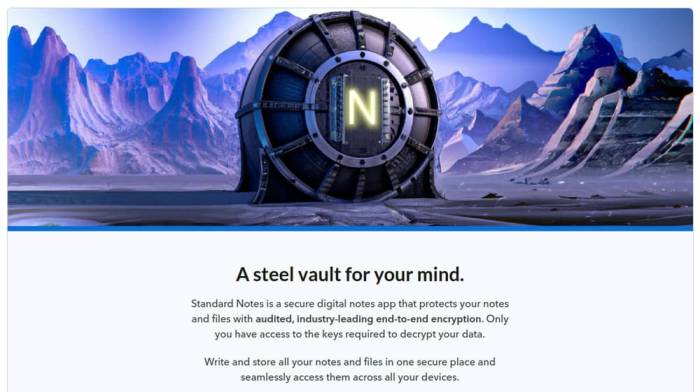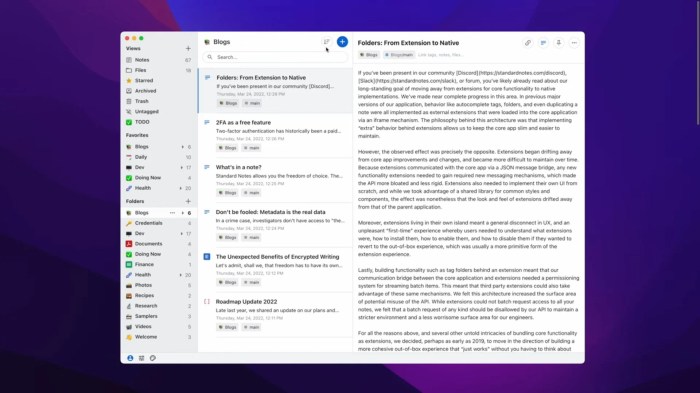Proton Standard Notes is your secure and private digital notebook, designed to keep your thoughts, ideas, and secrets safe from prying eyes. This open-source, end-to-end encrypted note-taking app prioritizes privacy and security, giving you complete control over your data. With Proton Standard Notes, you can write freely, knowing that your information is protected from unauthorized access.
Beyond its robust security features, Proton Standard Notes offers a user-friendly interface, seamless integration with other apps, and powerful collaboration tools. Whether you’re a student, a professional, or simply someone who values their privacy, Proton Standard Notes is a versatile tool for organizing your thoughts, managing projects, and keeping your personal information secure.
Security and Privacy Features
Proton Standard Notes prioritizes security and privacy, ensuring your data is protected from unauthorized access. This commitment is reflected in its robust encryption methods and strict privacy policies.
Encryption Methods
Proton Standard Notes uses end-to-end encryption to safeguard your notes. This means that your notes are encrypted on your device before they are sent to Proton’s servers. Only you, with your unique password, can decrypt and access your notes. The encryption key is never stored on Proton’s servers, preventing unauthorized access even if the servers are compromised.
Proton Standard Notes uses the open-source AES-256 encryption algorithm for encrypting your notes. This is a highly secure algorithm widely used in the industry for its proven effectiveness.
Proton Standard Notes employs multiple layers of security to protect your data. In addition to end-to-end encryption, the platform uses:
- Zero-knowledge encryption: This means that Proton does not have access to your encryption keys or your note content. Even Proton’s staff cannot access your data.
- Secure servers: Proton’s servers are located in Switzerland, a country known for its strong privacy laws and data protection regulations. These servers are protected by advanced security measures, including physical security and intrusion detection systems.
- Two-factor authentication: This feature adds an extra layer of security by requiring you to enter a unique code from your mobile device in addition to your password when logging in.
Comparison with Other Note-Taking Apps
Proton Standard Notes stands out from other note-taking apps in its commitment to privacy and security. Many other popular apps, like Evernote and Google Keep, use client-side encryption, meaning that the app provider has access to your data in plain text. Proton Standard Notes, on the other hand, uses end-to-end encryption, ensuring that only you have access to your notes.
Usability and User Experience
Proton Standard Notes is designed with user-friendliness and a seamless experience in mind. Its intuitive interface and robust features make note-taking and organization efficient and enjoyable.
The user interface of Proton Standard Notes is simple and straightforward, making it easy for users to navigate and access their notes. The interface is designed to be clean and uncluttered, focusing on the content of the notes rather than distracting elements.
The main navigation bar provides access to key features, including:
- Notes: This section displays all your notes, organized by folders and tags. You can easily create new notes, edit existing ones, and search for specific notes.
- Folders: This section allows you to create and manage folders to organize your notes into logical categories. You can easily move notes between folders and create nested folder structures for complex organization.
- Tags: This section enables you to add tags to your notes, making it easier to categorize and find them later. You can use multiple tags for each note, allowing for a flexible and efficient tagging system.
- Settings: This section allows you to customize the appearance and behavior of Proton Standard Notes, such as choosing a dark or light theme, setting font preferences, and configuring encryption settings.
Note Organization and Management
Proton Standard Notes offers various tools and features to help users effectively organize and manage their notes:
- Folders: Users can create and manage folders to categorize their notes based on projects, topics, or any other relevant criteria. This helps to maintain a structured and organized note-taking system.
- Tags: Users can add multiple tags to their notes, enabling them to categorize and find specific notes quickly and efficiently. For example, a user could tag a note with “work,” “meeting,” and “project A” to easily locate it later.
- Search: The search function allows users to quickly find notes based on s, tags, or even specific content within the notes. This makes it easy to retrieve information even when dealing with a large number of notes.
- Note Collaboration: Users can share notes with others and collaborate on them in real-time. This feature is particularly useful for teamwork and shared projects, allowing users to work together on notes and stay synchronized.
Accessibility Features
Proton Standard Notes is committed to providing an accessible experience for all users. It offers several accessibility features, including:
- Keyboard Navigation: The entire application can be navigated using the keyboard, making it accessible to users who prefer or require keyboard-based interaction.
- Screen Reader Compatibility: Proton Standard Notes is compatible with screen readers, enabling users with visual impairments to access and interact with the application. The screen reader will read aloud the content of the notes and other elements on the screen.
- High Contrast Mode: This feature allows users to adjust the contrast between text and background colors, making it easier to read for users with visual impairments.
- Text-to-Speech: Proton Standard Notes integrates with text-to-speech software, enabling users to have their notes read aloud. This can be particularly helpful for users who find it challenging to read text on a screen.
Integration and Collaboration
Proton Standard Notes, while emphasizing privacy and security, also offers features for seamless integration with other apps and services, allowing for enhanced productivity and collaboration. This allows users to leverage the power of Proton Standard Notes within their existing workflows and share their notes with others securely.
Integration with Other Apps and Services
Proton Standard Notes offers various integration options that allow users to connect their notes with other apps and services, extending their functionality and making note-taking more versatile.
- Desktop and Mobile Integration: Proton Standard Notes offers desktop applications for Windows, macOS, and Linux, as well as mobile apps for iOS and Android. This cross-platform compatibility ensures that users can access their notes from any device. The desktop apps offer more features, including the ability to create encrypted notes, folders, and tags, while the mobile apps are ideal for quick note-taking and accessing notes on the go.
- Browser Extension: The Proton Standard Notes browser extension allows users to take notes directly from their web browser, making it easier to capture ideas and information while browsing the web. This extension also allows users to access their notes from any computer with a web browser, as long as they are logged in to their Proton account. This feature enables users to easily integrate their notes into their web browsing experience.
- API Integration: Proton Standard Notes provides an API (Application Programming Interface) that allows developers to integrate Proton Standard Notes with other applications. This API enables developers to create custom integrations that allow users to access their notes from various third-party apps, automating workflows and streamlining note-taking processes. For example, developers could create a custom integration that allows users to automatically add notes from their email inbox to Proton Standard Notes or sync their notes with other productivity tools.
Collaboration Features
Proton Standard Notes offers collaboration features that enable users to share their notes with others securely. This feature allows users to work together on projects, brainstorm ideas, and share information without compromising privacy.
- Shared Notes: Proton Standard Notes allows users to create shared notes that can be accessed by multiple people. Users can invite collaborators to their notes, granting them different levels of access, such as read-only, edit, or full access. This allows for collaborative note-taking, where multiple users can contribute to the same note, making it ideal for teamwork, project management, or brainstorming sessions.
- End-to-End Encryption: Proton Standard Notes ensures that all shared notes are protected by end-to-end encryption. This means that only the intended recipients can decrypt and read the notes, guaranteeing that the content remains private even if the notes are intercepted. This security feature provides peace of mind, knowing that sensitive information is protected from unauthorized access.
Limitations of Collaboration Features
While Proton Standard Notes offers robust collaboration features, it’s important to consider some limitations:
- Real-Time Collaboration: Unlike some other note-taking apps, Proton Standard Notes does not offer real-time collaboration features. This means that users cannot simultaneously edit the same note, leading to potential conflicts if multiple users make changes concurrently. However, Proton Standard Notes offers version history, allowing users to track changes and revert to previous versions if necessary.
- Limited Collaboration Tools: Proton Standard Notes primarily focuses on secure note-taking and does not offer extensive collaboration tools found in other apps. For instance, it lacks features like shared task lists, comment sections, or real-time chat capabilities. While this might be a limitation for some users, it aligns with Proton Standard Notes’ core focus on privacy and security.
Use Cases and Applications
Proton Standard Notes is a versatile tool that can be utilized in various scenarios, catering to individual and organizational needs. Its robust security features and user-friendly interface make it suitable for a wide range of applications, from personal journaling to collaborative projects.
Personal Journaling and Note-Taking
Personal journaling is one of the most common uses for Proton Standard Notes. Users can securely store their thoughts, ideas, and experiences, knowing that their data is protected from unauthorized access. The platform’s end-to-end encryption ensures that only the user can access their notes, even if the device is lost or stolen. This feature makes it ideal for sensitive personal reflections, private thoughts, and creative brainstorming.
Project Management and Collaboration
Proton Standard Notes can also be used for project management and collaboration. Teams can create shared notes, track progress, and assign tasks. The platform’s built-in features, such as version history and comment sections, facilitate seamless collaboration. This makes it an effective tool for managing complex projects, ensuring transparency and accountability among team members.
Research and Academic Writing
Researchers and students can leverage Proton Standard Notes for storing and organizing research materials. The platform’s ability to organize notes into categories, add tags, and search across multiple notes makes it easy to find relevant information quickly. This functionality streamlines the research process and enhances productivity.
Secure Communication and Password Management
Proton Standard Notes can also be used for secure communication and password management. Users can create encrypted notes to store sensitive information, such as passwords, account details, and personal identification documents. This eliminates the need to rely on external password managers, providing an integrated solution for managing sensitive data.
Healthcare and Medical Records
Proton Standard Notes’ strong security features make it suitable for storing sensitive medical information. Patients can securely store their medical records, test results, and treatment plans. This provides a centralized location for managing medical information, enhancing patient autonomy and control over their health data.
Legal and Financial Documents
Legal and financial professionals can use Proton Standard Notes to store and manage sensitive client information. The platform’s end-to-end encryption ensures that client data is protected from unauthorized access, meeting industry regulations and maintaining client confidentiality.
Business and Enterprise Applications
Proton Standard Notes can be integrated into business workflows to improve collaboration, communication, and data security. Teams can use the platform to share notes, track projects, and manage tasks, while ensuring that sensitive business information remains protected.
Educational Institutions
Educational institutions can leverage Proton Standard Notes to enhance student learning and collaboration. Students can use the platform to take notes, organize research, and collaborate on projects. The platform’s security features protect student data and ensure academic integrity.
Comparison with Alternatives: Proton Standard Notes
Proton Standard Notes is a solid choice for privacy-focused note-taking, but it’s not the only game in town. Let’s compare it to other popular note-taking apps to see how it stacks up.
Features and Security
- Proton Standard Notes excels in security and privacy, with end-to-end encryption that protects your notes even from Proton itself. This is a significant advantage over apps like Evernote, Notion, and Google Keep, which store your data on their servers and may have access to it.
- Evernote offers a wide range of features, including note organization, task management, and web clipping. Notion is known for its flexibility and powerful collaboration features. Google Keep is a simple and free option for quick notes and reminders.
- While Proton Standard Notes may not have the same feature-richness as Evernote or Notion, it focuses on providing a secure and private platform for note-taking.
Usability and User Experience, Proton standard notes
- Proton Standard Notes has a simple and intuitive interface that’s easy to use. Its focus on security doesn’t come at the cost of user-friendliness.
- Evernote and Notion can have more complex interfaces, with a wider range of features that may take some time to learn. Google Keep is incredibly easy to use, but it lacks the depth of features found in other apps.
Pricing
- Proton Standard Notes offers a free plan with basic features and a paid plan with additional features, such as offline access and more storage.
- Evernote and Notion have both free and paid plans, with the paid plans offering more features and storage. Google Keep is entirely free.
Recommendation
- If you prioritize security and privacy above all else, Proton Standard Notes is an excellent choice. Its end-to-end encryption ensures your notes are protected from prying eyes.
- If you need a wide range of features, Evernote or Notion might be better options.
- If you’re looking for a simple and free note-taking app, Google Keep is a solid choice.
In the digital age, where privacy is increasingly under threat, Proton Standard Notes emerges as a beacon of security and freedom. Its commitment to end-to-end encryption and open-source development ensures that your data remains yours and yours alone. Whether you’re a tech-savvy individual or simply someone who values their privacy, Proton Standard Notes offers a safe and reliable space for your thoughts, ideas, and secrets.
Proton Standard Notes is all about secure and private note-taking, but even the most secure notes need a platform to thrive. That’s where the potential of InMobi’s IPO comes in, as they aim for a whopping $10 billion valuation by 2025 inmobi eyes 10 billion valuation in 2025 india ipo. With a strong market presence, InMobi could provide the perfect launchpad for Proton Standard Notes to reach a wider audience, making it even more accessible for those seeking truly secure and private note-taking.
 Standi Techno News
Standi Techno News