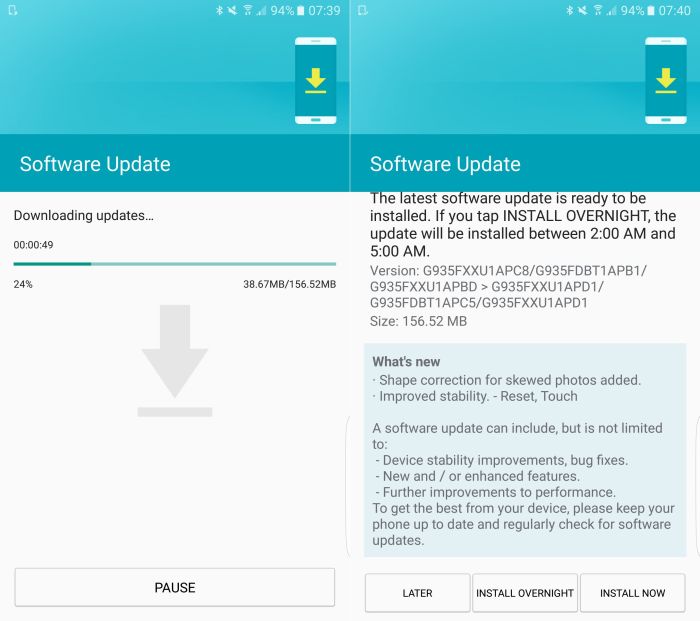Samsung Cloud Integration with Galaxy S7
The latest update for the Galaxy S7 brings a seamless integration with Samsung Cloud, enhancing your device’s functionality and offering a range of convenient features. Samsung Cloud is a powerful tool that allows you to back up, sync, and remotely access your data, ensuring your information is safe and accessible wherever you go.
Benefits of Using Samsung Cloud
Samsung Cloud provides Galaxy S7 users with a multitude of benefits, including:
- Data Backup: Samsung Cloud automatically backs up your important data, such as contacts, messages, photos, videos, and even app settings. This ensures that your data is safe and can be restored if your phone is lost, stolen, or damaged.
- Synchronization: Samsung Cloud seamlessly synchronizes your data across all your Samsung devices. This means that your contacts, calendar appointments, and notes are always up-to-date on all your devices.
- Remote Access: With Samsung Cloud, you can access your data remotely from any device with an internet connection. This is particularly useful if you need to access important files or information while you’re away from your phone.
Setting Up and Using Samsung Cloud
Setting up and using Samsung Cloud on your Galaxy S7 is a straightforward process:
- Open the Settings app: On your Galaxy S7, navigate to the Settings app, typically found in the app drawer.
- Select “Cloud and accounts”: Scroll down and tap on “Cloud and accounts” to access your cloud settings.
- Choose “Samsung Cloud”: Select “Samsung Cloud” from the list of available cloud services.
- Sign in or create an account: If you already have a Samsung account, sign in. Otherwise, create a new account by following the on-screen instructions.
- Choose the data to back up: Select the types of data you want to back up to Samsung Cloud, such as contacts, messages, photos, videos, and app settings.
- Start backing up: Once you’ve selected the data to back up, tap on “Back up now” to initiate the backup process.
Accessing Data Remotely
To access your backed-up data remotely:
- Visit the Samsung Cloud website: Go to the Samsung Cloud website (https://cloud.samsung.com) on your computer or another device.
- Sign in to your Samsung account: Enter your Samsung account credentials to access your cloud data.
- Browse and download files: Navigate through your backed-up files and download the ones you need.
Storage and Data Management
Samsung Cloud offers a convenient way to store and manage your data, ensuring it’s always accessible across your devices. With its seamless integration into your Galaxy S7, you can easily back up your important files and settings, providing peace of mind knowing your data is secure.
Storage Options
Samsung Cloud offers various storage options to cater to your needs. The free plan provides a limited amount of storage, while paid plans offer more space for your data.
- Free Storage: Samsung Cloud provides 5GB of free storage for all users. This is sufficient for basic backups of contacts, calendar events, and a few essential files.
- Paid Plans: Samsung Cloud offers paid storage plans with varying amounts of storage space. The cost of these plans varies depending on the region and storage capacity.
Managing Storage Space
Effectively managing your storage space on Samsung Cloud is crucial to ensure you have enough room for your important data.
- Delete Unnecessary Files: Regularly review your backed-up files and delete those that are no longer needed. This frees up valuable storage space for newer files.
- Optimize Settings: Samsung Cloud allows you to customize your backup settings. You can choose specific files and folders to back up, ensuring you only store what’s essential.
- Upgrade Storage Plan: If you find yourself running out of storage space frequently, consider upgrading to a paid plan with more storage capacity.
Data Backup and Synchronization
Samsung Cloud allows you to back up and synchronize various types of data, ensuring your information is safe and accessible across your devices.
- Photos and Videos: Back up your precious memories by storing your photos and videos on Samsung Cloud. You can access them on any device with a Samsung account.
- Contacts and Messages: Keep your contacts and messages safe by backing them up to Samsung Cloud. This ensures you don’t lose them if you switch devices or encounter data loss.
- Apps and Settings: Back up your apps and settings to Samsung Cloud, making it easy to restore them on a new device or after a factory reset.
- Notes and Reminders: Store your notes and reminders on Samsung Cloud, making them accessible across your devices.
Security and Privacy Considerations
Storing your data in the cloud can be incredibly convenient, but it’s important to consider the security and privacy implications. Samsung Cloud, like any cloud storage service, has its own set of security measures and potential privacy concerns. This section will explore these aspects and offer tips on how to protect your information.
Security Measures Implemented by Samsung Cloud, Samsung cloud for galaxy s7 included in latest update
Samsung Cloud implements several security measures to safeguard user data. These measures include:
- Data Encryption: All data stored in Samsung Cloud is encrypted both in transit and at rest. This means that even if someone were to intercept your data, they wouldn’t be able to access it without the proper decryption key.
- Secure Authentication: Access to Samsung Cloud accounts is protected by strong authentication methods like passwords, PINs, and fingerprint or facial recognition. This helps prevent unauthorized access to your data.
- Regular Security Audits: Samsung regularly conducts security audits to identify and address any vulnerabilities in its systems. This helps ensure that the platform remains secure and resilient against attacks.
Potential Privacy Concerns Associated with Cloud Storage Services
While Samsung Cloud employs robust security measures, there are still potential privacy concerns associated with using cloud storage services in general. These concerns include:
- Data Retention Policies: Samsung, like other cloud providers, has data retention policies that dictate how long user data is stored. Understanding these policies is crucial to ensuring that your data is not retained longer than necessary.
- Data Access by Samsung: While Samsung emphasizes its commitment to user privacy, it’s important to acknowledge that Samsung employees may have access to your data for purposes such as troubleshooting, maintenance, or compliance with legal obligations.
- Third-Party Access: Samsung may collaborate with third-party service providers who may have access to your data. Understanding the role of these third parties and their data handling practices is important.
Best Practices for Securing Samsung Cloud Accounts
Here are some best practices to enhance the security of your Samsung Cloud account and protect your information:
- Strong Passwords: Use a strong, unique password for your Samsung Cloud account. A strong password should be at least 12 characters long and include a mix of uppercase and lowercase letters, numbers, and symbols.
- Enable Two-Factor Authentication: Two-factor authentication adds an extra layer of security by requiring a second verification step, usually a code sent to your phone, in addition to your password. This makes it much harder for unauthorized individuals to access your account.
- Regularly Review Permissions: Periodically review the permissions granted to apps and services that have access to your Samsung Cloud data. Ensure that only necessary permissions are granted.
- Keep Software Updated: Regularly update your Samsung device’s software to benefit from the latest security patches and fixes. This helps protect against known vulnerabilities.
User Experience and Feedback
The latest update to Samsung Cloud for the Galaxy S7 brings several improvements to the user experience, enhancing both functionality and ease of use. The update aims to streamline data management and provide a more intuitive interface for users to access and manage their cloud storage.
User Experience Analysis
The update introduces several improvements that enhance the user experience. The most notable is the redesigned interface, which is more intuitive and visually appealing. The navigation is now more straightforward, making it easier for users to find the features they need. Additionally, the update introduces a new “Smart Sync” feature, which automatically backs up photos and videos to the cloud when connected to Wi-Fi, reducing the need for manual backups. This feature is particularly beneficial for users who often capture a large amount of media content.
However, some users have reported experiencing minor issues with the update. These issues include occasional slow loading times and occasional sync errors. Samsung is aware of these issues and is working on addressing them in future updates.
Comparison with Other Cloud Storage Services
| Feature | Samsung Cloud | Google Drive | iCloud |
|—|—|—|—|
| Storage Capacity | 15GB free, up to 2TB with paid subscription | 15GB free, up to 10TB with paid subscription | 5GB free, up to 2TB with paid subscription |
| File Types Supported | Documents, photos, videos, music, contacts, calendar events | Documents, photos, videos, music, spreadsheets, presentations | Documents, photos, videos, music, contacts, calendar events |
| Device Compatibility | Samsung devices | Android and iOS devices | Apple devices |
| Sharing Features | Yes | Yes | Yes |
| Security Features | End-to-end encryption | End-to-end encryption | End-to-end encryption |
| Price | Varies depending on storage plan | Varies depending on storage plan | Varies depending on storage plan |
| Usability | Generally user-friendly | User-friendly | User-friendly |
User Feedback
The update has been met with generally positive feedback from users. Many users appreciate the new interface, the improved navigation, and the new Smart Sync feature. Some users have expressed concerns about the occasional slow loading times and sync errors, but overall, the update is considered a positive step forward for Samsung Cloud.
“The new Samsung Cloud interface is much better than the old one. It’s easier to navigate and find what I need.” – User feedback from Samsung Community forum
“I love the Smart Sync feature. It automatically backs up my photos and videos, so I don’t have to worry about losing them.” – User feedback from Samsung Community forum
“I’ve experienced a few slow loading times and sync errors since the update, but I’m hoping these issues will be resolved in future updates.” – User feedback from Samsung Community forum
Future Developments and Enhancements: Samsung Cloud For Galaxy S7 Included In Latest Update
Samsung Cloud is a powerful tool for Galaxy S7 users, offering a seamless way to store, manage, and access their data. However, like any technology, it’s constantly evolving. By analyzing user feedback and keeping an eye on industry trends, Samsung can continuously improve Samsung Cloud and enhance its value for Galaxy S7 users.
New Features and Functionalities
Samsung Cloud can be enhanced with new features and functionalities to meet the evolving needs of Galaxy S7 users. These enhancements can be categorized into three key areas:
- Enhanced Data Backup and Recovery: Users are always looking for more secure and efficient ways to back up their data. Samsung Cloud could introduce features like:
- Selective Backup: Allow users to choose specific data types (e.g., photos, videos, contacts, messages) for backup, instead of backing up everything. This would save storage space and improve backup speeds.
- Automatic Backup Scheduling: Offer customizable schedules for automatic data backups, ensuring that data is regularly backed up without manual intervention.
- Incremental Backup: Instead of backing up the entire data set every time, implement incremental backup, which only backs up changes made since the last backup. This significantly reduces backup time and data usage.
- Data Encryption: Enhance security by providing end-to-end encryption for all data stored on Samsung Cloud, ensuring data privacy and confidentiality.
- Improved Storage Management: Galaxy S7 users often face storage limitations, especially with high-resolution photos and videos. Samsung Cloud can help by:
- Dynamic Storage Allocation: Automatically adjust storage space allocation based on user usage patterns. For example, if a user frequently uses the cloud for photos, the system could automatically allocate more space for photos and less for other data types.
- Cloud-Based File Management: Enhance the existing file management system by offering cloud-based file management tools, allowing users to access, organize, and share files directly from the cloud, without having to download them to their device.
- Storage Optimization: Offer tools to identify and delete unnecessary files, like duplicate photos or large videos, freeing up valuable storage space.
- Enhanced User Experience: Samsung Cloud can be made more user-friendly by:
- Seamless Integration with Other Services: Integrate Samsung Cloud with other Samsung services, like Samsung Health, Samsung Notes, and Samsung Pay, to provide a unified and seamless experience for managing user data across different platforms.
- Improved Search Functionality: Implement advanced search capabilities to make it easier for users to find specific files within Samsung Cloud. This could include search, content-based search (e.g., search for photos by date or location), and even voice search.
- Personalized Recommendations: Leverage user data and behavior to provide personalized recommendations for managing data, like suggesting backup schedules or offering tips for optimizing storage space.
Concept for a New Feature: “Smart Data Backup”
Imagine a new feature called “Smart Data Backup” that automatically backs up data based on user behavior and device usage patterns.
“Smart Data Backup analyzes user activity and identifies important data, like photos, videos, and documents, that are frequently accessed or modified. It then prioritizes the backup of this critical data, ensuring that it’s always safe and accessible.”
This feature would be especially valuable for users who often travel or use their devices for work, as it would ensure that their most important data is always backed up and available. The system could even offer a “Smart Data Restore” feature, which automatically restores only the essential data to a new device, streamlining the setup process.
Samsung cloud for galaxy s7 included in latest update – Samsung Cloud for Galaxy S7 is a game-changer for anyone looking to enhance their smartphone experience. It’s not just about storage; it’s about convenience, security, and peace of mind. With its user-friendly interface, robust features, and commitment to data protection, Samsung Cloud is the perfect solution for Galaxy S7 users who want to take control of their digital lives.
Samsung’s latest update for the Galaxy S7 includes a sweet new feature – free cloud storage! That’s right, you can now store all your precious memories without breaking the bank. And while you’re at it, why not check out SoundCloud Go now available on Sonos ? This means you can stream all your favorite tunes on your Sonos speakers, making your Galaxy S7 even more awesome.
 Standi Techno News
Standi Techno News