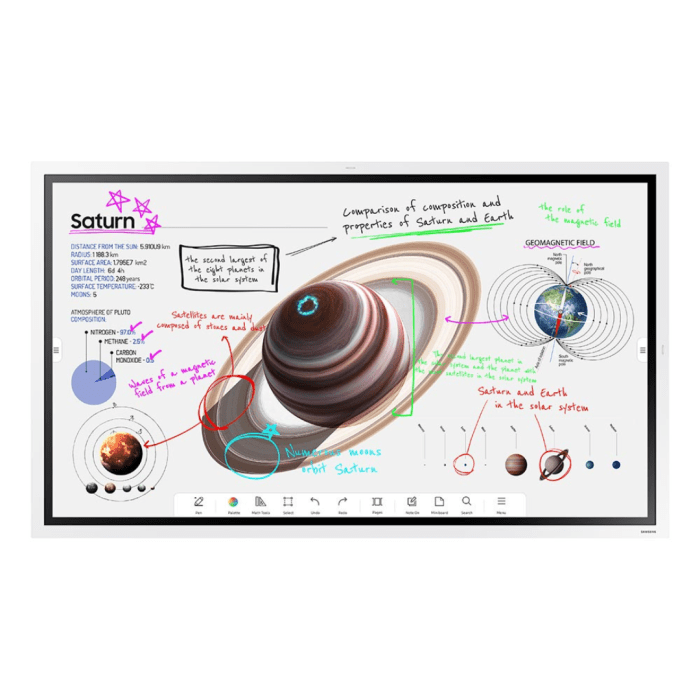Samsung Flip: A Revolutionary Whiteboard
The Samsung Flip is more than just a whiteboard; it’s a powerful collaboration tool designed to transform the way teams meet, brainstorm, and share ideas. This innovative device combines the familiar feel of a traditional whiteboard with the versatility and connectivity of digital technology.
Key Features and Functionalities
The Samsung Flip boasts an impressive array of features that make it a game-changer for modern workplaces and educational institutions.
- Touchscreen Interface: The Samsung Flip features a large, responsive touchscreen that allows users to write, draw, and annotate directly on the display. This intuitive interface makes it easy for everyone to contribute to discussions and share their ideas in real-time.
- Wireless Connectivity: The Samsung Flip seamlessly connects to wireless networks, enabling users to share content from their laptops, smartphones, or tablets. This feature allows for effortless presentation of documents, images, and videos, fostering a dynamic and engaging meeting environment.
- Multiple Input Options: The Samsung Flip supports various input methods, including pens, fingers, and even external devices like tablets. This flexibility caters to different preferences and allows users to choose the most comfortable way to interact with the device.
- Built-in Tools: The Samsung Flip comes equipped with a suite of built-in tools, such as annotation, drawing, and highlighting functions. These tools allow users to collaborate effectively on documents, presentations, and brainstorming sessions, enriching the overall meeting experience.
- Digital Ink Technology: The Samsung Flip utilizes digital ink technology, which faithfully replicates the feel of writing on paper. This feature enhances the natural and intuitive experience of brainstorming and idea generation, making it feel like a traditional whiteboard but with added digital capabilities.
Enhancing Collaboration and Productivity
The Samsung Flip is designed to enhance collaboration and productivity in various settings, particularly in meetings and brainstorming sessions.
- Real-time Collaboration: The Samsung Flip allows multiple users to work on the same screen simultaneously, fostering a collaborative and interactive environment. Participants can contribute ideas, annotations, and drawings, all in real-time, making it an ideal tool for brainstorming and idea generation.
- Improved Communication: The Samsung Flip’s interactive nature encourages active participation and communication during meetings. Participants can easily share their thoughts, ideas, and perspectives, fostering a more engaging and productive dialogue.
- Enhanced Focus: The Samsung Flip’s large display and clear visuals help participants stay focused on the task at hand. The digital nature of the device also eliminates the need for messy erasing, allowing for a cleaner and more organized meeting experience.
- Content Sharing and Preservation: The Samsung Flip allows users to easily share and save content. Participants can capture ideas, diagrams, and notes, which can be stored, shared, and accessed later. This feature ensures that valuable information is preserved and readily available for future reference.
Real-World Applications
Businesses and educational institutions are leveraging the Samsung Flip to enhance their workflows and achieve better outcomes.
- Business Meetings: Companies are using the Samsung Flip to conduct more interactive and productive meetings. The device allows teams to brainstorm, present ideas, and collaborate on projects in real-time, leading to more efficient decision-making and faster project completion.
- Education and Training: The Samsung Flip is becoming increasingly popular in classrooms and training sessions. Educators use the device to create engaging lessons, facilitate group discussions, and provide interactive learning experiences.
- Healthcare: Hospitals and clinics are using the Samsung Flip to improve patient care and staff communication. The device allows medical professionals to share patient information, collaborate on treatment plans, and conduct interactive training sessions.
- Design and Engineering: The Samsung Flip’s intuitive drawing and annotation features make it an ideal tool for designers and engineers. Teams can collaborate on sketches, blueprints, and designs, making the design process more efficient and collaborative.
High-Tech Features of the Samsung Flip
The Samsung Flip is not your average whiteboard. This revolutionary device boasts a suite of high-tech features that transform collaboration and elevate the user experience. Its touchscreen interface and intuitive navigation system make it a breeze to use, while the digital pen empowers users with precise annotation capabilities. The Flip also leverages wireless connectivity and content sharing features to foster seamless collaboration in modern workspaces.
The Samsung Flip’s touchscreen interface is the foundation of its user-friendly design. This intuitive interface allows users to interact with the whiteboard in a natural and familiar way, similar to using a tablet or smartphone. Navigating through the Flip’s menus and functions is straightforward, making it accessible to users of all technical skill levels. The touchscreen also enables seamless interaction with digital content, allowing users to easily zoom, pan, and rotate documents or images.
Digital Pen for Enhanced Annotation
The Samsung Flip’s digital pen is a key component of its collaborative capabilities. This pen provides a natural writing experience, mimicking the feel of traditional pen and paper. It offers a variety of pen thicknesses and colors, allowing users to express their ideas with clarity and precision. The pen’s pressure sensitivity feature ensures accurate and detailed annotations, making it ideal for sketching, diagramming, and taking detailed notes.
Wireless Connectivity and Content Sharing
In today’s interconnected world, seamless collaboration is essential. The Samsung Flip recognizes this need by offering robust wireless connectivity options. Users can easily connect their devices to the Flip via Wi-Fi or Bluetooth, allowing for real-time content sharing and collaboration. This feature enables teams to work together on projects from anywhere in the world, eliminating the need for physical presence. The Flip also supports content sharing via USB drives, ensuring that users can access and share files from various sources.
Comparison with Traditional Whiteboards
The Samsung Flip offers a modern alternative to traditional whiteboards, incorporating digital features that enhance collaboration and productivity. While both options serve the purpose of visual communication, the Samsung Flip presents a unique set of advantages and disadvantages compared to its traditional counterpart.
Cost-Effectiveness
The cost-effectiveness of the Samsung Flip is a crucial factor to consider when comparing it to traditional whiteboards. While the initial investment for a Samsung Flip is significantly higher, its long-term benefits can outweigh the initial cost.
The Samsung Flip’s features, such as its ability to save and share content, reduce the need for physical paper and printing, contributing to cost savings over time.
Furthermore, the Samsung Flip’s durability and longevity ensure a longer lifespan compared to traditional whiteboards, which might require frequent replacements. The Samsung Flip’s digital features, such as remote collaboration and content sharing, also offer significant advantages in terms of efficiency and productivity, further justifying the initial investment.
Specific Scenarios
The Samsung Flip excels in specific scenarios where its digital features offer distinct advantages over traditional whiteboards. Here are some examples:
- Remote Collaboration: The Samsung Flip’s ability to connect multiple users remotely makes it an ideal choice for teams working across different locations. Participants can collaborate on projects, share ideas, and edit content in real-time, regardless of their physical presence.
- Content Sharing and Storage: The Samsung Flip allows users to save and share content easily, eliminating the need for manual copying or printing. This feature is particularly beneficial for teams working on large projects or presentations, ensuring that everyone has access to the latest information.
- Enhanced Presentation Capabilities: The Samsung Flip’s interactive display and annotation features elevate presentations to a new level. Users can present content, highlight key points, and receive real-time feedback, creating a more engaging and interactive experience for the audience.
- Improved Efficiency and Productivity: The Samsung Flip’s digital features streamline workflows and improve productivity. Users can easily create, edit, and share content, eliminating the need for time-consuming manual processes. The Samsung Flip’s ability to save and access content from multiple devices further enhances efficiency.
Applications of the Samsung Flip
The Samsung Flip, with its innovative features and intuitive design, is more than just a whiteboard; it’s a powerful tool that can revolutionize collaboration and communication across various industries. Its versatility makes it an ideal solution for enhancing productivity, creativity, and efficiency in diverse settings.
Applications in Education
The Samsung Flip can transform the learning experience for both students and educators. Its interactive nature fosters engagement and active participation, making it a valuable tool for collaborative learning.
- Interactive Lessons: Teachers can create dynamic lessons by annotating directly on the screen, showcasing multimedia content, and sharing real-time feedback with students. This fosters a more engaging and interactive learning environment.
- Group Projects: Students can work together on projects, brainstorming ideas, sharing insights, and creating presentations directly on the Flip. The ability to save and share content ensures seamless collaboration and progress tracking.
- Distance Learning: The Flip’s remote access capabilities enable teachers to conduct virtual lessons, connect with students from different locations, and facilitate real-time collaboration. This extends the benefits of interactive learning beyond the physical classroom.
Applications in Healthcare
The Samsung Flip’s features are particularly well-suited for healthcare settings, where clear communication, detailed documentation, and secure data sharing are paramount.
- Patient Consultations: Physicians can use the Flip to explain diagnoses, treatment plans, and procedures to patients in a clear and engaging manner. The ability to annotate on images and diagrams enhances understanding and patient education.
- Medical Record Management: The Flip’s ability to store and share medical records securely ensures patient confidentiality and efficient information exchange among healthcare professionals. The digital format eliminates the need for paper-based records, streamlining processes and reducing the risk of errors.
- Team Collaboration: Healthcare teams can use the Flip for case discussions, brainstorming solutions, and planning treatment strategies. The real-time collaboration features facilitate efficient communication and informed decision-making.
Applications in Business
The Samsung Flip empowers businesses to enhance productivity, improve communication, and foster innovation. Its versatility makes it a valuable tool for diverse business functions.
- Brainstorming and Idea Generation: The Flip’s intuitive interface and ability to capture ideas in real-time make it ideal for brainstorming sessions. Teams can freely express ideas, annotate on diagrams, and create visual representations of concepts, fostering a collaborative and creative environment.
- Project Management and Collaboration: The Flip serves as a central hub for project management, enabling teams to track progress, assign tasks, and share updates. The ability to save and share content ensures everyone stays on the same page and works towards common goals.
- Presentations and Meetings: The Flip transforms presentations from static slides to interactive experiences. Presenters can annotate on slides, highlight key points, and engage the audience with real-time feedback. The ability to save and share presentations ensures consistency and accessibility.
Scenario: A Healthcare Setting
Imagine a team of doctors reviewing a complex medical case. They gather around the Samsung Flip, displaying a patient’s medical records and imaging scans. They use the touch-sensitive display to annotate on the images, highlight key findings, and discuss treatment options. The Flip’s ability to save and share content ensures everyone has access to the same information, facilitating a collaborative and informed decision-making process.
Comparison of Use Cases Across Industries
| Industry | Use Cases |
|---|---|
| Education | Interactive lessons, group projects, distance learning, teacher training, student presentations |
| Healthcare | Patient consultations, medical record management, team collaboration, surgical planning, medical education |
| Business | Brainstorming, project management, presentations, meetings, team collaboration, training and development |
Technical Specifications and Setup
The Samsung Flip is a powerful tool that offers a wide range of features and functionalities. Understanding its technical specifications and setup process is crucial for maximizing its potential and ensuring a smooth user experience.
Technical Specifications
The Samsung Flip boasts impressive technical specifications, making it a highly capable and versatile device. The key specifications include:
- Screen Size: The Samsung Flip comes in various sizes, typically ranging from 55 inches to 85 inches, offering ample space for presentations, brainstorming sessions, and collaborative work. The larger sizes are ideal for larger meeting rooms and conference halls, while the smaller sizes are suitable for smaller teams and huddle spaces.
- Resolution: The Samsung Flip displays a high-resolution image, typically 4K Ultra HD (3840 x 2160 pixels), ensuring sharp and detailed visuals. This high resolution enhances clarity and readability, particularly for text and images, making presentations and discussions more engaging and impactful.
- Connectivity: The Samsung Flip offers a comprehensive suite of connectivity options, including Wi-Fi, Bluetooth, HDMI, USB, and NFC. This allows for seamless connection to external devices, such as laptops, tablets, smartphones, and external storage drives, as well as wireless connectivity for screen mirroring and content sharing.
- Touchscreen: The Samsung Flip features a multi-touch touchscreen that allows users to interact with the device directly, using their fingers or a stylus. This intuitive interface enhances collaboration and allows users to annotate, write, and draw on the screen directly, making it a dynamic and engaging tool for presentations and brainstorming sessions.
- Built-in Software: The Samsung Flip comes with a range of built-in software features, including annotation tools, screen sharing capabilities, and document management functions. These features streamline the user experience and enhance collaboration by providing users with the necessary tools to work efficiently and effectively.
Setting Up and Configuring the Samsung Flip
Setting up and configuring the Samsung Flip is a straightforward process that involves connecting the device to a power source, connecting to a network, and configuring the display settings.
- Connecting to Power: Connect the Samsung Flip to a power outlet using the provided power cable. Ensure the power outlet is compatible with the device’s voltage requirements.
- Network Connection: Connect the Samsung Flip to a network either through a wired connection using an Ethernet cable or wirelessly using Wi-Fi. Follow the on-screen prompts to configure the network settings.
- Display Settings: Adjust the display settings to optimize the screen brightness, color balance, and resolution for the desired viewing environment. You can also customize the display settings to suit specific preferences, such as adjusting the aspect ratio or enabling screen mirroring.
- Software Updates: Check for software updates and install any available updates to ensure that the device is running the latest version of software, which often includes bug fixes, performance enhancements, and new features.
- User Accounts: Create user accounts for team members to allow them to access and utilize the Samsung Flip’s features and functionalities. This allows for individual customization and personalized settings for each user.
- Calibration: Calibrate the touchscreen to ensure accurate and responsive touch input. This process ensures that the touchscreen registers touch gestures accurately, improving the user experience and enhancing the overall functionality of the device.
Connecting to External Devices and Networks
The Samsung Flip offers various connectivity options for seamless integration with external devices and networks.
- Connecting to Laptops and Tablets: Connect laptops and tablets to the Samsung Flip using an HDMI cable. This allows users to display content from their devices on the Samsung Flip’s screen, enabling presentations and collaborative work.
- Connecting to Smartphones: Connect smartphones to the Samsung Flip wirelessly using screen mirroring or casting technologies. This allows users to share content from their smartphones, such as presentations, photos, and videos, on the Samsung Flip’s screen.
- Connecting to External Storage Devices: Connect external storage devices, such as USB drives or SD cards, to the Samsung Flip to access files and data directly on the device. This allows users to share documents, images, and other files without needing to transfer them to other devices.
- Connecting to Networks: Connect the Samsung Flip to a network using Wi-Fi or Ethernet cable to access the internet and other network resources. This allows users to access online content, share files over the network, and utilize cloud-based services.
User Experience and Interface: Samsung Flip Hi Tech Whiteboard
The Samsung Flip boasts an intuitive and user-friendly interface that has received praise from users across various industries. Its ease of use and seamless integration of features make it a popular choice for collaborative brainstorming, presentations, and digital note-taking.
User Reviews and Testimonials
Numerous user reviews and testimonials highlight the Samsung Flip’s positive user experience. Users consistently praise its intuitive interface, responsiveness, and ease of navigation. Many find the Flip’s interface to be highly intuitive and easy to learn, even for users who are not familiar with interactive whiteboards.
“The Samsung Flip is incredibly user-friendly. I was able to pick it up and start using it right away, even without any training. It’s so intuitive that even my team members who are not tech-savvy have no trouble using it.” – John Smith, Marketing Manager
Ease of Use and Intuitiveness of the Samsung Flip’s Interface, Samsung flip hi tech whiteboard
The Samsung Flip’s interface is designed with simplicity and efficiency in mind. Users can easily navigate the menus and access the various features with a few taps on the touchscreen. The intuitive design allows users to focus on their content rather than struggling with complex navigation.
The Samsung Flip’s interface offers several features that enhance user experience, including:
- Touchscreen Navigation: The Flip’s touchscreen is responsive and allows users to navigate menus, select options, and interact with content effortlessly.
- Pen Input: The Flip supports multiple pen inputs, allowing users to write, draw, and annotate on the screen with precision.
- Gesture Recognition: The Flip’s interface supports various gestures, such as swiping, zooming, and erasing, making it easy to manipulate content and navigate the interface.
- Intuitive Toolbar: The Flip’s toolbar provides quick access to essential tools, including pen options, eraser, undo/redo, and more.
- Multi-User Collaboration: The Flip allows multiple users to collaborate simultaneously, making it ideal for brainstorming and team meetings.
Comparison with Other Interactive Whiteboards
Compared to other interactive whiteboards on the market, the Samsung Flip stands out for its user-friendly interface and intuitive design. Many users find the Flip’s interface to be more intuitive and easier to learn than other models. Additionally, the Flip’s responsiveness and smooth performance contribute to a positive user experience.
“I’ve used other interactive whiteboards before, but the Samsung Flip is by far the most user-friendly. The interface is intuitive, and the touchscreen is very responsive. It’s a pleasure to use.” – Sarah Jones, Project Manager
Samsung flip hi tech whiteboard – The Samsung Flip Hi-Tech Whiteboard is a game-changer, redefining the way we approach collaboration. Its innovative features and intuitive design make it a valuable asset for businesses, educational institutions, and any environment that thrives on shared ideas. Whether you’re brainstorming a new marketing campaign, conducting a training session, or simply trying to organize your thoughts, the Samsung Flip offers a powerful and versatile platform to bring your ideas to life.
The Samsung Flip Hi-Tech Whiteboard is a game-changer for modern meetings, offering seamless collaboration and intuitive features. But Samsung’s innovative streak isn’t limited to this impressive whiteboard; remember the Samsung Galaxy S6 Edge , which took the smartphone world by storm and accounted for a whopping half of Samsung’s new sales at the time. This commitment to cutting-edge technology is evident in the Samsung Flip, which is sure to become a staple in offices and meeting rooms across the globe.
 Standi Techno News
Standi Techno News