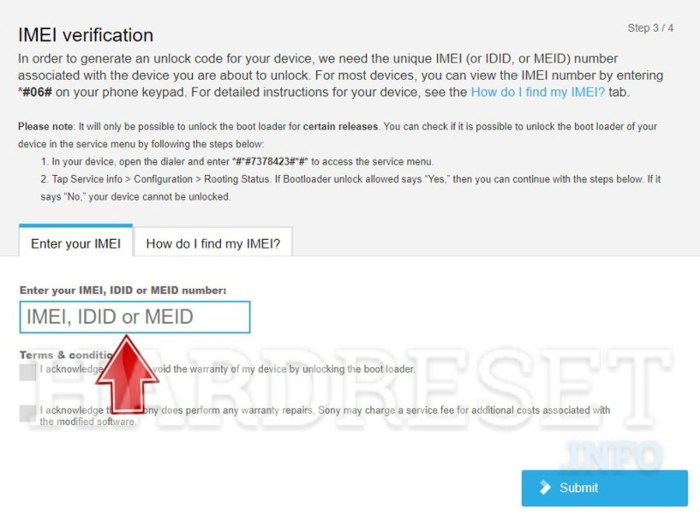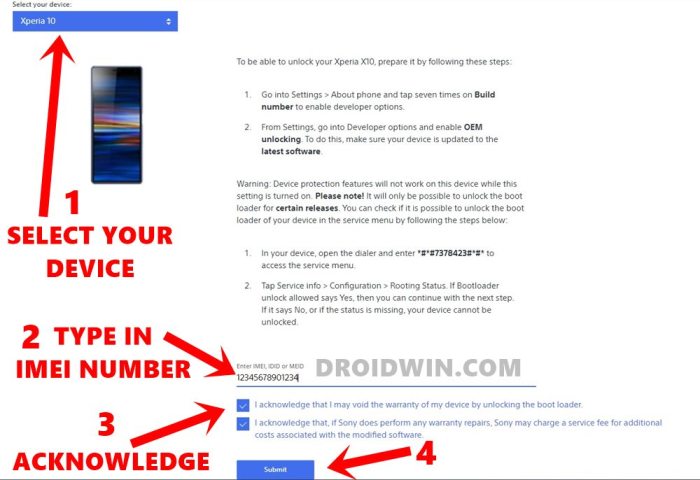Understanding the T-Mobile Sony Xperia Z1s Bootloader
The bootloader is a crucial component of your smartphone, acting as the initial software that runs when you power on your device. It sets up the basic functionalities and allows the Android operating system to boot up. However, T-Mobile, like many other carriers, locks the bootloader on the Xperia Z1s to maintain control over the software and prevent unauthorized modifications.
T-Mobile’s Restrictions on the Xperia Z1s Bootloader
T-Mobile imposes restrictions on the Xperia Z1s bootloader, preventing users from unlocking it. This limitation restricts users from modifying the device’s core software, which can be a significant drawback for those who wish to customize their device or experiment with advanced features.
Implications of a Locked Bootloader
A locked bootloader restricts users from:
- Installing custom ROMs: A locked bootloader prevents users from installing custom ROMs, which are alternative Android operating systems that offer unique features, performance enhancements, or even a different user interface.
- Rooting the device: Rooting provides users with administrative access to the Android system, allowing them to modify system files, install custom applications, and optimize device performance. However, a locked bootloader hinders rooting, as it prevents access to the core system files.
- Flashing custom kernels: Custom kernels are modified versions of the device’s core operating system, which can improve performance, battery life, or stability. A locked bootloader prevents users from flashing custom kernels, restricting them to the stock kernel provided by T-Mobile.
- Installing custom recovery: Custom recovery, such as TWRP or ClockworkMod, provides advanced functionality for backing up data, restoring the device to a previous state, and flashing custom ROMs or kernels. A locked bootloader prohibits the installation of custom recovery, limiting users to the stock recovery provided by T-Mobile.
Exploring Bootloader Unlock Methods
Unlocking the bootloader on the T-Mobile Sony Xperia Z1s has proven to be a challenge for many users, and there is no official method available. This has led to a plethora of community-driven approaches, each with its own success rate and limitations. We’ll explore these methods, analyzing their effectiveness and highlighting user experiences.
Methods Attempted to Unlock the Bootloader
The quest to unlock the bootloader on the T-Mobile Xperia Z1s has seen numerous attempts, each with its own story to tell. Here’s a breakdown of the most common methods:
- Using Generic Unlock Tools: Several generic bootloader unlock tools, designed for other Xperia models, have been tried on the Z1s. However, these tools often fail to recognize the device or encounter compatibility issues, leading to unsuccessful unlocks.
- Modifying Existing Unlock Scripts: Some users have attempted to modify existing bootloader unlock scripts, originally intended for other Xperia models, to work with the Z1s. This approach has yielded mixed results, with some users reporting success while others encounter errors or brick their devices.
- Exploiting Security Vulnerabilities: There have been attempts to exploit potential security vulnerabilities in the T-Mobile firmware to unlock the bootloader. These methods often involve advanced technical skills and carry a high risk of bricking the device.
- Custom ROMs and Kernel Modifications: Developing custom ROMs and kernel modifications for the Z1s has been explored as a way to unlock the bootloader. This approach requires a deep understanding of Android development and is generally not recommended for beginners due to the complexity and potential for device damage.
User Experiences and Testimonials
The journey to unlock the T-Mobile Xperia Z1s bootloader has been documented by many users, with varying degrees of success. Here are some real-world experiences:
“I tried using the generic unlock tools available online, but they all failed to recognize my Z1s. I even tried modifying the scripts, but nothing worked. It’s frustrating that there’s no official method to unlock the bootloader on this device.” – John, a frustrated user
“I was able to successfully unlock the bootloader on my Z1s by exploiting a security vulnerability. However, it was a risky process and I wouldn’t recommend it to anyone without extensive technical knowledge.” – Sarah, a seasoned developer
“I’ve been trying to find a reliable method to unlock the bootloader for months, but nothing seems to work. I’m starting to lose hope.” – David, a disheartened user
Technical Considerations and Challenges
Unlocking the bootloader on the T-Mobile Sony Xperia Z1s presents a unique set of challenges, stemming from the intricate security measures implemented by both T-Mobile and Sony. These measures, designed to protect user data and ensure device stability, pose significant hurdles for those seeking to modify their device’s software.
Security Measures
The T-Mobile Xperia Z1s is equipped with a combination of hardware and software security measures that make bootloader unlocking a complex endeavor. These measures include:
- Secure Boot: This technology ensures that only authorized software, signed by T-Mobile and Sony, can be loaded during the boot process. It prevents unauthorized modifications to the device’s operating system.
- Locked Bootloader: The bootloader is a critical component that loads the operating system when the device starts. T-Mobile and Sony lock this bootloader to prevent unauthorized access and modifications.
- Kernel Integrity: The device’s kernel, the core of the operating system, is protected by security mechanisms that ensure its integrity and prevent tampering.
- DRM (Digital Rights Management): DRM technologies restrict access to copyrighted content and prevent unauthorized copying. Unlocking the bootloader may potentially affect DRM functionality.
Potential Risks and Consequences
Attempting to unlock the bootloader on the T-Mobile Xperia Z1s carries inherent risks and potential consequences. It’s essential to understand these risks before proceeding:
- Voiding Warranty: Unlocking the bootloader will almost certainly void the device’s warranty. If any issues arise, you will be responsible for repairs or replacements.
- Bricking the Device: Improper bootloader unlocking procedures or using incompatible software can potentially render the device unusable (“bricked”).
- Security Vulnerabilities: Modifying the bootloader can compromise the device’s security, making it more susceptible to malware and unauthorized access.
- Data Loss: The unlocking process may require a factory reset, leading to the loss of all data stored on the device.
Alternatives to Bootloader Unlock
While unlocking the bootloader on your T-Mobile Sony Xperia Z1s might be impossible, there are still ways to achieve similar functionality and customization. These alternatives offer various levels of control and flexibility, though they might not provide the same level of access as a fully unlocked bootloader.
Here are some alternative methods to consider:
Custom ROMs without Bootloader Unlock
Custom ROMs offer a way to change the entire software experience of your device, including the user interface, features, and performance. While some custom ROMs might require an unlocked bootloader, others can be installed without it. These ROMs typically utilize existing system partitions and exploit vulnerabilities or loopholes in the device’s security to achieve installation.
- Advantages:
- Access to a wide range of features and customizations.
- Potentially improved performance and battery life.
- Access to the latest Android versions.
- Disadvantages:
- May not be as stable as official firmware.
- May lack some features of the original firmware.
- Potentially higher risk of bricking the device.
- Limitations:
- Limited customizability compared to a fully unlocked bootloader.
- Availability of compatible ROMs might be limited.
- May require specific knowledge and experience.
- Workarounds:
- Research and choose a reputable ROM developer.
- Back up your device data before installing any custom ROM.
- Consider using a custom recovery image for easier ROM installation and management.
Root Access without Bootloader Unlock
Root access allows you to gain administrative privileges on your device, giving you greater control over system settings and files. While unlocking the bootloader is typically required for root access, some methods can achieve root without unlocking the bootloader. These methods often exploit vulnerabilities in the device’s security or utilize specific tools and techniques.
- Advantages:
- Ability to customize system settings and features.
- Install apps that require root access.
- Control over system processes and services.
- Disadvantages:
- May void your device warranty.
- Potentially unstable or buggy experience.
- Increased risk of security vulnerabilities.
- Limitations:
- Limited root access compared to an unlocked bootloader.
- Availability of rooting methods might be limited.
- May require specific knowledge and experience.
- Workarounds:
- Research and choose a reputable rooting method.
- Back up your device data before rooting.
- Consider using a custom recovery image for easier root management.
Magisk Modules
Magisk is a popular rooting framework that allows you to modify system files without modifying the system partition. This approach avoids modifying the system partition, preserving the device’s security and potentially allowing you to install custom ROMs without unlocking the bootloader.
- Advantages:
- Provides root access without modifying the system partition.
- Preserves the device’s warranty.
- Allows for system modifications without unlocking the bootloader.
- Disadvantages:
- May not be compatible with all devices or ROMs.
- Requires a rooted device.
- Limited customization compared to a fully unlocked bootloader.
- Limitations:
- Availability of compatible Magisk modules might be limited.
- May require specific knowledge and experience.
- Workarounds:
- Research and choose a reputable Magisk module.
- Back up your device data before installing any Magisk module.
Community Resources and Support
The lack of official bootloader unlock support for the T-Mobile Sony Xperia Z1s shouldn’t discourage you. A vibrant online community of enthusiasts and developers can provide invaluable assistance and resources. These communities are treasure troves of information, troubleshooting tips, and custom ROMs that can help you overcome the limitations imposed by the locked bootloader.
Online Forums and Communities
Finding a supportive community is crucial for navigating the technical complexities of bootloader unlocking and customization. Here are some prominent online platforms where you can connect with fellow Xperia Z1s users and experts:
- XDA Developers Forum: This is the go-to platform for Android enthusiasts, developers, and users seeking information, custom ROMs, and technical support. The Xperia Z1s has a dedicated section where you can find threads discussing bootloader unlocking, rooting, and other modifications.
- Sony Xperia Forums: Sony’s official forums provide a platform for users to discuss their experiences, ask questions, and get support from fellow owners and Sony representatives. While the focus is on official support, you can still find threads related to bootloader unlocking and customization.
- Reddit’s r/Android: This subreddit is a bustling hub for all things Android, including discussions on bootloader unlocking, custom ROMs, and device-specific issues. You can search for threads related to the Xperia Z1s and find relevant information and advice.
Technical Support and Troubleshooting
The online communities mentioned above offer a wealth of technical support and troubleshooting advice. You can find:
- Step-by-step guides: Experienced users often create detailed guides on how to unlock the bootloader, root the device, and install custom ROMs. These guides provide a roadmap for navigating the process safely and effectively.
- Troubleshooting tips: If you encounter issues during the bootloader unlock process or when installing custom ROMs, you can find helpful troubleshooting tips and solutions in forum threads and discussions.
- Expert assistance: Many experienced developers and enthusiasts are active in these communities, offering their expertise and guidance to help users overcome technical challenges.
Community Engagement and Support
The level of community engagement and support for the Xperia Z1s is quite high. The device was popular and remains a favorite among enthusiasts, leading to a robust online community dedicated to exploring its potential. You’ll find numerous threads discussing various aspects of the device, including bootloader unlocking, rooting, and custom ROMs. This active community ensures that you’re not alone in your journey to customize your Xperia Z1s.
Future Prospects and Potential Solutions: T Mobile Sony Xperia Z1s Bootloader Unlock Not Possible
While the T-Mobile Xperia Z1s bootloader unlock remains unavailable, there’s a glimmer of hope for future possibilities. Technological advancements and evolving industry practices might pave the way for unlocking this device in the future.
Potential Updates and Changes
Changes in T-Mobile’s policies or updates to the Xperia Z1s software could potentially enable bootloader unlock. For instance, T-Mobile might choose to adopt a more open approach to device customization, allowing users more freedom to modify their devices. Additionally, Sony could release an update that removes the bootloader lock, perhaps in response to user demand or changes in industry standards.
Technological Advancements
Emerging technologies could also play a role in unlocking the Xperia Z1s bootloader. For example, advancements in security research and vulnerability analysis might reveal new methods to bypass the bootloader lock. Furthermore, the development of more powerful and versatile rooting tools could facilitate bootloader unlock, even for devices that were previously considered unbreakable.
Impact on the Ecosystem, T mobile sony xperia z1s bootloader unlock not possible
The potential impact of bootloader unlock on the T-Mobile Xperia Z1s ecosystem is multifaceted. On one hand, unlocking the bootloader could open up a world of possibilities for users, enabling them to install custom ROMs, root their devices, and explore advanced customization options. This could revitalize the device, extending its lifespan and enhancing its capabilities. On the other hand, unlocking the bootloader could also pose security risks, potentially making the device more vulnerable to malware and other threats. It’s essential to weigh the potential benefits against the risks before attempting to unlock the bootloader.
T mobile sony xperia z1s bootloader unlock not possible – While unlocking the T-Mobile Sony Xperia Z1s bootloader remains a challenge, the quest for customization continues. The desire for freedom and control over our devices is a driving force, pushing the boundaries of technology and inspiring innovative solutions. As technology advances, we can hope for a future where bootloader restrictions become a thing of the past, allowing users to fully embrace the potential of their smartphones.
Stuck trying to unlock the bootloader on your T-Mobile Sony Xperia Z1s? It can be a real pain, especially if you’re looking to customize your phone. While you’re battling that, why not check out this new Safari extension that lets you listen to Beats Music without Flash? It’s a much smoother experience, and you can focus on enjoying your music while you wait for that bootloader to budge.
Hopefully, you’ll be able to unlock your Z1s soon, but until then, you’ve got some great tunes to keep you company!
 Standi Techno News
Standi Techno News