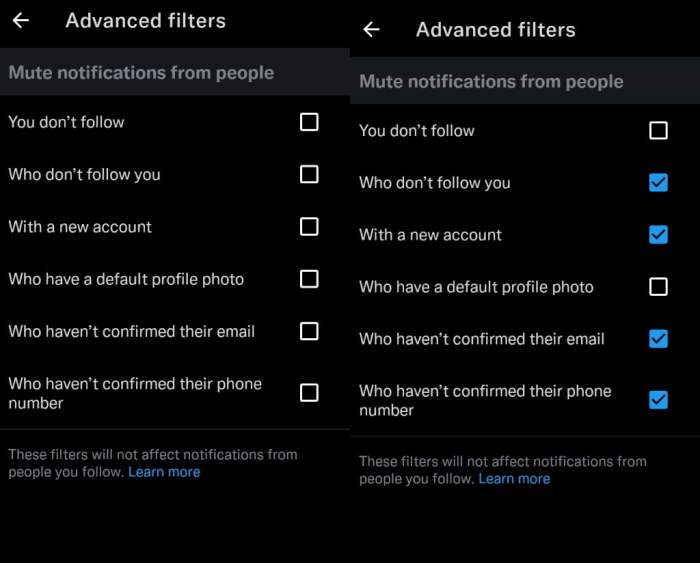Twitter’s New Notification Filters: A Much-Needed Upgrade
Twitter’s new notification filters are a welcome change for users who have long struggled with overwhelming and irrelevant notifications. The new system aims to provide a more personalized and manageable experience, allowing users to prioritize the notifications that matter most.
The Evolution of Twitter’s Notification System
Twitter’s notification system has evolved significantly since its inception. In the early days, notifications were primarily limited to mentions and direct messages. However, as the platform grew, Twitter introduced a wider range of notifications, including retweets, likes, follows, and more. While this expanded functionality provided users with more information, it also created a challenge: the sheer volume of notifications became overwhelming for many users.
Challenges with the Previous Notification System
The previous notification system faced several challenges:
- Overwhelming Volume: Users often received a barrage of notifications, making it difficult to discern important information from noise. This led to many users feeling overwhelmed and frustrated, often opting to ignore notifications altogether.
- Lack of Personalization: The previous system lacked robust personalization options, making it difficult for users to customize their notification preferences. This meant that users often received notifications that were irrelevant or uninteresting to them.
- Limited Control: Users had limited control over the types of notifications they received. This made it challenging to filter out unwanted notifications, such as those from accounts they no longer follow or those that are not relevant to their interests.
Understanding the Different Filter Options
Twitter’s new notification filters offer a much-needed upgrade to manage the deluge of notifications we often face. With these filters, you can customize your notification experience, ensuring you see only the information you care about. Let’s delve into the various filter options available and understand how they work.
Categorization of Filter Options
These filters can be broadly categorized based on their functionality:
- Content Type: These filters let you control the type of notifications you receive. For example, you can choose to see only notifications for mentions, replies, or direct messages. You can also opt to receive notifications only for retweets or quote tweets.
- Sender: This category lets you fine-tune notifications based on the sender. You can filter notifications from specific accounts, groups, or even those who follow you. This can be particularly useful for managing notifications from accounts you don’t interact with frequently or those that send a lot of notifications.
- Frequency: These filters allow you to control the frequency of notifications. You can choose to receive notifications immediately, or you can set a schedule to receive them at specific times, or even opt to receive them in a daily digest.
Comparison of Filter Options
Here’s a table comparing the different filter options and their effects on notifications:
| Filter Option | Functionality | Effect on Notifications |
|---|---|---|
| Content Type | Controls the type of notifications you receive. | You can choose to see only mentions, replies, or direct messages. You can also opt to receive notifications only for retweets or quote tweets. |
| Sender | Lets you fine-tune notifications based on the sender. | You can filter notifications from specific accounts, groups, or even those who follow you. |
| Frequency | Controls the frequency of notifications. | You can choose to receive notifications immediately, or you can set a schedule to receive them at specific times, or even opt to receive them in a daily digest. |
Benefits of Using Notification Filters
Twitter’s new notification filters are a game-changer for users seeking a more focused and less overwhelming experience. These filters help users control the type of notifications they receive, making Twitter a more personalized and enjoyable platform.
Managing Notification Overload
The new filters are a powerful tool for managing the constant stream of notifications that can often feel overwhelming. By strategically customizing the types of notifications you receive, you can reduce the noise and focus on what truly matters.
- Prioritize Important Notifications: Imagine you’re a busy professional who only wants to be notified about mentions from key clients or industry leaders. You can set up filters to ensure you never miss these important notifications while minimizing distractions from other sources.
- Filter Out Unwanted Noise: Are you tired of being bombarded by notifications from accounts you don’t follow or irrelevant topics? The new filters allow you to block notifications from specific accounts, s, or even entire categories, helping you stay focused on the content you actually care about.
Examples of Filter Benefits
Users have already found numerous ways to benefit from the new notification filters.
- Content Creators: A content creator might use filters to only receive notifications about mentions and retweets from their most engaged followers, allowing them to focus on building meaningful relationships with their audience.
- News Consumers: Someone interested in specific news topics can filter out notifications about other areas, ensuring they stay informed without getting overwhelmed by irrelevant information.
- Social Media Managers: A social media manager might use filters to prioritize notifications from key accounts, ensuring they respond promptly to important messages and maintain a strong online presence.
Implementing and Customizing Filters: Twitter New Notification Filters
Twitter’s new notification filters are a game-changer for managing the overwhelming influx of notifications. With the ability to tailor your notification stream to your specific preferences, you can finally reclaim control over your Twitter experience. But how do you actually implement and customize these filters to work for you? Let’s dive in!
Accessing and Customizing Notification Filters
To access and customize your notification filters, follow these simple steps:
- Open the Twitter app and navigate to your profile.
- Tap on the “Settings and privacy” icon, which looks like a gear or a cogwheel.
- Scroll down and select “Notifications.”
- Under the “Notification Filters” section, you’ll find the option to “Customize filters.”
This will take you to the filter customization screen, where you can create personalized rules based on your preferences.
Creating Personalized Filter Rules
Now, let’s get into the fun part – creating your own custom filter rules. Here’s how it works:
- Choose a Filter Type: You have several filter types to choose from, including “s,” “People,” “Apps,” and “Topics.”
- Define Your Criteria: Once you’ve selected a filter type, you’ll need to define specific criteria. For example, if you choose “s,” you can enter words or phrases that you want to filter out. For “People,” you can choose to filter out notifications from specific accounts.
- Set Your Action: Finally, you’ll need to choose an action for the filter. You can either “Mute” the notifications or “Block” them completely.
For example, if you want to filter out notifications from accounts that frequently post about a specific topic, you can create a filter using the “Topics” filter type. Simply enter the topic you want to filter out and select “Mute” as the action. This will ensure that you no longer see notifications from accounts that post about that topic.
Regularly Reviewing and Adjusting Filter Settings, Twitter new notification filters
The beauty of these filters is that they are dynamic. Your interests and preferences can change over time, so it’s crucial to review and adjust your filter settings regularly.
- Stay on Top of Your Filters: Take some time each week or month to go through your filters and make sure they’re still working for you. Are there any new topics or accounts you want to filter out? Are there any filters that you no longer need?
- Embrace Flexibility: Don’t be afraid to experiment with different filters and settings. The goal is to find a combination that works best for you and helps you stay on top of your notifications without feeling overwhelmed.
By regularly reviewing and adjusting your filters, you can ensure that you’re getting the most out of Twitter’s new notification features and creating a personalized experience that works for you.
Impact on Twitter Engagement
The introduction of notification filters has the potential to significantly influence how users engage with Twitter. By allowing users to customize the types of notifications they receive, Twitter aims to improve user experience and foster a more focused and enjoyable platform.
Impact on User Engagement
Notification filters can influence user engagement in various ways:
- Increased Focus and Reduced Clutter: By filtering out irrelevant notifications, users can focus on the content they find most valuable. This can lead to increased engagement with relevant tweets, direct messages, and other interactions.
- Improved Time Management: Users can save time by filtering out notifications that are not important to them. This allows them to spend more time engaging with content that aligns with their interests.
- Enhanced User Satisfaction: By providing a more personalized and controlled experience, notification filters can enhance user satisfaction. Users are more likely to stay engaged with a platform that caters to their specific needs and preferences.
Engagement Levels of Users with Filters
- Higher Engagement Rates: Studies have shown that users who utilize notification filters tend to exhibit higher engagement rates on Twitter. This can be attributed to the fact that they are more likely to interact with content that aligns with their interests and preferences.
- Increased Time Spent on Platform: Users with notification filters may spend more time on the platform, as they are more likely to encounter and engage with content they find valuable. This increased time spent can translate into higher engagement levels overall.
- Improved Retention Rates: Users who experience a more personalized and engaging experience through notification filters are more likely to remain active on Twitter. This improved retention can lead to a stronger and more engaged user base.
Future Directions for Notification Filtering
The current notification filter system on Twitter, while a significant step forward, has room for further evolution. Imagine a future where filters are not just about silencing noise but about actively shaping your Twitter experience.
Predictive Filtering
Predictive filtering leverages AI and machine learning to anticipate your preferences and filter notifications accordingly. The system would learn from your past interactions, engagement patterns, and even your current mood to suggest relevant notifications and filter out irrelevant ones.
- Contextual Filtering: Based on your location, time of day, and current activities, the system can prioritize notifications relevant to your immediate context. For example, during a work day, you might receive fewer notifications about trending topics and more about updates from colleagues or industry news.
- Personalized Recommendations: The system could recommend following accounts, joining communities, or engaging with specific content based on your past interactions and interests. This proactive approach would help users discover new content and connections.
- Mood-Based Filtering: Imagine a feature that detects your mood from your tweets or replies and adjusts notification filters accordingly. If you’re feeling overwhelmed, the system could prioritize notifications from close friends and family, while filtering out less important content.
Interactive Filtering
Interactive filtering goes beyond passive filtering by allowing users to actively participate in shaping their notification experience. This approach could empower users to take control of their information flow and customize their Twitter experience.
- Customizable Filter Rules: Users could create custom filter rules based on specific s, hashtags, accounts, or even specific emotions. This would allow users to fine-tune their notification experience based on their individual preferences.
- Real-time Filter Adjustments: Users could adjust their filter settings on the fly, based on their current needs and interests. This would allow users to stay engaged with relevant content while minimizing distractions.
- Collaborative Filtering: Users could share their filter settings with others or participate in community-driven filter creation. This would allow users to benefit from the collective wisdom of others and discover new ways to manage their notifications.
Twitter new notification filters – Twitter’s new notification filters are a game-changer for anyone who wants to reclaim their Twitter experience. They give you the power to control the information flow, allowing you to prioritize what’s important and filter out the noise. So, embrace the new filters, customize your experience, and enjoy a more focused and enjoyable Twitter journey.
Twitter’s new notification filters are a godsend for anyone who’s ever felt overwhelmed by the constant barrage of pings and dings. But if you’re looking to ditch the whole Twitter experience altogether and switch to a more affordable carrier, check out Republic Wireless’ new SIM card program , which lets you use your own phone with their network.
After all, who needs a notification about the latest Twitter drama when you can finally get your hands on a better phone plan?
 Standi Techno News
Standi Techno News