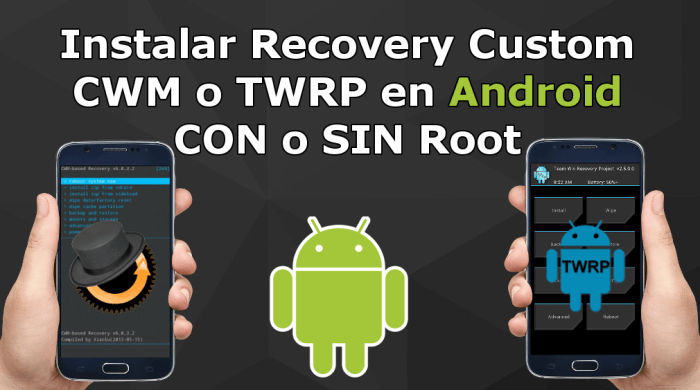TWRP Recovery for HTC One M8
TWRP recovery is a custom recovery image that replaces the stock recovery on your HTC One M8, offering a wide range of features and functionalities for advanced Android users. This guide will walk you through the purpose, benefits, differences, and installation process of TWRP recovery on your device.
Understanding TWRP Recovery
TWRP recovery is a powerful tool that allows you to manage your Android device’s system files, install custom ROMs, and perform various other advanced operations. Unlike the stock recovery, which is limited in its functionality, TWRP recovery provides a user-friendly interface and a vast array of features, making it an indispensable tool for many Android enthusiasts.
Benefits of Using TWRP Recovery
- Custom ROM Installation: TWRP recovery enables you to install custom ROMs, which are modified versions of Android that offer unique features and customizations.
- Root Access: TWRP recovery allows you to root your device, granting you full administrative access to the system files and the ability to install custom apps and modify system settings.
- Backup and Restore: TWRP recovery provides a comprehensive backup and restore functionality, allowing you to create backups of your entire system, including apps, data, and system files, which can be restored later if needed.
- Flashing Mods and Kernels: TWRP recovery facilitates flashing custom kernels and other modifications that can enhance performance, battery life, or add new features to your device.
- System Wipe: TWRP recovery allows you to perform a complete system wipe, which is essential when installing a new ROM or troubleshooting system issues.
Differences Between Stock Recovery and TWRP Recovery
- Functionality: Stock recovery is limited in its functionality, typically allowing only basic tasks like factory reset and software updates. TWRP recovery offers a much wider range of features, including custom ROM installation, root access, backup and restore, and more.
- Interface: Stock recovery usually has a simple text-based interface, while TWRP recovery features a user-friendly graphical interface that is easier to navigate and use.
- Customization: TWRP recovery is highly customizable, allowing you to adjust settings, themes, and even add custom scripts to automate tasks.
Installing TWRP Recovery on HTC One M8
- Unlock Bootloader: Before installing TWRP recovery, you need to unlock the bootloader on your HTC One M8. This process involves enabling developer options, enabling USB debugging, and executing a specific command in fastboot mode.
- Download TWRP Image: Download the correct TWRP recovery image for your specific HTC One M8 model from a reputable source like the official TWRP website or XDA Developers forums.
- Install Fastboot Drivers: Install the appropriate fastboot drivers on your computer to allow communication between your device and your computer in fastboot mode.
- Boot into Fastboot Mode: Turn off your device and then boot it into fastboot mode by pressing and holding the volume down button while connecting your device to your computer via USB.
- Flash TWRP Recovery: Open a command prompt or terminal window on your computer, navigate to the directory where you saved the TWRP image file, and execute the following command:
fastboot flash recovery twrp.img(replacetwrp.imgwith the actual name of your TWRP image file). - Reboot to Recovery: Once the TWRP recovery image has been flashed, reboot your device into recovery mode by pressing and holding the volume up button while connecting your device to your computer via USB.
- Verify TWRP Recovery: Once your device boots into TWRP recovery, you should see the TWRP logo and a menu with various options. This confirms that you have successfully installed TWRP recovery on your HTC One M8.
Sprint and AT&T HTC One M8 Variants
The Sprint and AT&T HTC One M8 variants are popular smartphones that share a similar design and core functionality. However, there are subtle differences in their hardware and software configurations, which can affect unlocking and rooting processes.
Hardware and Software Differences
The Sprint and AT&T HTC One M8 variants differ primarily in their radio bands, software customizations, and bootloaders.
- Radio Bands: Sprint and AT&T variants support different radio bands, enabling them to connect to different cellular networks. These differences might affect compatibility with custom ROMs and other modifications.
- Software Customizations: Sprint and AT&T variants come with unique software customizations and bloatware, which can affect unlocking and rooting procedures. These customizations might include carrier-specific apps, pre-loaded software, and modified system files.
- Bootloaders: The bootloaders of Sprint and AT&T variants might differ, affecting the unlockability and root-ability of the device. Some bootloaders might be more restrictive than others, requiring specific methods or tools for unlocking and rooting.
Unlocking and Rooting Challenges
Unlocking and rooting Sprint and AT&T HTC One M8 variants present unique challenges due to their carrier-specific software and hardware configurations.
- Carrier Restrictions: Both Sprint and AT&T implement carrier-specific restrictions on their devices, including locked bootloaders and software limitations. These restrictions can hinder unlocking and rooting attempts, requiring specific techniques or tools.
- Bootloader Unlock Methods: The bootloader unlock methods for Sprint and AT&T variants might differ, depending on the specific model and software version. Some variants might require specific tools or procedures to unlock the bootloader.
- Root Methods: Root methods for Sprint and AT&T variants might also vary, depending on the device’s software version and bootloader status. Some methods might require specific tools, exploits, or procedures to gain root access.
Compatibility Issues with TWRP Recovery
Using TWRP recovery with Sprint and AT&T HTC One M8 variants might encounter compatibility issues due to their carrier-specific modifications.
- Radio Band Conflicts: Using a TWRP recovery built for a different variant might lead to conflicts with the device’s radio bands, resulting in connectivity issues or other problems.
- Software Conflicts: Using a TWRP recovery incompatible with the device’s software version might lead to software conflicts, causing instability or boot loops.
- Bootloader Compatibility: Using a TWRP recovery incompatible with the device’s bootloader might lead to boot errors or other issues. It is crucial to use a TWRP recovery specifically designed for the Sprint or AT&T variant.
Best Practices and Recommendations
To unlock and root Sprint and AT&T HTC One M8 variants successfully, follow these best practices and recommendations:
- Research Thoroughly: Before attempting to unlock or root your device, research the specific methods and tools available for your variant. Different models and software versions might require different procedures.
- Use Reliable Sources: Utilize reliable sources and forums for information and guidance on unlocking and rooting. Avoid using untrusted websites or downloads, as they might contain malware or corrupted files.
- Back Up Your Data: Before proceeding with any unlocking or rooting procedures, back up your important data. This ensures you can restore your device to its original state if something goes wrong.
- Understand the Risks: Unlock and root procedures can be complex and risky. Understand the potential consequences before attempting them. In some cases, unlocking or rooting your device might void your warranty.
- Use Compatible Tools: Use tools and methods specifically designed for your variant and software version. Avoid using tools or methods meant for other variants or devices.
- Proceed with Caution: Follow the instructions carefully and proceed with caution during the unlocking and rooting process. Avoid making any modifications without understanding their implications.
Unlocking and Rooting Procedures
Unlocking the bootloader and rooting your Sprint or AT&T HTC One M8 allows you to install custom ROMs, kernels, and other modifications, giving you more control over your device. This process requires caution, as it may void your warranty and could potentially brick your device if not performed correctly.
Unlocking the Bootloader
Unlocking the bootloader on your HTC One M8 is the first step in the process. This allows you to install custom recoveries like TWRP, which is necessary for flashing custom ROMs and other modifications.
- Enable USB debugging and OEM unlocking in your device’s Developer options. You can access these options by going to Settings > About phone > Software information and tapping on Build number seven times. This will enable Developer options.
- Download the HTC Sync Manager software from HTC’s website. This software is required to unlock the bootloader.
- Connect your HTC One M8 to your computer using a USB cable.
- Open HTC Sync Manager and follow the on-screen instructions to unlock your bootloader. This will erase all data on your device.
- After unlocking, you’ll need to download the TWRP recovery image for your specific HTC One M8 variant. You can find the appropriate image on the TWRP website or XDA Developers forums.
Rooting the Device
Once the bootloader is unlocked, you can proceed to root your HTC One M8. Rooting gives you access to the root directory of your device, allowing you to install custom ROMs, kernels, and other modifications.
- Download the SuperSU zip file from Chainfire’s website. This is a popular root management application that allows you to control root access for apps.
- Boot into TWRP recovery mode by holding the power and volume down buttons simultaneously after restarting your device. This will bring you to the TWRP recovery screen.
- In TWRP recovery, tap on the “Install” option and select the SuperSU zip file that you downloaded. Swipe to confirm the installation.
- Once the SuperSU zip file is installed, reboot your device. Your HTC One M8 is now rooted.
Flashing TWRP Recovery and Custom ROMs
TWRP recovery is a custom recovery image that allows you to flash custom ROMs, kernels, and other modifications. Here’s how to flash TWRP recovery and custom ROMs on your HTC One M8:
- Download the TWRP recovery image for your specific HTC One M8 variant. You can find the appropriate image on the TWRP website or XDA Developers forums.
- Connect your HTC One M8 to your computer using a USB cable.
- Open the Fastboot folder in your ADB and Fastboot directory. You can download this directory from the official Google Developers website.
- In the Fastboot folder, open the command prompt or terminal window.
- Type the following command in the command prompt or terminal window:
fastboot flash recovery twrp.img(replace “twrp.img” with the actual filename of the TWRP recovery image you downloaded). - Press Enter to flash TWRP recovery.
- Once TWRP recovery is flashed, reboot your device into recovery mode by holding the power and volume down buttons simultaneously after restarting your device. This will bring you to the TWRP recovery screen.
- Download the custom ROM that you want to install. You can find a variety of custom ROMs for the HTC One M8 on XDA Developers forums.
- In TWRP recovery, tap on the “Install” option and select the custom ROM zip file that you downloaded. Swipe to confirm the installation.
- After the custom ROM is installed, you can also flash other modifications, such as custom kernels or themes.
- Once all modifications are installed, reboot your device.
Necessary Tools and Resources
Here is a table outlining the necessary tools and resources for unlocking, rooting, and flashing TWRP recovery:
| Tool/Resource | Description | Download Link |
|---|---|---|
| HTC Sync Manager | Software required to unlock the bootloader | HTC Website |
| TWRP Recovery Image | Custom recovery image for flashing custom ROMs and other modifications | TWRP Website |
| SuperSU | Root management application for controlling root access | Chainfire’s Website |
| ADB and Fastboot | Tools for communicating with your device in Fastboot mode | Google Developers Website |
| Custom ROMs | Modified versions of Android that offer enhanced features and customization options | XDA Developers Forums |
Custom ROMs for HTC One M8: Twrp For Sprint And Att Htc One M8 Released
Custom ROMs are modified versions of the Android operating system that offer enhanced features, improved performance, and a unique user experience. They are popular among Android enthusiasts who want to customize their devices and explore beyond the limitations of stock firmware.
Popular Custom ROMs for HTC One M8
Custom ROMs for the HTC One M8 offer a wide range of customization options and performance enhancements. Here are some of the most popular and highly-regarded custom ROMs available for the device:
- CyanogenMod (CM): One of the most established and widely used custom ROMs, CyanogenMod is known for its stability, performance, and extensive customization options. It provides a clean and bloatware-free Android experience.
- LineageOS: LineageOS is the successor to CyanogenMod and continues its legacy of providing a stable, feature-rich, and customizable Android experience. It offers a wide range of customization options, including themes, launchers, and system settings.
- AOSP Extended (AEX): AOSP Extended is based on the Android Open Source Project (AOSP) and focuses on providing a stock Android experience with additional features and customization options. It offers a clean and minimalist user interface with enhanced performance and battery life.
- Paranoid Android: Paranoid Android is a custom ROM known for its unique features, such as the “Halo” notification system, “Dynamic Navbar,” and “PIE Controls.” It offers a highly customizable and innovative Android experience.
- Resurrection Remix: Resurrection Remix combines features from various popular custom ROMs, such as CyanogenMod, Paranoid Android, and AOSP Extended, to create a feature-packed and customizable Android experience. It offers a balance of performance, stability, and customization options.
Comparison of Custom ROM Features and Performance, Twrp for sprint and att htc one m8 released
Each custom ROM has its strengths and weaknesses, and the best choice for you depends on your individual preferences and needs. Here’s a comparison of some key features and performance aspects of the popular custom ROMs:
| ROM | Features | Performance | Pros | Cons |
|---|---|---|---|---|
| CyanogenMod (CM) | Stable, customizable, bloatware-free | Smooth and efficient | Reliable, well-supported, extensive customization options | May lack some advanced features |
| LineageOS | Stable, customizable, feature-rich | Smooth and efficient | Active development, wide range of customization options | May require some technical knowledge for advanced features |
| AOSP Extended (AEX) | Stock Android experience, enhanced features | Smooth and efficient | Clean and minimalist user interface, improved performance | May lack some customization options |
| Paranoid Android | Unique features, highly customizable | Smooth and efficient | Innovative features, extensive customization options | May require more technical knowledge to configure |
| Resurrection Remix | Feature-packed, customizable | Smooth and efficient | Combines features from various popular ROMs | May be less stable than some other ROMs |
User Experiences and Reviews
User experiences and reviews provide valuable insights into the real-world performance and features of custom ROMs. Many online forums and communities dedicated to Android development and customization offer a wealth of user feedback.
“CyanogenMod has been my go-to custom ROM for years. It’s stable, reliable, and offers a clean Android experience. I love the extensive customization options it provides.” – User review on XDA Developers
“LineageOS is a great alternative to CyanogenMod. It’s well-maintained, feature-rich, and offers a smooth and efficient Android experience.” – User review on Reddit
“AOSP Extended is perfect for those who want a stock Android experience with additional features. It’s clean, fast, and provides excellent battery life.” – User review on Android Central
“Paranoid Android is a unique and innovative ROM. I love the Halo notification system and PIE Controls. It offers a highly customizable and enjoyable Android experience.” – User review on Google+
“Resurrection Remix is a great option for those who want a feature-packed ROM. It combines the best features from various popular ROMs and offers a balanced experience.” – User review on XDA Developers
Security and Privacy Considerations
Unlocking and rooting your HTC One M8, while offering customization and performance benefits, comes with inherent security and privacy risks. It’s crucial to understand these risks and take necessary precautions to protect your device and personal data.
Potential Security Risks
Modifying your device’s core system, such as unlocking the bootloader and rooting, weakens the security measures built into the original Android operating system. This makes your device more vulnerable to malicious attacks.
- Increased Vulnerability to Malware: Unlocking and rooting your device can make it more susceptible to malware infections. Malicious apps can exploit security vulnerabilities introduced by the modifications to gain access to your personal information and sensitive data.
- Unintentional Data Exposure: Rooting can expose your device’s data to unauthorized access. If you install untrusted apps or ROMs, they might contain malicious code that can steal your data or track your online activities.
- Compromised System Security: Unlocking and rooting can lead to compromised system security. Attackers can exploit vulnerabilities in the modified system to gain control of your device, potentially stealing your data or using it for malicious purposes.
Privacy Concerns
Custom ROMs and TWRP recovery can potentially compromise your privacy.
- Data Collection by Custom ROMs: Some custom ROMs may collect user data without your explicit consent. This data could be used for advertising, analytics, or other purposes that may violate your privacy.
- Privacy Settings and Permissions: Rooting can give you access to advanced settings and permissions that can affect your privacy. If you’re not careful, you might unintentionally grant access to sensitive data to apps that shouldn’t have it.
- Untrusted Software: Installing custom ROMs and other software from untrusted sources can expose your device to privacy risks. These apps might contain malware or spyware that can steal your personal information or track your online activities.
Best Practices for Maintaining Security and Privacy
Here are some best practices to maintain security and privacy after unlocking and rooting your HTC One M8:
- Install a reputable antivirus app: A good antivirus app can help protect your device from malware infections.
- Use a strong password: A strong password can make it harder for attackers to gain access to your device.
- Enable device encryption: Encrypting your device can protect your data even if your device is lost or stolen.
- Be cautious about the apps you install: Only install apps from trusted sources like the Google Play Store.
- Keep your device’s software up to date: Software updates often include security patches that can fix vulnerabilities.
- Back up your data regularly: Regular backups can help you restore your data if your device is compromised.
Importance of Using Trusted Sources
Using trusted sources for ROMs, software, and other files is crucial for maintaining the security and privacy of your HTC One M8.
- Reputable Developers: Download custom ROMs and other software from reputable developers known for their security practices.
- Verified Downloads: Ensure that the files you download are verified and signed by the developer.
- Community Forums: Consult with the HTC One M8 community forums for recommendations on trusted sources and ROMs.
- Check for Reviews: Read reviews and feedback from other users before installing any custom ROM or software.
Troubleshooting and Support
Modifying your HTC One M8 can be a rewarding experience, allowing you to customize your device and unlock its full potential. However, the process can also be tricky, and you might encounter some issues along the way. This section will guide you through common problems and offer solutions to help you overcome them.
Common Issues and Solutions
Troubleshooting issues during unlocking, rooting, and TWRP installation is crucial for a smooth experience. This section will cover common errors, their causes, and potential solutions to help you overcome these challenges.
- Device Not Recognized: This issue occurs when your computer cannot detect your HTC One M8 during the unlocking or rooting process. It might be due to a faulty USB cable, outdated drivers, or incorrect USB port selection.
- Solution: Try a different USB cable, update your device drivers, or switch to a different USB port.
- Bootloop: This problem occurs when your device gets stuck in a continuous boot loop, failing to load the operating system. It might be caused by improper flashing of custom ROMs, incorrect TWRP installation, or corrupted system files.
- Solution: Try flashing the stock ROM or using TWRP to restore a backup. If these methods fail, you might need to seek professional help.
- TWRP Installation Errors: During TWRP installation, you might encounter errors like “Error 7” or “Error 15,” indicating problems with the flashing process. This could be due to incorrect file selection, insufficient storage space, or corrupted files.
- Solution: Double-check the TWRP image file, ensure enough storage space, and try downloading the file again if it’s corrupted.
- Unlocking Issues: If you encounter issues during the unlocking process, it might be due to a locked bootloader, incorrect unlock codes, or a faulty connection.
- Solution: Ensure you have the correct unlock code, try different USB ports, and check for any errors during the unlocking process.
Seeking Support
If you’re still facing problems after trying the solutions mentioned above, it’s time to seek support from the community. There are numerous resources available where you can find help and guidance:
- XDA Developers Forum: XDA Developers is a popular online forum for Android enthusiasts, offering a dedicated section for HTC One M8 discussions. You can find detailed threads, guides, and helpful members willing to assist you.
- HTC One M8 Subreddit: The r/htconeM8 subreddit is a community of HTC One M8 users where you can ask questions, share experiences, and find support from fellow users.
- Online Forums: Explore other Android forums, such as Android Central or Android Forums, for additional resources and support.
Error Table
For quick reference, here’s a table summarizing common errors, their causes, and possible solutions:
| Error | Cause | Solution |
|---|---|---|
| Device Not Recognized | Faulty USB cable, outdated drivers, incorrect USB port | Try a different USB cable, update drivers, or switch USB ports |
| Bootloop | Improper flashing of custom ROMs, incorrect TWRP installation, corrupted system files | Flash stock ROM or restore a backup using TWRP |
| TWRP Installation Errors (Error 7, Error 15) | Incorrect file selection, insufficient storage space, corrupted files | Double-check TWRP image file, ensure enough storage space, and download file again if corrupted |
| Unlocking Issues | Locked bootloader, incorrect unlock codes, faulty connection | Ensure correct unlock code, try different USB ports, check for errors during unlocking |
Twrp for sprint and att htc one m8 released – TWRP for Sprint and AT&T HTC One M8 Released: Unleashing Customization Potential. The release of TWRP recovery for the Sprint and AT&T HTC One M8 is a major win for anyone who wants to take control of their Android experience. It’s a chance to breathe new life into a beloved device and explore a world of customization possibilities. From flashing custom ROMs to rooting your device, TWRP opens up a whole new realm of possibilities. So, if you’re looking to unlock the true potential of your HTC One M8, TWRP recovery is the key. Remember, though, that with great power comes great responsibility. Always proceed with caution, do your research, and make sure to back up your data before making any major changes. Happy customizing!
So you’ve got your hands on a Sprint or AT&T HTC One M8, and you’re itching to unleash its full potential with TWRP recovery. But before you go flashing custom ROMs, you might want to check out T-Mobile’s new coverage map, which is based on real-time customer experience new t mobile coverage map is based on real time customer experience.
It’s a game-changer for those looking for reliable service, especially if you’re planning to travel outside your usual area. Once you’ve got your coverage sorted, TWRP for your HTC One M8 is just a few clicks away.
 Standi Techno News
Standi Techno News