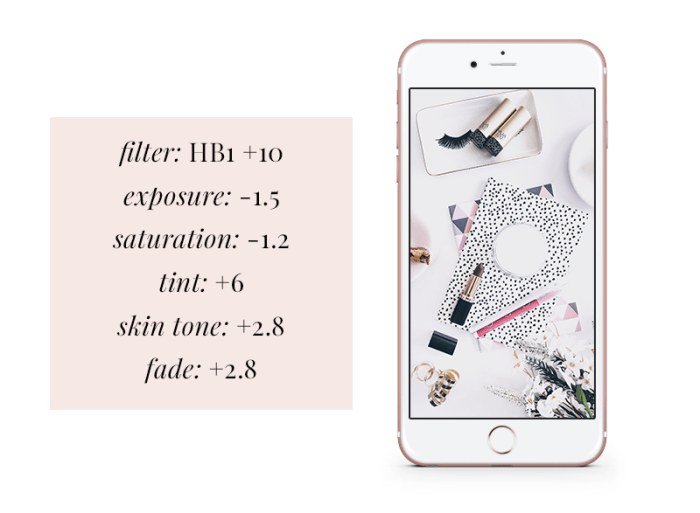Introduction to the VSCO Cam Update
VSCO Cam is a popular photo and video editing app known for its intuitive interface and professional-grade filters. The app has a wide range of features, including editing tools, presets, and a community platform for sharing photos. However, editing multiple photos individually can be time-consuming.
The latest VSCO Cam update introduces a game-changing feature: the ability to apply edits to multiple photos simultaneously. This significantly streamlines the editing process, saving users valuable time and effort.
Benefits of Applying Edits to Multiple Photos
This new feature offers several benefits for users, including:
- Increased Efficiency: Editing multiple photos at once eliminates the need to repeat the same edits for each individual photo. This saves significant time and effort, especially for large batches of photos.
- Consistent Editing Style: Applying edits to multiple photos ensures a consistent look and feel across all images. This is particularly useful for creating cohesive galleries or portfolios.
- Streamlined Workflow: The ability to batch edit photos simplifies the workflow, allowing users to quickly and efficiently process their images.
How the New Feature Works
VSCO Cam’s new update allows you to apply edits to multiple photos simultaneously, saving you time and effort when editing large batches of images. This feature streamlines the editing process, making it more efficient and consistent for your photos.
This update introduces a powerful new editing workflow, enabling you to apply edits across multiple photos with a few simple steps.
Editing Tools Available
The update brings a range of editing tools to the multi-photo editing experience. These tools allow you to apply various adjustments to your photos, ensuring consistent and polished results.
- Exposure: Adjust the overall brightness and contrast of your photos.
- Contrast: Enhance the difference between light and dark areas, adding depth to your images.
- Highlights: Control the brightness of the brightest areas of your photos, preventing them from being blown out.
- Shadows: Adjust the darkness of the darkest areas, bringing out detail in shadows.
- Temperature: Modify the color temperature of your photos, making them warmer or cooler.
- Tint: Adjust the green-magenta balance, adding a subtle color shift to your images.
- Saturation: Control the intensity of colors in your photos, making them more vibrant or muted.
- Sharpness: Enhance the clarity and detail of your photos.
- Grain: Add a film-like texture to your photos, giving them a vintage look.
- Vignette: Darken the edges of your photos, drawing attention to the center.
- Crop: Adjust the composition of your photos by removing unwanted areas.
- Rotate: Rotate your photos to the desired orientation.
- Flip: Flip your photos horizontally or vertically.
Applying Edits to Multiple Photos
To apply edits to multiple photos, simply follow these steps:
- Select the photos: Choose the photos you want to edit from your VSCO library.
- Apply edits: Use the editing tools to make adjustments to your photos. The edits you apply will be reflected across all selected photos.
- Preview and adjust: View the edited photos and make any necessary adjustments to ensure consistent results.
- Save the edits: Once you’re satisfied with the edits, save them to your photos. The edits will be applied to all selected photos.
Example Scenario
Imagine you have a batch of photos from a recent vacation. You want to apply a consistent edit to all the photos, giving them a warm and vibrant look.
You can select all the vacation photos in your VSCO library. Then, you can use the editing tools to adjust the temperature, tint, and saturation to achieve the desired warm and vibrant look. The edits will be applied to all selected photos, ensuring a consistent style throughout your vacation album.
Advantages of Batch Editing
Batch editing is a game-changer for photographers and anyone who wants to edit multiple photos with consistency and efficiency. This powerful feature lets you apply the same edits to a group of photos simultaneously, saving you time and effort.
Time-Saving Efficiency
Imagine you have a collection of 50 photos from a recent vacation. Editing them individually could take hours, but with batch editing, you can apply your desired filters and adjustments to all photos in a matter of minutes. This remarkable time-saving benefit makes batch editing a valuable tool for busy individuals and professionals who need to edit large volumes of photos.
Batch editing is a time-saver, especially for large collections of photos. It reduces the time spent on editing from hours to minutes.
Consistent Editing Across Multiple Photos
Batch editing ensures consistency in your edits across multiple photos. Imagine applying a specific filter or adjustment to a single photo and then having to manually repeat the same process for every other photo in the set. This can be tedious and lead to inconsistencies. Batch editing eliminates this issue by applying your edits uniformly to all selected photos.
Batch editing guarantees consistency across multiple photos, ensuring a cohesive look and feel for your entire collection.
Enhanced User Experience
Batch editing enhances the overall user experience by streamlining the editing process and providing a more efficient workflow. It allows you to focus on the creative aspects of editing, such as choosing the right filters and adjustments, without being bogged down by repetitive tasks. This improved user experience leads to greater satisfaction and productivity.
Batch editing simplifies the editing process, allowing you to focus on the creative aspects of photography.
Impact on Photography Workflow
The VSCO Cam update with batch editing capability significantly alters the typical photography workflow, offering a more streamlined and efficient approach to post-processing. Instead of editing each image individually, users can now apply edits to multiple photos simultaneously, saving considerable time and effort.
This update empowers users to enhance their workflow, enabling them to focus on the creative aspects of photography. Batch editing allows for consistent editing across multiple images, ensuring a cohesive look and feel for a series of photographs.
Streamlining the Editing Process, Vsco cam update lets you apply edits to multiple photos at once
The ability to apply edits to multiple photos at once simplifies the editing process, making it faster and more efficient.
- Consistent Editing: Batch editing ensures consistency in style and tone across a set of images, which is especially useful for photographers who work with series or projects.
- Time Savings: Instead of individually adjusting each photo, users can now apply edits to multiple images in one go, saving significant time, particularly when dealing with large volumes of photographs.
- Experimentation: Batch editing allows for easy experimentation with different filters and adjustments, allowing users to quickly see how various edits affect multiple images simultaneously.
Batch Editing for Different Photography Projects
Batch editing is versatile and can be used for a variety of photography projects, offering a tailored approach to editing for specific needs.
- Travel Photography: Batch editing can be used to create a consistent look and feel for a series of travel photos, ensuring a cohesive visual narrative. Imagine a photographer returning from a trip to Europe, with hundreds of photos from various locations. Batch editing allows them to apply a similar tone and style to all the photos, creating a cohesive visual story of their journey.
- Product Photography: For product photography, batch editing is ideal for applying consistent edits to a series of product shots, ensuring a uniform look across the entire product line. This ensures a professional and consistent look for all product images, enhancing brand identity and visual appeal.
- Wedding Photography: Wedding photographers can use batch editing to apply consistent edits to a large number of photos, ensuring a cohesive look and feel for the entire wedding album. The ability to apply edits to multiple photos at once allows photographers to maintain a consistent style across the entire wedding album, ensuring a cohesive visual narrative that captures the essence of the event.
Comparison with Other Editing Tools: Vsco Cam Update Lets You Apply Edits To Multiple Photos At Once
VSCO Cam’s batch editing feature joins a growing list of editing apps that offer similar functionalities. While VSCO has always been known for its aesthetic filters and film-like presets, the new batch editing feature introduces a level of efficiency that was previously lacking. Let’s compare VSCO Cam’s batch editing with other popular editing apps and see how it stacks up.
Comparison of Batch Editing Features
To understand VSCO Cam’s batch editing feature, we need to compare it with other popular editing apps that offer similar functionalities.
- Adobe Lightroom: This professional-grade editing software has been a mainstay for photographers and enthusiasts for years. Lightroom offers powerful batch editing tools that allow you to apply edits to multiple photos simultaneously. You can adjust exposure, contrast, color, and other parameters across a selection of images, ensuring consistency and saving you significant time. Lightroom also offers advanced features like masking, local adjustments, and the ability to create presets for your specific editing style.
- Snapseed: This mobile editing app from Google offers a user-friendly interface and a wide range of editing tools, including batch editing. Snapseed’s batch editing feature allows you to apply specific adjustments, like cropping or rotating, to multiple photos at once. While it lacks the depth of Lightroom’s features, it’s a good option for quick and simple batch edits on your mobile device.
- Luminar AI: This AI-powered photo editor offers a unique approach to editing. Luminar AI’s batch editing feature utilizes AI algorithms to analyze your photos and suggest intelligent edits based on your desired outcome. It can automatically enhance your photos, adjust colors, and remove unwanted objects, making it a powerful tool for streamlining your workflow.
Advantages and Disadvantages of VSCO Cam’s Batch Editing
VSCO Cam’s batch editing feature offers a unique blend of simplicity and flexibility. It’s designed for users who want to quickly apply consistent edits to multiple photos without diving into complex editing tools.
- Advantages:
- User-friendly interface: VSCO Cam’s intuitive interface makes it easy to navigate and use the batch editing feature, even for beginners.
- Focus on aesthetics: VSCO Cam’s strengths lie in its artistic filters and presets, making it ideal for creating visually appealing and cohesive edits.
- Mobile-first approach: VSCO Cam is primarily a mobile app, making it accessible to a wider audience who prefer to edit on their smartphones or tablets.
- Disadvantages:
- Limited editing options: Compared to professional-grade editing software like Lightroom, VSCO Cam’s batch editing feature offers a more limited set of editing tools.
- No advanced features: VSCO Cam’s batch editing lacks advanced features like masking, local adjustments, and the ability to create custom presets.
Target Audience for Each Editing Tool
Each editing tool caters to a specific target audience with different needs and skill levels.
- Adobe Lightroom: Primarily aimed at professional photographers, enthusiasts, and those who need advanced editing capabilities and workflow management.
- Snapseed: Designed for casual users who need quick and easy editing tools on their mobile devices.
- Luminar AI: Targets users who want to leverage AI-powered editing tools to streamline their workflow and achieve impressive results with minimal effort.
- VSCO Cam: Ideal for users who prioritize aesthetics and want to apply consistent edits to multiple photos quickly and easily. VSCO Cam is especially well-suited for content creators, social media enthusiasts, and those who prefer a mobile-first editing experience.
Future Implications for VSCO Cam
The introduction of batch editing to VSCO Cam has the potential to significantly reshape the app’s future, opening up new possibilities for both users and the app itself. This feature not only streamlines workflow but also hints at a future where VSCO Cam continues to evolve into a comprehensive creative hub for photographers and content creators.
Potential Evolution of Batch Editing
The batch editing feature, as it stands, offers a foundational framework for streamlining editing. In future updates, VSCO Cam could build upon this foundation by offering more advanced capabilities. For instance, the app could introduce:
- Selective Batch Editing: Allow users to apply edits to specific elements within a batch of photos, such as the sky or the subject, rather than the entire image. This would provide greater control and precision for achieving consistent results across a series of images.
- Customizable Batch Presets: Enable users to create and save their own custom batch editing presets. This would allow for quick and consistent application of specific editing styles across multiple photos, streamlining workflow and maintaining brand consistency.
- Advanced Batch Editing Options: Expand the range of editing tools available for batch editing. This could include features like selective color adjustments, masking, and more granular control over individual elements within a batch.
New Features to Enhance the Editing Experience
VSCO Cam could further enhance its user experience by integrating new features that complement the batch editing functionality. These could include:
- AI-Powered Image Enhancement: Leverage artificial intelligence to automatically enhance images within a batch, suggesting adjustments for contrast, brightness, and color based on individual image characteristics. This would help users achieve a consistent look and feel across a series of photos, even if they lack extensive editing experience.
- Automated Image Organization: Integrate tools for automated image organization and tagging within a batch. This would allow users to quickly categorize and manage large volumes of photos, making it easier to find specific images and create curated collections.
- Integration with Other Creative Tools: Explore integration with other creative tools and platforms. This could include seamless collaboration with graphic design apps, video editing software, or online photo sharing platforms, creating a more unified creative workflow for users.
Long-Term Impact on VSCO Cam’s Market Position
The introduction of batch editing marks a significant step forward for VSCO Cam, potentially solidifying its position as a leading mobile editing platform. This feature addresses a key pain point for photographers and content creators, allowing them to work more efficiently and maintain consistency across their visual content.
By continually evolving and adding features like batch editing, VSCO Cam can appeal to a broader audience, including both amateur and professional photographers. The app’s focus on creative tools and a user-friendly interface, combined with the potential for further advancements, positions VSCO Cam as a valuable resource for photographers and content creators seeking to streamline their workflow and enhance their visual content.
Vsco cam update lets you apply edits to multiple photos at once – The VSCO Cam update that lets you apply edits to multiple photos at once is a game-changer for anyone who wants to streamline their photo editing process. With this new feature, you can save time, ensure consistency, and enhance your overall user experience. It’s a testament to VSCO Cam’s commitment to providing users with the best possible editing experience, and it’s sure to become a staple in the editing workflow of many photographers.
The new VSCO Cam update is a game-changer for anyone who loves editing photos. Now you can apply your favorite edits to multiple photos at once, saving you tons of time. And if you’re looking to take your VR experience to the next level, the galaxy s8 vr ready powerful gpu can handle even the most demanding games and apps.
With its powerful graphics processing unit, you can enjoy immersive visuals and seamless gameplay. So whether you’re editing photos or diving into virtual worlds, the Galaxy S8 is the perfect device to elevate your experience.
 Standi Techno News
Standi Techno News