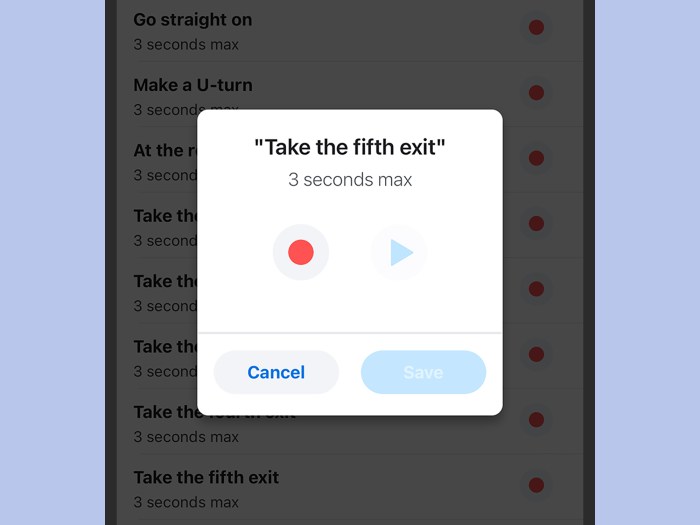Waze Voice Updates
Navigating with Waze just got even easier with the latest updates to its voice functionality. The platform has introduced several improvements that enhance the user experience and make navigating with voice commands more efficient and intuitive.
Enhanced Voice Recognition
Waze has significantly improved its voice recognition capabilities, making it easier for users to interact with the app using their voice. The app now understands a wider range of commands and accents, reducing the chances of misinterpretations. This means you can now say “Hey Waze, take me home” or “Hey Waze, find the nearest gas station” with greater confidence that the app will understand you correctly.
New Voice Commands
The latest update has added a range of new voice commands, making it easier for users to access specific features and information. You can now use voice commands to:
- Get real-time traffic updates.
- Check your estimated arrival time.
- Find nearby restaurants, gas stations, or ATMs.
- Adjust your volume and brightness settings.
- Report road hazards and accidents.
Improved Voice Guidance
Waze has refined its voice guidance system to provide more accurate and helpful directions. The app now uses more natural-sounding voices and provides more detailed instructions, making it easier to follow the route. For example, instead of simply saying “Turn left,” the app might say “Turn left at the next traffic light.”
Personalized Voice Options
Waze now allows users to personalize their voice experience by choosing from a variety of different voices. You can select a voice that you find most comfortable and enjoyable, making your navigation experience more engaging.
Increased Accuracy and Responsiveness
Waze has made significant improvements to the accuracy and responsiveness of its voice commands. The app now processes commands faster and responds more accurately, making it a more seamless and enjoyable experience.
Supported Voice Commands
Waze offers a variety of voice commands to help you navigate, plan your routes, and manage your Waze experience hands-free. These commands allow you to interact with the app without taking your eyes off the road, ensuring a safer and more convenient driving experience.
Voice Command Categories
Voice commands in Waze are categorized into various functionalities, making it easier to understand how to use them effectively. The following table provides an overview of the major categories and their associated commands:
| Category | Functionality | Example Usage |
|---|---|---|
| Navigation | Start navigation to a specific location | “Navigate to 123 Main Street” or “Take me to the nearest gas station” |
| Route Planning | Modify your current route or plan a new one | “Avoid highways” or “Add a stop at the grocery store” |
| Search | Find points of interest or specific locations | “Search for a restaurant” or “Find the nearest coffee shop” |
| Settings | Adjust Waze settings, such as volume or voice language | “Increase volume” or “Change voice to English” |
| Other | Perform various actions, such as reporting incidents or checking traffic conditions | “Report an accident” or “What’s the traffic like on I-95?” |
Voice Accuracy and Performance
Waze’s voice recognition system is generally accurate and reliable, but it can be affected by factors like background noise, accent, and clarity of speech. This section delves into the accuracy and reliability of Waze’s voice recognition system, exploring its limitations and user feedback.
Voice Recognition Accuracy
Waze’s voice recognition system is designed to understand a wide range of commands and phrases related to navigation. The system is generally accurate in recognizing common commands like “Navigate to [location],” “Show me gas stations,” or “Report an accident.” However, the accuracy can vary depending on factors such as:
- Background noise: Loud background noise can interfere with the system’s ability to accurately process your voice commands. This can lead to misinterpretations or the system failing to recognize your command altogether.
- Accent: Waze’s voice recognition system is trained on a variety of accents, but it may struggle to understand certain regional or foreign accents. This can result in misinterpretations or the system failing to recognize your command.
- Clarity of speech: The clarity of your speech also plays a role in the system’s accuracy. If you speak too quickly, too softly, or with a lot of mumbling, the system may have difficulty understanding your commands.
Known Issues and Limitations
While Waze’s voice recognition system is generally accurate, there are some known issues and limitations:
- Limited vocabulary: The system may not recognize all possible commands or phrases. For example, it may not understand more complex or uncommon commands.
- Difficulty with proper nouns: The system may struggle to recognize proper nouns, such as street names or business names, especially if they are uncommon or have unusual spellings.
- Issues with certain dialects: As mentioned earlier, the system may have difficulty understanding certain dialects or accents, which can lead to misinterpretations.
User Feedback and Experiences
User feedback on Waze’s voice recognition system is generally positive. Many users praise the system’s accuracy and ease of use, particularly for common commands. However, some users have reported issues with the system’s accuracy in certain situations, such as:
- Loud environments: Users have reported that the system can struggle to understand commands in noisy environments, such as construction sites or busy streets.
- Strong accents: Users with strong accents have reported that the system may have difficulty understanding their commands.
- Unclear speech: Users who speak quickly or with a lot of mumbling have reported that the system may not recognize their commands accurately.
Voice Customization: Waze Update Support Voice Commands
Waze allows you to personalize your voice experience, ensuring your navigation journey is tailored to your preferences. You can choose from a variety of voices and customize their settings to create a unique and enjoyable experience.
Voice Options
You can select from a range of voices, each with its own unique tone and personality. These voices are available in various languages, allowing you to choose the one that best suits your needs.
- Default Voice: The standard voice provided by Waze, often a neutral and clear voice.
- Celebrity Voices: Waze occasionally offers collaborations with celebrities, providing their voices as options. This adds a fun and engaging element to the navigation experience.
- Community-Created Voices: The Waze community actively contributes to the platform, creating and sharing their own voices. This provides a diverse range of options and allows users to explore unique and personalized voices.
Voice Settings
Once you’ve selected your preferred voice, you can further customize the experience by adjusting various settings:
- Speed: You can control the speed at which the voice speaks, allowing you to adjust it to your listening preferences.
- Volume: The volume of the voice can be adjusted to suit your environment and listening comfort.
- Voice Pitch: You can modify the pitch of the voice to create a more personalized experience.
Examples of Voice Customization
- Scenario 1: A user who prefers a fast-paced and energetic navigation experience might choose a voice with a higher pitch and faster speaking speed.
- Scenario 2: A user who drives in a quiet environment might opt for a lower volume to avoid distractions.
- Scenario 3: A user who enjoys a more playful and humorous navigation experience might select a celebrity voice or a community-created voice with a unique personality.
Future Directions for Voice Development
Waze’s voice system has come a long way, but there’s always room for improvement. The future of voice navigation holds exciting possibilities, driven by advancements in artificial intelligence and machine learning.
Personalized Voice Experiences, Waze update support voice commands
Personalized voice experiences can enhance user engagement and satisfaction. By leveraging user data and preferences, Waze can tailor voice commands and responses to individual needs.
- Voice Cloning: Imagine having Waze speak in your own voice or the voice of a loved one. This technology, already used in other applications, could create a more personal and engaging experience.
- Adaptive Voice Tones: Waze could adjust its voice tone based on the situation. For example, a more calming voice during rush hour traffic or a more urgent tone for emergency alerts.
- Multi-Lingual Support: Waze currently supports multiple languages, but expanding its repertoire to include regional dialects and less common languages could enhance accessibility for a wider user base.
Enhanced Voice Interaction
Waze can further enhance its voice interaction capabilities to provide a more seamless and intuitive user experience.
- Contextual Awareness: By understanding the context of a user’s request, Waze can provide more accurate and helpful responses. For example, if a user says “I’m hungry,” Waze could suggest nearby restaurants based on their current location and preferences.
- Natural Language Processing (NLP): NLP allows Waze to understand and interpret human language more effectively. This enables more complex voice commands, such as “Take me to the closest gas station with the cheapest fuel,” or “Find me a coffee shop with outdoor seating.”
- Voice-Based Customization: Users could customize their voice experience by setting preferences for voice tones, accents, and even the level of detail provided in voice instructions.
AI-Powered Voice Accuracy and Functionality
AI and machine learning play a crucial role in improving voice accuracy and functionality.
- Noise Cancellation: AI algorithms can effectively filter out background noise, improving the accuracy of voice recognition in noisy environments. This is especially beneficial in situations like construction zones or heavy traffic.
- Voice Biometrics: By analyzing voice patterns, Waze could authenticate users and personalize their experience. This feature could also enhance security by preventing unauthorized access to user accounts.
- Predictive Voice Guidance: AI can analyze driving patterns and traffic data to anticipate user needs and provide proactive guidance. For example, Waze could suggest alternative routes before a traffic jam occurs, or remind drivers to refuel before they run out of gas.
Waze update support voice commands – The introduction of voice command support in Waze has revolutionized the way we navigate. The ability to interact with the app hands-free provides a safer and more convenient driving experience, making it easier to stay focused on the road and enjoy the journey. As Waze continues to innovate, we can expect even more sophisticated and intuitive voice features in the future, further enhancing the user experience and pushing the boundaries of navigation technology.
Waze’s new voice command update is a game-changer for drivers, but it’s not the only tech news that’s got us buzzing. Remember the Cintiq Companion 2? Turns out, it can now run on OS X thanks to a clever hack, cintiq companion 2 hacked runs on os x which means more creative freedom for artists. Back to Waze, though, this voice command update is making navigating a breeze, especially for those of us who hate fiddling with the screen while driving.
 Standi Techno News
Standi Techno News