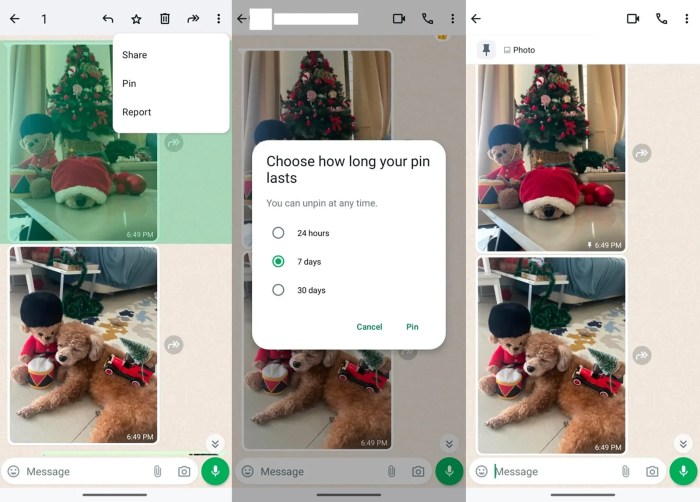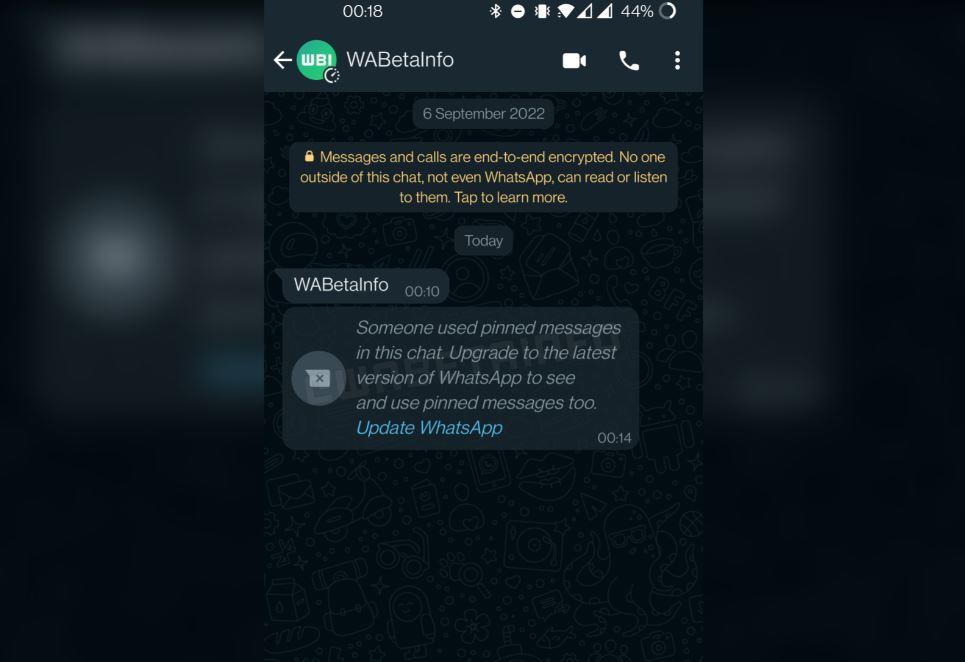WhatsApp Now Lets You Pin Messages in Individual and Group Chats, finally! This new feature is a game-changer for anyone who uses WhatsApp for communication, organization, or just to keep track of important information. Imagine effortlessly pinning that crucial announcement, a hilarious meme, or a reminder for an upcoming event, all within easy reach.
Pinned messages are essentially bookmarks for specific messages within a chat. They remain at the top of the chat, even as new messages arrive, making it easy to find important information without scrolling through a long conversation thread. This new feature is a game-changer for anyone who uses WhatsApp for communication, organization, or just to keep track of important information.
What is the Pinned Message Feature?
The Pinned Message feature in WhatsApp is a handy tool that allows you to highlight important messages within individual or group chats. This feature helps keep essential information easily accessible and visible, saving you the hassle of scrolling through long conversations to find what you need.
Pinned messages are particularly useful for:
Pinning Important Announcements
Pinned messages can be used to highlight important announcements, reminders, or updates within a group chat. For instance, a group chat for a project team could pin a deadline reminder or a link to a shared document. This ensures that everyone in the group is aware of crucial information, regardless of when they joined the conversation.
Saving Important Contact Information
You can also pin messages containing essential contact information, such as phone numbers, addresses, or website links. This is especially useful for group chats with many members, where it can be challenging to find specific details quickly.
Creating a Quick Reference Point
Pinned messages can serve as a quick reference point for frequently used information or instructions. For example, a family group chat could pin a list of emergency contact numbers or a recipe for a favorite dish.
How to Pin Messages
To pin a message in WhatsApp, follow these simple steps:
- Open the individual or group chat where you want to pin a message.
- Long-press on the message you wish to pin.
- A menu will appear. Tap on the “Pin” icon (represented by a pushpin).
- The message will be pinned to the top of the chat.
Visual Indication of a Pinned Message
A pinned message is visually indicated by a small pushpin icon next to it. This icon is located on the left side of the message, making it easily recognizable within the chat interface. Pinned messages are always displayed at the top of the chat, regardless of the message’s date or time.
Benefits of Pinned Messages: Whatsapp Now Lets You Pin Messages In Individual And Group Chats
Pinned messages in WhatsApp offer a handy way to keep important information readily accessible within a chat. Whether it’s a crucial announcement, a vital reminder, or a frequently asked question, pinning it ensures it stays at the top of the chat, making it easy to find.
Scenarios Where Pinned Messages are Useful
Pinned messages are especially helpful in various situations, enhancing communication and organization within WhatsApp groups and individual chats.
- Important Announcements: Pinning announcements ensures everyone in a group sees them. This is useful for sharing meeting schedules, deadlines, or updates on projects.
- Reminders: Pinning reminders, such as birthdays, appointments, or deadlines, helps you stay on top of important dates. This is especially helpful in group chats where you might otherwise miss reminders.
- FAQs: Pinning frequently asked questions (FAQs) in a group or individual chat eliminates the need to repeatedly answer the same questions. This saves time and makes communication more efficient.
- Group Rules and Guidelines: Pinning group rules and guidelines helps maintain order and clarity in a group chat. It ensures everyone is aware of expectations and can refer back to them as needed.
- Contact Information: Pinning contact information, such as phone numbers or email addresses, makes it easy for group members to reach each other. This is particularly useful for groups with members who might not have each other’s contact details.
Comparing Pinned Messages to Other Highlighting Methods
While bolding, italicizing, and using emojis can emphasize information in WhatsApp, pinned messages offer a distinct advantage. Pinned messages are always visible at the top of the chat, regardless of how many other messages are exchanged. This ensures the pinned information remains prominent and accessible, unlike other highlighting methods which can get buried under a stream of messages.
Impact on Communication and Organization
Pinned messages have the potential to significantly impact communication dynamics and information organization within WhatsApp groups. They can act as a central hub for important announcements, reminders, or frequently referenced information, enhancing the overall efficiency and clarity of group communication.
Improved Information Organization
Pinned messages can help organize information within a group chat by creating a dedicated space for crucial information. This is especially helpful for groups with a large number of messages, where it can be challenging to find specific details. By pinning essential information, such as group rules, deadlines, or frequently asked questions, members can easily access it without scrolling through a lengthy chat history.
Comparison with Similar Features
WhatsApp’s pinned messages feature is a convenient way to keep important conversations and information readily accessible. However, it’s not the only messaging platform offering such functionality. Let’s compare WhatsApp’s pinned messages with similar features in other popular messaging platforms.
Comparison with Telegram and Discord
Telegram and Discord, two popular messaging platforms, also offer pinned message features. While the concept is similar, there are differences in implementation and functionalities.
- Number of Pinned Messages: WhatsApp allows users to pin up to three messages in individual and group chats. Telegram, on the other hand, allows pinning an unlimited number of messages in both individual and group chats. Discord also allows pinning multiple messages, though the exact number may vary depending on the server settings.
- Pinned Message Visibility: In WhatsApp, pinned messages are visible to all participants in a chat. In Telegram, users can choose to pin messages for themselves only or for everyone in the chat. Discord also offers similar options for pinning messages, allowing users to pin messages for specific roles or channels.
- Pinned Message Organization: WhatsApp doesn’t offer any specific organization features for pinned messages. Telegram allows users to create separate pinned message sections for different categories, making it easier to find specific information. Discord also offers a more organized approach to pinned messages, with dedicated sections for different channels or roles.
Unique Aspects of WhatsApp’s Implementation, Whatsapp now lets you pin messages in individual and group chats
WhatsApp’s pinned message feature is unique in its simplicity and ease of use. The limited number of pinned messages encourages users to prioritize important information. This simplicity makes it an effective tool for highlighting key messages within a conversation.
Potential Future Developments
While WhatsApp’s pinned messages feature is functional, there is room for improvement. Some potential future developments could include:
- Increased Pin Limit: Increasing the number of pinned messages would provide users with more flexibility and allow them to highlight a wider range of information.
- Customizable Pinned Message Sections: Implementing customizable sections for pinned messages, similar to Telegram, would enhance organization and navigation.
- Advanced Search Functionality: Integrating a more robust search functionality for pinned messages would allow users to easily find specific information within the pinned messages.
With the ability to pin messages, WhatsApp is becoming a more powerful tool for communication and organization. This feature is particularly useful for groups, where it can help to keep important information readily accessible. So, next time you’re in a WhatsApp group, don’t forget to pin those essential messages! It’s a simple yet effective way to keep things organized and ensure everyone stays in the loop.
WhatsApp just rolled out a new feature that lets you pin messages in individual and group chats, making it easier to find important information. While you’re busy pinning those important WhatsApp messages, you might also want to catch up on the news: Sam Bankman-Fried, the former CEO of FTX, sam bankman fried found guilty on all seven counts in a recent trial.
So, pin your important messages and stay updated on the latest news, all in one place.
 Standi Techno News
Standi Techno News