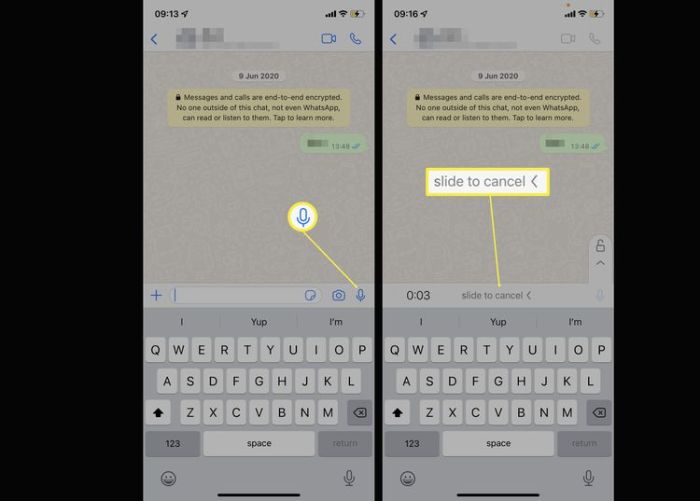Understanding the Feature
Say goodbye to holding down the record button! WhatsApp has introduced a new feature that allows you to send voice notes without the need to constantly press and hold the button. This means you can record your message hands-free, giving you the freedom to move around while you talk.
Benefits of Sending Voice Notes Without Holding the Button
This new feature offers several advantages, making it a convenient and efficient way to communicate.
- Hands-free Recording: You can now record voice notes without having to hold down the button, freeing up your hands to do other things. This is particularly helpful when you’re on the go, multitasking, or simply need to record a longer message.
- Improved User Experience: The ability to record without holding the button enhances the overall user experience. It eliminates the frustration of accidentally ending a recording or having to hold the button for extended periods. This feature streamlines the process of sending voice notes, making it more intuitive and enjoyable.
- Longer Recordings: With the hands-free recording feature, you can record voice notes for a longer duration without worrying about accidentally ending the recording. This is beneficial for recording detailed messages, explanations, or even podcasts.
Drawbacks of Sending Voice Notes Without Holding the Button
While this feature offers many benefits, it also has a few potential drawbacks:
- Accidental Recordings: Without the need to hold the button, there is a slight risk of accidentally starting a recording. This could happen if you accidentally press the button while your phone is in your pocket or bag.
- Privacy Concerns: If you’re not careful, you could accidentally record private conversations or sensitive information. It’s important to be mindful of your surroundings and ensure you’re not recording anything you don’t want to share.
Real-World Scenarios Where the Feature is Useful
Here are some real-world scenarios where this feature can be particularly useful:
- Driving: When you’re driving, it’s not safe to hold your phone and record a voice note. This feature allows you to send voice notes hands-free, ensuring you can communicate safely while on the road.
- Cooking: If you’re following a recipe and need to ask someone a question, you can quickly record a voice note without having to put down your utensils or get your hands dirty.
- Exercising: While working out, you can record a voice note to remind yourself of something important or to share your progress with a friend without interrupting your workout.
Enabling the Feature
The ability to record voice notes without holding the button is a game-changer for WhatsApp users. It allows for hands-free recording, making it more convenient to share audio messages. This feature is currently available on both Android and iOS devices, but you’ll need to make sure you’re using the latest version of WhatsApp to access it.
Before you can start using the hands-free recording feature, you’ll need to enable it in your WhatsApp settings. Here’s how:
- Open WhatsApp on your Android device.
- Tap on the three dots in the top right corner of the screen.
- Select “Settings” from the menu.
- Go to “Storage and data” and then tap on “Voice messages.”
- Toggle on the switch for “Record audio without holding.”
Once you’ve enabled the feature, you can start recording voice notes without holding down the button. Simply tap the microphone icon and start speaking. The recording will continue until you tap the microphone icon again or release your finger from the screen.
Enabling on iOS
Enabling the feature on iOS is just as easy. Follow these steps:
- Open WhatsApp on your iPhone.
- Tap on the “Settings” tab.
- Select “Storage and Data.”
- Tap on “Voice Messages.”
- Toggle on the switch for “Record audio without holding.”
You can now start recording voice notes without holding down the button. Just tap the microphone icon and start speaking. Your recording will continue until you tap the microphone icon again or release your finger from the screen.
Troubleshooting
If you’re having trouble enabling the feature, you can try the following:
- Make sure you’re using the latest version of WhatsApp.
- Check your internet connection.
- Restart your phone.
- Clear the WhatsApp cache.
- Reinstall WhatsApp.
If you’ve tried all of these steps and you’re still having trouble, you can contact WhatsApp support for assistance.
Using the Feature: Whatsapp Send Voice Notes Without Holding Button
Now that you’ve got the feature enabled, it’s time to put it to the test! This handy tool allows you to record and send voice notes without the hassle of holding down the button. Let’s dive into how to use it.
Recording and Sending Voice Notes
To record a voice note, simply tap the microphone icon in your WhatsApp chat. You’ll see a progress bar appear at the bottom of the screen, indicating that the recording is in progress. To stop recording, simply tap the microphone icon again. You can then send the voice note as usual.
Controlling the Recording Process
The new feature offers several ways to manage your voice note recording:
* Pausing and Resuming: You can pause the recording at any time by tapping the pause button that appears on the screen. To resume recording, simply tap the pause button again.
* Deleting the Recording: If you’re not satisfied with your recording, you can delete it by tapping the trash icon that appears next to the pause button.
* Changing Recording Speed: Some versions of WhatsApp offer the option to adjust the playback speed of voice notes. This can be useful for listening to longer recordings or for catching up on a conversation quickly.
Tips for Creating Clear and Concise Voice Notes
Here are some tips for crafting voice notes that are easy to understand and enjoyable to listen to:
* Speak Clearly and Slowly: Ensure you are speaking clearly and at a moderate pace. Avoid mumbling or speaking too quickly.
* Keep it Brief: Try to keep your voice notes concise and to the point. If you have a lot to say, consider breaking it up into multiple voice notes.
* Use a Quiet Environment: Record your voice notes in a quiet environment to minimize background noise. This will make your message easier to understand.
* Listen Back Before Sending: Take a moment to listen back to your recording before sending it. This will help you catch any errors or inconsistencies.
Alternative Methods
While the hands-free voice note feature is a convenient way to record and send audio messages, it’s not the only option available. Let’s explore other methods and their advantages and disadvantages.
Comparing Different Recording Methods
Several methods exist for recording and sending audio messages on WhatsApp, each with its own strengths and weaknesses.
- Traditional Voice Note Recording: This involves holding down the microphone button to record. It offers precise control over the recording duration but requires continuous finger pressure, potentially leading to hand fatigue.
- Hands-Free Voice Note Recording: This new feature eliminates the need to hold the button, allowing for longer recordings without strain. However, it may not be ideal for short messages as the recording starts automatically when the microphone is enabled.
- External Audio Recording Apps: Dedicated audio recording apps offer advanced features like noise reduction, editing tools, and audio effects. They provide higher quality recordings but require an additional app and may not integrate seamlessly with WhatsApp.
- Voice Memos on iOS Devices: Apple’s built-in Voice Memos app allows users to record and edit audio notes before sharing them on WhatsApp. It offers a user-friendly interface and good audio quality but is limited to iOS devices.
- Third-Party Voice Recording Apps: Numerous apps are available on Android and iOS that offer various recording features, including voice notes, voice-to-text transcription, and audio editing tools. These apps provide flexibility but may have varying levels of quality and functionality.
Features and Functionalities of Different Methods
Here’s a table summarizing the key features and functionalities of different audio recording methods for WhatsApp:
| Method | Hands-Free | Recording Duration | Editing Features | Audio Quality | Integration with WhatsApp |
|---|---|---|---|---|---|
| Traditional Voice Note | No | Limited by finger pressure | Basic trimming | Average | Directly integrated |
| Hands-Free Voice Note | Yes | Unlimited | Basic trimming | Average | Directly integrated |
| External Audio Recording Apps | Yes | Unlimited | Advanced editing | High | Requires sharing the recorded file |
| Voice Memos on iOS | Yes | Unlimited | Basic editing | Good | Requires sharing the recorded file |
| Third-Party Voice Recording Apps | Yes | Unlimited | Varies depending on app | Varies depending on app | Requires sharing the recorded file |
Accessibility and Inclusivity
The ability to send voice notes without holding down the button on WhatsApp significantly enhances accessibility for users with mobility impairments and promotes inclusivity within diverse communities. This feature empowers individuals with physical limitations to communicate more effectively, fostering a more inclusive digital environment.
Impact on Communication and Inclusivity
This feature can have a profound impact on communication and inclusivity within diverse communities. For example, individuals with conditions like carpal tunnel syndrome, arthritis, or other mobility limitations often find it challenging to hold down a button for extended periods. This feature eliminates that barrier, enabling them to express themselves freely without physical discomfort.
This feature is particularly valuable for individuals who rely on voice communication as their primary means of expression, such as those with speech impairments or visual impairments.
- Individuals with limited mobility: This feature empowers them to participate in conversations without physical strain. They can now send voice notes effortlessly, fostering a more inclusive communication experience.
- Individuals with speech impairments: This feature provides a convenient way for them to communicate their thoughts and feelings. They can express themselves through voice notes without the need for extensive typing or complex assistive technology.
- Individuals with visual impairments: This feature can be particularly helpful for individuals who may have difficulty using text-based communication. They can easily send voice notes, allowing them to communicate effectively with others.
Whatsapp send voice notes without holding button – With WhatsApp’s hands-free voice note feature, sending audio messages has never been easier or more convenient. It’s a simple yet powerful addition that improves accessibility, streamlines communication, and empowers users to express themselves freely. Whether you’re a seasoned voice note aficionado or a casual user, this feature is a game-changer, making your WhatsApp experience more seamless and enjoyable.
Tired of holding down the button to record voice notes on WhatsApp? Imagine the freedom of soaring through the air with a drone like the trndlabs skeye nano 2 fpv drone , capturing stunning footage without having to constantly hold a button. Similarly, WhatsApp now lets you record voice notes hands-free, so you can focus on other things while sending your message.
It’s a small but mighty feature that makes life a little easier, just like having a compact and agile drone to explore the world.
 Standi Techno News
Standi Techno News