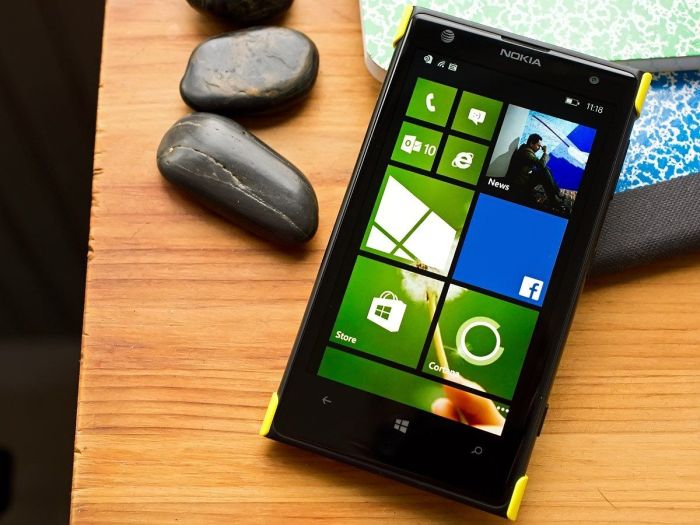Windows Phone 8.1
The tech world was buzzing with anticipation when leaked details of Windows Phone 8.1 surfaced. The leaks, though unofficial, provided a glimpse into Microsoft’s plans for the future of its mobile operating system, stirring excitement and speculation among tech enthusiasts.
Key Features Revealed in the Leak
The leaks revealed a number of exciting new features that promised to enhance the user experience and address some of the shortcomings of Windows Phone 8.
- Action Center: This new feature provided a centralized hub for notifications and quick settings, making it easier for users to stay informed and control their device settings.
- Cortana: A voice-activated personal assistant, Cortana was introduced as a rival to Siri and Google Now. She promised to learn user preferences and provide personalized assistance, including reminders, search, and even calendar management.
- Improved Live Tiles: The leaks indicated a significant overhaul of Live Tiles, introducing more customization options and a wider range of interactive features. Users could now enjoy a more dynamic and informative home screen.
- Enhanced Multitasking: Windows Phone 8.1 introduced a new multitasking experience that allowed users to switch between apps more seamlessly and efficiently.
- Internet Explorer 11: The latest version of Microsoft’s web browser promised improved performance and compatibility with modern web standards, offering a more enjoyable browsing experience.
Improvements Over Windows Phone 8
The leaked features were seen as significant improvements over Windows Phone 8, addressing some of the user concerns and shortcomings of the previous version.
- Enhanced Functionality: The introduction of Action Center, Cortana, and improved multitasking features significantly enhanced the overall functionality of the operating system, making it more user-friendly and efficient.
- Personalized Experience: Cortana, with its personalized assistance, was seen as a major step forward in providing a more tailored and intuitive user experience.
- Improved User Interface: The redesigned Live Tiles and the overall visual enhancements of the user interface contributed to a more modern and appealing look and feel.
- Increased Competitiveness: The new features, particularly Cortana, aimed to strengthen Windows Phone’s position in the competitive mobile market by providing a more compelling and innovative user experience.
Notable Enhancements in Windows Phone 8.1
Windows Phone 8.1 is a significant update that brings a host of new features and improvements to the Windows Phone platform. This update addresses user feedback and introduces exciting new functionalities, aiming to enhance the overall user experience.
Key Features Comparison
The following table highlights the key differences between Windows Phone 8 and Windows Phone 8.1:
| Feature | Windows Phone 8 | Windows Phone 8.1 |
|—|—|—|
| Notification Center | Absent | Introduced |
| Action Center | Absent | Introduced |
| Cortana (Personal Assistant) | Absent | Introduced |
| Internet Explorer 11 | Absent | Introduced |
| Multitasking (Live Tiles) | Limited | Enhanced |
| Word Flow Keyboard | Absent | Introduced |
| OneDrive Integration | Limited | Enhanced |
| App Folders | Absent | Introduced |
| Customization Options | Limited | Enhanced |
Anticipated Features
The leaked information suggests that Windows Phone 8.1 introduces several highly anticipated features. These features are designed to address user needs and improve the overall functionality of the platform.
Benefits of New Features
The new features in Windows Phone 8.1 offer several benefits for users.
- Notification Center: The notification center allows users to view and manage all their notifications in one place, improving organization and accessibility.
- Action Center: Action center provides quick access to frequently used settings and actions, enhancing user productivity.
- Cortana: Cortana, the personal assistant, allows users to perform tasks using voice commands, simplifying interactions with the device.
- Internet Explorer 11: The updated browser offers improved performance and enhanced web browsing experience.
- Multitasking (Live Tiles): Enhanced multitasking capabilities allow users to seamlessly switch between apps and manage their tasks efficiently.
- Word Flow Keyboard: The Word Flow keyboard offers a more intuitive and efficient typing experience.
- OneDrive Integration: Enhanced OneDrive integration allows users to seamlessly store and access their files across devices.
- App Folders: App folders allow users to organize their apps into folders, making it easier to find and manage them.
- Customization Options: Enhanced customization options allow users to personalize their phone experience to their preferences.
Developer Insights and Reactions to the Leak: Windows Phone 8 1 Features Leaked By Developer
The leak of Windows Phone 8.1 features has sent ripples through the developer community, sparking a mix of excitement, anticipation, and cautious optimism. Developers are eager to explore the potential of new features and how they can be leveraged to create innovative and engaging apps. However, there’s also a sense of uncertainty and potential challenges that need to be addressed.
Potential Implications of the New Features for App Developers
The leaked features offer exciting opportunities for app developers to enhance their apps and cater to a wider range of user needs. For example, the introduction of a notification center, similar to Android’s, could significantly improve app engagement by allowing developers to send timely and relevant notifications to users. This could lead to increased app usage and user retention.
Another notable feature, the integration of Cortana, Microsoft’s digital assistant, could empower developers to create apps that seamlessly interact with users’ voice commands. This could open up new possibilities for voice-controlled apps, simplifying user interaction and providing a more intuitive experience.
Potential Challenges Developers Might Face with the New Features, Windows phone 8 1 features leaked by developer
While the new features offer promising opportunities, developers might encounter some challenges in adapting their apps to the new platform.
- Learning Curve: Developers will need to invest time and effort in understanding the new APIs and frameworks associated with these features. This could involve learning new coding techniques and adapting existing code to work with the new platform.
- Compatibility Issues: Existing apps might require modifications to ensure compatibility with the new features. This could involve testing apps extensively to identify and address potential compatibility issues.
- Performance Optimization: New features might introduce performance challenges, especially for resource-intensive apps. Developers will need to optimize their apps to ensure smooth performance and avoid compromising user experience.
Developers will also need to consider the impact of these new features on app design and user experience. For example, the introduction of a notification center could potentially lead to notification fatigue if not implemented thoughtfully. Developers will need to carefully consider how to integrate notifications into their apps without overwhelming users.
The Impact of the Leak on Windows Phone’s Market Position
The leak of Windows Phone 8.1 features had a significant impact on Microsoft’s mobile strategy and the perception of Windows Phone in the market. The leaked information revealed a number of new features and enhancements that were designed to improve the user experience and compete more effectively with Android and iOS. This early exposure, however, also presented both opportunities and challenges for Microsoft.
Comparison with Competing Mobile Operating Systems
The leaked features, such as Cortana, a personal digital assistant, and the ability to run Android apps, were considered significant improvements and brought Windows Phone closer to the feature sets of its competitors.
- Cortana, while arriving later than Siri and Google Now, was seen as a potentially powerful addition, offering a personalized and intelligent assistant that could rival the competition.
- Android app support was a game-changer, addressing a major criticism of Windows Phone. This move promised to greatly expand the app ecosystem and attract more users who valued app availability.
However, it was important to note that Android and iOS were already well-established platforms with vast app libraries and a strong developer community. While Windows Phone 8.1 offered compelling features, it still faced the challenge of catching up in terms of app selection and overall user base.
The Evolution of Windows Phone Features
Windows Phone has come a long way since its initial release. With each iteration, Microsoft has introduced new features and enhancements, gradually refining the user experience and improving the platform’s competitiveness. This evolution has been marked by a continuous focus on simplifying user interaction, integrating with other Microsoft services, and enhancing the overall user experience.
Windows Phone 8 to Windows Phone 8.1: A Leap Forward
The transition from Windows Phone 8 to Windows Phone 8.1 marked a significant leap forward in terms of features and functionality. This update introduced a slew of new features that significantly enhanced the user experience and addressed some of the shortcomings of its predecessor. Here are some of the key features that evolved from Windows Phone 8:
- Action Center: This new feature centralized notifications and quick settings, allowing users to easily access and manage them from a single location. This provided a more streamlined and efficient way to interact with notifications and system settings, making the user experience more intuitive.
- Cortana: The introduction of Cortana, Microsoft’s intelligent personal assistant, brought a new level of personalization and convenience to Windows Phone. Cortana could understand natural language queries, provide context-aware suggestions, and perform tasks like setting reminders, sending emails, and managing appointments. This marked a significant step towards making Windows Phone a more user-friendly and efficient platform.
- Live Folders: Live Folders offered a dynamic and customizable way to organize apps and shortcuts on the Start screen. These folders could be personalized with specific themes and automatically update their content based on user activity and preferences. This feature provided a more dynamic and personalized way to access frequently used apps and information.
- Internet Explorer 11: The updated Internet Explorer 11 browser offered significant performance improvements and enhanced web compatibility, bringing the browsing experience on Windows Phone closer to that of desktop browsers. This addressed one of the major criticisms of previous versions of Windows Phone and improved the platform’s overall web browsing capabilities.
- OneDrive Integration: The deeper integration of OneDrive, Microsoft’s cloud storage service, allowed users to easily access and manage their files from anywhere. This improved the platform’s file management capabilities and made it easier for users to collaborate and share files with others. This was a crucial step towards making Windows Phone a more versatile and cloud-centric platform.
The Future of Windows Phone: Looking Ahead
The leaked features of Windows Phone 8.1 offer valuable insights into Microsoft’s future direction for the platform. These features suggest a continued focus on enhancing the user experience, integrating with other Microsoft services, and improving the platform’s overall competitiveness.
- Enhanced Personalization: The focus on personalization is expected to continue, with features like Cortana being further developed to provide a more tailored and context-aware experience. This could include features like personalized recommendations based on user preferences, proactive assistance based on user habits, and more sophisticated voice interaction capabilities.
- Cross-Platform Integration: Microsoft is expected to further strengthen the integration between Windows Phone and other platforms, including Windows PCs and tablets. This could include features like seamless file sharing, universal apps that work across multiple devices, and a unified experience across different platforms. This would make the Windows Phone ecosystem more attractive and provide a more cohesive user experience.
- Focus on Productivity: Microsoft is likely to continue focusing on productivity features, leveraging its suite of productivity apps like Office and OneNote. This could include features like improved integration with Office apps, enhanced collaboration capabilities, and features designed to streamline workflows. This would position Windows Phone as a platform that caters to both personal and professional users.
- Enhanced Security: With increasing concerns about privacy and security, Microsoft is expected to continue investing in security features. This could include features like enhanced encryption, advanced malware protection, and stronger authentication mechanisms. This would ensure that Windows Phone remains a secure and reliable platform for users.
Windows Phone Feature Timeline
This timeline highlights the evolution of key features across different versions of Windows Phone:
| Version | Year | Key Features |
|---|---|---|
| Windows Phone 7 | 2010 | Live Tiles, People Hub, Marketplace, Zune integration |
| Windows Phone 7.5 (Mango) | 2011 | Internet Explorer 9, Bing Maps, Social integration, Multitasking |
| Windows Phone 8 | 2012 | Dual-core processors, NFC support, Improved camera capabilities, Xbox Live integration |
| Windows Phone 8.1 | 2014 | Action Center, Cortana, Live Folders, Internet Explorer 11, OneDrive integration |
Windows phone 8 1 features leaked by developer – The Windows Phone 8.1 leak was a game-changer, providing a sneak peek into Microsoft’s vision for its mobile future. It sparked conversations about the potential impact on the market, fueled developer excitement, and ultimately, helped shape the evolution of Windows Phone. While the leak itself might have been unintentional, it undoubtedly gave us a valuable glimpse into the future of mobile technology.
Remember those juicy Windows Phone 8.1 leaks that got everyone buzzing? Well, while we’re reminiscing about the good ol’ days of mobile OS drama, OnePlus is busy making headlines with its oneplus 2 volte support next quarter. Looks like the future is all about those clear calls and faster data speeds, which makes us wonder if Microsoft will ever get back in the game.
 Standi Techno News
Standi Techno News