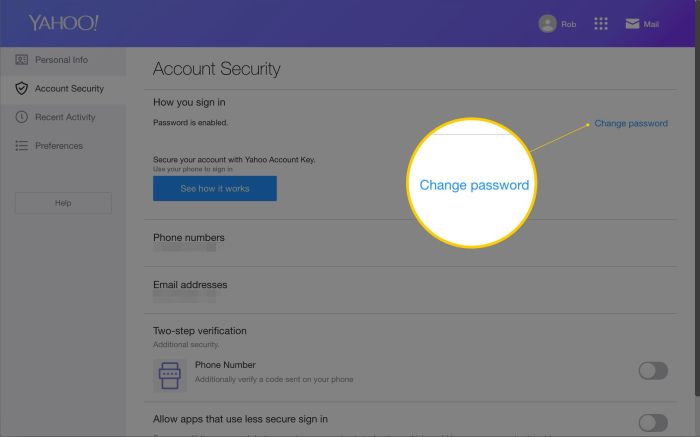Yahoo’s Motivation for Passwordless Authentication
In an era where data breaches and cyberattacks are becoming increasingly sophisticated, Yahoo is taking a bold step toward a more secure future by ditching traditional passwords in favor of passwordless authentication. This move signifies a paradigm shift in how users interact with online services, prioritizing security and user experience over the familiar, yet vulnerable, password system.
Security Risks Associated with Traditional Passwords
Traditional passwords, despite their widespread use, are inherently vulnerable to various security threats.
- Phishing Attacks: Cybercriminals often use deceptive emails or websites to trick users into revealing their passwords.
- Credential Stuffing: Attackers use stolen password databases to attempt logins on various websites, hoping to gain access to accounts.
- Brute Force Attacks: Automated software can repeatedly try different password combinations until a match is found.
- Weak Passwords: Many users choose easy-to-guess passwords, making them susceptible to hacking.
These security risks highlight the need for a more robust authentication method that can safeguard user accounts and protect sensitive data.
Methods for Passwordless Authentication
Passwordless authentication methods offer a more secure and user-friendly alternative to traditional passwords. These methods rely on different factors for user verification, eliminating the need to remember complex passwords. Let’s delve into the various methods available and their respective strengths and weaknesses.
Biometrics
Biometric authentication utilizes unique biological characteristics for user identification. This method leverages the inherent uniqueness of individuals to verify their identity.
- Fingerprint Scanning: This widely used method involves scanning and comparing a user’s fingerprint with a stored template. It’s commonly found in smartphones and other devices.
- Facial Recognition: This method uses facial features to identify users. It’s becoming increasingly popular in mobile devices and security systems.
- Iris Scanning: This highly secure method analyzes the unique patterns in a user’s iris, providing a robust authentication method.
- Voice Recognition: This method verifies users by analyzing their unique voice patterns and characteristics.
Security Levels: Biometric authentication offers a high level of security, as it’s difficult to replicate or forge biological traits. However, the effectiveness of biometric methods depends on factors like image quality and potential vulnerabilities in the underlying technology.
Challenges and Limitations: Biometric methods can be susceptible to spoofing attacks, where attackers use artificial replicas of biometric traits to bypass authentication. Additionally, concerns regarding privacy and data security arise as biometric data is sensitive and potentially vulnerable to misuse.
One-Time Passwords (OTPs)
One-time passwords (OTPs) are temporary codes generated for each login attempt, providing a secure authentication method. These codes are typically generated by a mobile app or hardware token and are valid for a limited time.
- SMS-Based OTPs: This method sends a unique code to a user’s mobile phone via SMS.
- Email-Based OTPs: This method sends a unique code to a user’s email address.
- Authenticator Apps: These apps generate OTPs for various online services and provide a more secure alternative to SMS-based OTPs.
- Hardware Tokens: These physical devices generate OTPs and offer a high level of security, especially in high-risk environments.
Security Levels: OTPs offer a strong security level, as each code is valid for a single login attempt and expires shortly after generation. This makes it difficult for attackers to intercept and reuse codes.
Challenges and Limitations: OTPs can be inconvenient, especially for users who frequently switch devices or lose their phones. Additionally, relying on SMS-based OTPs can be vulnerable to SIM swapping attacks, where attackers gain access to a user’s phone number and intercept OTPs.
Security Keys
Security keys are small, physical devices that plug into a computer’s USB port or connect via Bluetooth. They provide a secure and convenient method for authentication, as they don’t rely on passwords or OTPs.
- FIDO2 Security Keys: These keys adhere to the FIDO2 standard, which promotes interoperability and seamless authentication across different platforms and services.
- YubiKeys: YubiKeys are a popular brand of security keys that offer a wide range of models and features.
Security Levels: Security keys offer a high level of security, as they require physical possession of the device for authentication. This makes them highly resistant to phishing attacks and other online threats.
Challenges and Limitations: Security keys can be lost or stolen, and users need to remember to carry them with them. Additionally, they may not be compatible with all devices and services.
Impact on User Experience
Passwordless authentication promises a smoother, more convenient experience for users, potentially revolutionizing how we interact with online services. However, its impact on user experience goes beyond just convenience, impacting the way users set up and use online accounts.
Setting Up Passwordless Authentication
Setting up passwordless authentication can vary depending on the chosen method. However, generally, it involves the following steps:
- Choosing a Method: Users select a preferred method, such as biometrics (fingerprint, facial recognition), security keys, or one-time codes sent to their mobile devices.
- Verifying Identity: The user may need to verify their identity using their existing password or other methods. This step ensures account security and prevents unauthorized access.
- Setting Up the Method: Users configure their chosen method, whether registering a fingerprint, connecting a security key, or setting up a mobile device for receiving codes.
- Testing the Setup: Users can test their chosen method to ensure it works correctly and they can successfully log in.
Using Passwordless Authentication
Once set up, using passwordless authentication is typically seamless and straightforward.
- Logging In: When attempting to log in, users are presented with their chosen authentication method. They can then use their fingerprint, security key, or mobile device to verify their identity.
- Two-Factor Authentication: Some services may still require two-factor authentication even with passwordless login. This adds an extra layer of security, requiring users to verify their identity through a secondary method like a one-time code.
Pros and Cons of Passwordless Authentication, Yahoo wants to do away with traditional passwords
| Pros | Cons |
|---|---|
| Enhanced Security: Eliminates the risk of password breaches and phishing attacks. | Setup Complexity: Initial setup can be more complicated than traditional password-based authentication, especially for users unfamiliar with new technologies. |
| Improved Convenience: Users can log in quickly and easily without remembering complex passwords. | Potential for Device Dependence: Users may be locked out of their accounts if they lose their phone or security key. |
| Reduced Password Fatigue: Users no longer need to create and remember numerous passwords for different services. | Compatibility Issues: Not all websites and services currently support passwordless authentication. |
| Enhanced User Experience: Provides a smoother and more intuitive login process. | Limited Awareness: Some users may be unfamiliar with passwordless authentication and its benefits. |
Industry Trends and Adoption: Yahoo Wants To Do Away With Traditional Passwords
The shift towards passwordless authentication is gaining momentum, with numerous companies embracing this approach. This trend is driven by the increasing need for enhanced security and improved user experience.
Examples of Passwordless Authentication Adoption
Several companies are already implementing passwordless authentication, demonstrating its growing popularity.
- Microsoft: Microsoft has introduced “Windows Hello,” a biometric authentication system that uses facial recognition or fingerprint scanning for login. This allows users to access their devices and accounts without traditional passwords.
- Google: Google offers “Smart Lock” for Android devices, enabling users to unlock their phones using Bluetooth-connected devices or NFC tags. This eliminates the need to enter a password every time they unlock their phone.
- Apple: Apple’s “Face ID” and “Touch ID” technologies provide secure and convenient passwordless authentication on iPhones and iPads. These features use facial recognition and fingerprint scanning for authentication.
Potential for Widespread Adoption
The future of passwordless authentication looks promising, with several factors contributing to its widespread adoption:
- Enhanced Security: Passwordless authentication methods are inherently more secure than traditional passwords, as they are less susceptible to phishing attacks, credential stuffing, and other security threats.
- Improved User Experience: Users find passwordless authentication more convenient and user-friendly, as it eliminates the need to remember complex passwords and navigate multiple login screens.
- Growing User Demand: As users become increasingly aware of the security risks associated with passwords, they are demanding more secure and convenient authentication methods.
Role of Industry Standards and Regulations
Industry standards and regulations play a crucial role in promoting the adoption of passwordless authentication.
- FIDO Alliance: The FIDO Alliance is a non-profit organization that develops and promotes interoperable authentication standards, including passwordless authentication methods. These standards ensure compatibility between different devices and platforms, facilitating seamless adoption.
- NIST Guidelines: The National Institute of Standards and Technology (NIST) has published guidelines on digital identity and authentication, recommending the use of passwordless authentication methods. These guidelines provide a framework for organizations to implement secure and robust authentication systems.
- GDPR and CCPA: Data privacy regulations like the General Data Protection Regulation (GDPR) and the California Consumer Privacy Act (CCPA) encourage organizations to adopt privacy-enhancing technologies, including passwordless authentication, to protect user data.
Security Implications
While passwordless authentication offers numerous benefits, it’s crucial to acknowledge the potential security implications. It’s important to understand the vulnerabilities and threats associated with this technology and how Yahoo is addressing them.
Potential Vulnerabilities and Threats
The transition to passwordless authentication introduces new vulnerabilities and threats that require careful consideration. These vulnerabilities could potentially compromise user accounts and expose sensitive data.
- Phishing Attacks: Passwordless authentication relies on various factors, such as biometrics or one-time codes, which can be susceptible to phishing attacks. Attackers can trick users into providing their authentication credentials on fake websites, compromising their accounts.
- Man-in-the-Middle Attacks: These attacks involve intercepting communication between the user and the authentication server. Attackers can steal authentication credentials, such as one-time codes or biometric data, by intercepting the communication channel.
- Compromised Devices: If a user’s device is compromised, attackers could potentially gain access to their authentication credentials stored on the device. This vulnerability can be exploited to gain unauthorized access to accounts.
- Weak Biometric Security: Biometric authentication methods, such as facial recognition or fingerprint scanning, can be vulnerable to spoofing attacks. Attackers could use fake fingerprints or images to bypass biometric authentication measures.
- Authentication Server Security: The security of the authentication server itself is paramount. If the server is compromised, attackers could potentially access user authentication data and compromise accounts.
Yahoo’s Security Measures
To address these security concerns, Yahoo is implementing robust security measures to protect user accounts.
- Multi-Factor Authentication: Yahoo encourages the use of multi-factor authentication (MFA) to enhance account security. MFA requires users to provide multiple forms of authentication, such as a password and a one-time code, making it more difficult for attackers to compromise accounts.
- Strong Encryption: Yahoo uses strong encryption to protect user authentication data during transmission and storage. This ensures that even if data is intercepted, it cannot be accessed without the appropriate decryption keys.
- Regular Security Audits: Yahoo conducts regular security audits to identify and address potential vulnerabilities in its systems. These audits help ensure that the authentication infrastructure is secure and resilient against attacks.
- User Education: Yahoo actively educates users about the importance of cybersecurity and how to protect their accounts. This includes providing information on phishing attacks, secure password practices, and other security threats.
- Security Monitoring: Yahoo monitors its systems for suspicious activity and implements automated threat detection and response mechanisms. This helps to identify and mitigate potential attacks in real time.
Yahoo wants to do away with traditional passwords – Yahoo’s decision to ditch passwords is a significant step towards a more secure and user-friendly online experience. While there are challenges to overcome, the potential benefits are undeniable. As more companies adopt passwordless authentication, we can expect a future where online security is more robust and accessible to everyone. So, get ready to wave goodbye to those frustrating passwords – the future of security is passwordless.
Yahoo’s move to ditch passwords is just the tip of the iceberg in the tech world’s quest for simpler security. Meanwhile, Disney considering bidding on Twitter could shake up the social media landscape, adding another layer of complexity to the digital world. Ultimately, though, it’s all about making our online experiences more seamless and secure, whether it’s ditching passwords or navigating the ever-changing social media landscape.
 Standi Techno News
Standi Techno News