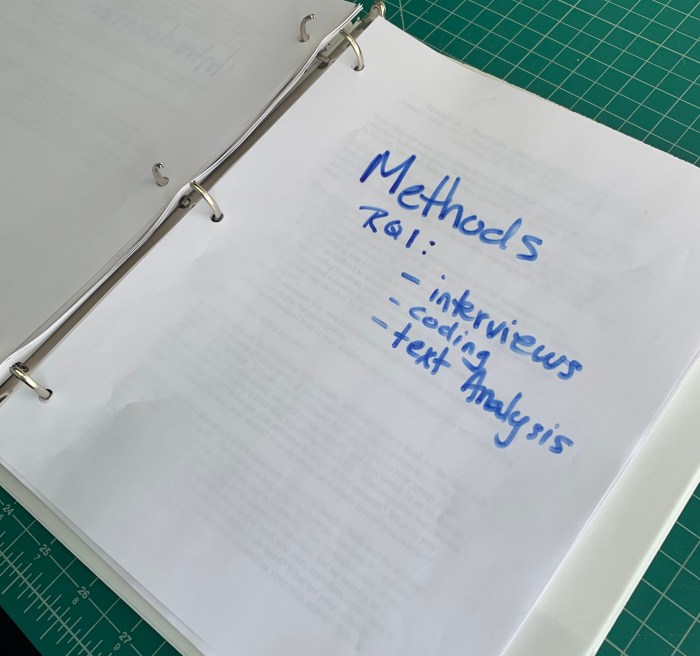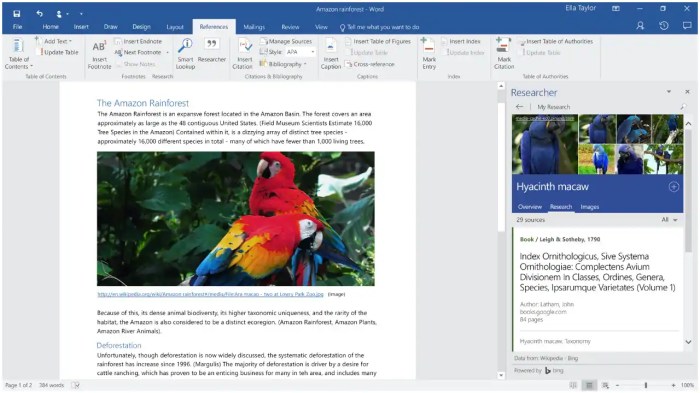Latest microsoft word feature will help you with research papers – Latest Microsoft Word features will help you with research papers, and they’re not just about making your documents look pretty. These new tools are designed to make your research process smoother, more efficient, and even more enjoyable. Think of it as having a research assistant built right into your word processor.
Microsoft Word has been a staple for researchers for decades, but the latest updates have brought a game-changing suite of features specifically designed to tackle the challenges of academic writing. From smarter citation management to collaborative features that make teamwork a breeze, these tools can help you write better papers, faster.
New Microsoft Word Features for Research Papers
Research papers demand meticulous attention to detail, organization, and formatting. Microsoft Word, recognizing these needs, has introduced a suite of new features designed to simplify and streamline the research paper writing process. These features are not only time-saving but also help in creating visually appealing and academically sound documents.
Enhanced Research Tools
Microsoft Word has incorporated advanced research tools to make the information gathering process more efficient. One such tool is the Smart Lookup feature. This feature allows you to select a word or phrase in your document and instantly access relevant information from the web, including definitions, synonyms, and related concepts. This eliminates the need for constant web searches, saving time and keeping you focused on your writing.
Another valuable feature is the Citation and Bibliography tool. This tool helps you create accurate citations and bibliographies in various styles, including MLA, APA, Chicago, and more. You can easily add citations as you write, and Word will automatically generate a bibliography at the end of your document. This feature ensures consistency and accuracy in your citations, saving you from the tedious task of manually formatting them.
Improved Collaboration Features
Collaborating on research papers is often a necessity. Microsoft Word offers improved collaboration features that facilitate seamless teamwork. The Real-Time Co-Authoring feature allows multiple users to work on the same document simultaneously, enabling real-time collaboration and discussion. This feature is particularly useful for students working on group projects or researchers collaborating on academic papers.
The Comments and Revisions feature allows you to leave comments and track changes made by other collaborators. This provides a structured way to discuss ideas, suggest revisions, and ensure everyone is on the same page. This feature also helps maintain a clear history of changes made to the document, making it easier to track progress and identify any discrepancies.
Enhanced Formatting and Design
Microsoft Word offers a wide range of formatting and design features that help you create visually appealing and professionally formatted research papers. The Themes and Styles feature provides pre-designed templates and styles that adhere to academic formatting standards. This simplifies the process of creating consistent formatting throughout your document, ensuring it meets the requirements of your institution or journal.
The SmartArt feature allows you to create visually engaging diagrams and charts, which can be used to illustrate complex concepts or present data in a clear and concise manner. This feature helps make your research paper more engaging and easier to understand for your readers.
Advanced Proofreading and Editing, Latest microsoft word feature will help you with research papers
Microsoft Word incorporates advanced proofreading and editing features to help you produce error-free research papers. The Grammar and Spelling Checker identifies grammatical errors, spelling mistakes, and stylistic inconsistencies. The Editor feature provides more comprehensive feedback on your writing, including suggestions for improving clarity, conciseness, and sentence structure.
The Read Aloud feature allows you to listen to your document being read aloud, helping you identify any errors or inconsistencies that you might have missed while reading silently. This feature is particularly useful for catching awkward phrasing or grammatical errors that might be difficult to spot when reading on the screen.
Citation Management and Research: Latest Microsoft Word Feature Will Help You With Research Papers
Gone are the days of manually sifting through countless research papers, meticulously copying and pasting citations, and painstakingly formatting bibliographies. Microsoft Word’s built-in citation management tools have revolutionized the research process, empowering researchers to focus on what truly matters: the content.
Streamlined Citation Management
These tools streamline the process of managing citations and creating bibliographies, saving researchers countless hours and minimizing the risk of errors.
- Effortless Integration: Word seamlessly integrates with popular citation databases like Zotero, Mendeley, and EndNote, allowing researchers to import citations directly into their documents.
- Automated Formatting: With a simple click, researchers can automatically format citations and bibliographies according to a wide range of academic styles, including APA, MLA, Chicago, and Harvard.
- Real-Time Updates: Changes made to citations in the database are automatically reflected in the document, ensuring consistency and accuracy throughout the research process.
Advantages Over Manual Citation Methods
The benefits of using Word’s citation management tools extend beyond mere convenience.
- Accuracy and Consistency: Manually formatting citations is prone to errors, especially when dealing with complex formatting rules. Word’s tools ensure consistent formatting across the entire document, eliminating the risk of discrepancies.
- Time Efficiency: Researchers can save countless hours by automating the citation process, freeing up valuable time to focus on research and analysis.
- Enhanced Credibility: Accurate and consistently formatted citations enhance the credibility of research papers, demonstrating attention to detail and adherence to academic standards.
Examples of Citation Formatting
Word’s citation management tools provide researchers with the flexibility to format citations and bibliographies according to various academic styles.
- APA Style: For in-text citations, the author’s last name and year of publication are enclosed in parentheses, e.g., (Smith, 2023). For the bibliography, entries are listed alphabetically by author’s last name, including author’s name, year of publication, title of work, and publication information.
- MLA Style: In-text citations include the author’s last name and page number, e.g., (Smith 123). The bibliography lists entries alphabetically by author’s last name, including author’s name, title of work, publication information, and date of publication.
- Chicago Style: Chicago style offers two citation formats: notes and bibliography. Notes appear at the bottom of the page or at the end of the document, while the bibliography lists all sources alphabetically.
Collaboration and Sharing
Research papers are often the result of collaborative efforts, involving multiple researchers working together to achieve a common goal. Microsoft Word’s collaborative features provide a robust platform for teams to work seamlessly on research papers, enabling real-time co-authoring, efficient document sharing, and streamlined communication.
The collaborative features in Microsoft Word significantly enhance the research process by facilitating seamless teamwork, reducing potential errors, and promoting a more efficient and effective workflow.
Real-time co-authoring in Microsoft Word allows multiple researchers to work on the same document simultaneously, making it ideal for collaborative research projects.
- Simultaneous Editing: Researchers can edit the document simultaneously, with changes visible to all collaborators in real-time. This eliminates the need for constant version control and ensures everyone is working on the latest version.
- Improved Communication: The ability to see each other’s edits and track changes promotes real-time communication and reduces the risk of conflicting edits. This can save valuable time and prevent misunderstandings.
- Increased Efficiency: Co-authoring allows researchers to divide tasks efficiently, focusing on specific sections or aspects of the paper. This streamlines the writing process and ensures a more balanced contribution from all collaborators.
Document Sharing and Version Control
Microsoft Word provides several ways to share research papers with collaborators, ensuring efficient version control and streamlined communication.
- Cloud Storage: Storing documents in the cloud, such as OneDrive, allows for easy access and sharing with collaborators. This eliminates the need for physical copies and ensures everyone has the latest version.
- Version History: Word tracks all changes made to the document, providing a complete history of edits. This allows researchers to revert to previous versions if needed and track the evolution of the paper.
- Comments and Feedback: Collaborators can add comments and suggestions directly within the document, facilitating open discussion and constructive feedback. This promotes a more collaborative and transparent writing process.
- Research Teams: A team of researchers working on a scientific paper can use real-time co-authoring to collaboratively write and edit different sections, ensuring a consistent and coherent final document.
- Dissertation Writing: A graduate student working on their dissertation can share their draft with their advisor for real-time feedback and suggestions, improving the quality and clarity of the dissertation.
- Collaborative Research Projects: Research groups working on a project involving multiple disciplines can utilize co-authoring features to integrate their contributions seamlessly, ensuring a cohesive and comprehensive research paper.
Visual Enhancements and Formatting
Microsoft Word offers a plethora of visual enhancements and formatting options that can significantly elevate the presentation of research papers. Beyond the standard text formatting, these features enable researchers to create visually appealing and informative tables, charts, and graphs, enhancing the overall clarity and readability of their work.
Visual Enhancements and Formatting Options
Visual enhancements and formatting options in Microsoft Word can greatly contribute to the clarity and impact of a research paper. These features allow researchers to present their findings in a visually appealing and easily digestible manner, making complex data more accessible to readers.
- Tables: Tables are essential for presenting numerical data in a structured and organized format. Word provides various options for customizing tables, including adding borders, shading, and different font styles. This allows researchers to create tables that are visually appealing and easy to read, highlighting key data points. For example, using bold font for column headers and alternating row colors can improve readability and make it easier for readers to navigate the data.
- Charts and Graphs: Charts and graphs are powerful tools for visualizing data trends and relationships. Word offers a wide array of chart types, including bar charts, line graphs, pie charts, and scatter plots. Each chart type serves a specific purpose, allowing researchers to choose the most appropriate visualization for their data. For instance, a line graph is ideal for showing trends over time, while a bar chart is better suited for comparing different categories. Word’s built-in chart features allow for customization, such as adding labels, titles, and legends, further enhancing the clarity and effectiveness of the visualizations.
- Images and Illustrations: Images and illustrations can be powerful tools for enhancing the visual appeal and understanding of research papers. Word allows for the insertion and formatting of various image types, including photographs, diagrams, and drawings. By strategically incorporating images, researchers can break up large blocks of text, add visual interest, and clarify complex concepts. For example, a diagram illustrating a particular process or a photograph showcasing a research subject can significantly improve the reader’s comprehension.
Accessibility and Inclusivity
Microsoft Word’s latest features are designed to make research papers more accessible and inclusive, ensuring that everyone can read, understand, and interact with them. These features are crucial for creating documents that are usable by people with disabilities, promoting inclusivity, and fostering a more equitable research environment.
Features for Accessible Research Papers
Microsoft Word offers a range of features that help researchers create accessible research papers. These features make documents easier to read and navigate for everyone, including those with visual, auditory, cognitive, and physical disabilities.
- Alternative Text for Images: Word allows you to add alternative text descriptions to images, providing context for screen readers and visually impaired users. This text should be concise and accurately describe the image’s content, its relevance to the paper, and any important information it conveys.
- High Contrast Mode: This feature increases the contrast between text and background colors, making it easier for users with visual impairments to read the document. Word also allows users to customize color schemes to their preferences.
- Read Aloud Feature: Word can read documents aloud, enabling users with visual impairments or reading difficulties to access the content. The text-to-speech functionality also helps users with dyslexia or other learning disabilities understand the information.
- Headings and Subheadings: Using clear and consistent headings and subheadings throughout the document provides structure and helps users navigate the content easily. This is particularly helpful for individuals with cognitive disabilities who may find it difficult to follow complex structures.
- Accessibility Checker: Word includes an accessibility checker that analyzes the document for potential accessibility issues and provides suggestions for improvement. This tool helps researchers identify and address accessibility concerns early in the writing process.
Whether you’re a seasoned researcher or just starting out, the latest Microsoft Word features offer a powerful arsenal of tools to streamline your research process and elevate your writing. With these tools at your disposal, you can focus on what matters most: creating impactful research that makes a difference.
While Microsoft Word’s new research tools are a game-changer for students, you might want to take a break from those papers and check out the Kings Quest July launch – a nostalgic adventure that’ll transport you back to your childhood. Once you’re back from that trip down memory lane, you can dive back into your research with renewed focus thanks to those awesome new Word features.
 Standi Techno News
Standi Techno News