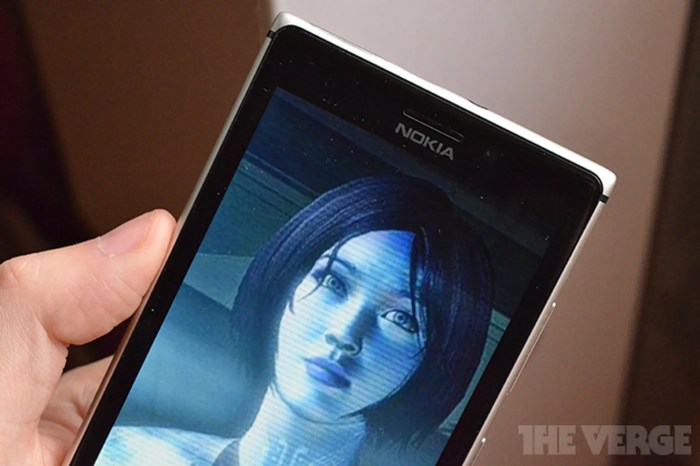Cortana’s Introduction and Context: Cortana Windows Phone 8 1 Assistant A Mix Of Siri And Google Now
The world of mobile assistants has seen a rapid evolution, with Siri and Google Now emerging as pioneers. Siri, launched by Apple in 2011, revolutionized the way users interacted with their devices. It enabled voice-based commands, answering questions, and performing tasks, including setting reminders, making calls, and sending messages. Google Now, introduced by Google in 2012, took the concept further by leveraging Google’s vast data resources to provide personalized and contextually relevant information. It could predict user needs, offer proactive suggestions, and deliver timely notifications, all based on user behavior and location.
Microsoft’s Cortana entered the scene as a direct competitor to Siri and Google Now. Launched in 2014, Cortana was initially exclusive to Windows Phone 8.1, aiming to bring the power of a personal assistant to Microsoft’s mobile platform. It was designed to be a seamless integration with the operating system, offering a wide range of functionalities and leveraging Microsoft’s existing services and data.
Cortana’s Initial Capabilities
Cortana’s initial capabilities were impressive, offering a wide range of features designed to enhance user experience and productivity. It could understand natural language commands, perform tasks like setting reminders, sending messages, and making calls, and provide information on a variety of topics.
Cortana’s key features included:
- Natural Language Understanding: Cortana could understand and respond to natural language commands, making it more intuitive and user-friendly than traditional voice assistants.
- Personalized Experience: Cortana learned user preferences and habits, tailoring its responses and suggestions to individual needs. It could analyze user data, such as calendar entries, email messages, and location history, to provide personalized recommendations.
- Proactive Assistance: Cortana could proactively provide relevant information and suggestions based on user context. For example, it could offer traffic updates before a commute or remind users about upcoming appointments.
- Integration with Windows Phone: Cortana was deeply integrated with Windows Phone 8.1, providing seamless access to various system functionalities, such as calendar, contacts, and messaging.
- Cross-Device Compatibility: Cortana could be accessed across multiple devices, allowing users to manage their tasks and information from different platforms.
Cortana’s initial release focused on providing a comprehensive and user-friendly experience, setting the stage for its subsequent evolution and expansion across different platforms.
Cortana’s Features and Capabilities
Cortana, the digital assistant developed by Microsoft, is a powerful tool that can help you with a wide range of tasks, from setting reminders to finding information. It’s designed to be a personalized assistant, learning your preferences and habits over time to provide more relevant and helpful responses.
Comparison with Siri and Google Now
Cortana, Siri, and Google Now are the leading digital assistants on mobile platforms. Here’s a table comparing their key features:
| Feature | Cortana | Siri | Google Now |
|—|—|—|—|
| Platform | Windows Phone, Windows 10 | iOS | Android, iOS |
| Natural Language Processing | Excellent | Good | Excellent |
| Personalization | Strong | Moderate | Strong |
| Integration with Other Services | Excellent (Microsoft ecosystem) | Good (Apple ecosystem) | Excellent (Google ecosystem) |
| Proactive Assistance | Good | Moderate | Excellent |
| Multi-tasking | Good | Moderate | Good |
| Offline Capabilities | Limited | Limited | Limited |
Strengths and Weaknesses
Cortana has several strengths that set it apart from its competitors. Its integration with the Microsoft ecosystem is unparalleled, allowing it to access and control a wide range of services and apps. Cortana’s natural language processing capabilities are also excellent, making it easy to interact with using natural language. However, Cortana’s weaknesses lie in its limited availability on other platforms and its lack of offline capabilities.
Unique Features
Cortana has several unique features that differentiate it from other mobile assistants. These include:
* Notebook: Cortana’s Notebook allows you to store personal information, such as your favorite places, contacts, and interests. This information is used to personalize your experience and provide more relevant results.
* “Hey Cortana” Voice Activation: Cortana can be activated using the phrase “Hey Cortana,” allowing you to interact with it hands-free. This feature is particularly useful when you’re driving or multitasking.
* Cortana’s “Do It Later” Feature: Cortana’s “Do It Later” feature allows you to schedule tasks for later, such as sending an email or making a phone call. This feature is particularly useful for managing your time and staying organized.
Cortana’s User Experience
Cortana’s user experience on Windows Phone 8.1 is designed to be intuitive and personalized, making it easy for users to access information and manage their tasks. Cortana’s interface is clean and straightforward, and the navigation is simple and efficient.
Interaction with Cortana
Users can interact with Cortana through voice and text input. Cortana’s voice recognition is highly accurate, allowing users to speak naturally and get quick responses. For those who prefer typing, Cortana’s text input is also very responsive. Cortana’s ability to understand natural language makes it easy for users to ask questions and give commands in a conversational way.
Personalized Features
Cortana’s personalized features enhance the user experience by tailoring the assistant to individual needs. For example, Cortana learns users’ preferences and habits, such as their daily commute, favorite restaurants, and preferred music genres. This information is then used to provide personalized recommendations and notifications. Cortana can also be used to set reminders, make appointments, and manage tasks, making it a valuable tool for productivity.
“Cortana is your personal digital assistant that learns your habits and preferences to help you get things done and live a more productive life.”
Cortana’s interface is designed to be simple and intuitive. The main screen features a search bar and a list of frequently used commands. Users can access Cortana’s settings and other features through a menu button. Navigation is straightforward, with clear labels and icons that make it easy to find what you need.
“Cortana’s interface is clean and easy to navigate, making it simple for users to access the information and features they need.”
Cortana’s Impact and Legacy
Cortana, Microsoft’s foray into the mobile assistant arena, arrived on the scene in 2014, aiming to challenge the established players, Siri and Google Now. While Cortana made its mark with its personalized features and integration with Microsoft’s ecosystem, its journey was marked by challenges and a constant evolution.
Cortana’s Impact on the Mobile Assistant Landscape
Cortana’s arrival brought a fresh perspective to the mobile assistant landscape. It introduced features like personalized reminders, proactive suggestions, and integration with various Microsoft services, setting it apart from its competitors. While it didn’t achieve the same level of mainstream adoption as Siri or Google Now, Cortana played a significant role in popularizing the concept of intelligent assistants, especially within the Microsoft ecosystem. Its impact was felt not only in the mobile space but also in the broader AI landscape, contributing to the development of more sophisticated and personalized digital assistants.
Despite its innovative features, Cortana faced significant challenges in gaining market share. The dominance of iOS and Android platforms, coupled with the widespread adoption of Siri and Google Now, created a formidable barrier to entry. Cortana’s limited availability on non-Windows platforms further hindered its reach. Additionally, its integration with Microsoft’s ecosystem, while a strength for Windows users, became a limitation for others, restricting its appeal to a wider audience.
Cortana’s Evolution and Integration into Other Platforms
Cortana’s journey has been marked by constant evolution and adaptation. From its initial release on Windows Phone, it expanded its reach to Windows 10, becoming a core feature of the operating system. This integration allowed Cortana to access a wider range of data and functionalities, enhancing its capabilities. Moreover, Microsoft expanded Cortana’s presence beyond the desktop and mobile, integrating it into devices like the Xbox One and even the Amazon Echo. This cross-platform approach aimed to increase Cortana’s accessibility and reach a wider audience.
The Future of Cortana
Cortana, Microsoft’s intelligent personal assistant, has come a long way since its initial launch on Windows Phone 8.1. While it faced early challenges in gaining widespread adoption, it has steadily evolved and carved out a niche in the mobile assistant market. Looking ahead, Cortana’s future holds exciting possibilities as Microsoft continues to invest in its development and integration within its broader ecosystem.
Cortana’s Position in the Mobile Assistant Market
Cortana competes in a crowded market dominated by Google Assistant and Apple’s Siri. While it might not have the same market share as its rivals, Cortana has unique strengths that set it apart. Its deep integration with Microsoft’s services, including Office 365, Outlook, and OneDrive, provides a seamless user experience for Microsoft users. Additionally, Cortana’s focus on privacy and security has resonated with users who are concerned about data sharing.
Potential Future Developments and Advancements for Cortana
Microsoft is constantly innovating and improving Cortana. Here are some potential future developments:
* Enhanced Natural Language Processing (NLP): Cortana’s ability to understand and respond to complex requests will continue to improve with advancements in NLP. This will enable users to interact with Cortana in a more natural and intuitive way.
* Cross-Platform Availability: Cortana’s reach will expand beyond Windows devices. Microsoft is already making Cortana available on Android and iOS, allowing users to access its features regardless of their preferred platform.
* Increased Integration with Microsoft Services: Cortana will become even more deeply integrated with Microsoft’s suite of services, such as Teams, Xbox, and Azure. This will allow users to leverage Cortana for a wider range of tasks and scenarios.
* Focus on Privacy and Security: Microsoft will continue to prioritize user privacy and security. This will be a key differentiator for Cortana in a market where data privacy is a growing concern.
Cortana’s Role in Microsoft’s Broader Ecosystem
Cortana is a crucial part of Microsoft’s vision for a connected and intelligent ecosystem. It serves as a central hub for users to interact with various Microsoft services and devices. As Microsoft continues to develop its ecosystem, Cortana will play a pivotal role in providing a seamless and personalized user experience.
Potential for Future Innovation, Cortana windows phone 8 1 assistant a mix of siri and google now
Microsoft has a long history of innovation, and Cortana is no exception. Here are some potential areas where Cortana could make significant strides:
* Contextual Awareness: Cortana will leverage data from various sources, including user location, calendar, and email, to provide more contextually relevant information and assistance.
* Proactive Assistance: Cortana will anticipate user needs and provide proactive assistance, such as suggesting relevant tasks or reminders.
* Personalized Experiences: Cortana will learn user preferences and provide personalized recommendations and experiences.
* Multimodal Interactions: Cortana will support multiple interaction methods, including voice, text, and gesture, allowing users to choose the most convenient option.
Cortana windows phone 8 1 assistant a mix of siri and google now – Cortana’s journey has been a testament to the evolving landscape of mobile assistants. While it may not have achieved the same level of widespread adoption as Siri or Google Now, it remains a valuable part of the Microsoft ecosystem, continuing to evolve and adapt to the changing needs of users. From its humble beginnings on Windows Phone 8.1 to its integration across various Microsoft platforms, Cortana’s story is a reminder that innovation and adaptation are key to success in the ever-changing world of technology.
Cortana, the virtual assistant in Windows Phone 8.1, was a valiant attempt to blend the best of Siri and Google Now. It was a time when Microsoft was still trying to make waves in the mobile world. Sadly, those waves are now receding, much like the exodus of executives from Blackberry, as reported in this article. While Blackberry’s story is a cautionary tale, Cortana’s legacy lives on, serving as a reminder that innovation, even when promising, doesn’t always translate to market dominance.
 Standi Techno News
Standi Techno News