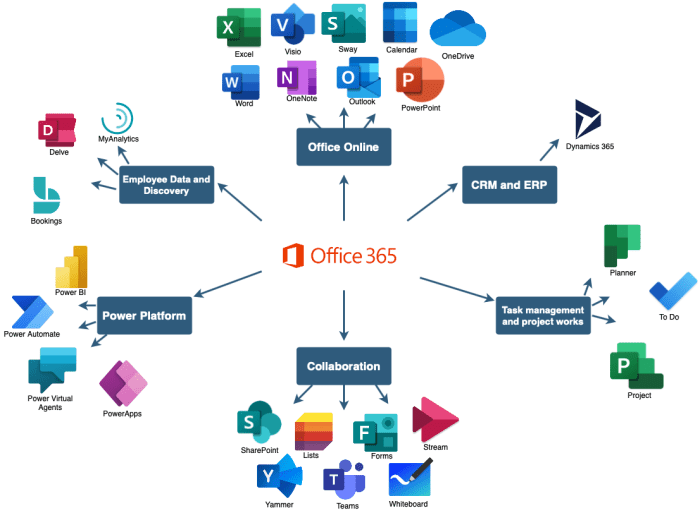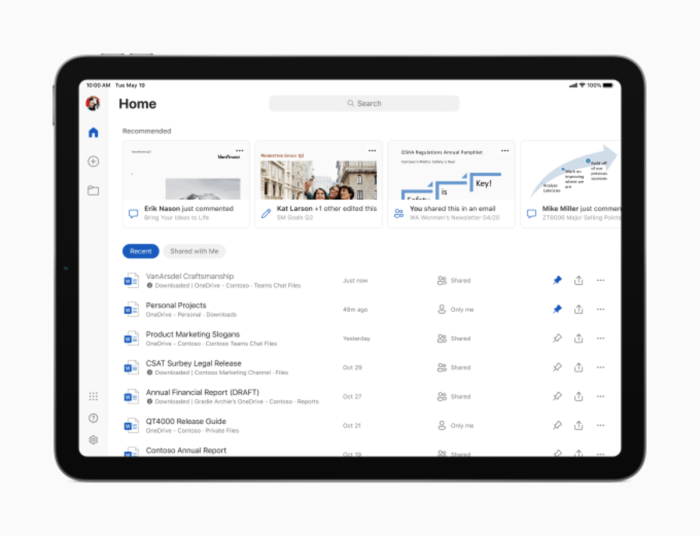Understanding Office for iPad
Office for iPad is a suite of productivity apps designed for Apple’s iPad devices. It allows you to create, edit, and collaborate on documents, spreadsheets, and presentations, all within the familiar interface of the Microsoft Office suite.
Core Features and Functionalities
Office for iPad offers a comprehensive set of features that are essential for productivity.
- Word: Create and edit documents, including formatting text, inserting images, and creating tables. You can also access and edit documents stored in OneDrive, iCloud, or Dropbox.
- Excel: Create and edit spreadsheets, including formulas, charts, and data analysis tools. You can also access and edit spreadsheets stored in OneDrive, iCloud, or Dropbox.
- PowerPoint: Create and edit presentations, including adding slides, images, videos, and animations. You can also access and edit presentations stored in OneDrive, iCloud, or Dropbox.
- Other Features: Office for iPad also includes features such as real-time collaboration, voice dictation, and the ability to share files directly from the app.
Benefits of Using Office for iPad
Office for iPad offers several benefits, making it a popular choice for users on the go.
- Accessibility: Office for iPad is available on all iPad devices, providing access to your documents and productivity tools anywhere you have your iPad.
- Convenience: The app is designed to be intuitive and easy to use, allowing you to work on documents, spreadsheets, and presentations with ease.
- Collaboration: Office for iPad allows you to collaborate on documents with others in real-time, making it ideal for teamwork and project management.
- Integration: Office for iPad seamlessly integrates with other Apple apps and services, such as iCloud, Siri, and AirDrop, enhancing your overall productivity.
Limitations of the Free Version
The free version of Office for iPad offers basic functionality, but it comes with certain limitations.
- Feature Restrictions: The free version limits the features you can access, such as the ability to edit documents, create presentations, or use advanced features like data analysis tools in Excel.
- File Size Limits: The free version limits the size of files you can save and access. You may encounter limitations when working with large documents or spreadsheets.
- Ads: The free version may display ads, which can be distracting and interfere with your workflow.
Exploring Free Alternatives
While Microsoft Office for iPad offers a robust suite of productivity tools, it comes with a subscription fee. If you’re looking for free alternatives, there are several compelling options available. This section will delve into popular free alternatives like Google Docs, Sheets, and Slides, comparing their features and capabilities with Office for iPad. We’ll also discuss the potential benefits and drawbacks of using these free alternatives, considering factors like functionality, compatibility, and data security.
Comparing Features and Capabilities, Possible to use office for ipad without office 365 subscription
Free alternatives to Office for iPad, like Google Docs, Sheets, and Slides, offer a compelling set of features and capabilities. These platforms are designed to be accessible and user-friendly, providing essential tools for document creation, spreadsheet management, and presentation design.
- Google Docs: A versatile word processor that allows you to create and edit documents collaboratively. Its features include basic text formatting, image insertion, and real-time collaboration. You can access your documents from any device with an internet connection, making it ideal for working on the go.
- Google Sheets: A powerful spreadsheet application that enables you to create, edit, and analyze data. It offers a wide range of functions, formulas, and charting tools. You can also collaborate on spreadsheets with others in real-time, making it an excellent choice for teamwork.
- Google Slides: A presentation tool that allows you to create professional-looking presentations with ease. It offers a variety of templates, themes, and animation options. You can also embed videos and other media into your presentations, making them more engaging.
Benefits and Drawbacks of Free Alternatives
Using free alternatives to Office for iPad comes with both benefits and drawbacks. Let’s explore these aspects:
Benefits
- Cost-Effectiveness: Free alternatives eliminate the need for a subscription fee, making them a budget-friendly option for individuals and small businesses.
- Accessibility: These platforms are readily accessible online, allowing you to work from any device with an internet connection.
- Collaboration Features: Real-time collaboration features enable seamless teamwork, allowing multiple users to work on documents, spreadsheets, or presentations simultaneously.
- Cross-Platform Compatibility: Free alternatives are generally compatible with multiple operating systems, ensuring you can access your files across different devices.
Drawbacks
- Limited Functionality: While free alternatives offer essential features, they may lack some advanced functionalities found in Office for iPad, such as complex formatting options, data analysis tools, and specific templates.
- Data Security Concerns: Free alternatives may have different data security policies compared to paid software. It’s crucial to research and understand their privacy practices before using them.
- Offline Access Limitations: Some free alternatives require an internet connection to access and edit files, limiting offline accessibility.
- Integration Challenges: Free alternatives may not integrate seamlessly with other software or services, potentially creating compatibility issues.
Leveraging Free Features: Possible To Use Office For Ipad Without Office 365 Subscription
While a full-fledged Office 365 subscription grants access to all the bells and whistles of the Office suite, you can still accomplish a surprising amount with the free version of Office for iPad. This free version offers a generous set of features, allowing you to create, edit, and view documents, spreadsheets, and presentations with ease.
Free Features for Basic Tasks
The free version of Office for iPad is more than just a viewer; it empowers you to perform essential tasks for managing your documents. Here’s a breakdown of the key features you can access without a subscription:
- Document Creation and Editing: You can create new documents, spreadsheets, and presentations in Word, Excel, and PowerPoint, respectively. The free version provides a range of templates to get you started quickly. You can also edit existing documents, making changes to text, formatting, and adding basic elements.
- Basic Formatting: While you might not have access to every formatting option available in the paid version, you can still apply basic formatting to your documents, such as changing font styles, sizes, colors, and aligning text. You can also add simple lists, bullet points, and headings.
- File Viewing: This is the core functionality of the free version. You can open and view any Word, Excel, or PowerPoint document stored locally on your iPad or in cloud storage services like OneDrive, Google Drive, or Dropbox.
- Sharing and Collaboration: The free version allows you to share your documents with others through email, messaging apps, or cloud storage services. You can also collaborate on documents in real-time with others who have access to the file.
Maximizing Free Features for Everyday Use
- Note Taking and Idea Generation: Use the free version of Word to jot down notes, brainstorm ideas, and create simple Artikels. The basic formatting features allow you to structure your thoughts effectively.
- Simple Budgeting and Tracking: Excel’s free features enable you to create basic spreadsheets for tracking expenses, managing budgets, or creating simple charts and graphs.
- Quick Presentations: For impromptu presentations or sharing ideas, the free version of PowerPoint allows you to create basic slides with text and images.
- Managing Documents on the Go: The free version is ideal for viewing documents, making quick edits, and collaborating on projects while on the move.
Exploring Workarounds
While a subscription to Microsoft 365 offers the full suite of features for Office for iPad, there are still ways to access and utilize the app without paying for a subscription. Here are some creative workarounds and strategies that allow you to leverage the power of Office for iPad, even without a paid subscription.
Leveraging Free Cloud Storage Services
Free cloud storage services like Google Drive, Dropbox, and OneDrive offer a limited amount of free storage space. This space can be used to store documents, spreadsheets, and presentations created using the free version of Office for iPad. Once your document is saved to your cloud storage, you can access and edit it using the Office for iPad app, even without a subscription.
This approach allows you to enjoy the familiar interface and features of Office for iPad, but it limits you to the free features of the app.
Utilizing Free Online Editors
Several free online editors, like Google Docs, Sheets, and Slides, offer similar functionalities to their Microsoft counterparts. These online editors can be accessed from any device with an internet connection, including your iPad. You can create, edit, and collaborate on documents, spreadsheets, and presentations using these free tools.
While these free editors may not offer the same feature set as the full Office for iPad app, they provide a viable alternative for basic tasks and collaboration.
Exploring Free Features of Office for iPad
While the full functionality of Office for iPad requires a subscription, the app offers several free features that can be used without a paid plan. These include:
- Viewing and reading documents, spreadsheets, and presentations.
- Making basic edits to documents, spreadsheets, and presentations.
- Sharing documents, spreadsheets, and presentations with others.
- Commenting on documents, spreadsheets, and presentations.
These free features can be sufficient for basic tasks and collaboration, especially if you don’t need to utilize advanced features like data analysis or complex formatting.
Considering Subscription Options
So, you’ve discovered the free version of Office for iPad has its limitations. You’re ready to unlock the full potential of Office and wondering if a subscription is worth it. Let’s dive into the world of Office 365 subscription plans and see if they’re the right fit for you.
Office 365 Subscription Plans
Office 365 offers a variety of subscription plans, each tailored to different needs and budgets. Here’s a breakdown of the most popular plans:
- Microsoft 365 Personal: This plan is ideal for individual users who need the full suite of Office apps, including Word, Excel, PowerPoint, Outlook, and more. It includes 1TB of OneDrive cloud storage and comes with a monthly or annual subscription.
- Microsoft 365 Family: Designed for families, this plan allows up to six users to share the full Office suite, 100GB of OneDrive cloud storage per user, and other benefits like 60 minutes of Skype calls per month.
- Microsoft 365 Business Basic: For small businesses, this plan provides access to essential apps like Word, Excel, PowerPoint, Outlook, and OneDrive. It also includes features like online meetings and team collaboration tools.
- Microsoft 365 Business Standard: A more comprehensive plan for businesses, this option includes all the features of Business Basic plus advanced features like desktop versions of Office apps, increased storage, and enhanced security.
- Microsoft 365 Business Premium: This is the most feature-rich plan for businesses, offering everything in Business Standard plus advanced security features, compliance tools, and advanced analytics capabilities.
Comparing Subscription to Free Version
The decision between subscribing to Office 365 and using the free version boils down to your specific needs and how you use Office. Here’s a comparison:
| Feature | Free Version | Office 365 |
|---|---|---|
| Full Office Suite | Limited functionality | Full access to all apps |
| Offline Access | Limited or unavailable | Full offline access |
| Cloud Storage | Limited storage | Generous storage space |
| Collaboration Features | Basic collaboration | Advanced collaboration tools |
| Premium Features | Not available | Advanced features like templates, themes, and analytics |
Value Proposition of Office 365
If you’re a frequent Office user who relies on its features for work, school, or personal projects, a subscription to Office 365 offers significant value. Here’s why:
“A subscription to Office 365 can unlock the full potential of the Office suite, providing access to advanced features, collaboration tools, and a robust cloud storage solution.”
The value proposition depends on your individual needs:
- Students: Office 365 provides access to the full suite of Office apps, including Word, Excel, PowerPoint, and more, which are essential for academic tasks and projects. The subscription also offers online storage and collaboration tools, making it easier to work with classmates and share documents.
- Professionals: For professionals, Office 365 offers advanced features that can boost productivity, such as templates, themes, and analytics. The subscription also provides access to collaboration tools that can help teams work more effectively.
- Families: Office 365 Family allows multiple family members to share the full suite of Office apps, cloud storage, and other benefits, making it a cost-effective solution for families who need to use Office for various purposes.
Possible to use office for ipad without office 365 subscription – So, can you use Office for iPad without an Office 365 subscription? The answer is a resounding “yes, but.” While a subscription unlocks the full suite of features, you can still access basic functionalities, explore free alternatives, and utilize creative workarounds to get the job done. The key is to understand the limitations, explore the possibilities, and choose the best approach for your specific needs. Whether you’re a student, a casual user, or a professional on the go, there’s a way to harness the power of Office on your iPad without breaking the bank.
So you want to use Office on your iPad without paying for an Office 365 subscription? While that might sound like a dream, it’s not entirely impossible. You can access basic features of Word, Excel, and PowerPoint through the free versions of the apps, but to unlock the full potential, a subscription is a must. Speaking of must-haves, UPS package tracking just got a major improvement , which is a game-changer for anyone who relies on deliveries.
But back to your Office conundrum, you can always try a free trial of Office 365 to see if it’s worth the investment. After all, who doesn’t love a good trial run?
 Standi Techno News
Standi Techno News